Hi Everyone,
Could I kindly ask for some assistance, I have a softmoded WiiU with CBHC, this was working well for over a year, all Nintendo DNS servers were blocked on my home router, nothing out of the ordinary. I launched Zelda BOW the other day, last updated DLC 2, working well, I exited then i went into WiiU system system and changed the sound option from 2 channel to surround, now when i go into zelda and a few other games (not all) I get a message
1. Preparing update
2. A system update is required before the software can be downloaded. Start system update now?
3.Then it tries to pull an update down but errors out cos it thinks its offline.
Now i am stuck in an endless loop of some kind, I reverted sound option back to stereo but same message appears. The download is stuck in the download management section. Not sure if this is a coincidence that i changed the system setting or perhaps launched BOTW and it did something, can i please get some advice, i cant see a way to clear this update prompt?
thanks
Could I kindly ask for some assistance, I have a softmoded WiiU with CBHC, this was working well for over a year, all Nintendo DNS servers were blocked on my home router, nothing out of the ordinary. I launched Zelda BOW the other day, last updated DLC 2, working well, I exited then i went into WiiU system system and changed the sound option from 2 channel to surround, now when i go into zelda and a few other games (not all) I get a message
1. Preparing update
2. A system update is required before the software can be downloaded. Start system update now?
3.Then it tries to pull an update down but errors out cos it thinks its offline.
Now i am stuck in an endless loop of some kind, I reverted sound option back to stereo but same message appears. The download is stuck in the download management section. Not sure if this is a coincidence that i changed the system setting or perhaps launched BOTW and it did something, can i please get some advice, i cant see a way to clear this update prompt?
thanks
Attachments
Last edited by konpop,









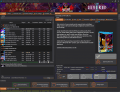
 ] On Guard
] On Guard 

