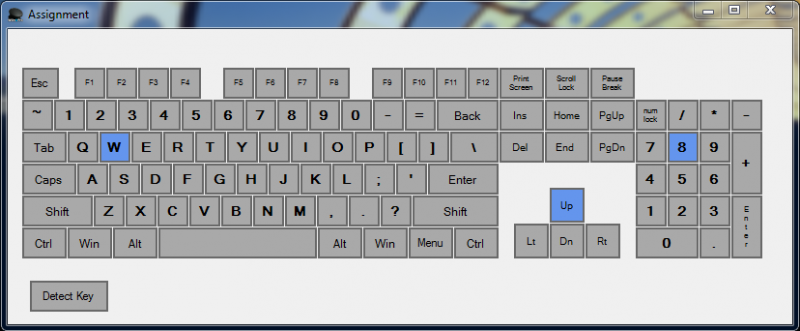Update, found out today that vJoy is now a signed driver, that means no more Test Mode Required.
http://vjoystick.sourceforge.net/site/index.php/81-news/94-vjoy-2-0-2-released-s
Yes you need both for xinput.
I was looking for something along these lines. It doesn't require any DLL placement like x360ce does? Doesn't look like it since it's a driver.
I was going to look into the x360ce dlls and a Japanese source code I found for Xinput, but this looks great, thanks!
Are they on the same operating system?
You can try configuring different vJoy controllers, not all of them seem to work the same on most machines for some reason.
http://vjoystick.sourceforge.net/site/index.php/81-news/94-vjoy-2-0-2-released-s
any chance you could look at SCP's work for Xinput support?
EDIT: so I need both vJoy and xbox360ce to get xinput working?
Yes you need both for xinput.
I was looking for something along these lines. It doesn't require any DLL placement like x360ce does? Doesn't look like it since it's a driver.
I was going to look into the x360ce dlls and a Japanese source code I found for Xinput, but this looks great, thanks!
Been trying to get this to work properly on my laptop but I'm unable to assign button presses to a joystick button in WiinUPro. Key or mouse assignments work fine, but no buttons show up in the list when I set the input type to Joystick Button. I thought it might be something wrong with Vjoy, but I set it up exactly the same as I did on my desktop where it works fine.
Are they on the same operating system?
You can try configuring different vJoy controllers, not all of them seem to work the same on most machines for some reason.