Thanks to Moonlight for the Moonlight extlink files!
Thanks to Xenon++ for the waio for any card! (http://gbatemp.net/t...o-woodallinone?)
These files will allow you to run WAIO as your main GUI on your DSTT. This is just the GUI. Your card will only load games that your *.dat files support.
Installation:
If you have everything installed correctly, your DSTT should boot into WAIO! You can bypass WAIO and boot into ysmenu by holding down "Y' or boot into TTMENU by holding down "X" when booting your card. This will allow you to enable cheats. Hold down "A" to boot into "iPod" mode to play MP3's fromt the 'Music' folder.
Notes:
The _DS_MENU.dat file is Xenon++'s waio.nds file. It has been IPS patched for the DSTT.
The TTMENU.dat and ysmenu.nds are renamed Moonshell2 favelaunch files:
TTMENU.dat = favelauncher.nds (DLDI Patched)
ysmenu.nds = iniclear.nds
Download the files here:
CODE
http://www.mediafire.com/?vog967tddokysxi
Thanks to Xenon++ for the waio for any card! (http://gbatemp.net/t...o-woodallinone?)
These files will allow you to run WAIO as your main GUI on your DSTT. This is just the GUI. Your card will only load games that your *.dat files support.
Installation:
- Copy the contents if the attached archive to the root of your Micro SD card.
- Copy the most recent extinfo.dat, infolib.dat, and savlib.dat files into the 'TTMenu' folder.
If you have everything installed correctly, your DSTT should boot into WAIO! You can bypass WAIO and boot into ysmenu by holding down "Y' or boot into TTMENU by holding down "X" when booting your card. This will allow you to enable cheats. Hold down "A" to boot into "iPod" mode to play MP3's fromt the 'Music' folder.
Notes:
The _DS_MENU.dat file is Xenon++'s waio.nds file. It has been IPS patched for the DSTT.
The TTMENU.dat and ysmenu.nds are renamed Moonshell2 favelaunch files:
TTMENU.dat = favelauncher.nds (DLDI Patched)
ysmenu.nds = iniclear.nds
Download the files here:
CODE
http://www.mediafire.com/?vog967tddokysxi





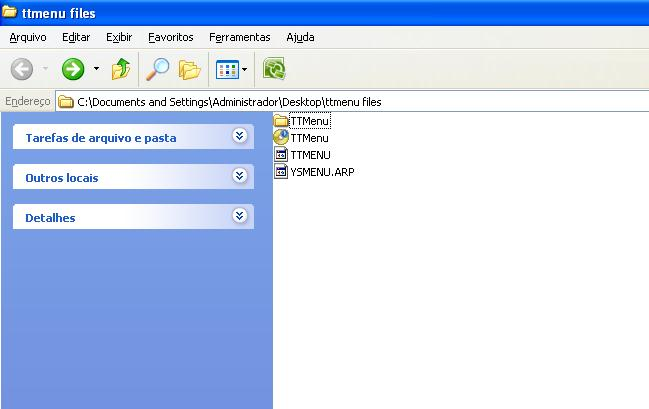


 s
s