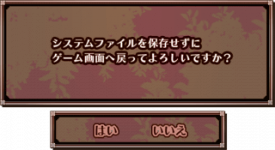(This is my first time posting here so I'm sorry if this is in the wrong place)
I've been digging through the files of "Bara no Ki ni Bara no Hanasaku" due to someone else's mention of it recently and have been going through the process of trying to find where the text data is located. So far I've been able to unpack the bgms and voice lines, along with the cgs and backgrounds. The game's data is stored primarily within two .afs files and the 1st is where I believe the text data has to be located. (The 2nd is just the bgm and seiyuu data) The 1st is filled with compressed .gim files, and I've been using Puyo Tools to unpack and view them. My issue is that any file I think could possibly contain dialogue in some form gives me the same error of "index was outside the bounds of the array" when attempting to view/unpack it. I've tried looking around for answers but most posts about this error don't seem to be made from similarly applicable situations.
I have experience with making PC and Vita TL patches but am a complete novice with the PSP, so I also don't even know if it would make sense for the dialogue to be stored in an image file format lol;; But it's the last place I could think of the text being and only getting this error on certain files named things like "dialog1" and not background image files makes me believe it more.
Any help would be appreciated!
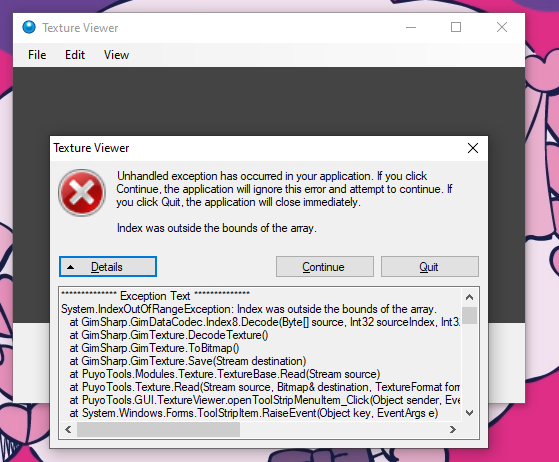
I've been digging through the files of "Bara no Ki ni Bara no Hanasaku" due to someone else's mention of it recently and have been going through the process of trying to find where the text data is located. So far I've been able to unpack the bgms and voice lines, along with the cgs and backgrounds. The game's data is stored primarily within two .afs files and the 1st is where I believe the text data has to be located. (The 2nd is just the bgm and seiyuu data) The 1st is filled with compressed .gim files, and I've been using Puyo Tools to unpack and view them. My issue is that any file I think could possibly contain dialogue in some form gives me the same error of "index was outside the bounds of the array" when attempting to view/unpack it. I've tried looking around for answers but most posts about this error don't seem to be made from similarly applicable situations.
I have experience with making PC and Vita TL patches but am a complete novice with the PSP, so I also don't even know if it would make sense for the dialogue to be stored in an image file format lol;; But it's the last place I could think of the text being and only getting this error on certain files named things like "dialog1" and not background image files makes me believe it more.
Any help would be appreciated!