Hello everybody this guide I found on the internet and is a little safer than injecting sysupdate in your sysnand.
for everyone please make a backup both from your sysnand and your emunand if a problem were to happen.
I am not responsible for damage caused to your console. Be sure to check every file.
First what do you need:
SD Card nothing in it (2GB or more)
RXtools (I recommend the build 3.0)
Sysupdater
emuNAND Tool
Update package: Find it on google
slot0x25KeyX.bin: Can't help you with that.(google for it)
important: U is USA, E is EUR and J is japon (just to make sure)
your files must have this size, Check them from .here.
O3DS 9.2.0-20U:
MD5: 879f437d7c78f09ae565f79f5aa9c421
SHA-1: ccc272c495a84aa49f8db2da6072a79a73053e19
O3DS 9.2.0-20E:
MD5: caec3e015bc065dd0ca512f219c8fc3c
SHA-1: 63f0e83892af0f43d159685b4d775e09360552e4
O3DS 9.2.0-20J:
MD5: a7c14f50e553d99d93efd3a8dd4f8b9d
SHA-1: 422af53b07c270d65bf443d09736f3d1c540641c
Gateway Launcher
You need :
- The latest Gateway firmware available on their site
1. Copy the launcher.dat file on your micro-sd card root
2. Backup your micro-sd card content on your computer
3. Launch the internet (but first my delete your cookies and historial) and go to http://gogateway.net/ or 3ds.reboot.ms and selet gateway launcher
4. Then select "Backup System nand"
5. and then in the gateway menu, select "Format Emunand"
6. Finally, press down + B to shut down the console
7. Restore your micro-sd card content and put your nand backup somewhere safe.
8. if you do not the files title.db and import.db. ( now create the dbs folder in your nintendo 3ds, just open the folder nintendo 3ds and open the folder whit the numbers and leters and open it then, now created a folder called dbs alongside to extdata and inside created Two text files with the name title.db y import.db)
9.(turn on your console and then open the settings and management data and then finally 3DS programs will ask you will to erase the data and create a new) turn off.
launch rxtools:
You need :
-created a folder called updates (from your computer) an place the updates for 9.2 (remember your files must have the size in the beginning of thread Check them )
-in the build you was downloaded open in your computer cdn-firm (you need to have Python 2.7.x installed) and it dowload automatical the firmaware you need
-slot0x25KeyX.bin
copy all to the root of your sd card including rxtools.dat and rxtools folder from the build
and then extracts the fbi of the build (must be of same reguion 3ds)
like this
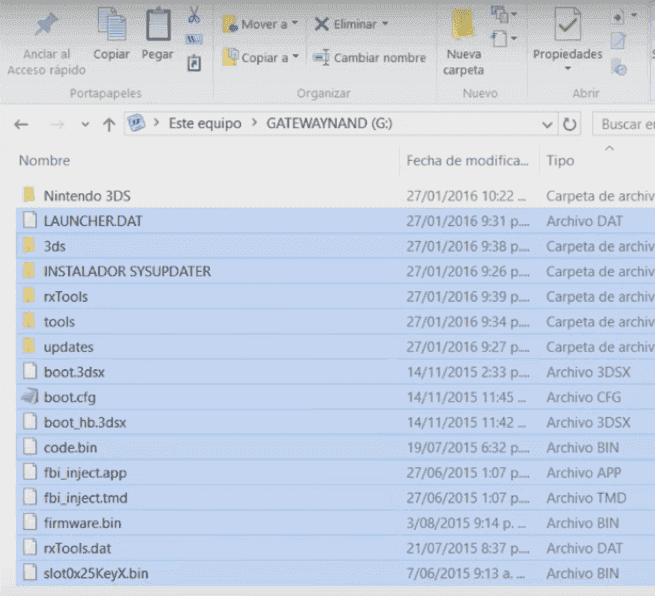
Now go to 3ds.reboot.ms and launch your rxtools
in the menu of rxtools go to avanced > install fbi > emunand (if you have a erro you must to check your TMD (just press B) and check you have the correct (FBI) from your reguion).
example: the TMD said you have a version #2051 EEUU go to your files and find your correc fbi version
Boot your emunand
Now you are into the CFW open heald & safe and install the sysupdater in your EMUNAND and later open the sysupdater (press a) to update
wait to end and now turn off your console
extract your sd card and go to the computer open emuNANDTool and extract your emunand from your sd card and then copy your emunand on the root of your sd card and rename From emuNAND.BIN to (NAND.BIN)
now insert your sd card on your 3ds and opend the internet and gateway launcher
now go to the ¨downgrade console¨ but before opening press (UP+A) now you are in the menu of restoration ¨Restore SYSTEM NAND¨ press start and now the consoled is goin to upgrade to 9.2 when finished press start and Down + B
then turn on your console and it will appear to them as if it were new from the factory.
Now you are in 9.2 enjoy.
if you have a 2DS and want to dissociate nands at this point only format then there will be no risk of brick in 2DS.
this video is not in english but shows the steps one by one Video
thanks to: yakaracolombia to make this guide
for everyone please make a backup both from your sysnand and your emunand if a problem were to happen.
I am not responsible for damage caused to your console. Be sure to check every file.
First what do you need:
SD Card nothing in it (2GB or more)
RXtools (I recommend the build 3.0)
Sysupdater
emuNAND Tool
Update package: Find it on google
slot0x25KeyX.bin: Can't help you with that.(google for it)
important: U is USA, E is EUR and J is japon (just to make sure)
your files must have this size, Check them from .here.
O3DS 9.2.0-20U:
MD5: 879f437d7c78f09ae565f79f5aa9c421
SHA-1: ccc272c495a84aa49f8db2da6072a79a73053e19
O3DS 9.2.0-20E:
MD5: caec3e015bc065dd0ca512f219c8fc3c
SHA-1: 63f0e83892af0f43d159685b4d775e09360552e4
O3DS 9.2.0-20J:
MD5: a7c14f50e553d99d93efd3a8dd4f8b9d
SHA-1: 422af53b07c270d65bf443d09736f3d1c540641c
Gateway Launcher
You need :
- The latest Gateway firmware available on their site
1. Copy the launcher.dat file on your micro-sd card root
2. Backup your micro-sd card content on your computer
3. Launch the internet (but first my delete your cookies and historial) and go to http://gogateway.net/ or 3ds.reboot.ms and selet gateway launcher
4. Then select "Backup System nand"
5. and then in the gateway menu, select "Format Emunand"
6. Finally, press down + B to shut down the console
7. Restore your micro-sd card content and put your nand backup somewhere safe.
8. if you do not the files title.db and import.db. ( now create the dbs folder in your nintendo 3ds, just open the folder nintendo 3ds and open the folder whit the numbers and leters and open it then, now created a folder called dbs alongside to extdata and inside created Two text files with the name title.db y import.db)
9.(turn on your console and then open the settings and management data and then finally 3DS programs will ask you will to erase the data and create a new) turn off.
launch rxtools:
You need :
-created a folder called updates (from your computer) an place the updates for 9.2 (remember your files must have the size in the beginning of thread Check them )
-in the build you was downloaded open in your computer cdn-firm (you need to have Python 2.7.x installed) and it dowload automatical the firmaware you need
-slot0x25KeyX.bin
copy all to the root of your sd card including rxtools.dat and rxtools folder from the build
and then extracts the fbi of the build (must be of same reguion 3ds)
like this
Now go to 3ds.reboot.ms and launch your rxtools
in the menu of rxtools go to avanced > install fbi > emunand (if you have a erro you must to check your TMD (just press B) and check you have the correct (FBI) from your reguion).
example: the TMD said you have a version #2051 EEUU go to your files and find your correc fbi version
Boot your emunand
Now you are into the CFW open heald & safe and install the sysupdater in your EMUNAND and later open the sysupdater (press a) to update
wait to end and now turn off your console
extract your sd card and go to the computer open emuNANDTool and extract your emunand from your sd card and then copy your emunand on the root of your sd card and rename From emuNAND.BIN to (NAND.BIN)
now insert your sd card on your 3ds and opend the internet and gateway launcher
now go to the ¨downgrade console¨ but before opening press (UP+A) now you are in the menu of restoration ¨Restore SYSTEM NAND¨ press start and now the consoled is goin to upgrade to 9.2 when finished press start and Down + B
then turn on your console and it will appear to them as if it were new from the factory.
Now you are in 9.2 enjoy.
if you have a 2DS and want to dissociate nands at this point only format then there will be no risk of brick in 2DS.
this video is not in english but shows the steps one by one Video
thanks to: yakaracolombia to make this guide
Last edited by Mr_sephiroth,


