Hi everyone!
I had my friend try to set up a USB device that would play some wii games. I already had the Homebrew channel and USB loader GX installed so we just needed games on a hard drive to “plug and play”
The problem is that we got the flashdrive last night and it’s not working. I think it’s due to the way that it was formatted.
What my friend did was download the files, unzip them, and then they were automatically in WBFS format, but I keep seeing everywhere that every game is supposed to have its own folder. Is there an easy way to just create new folders so I don’t have to redo it all?
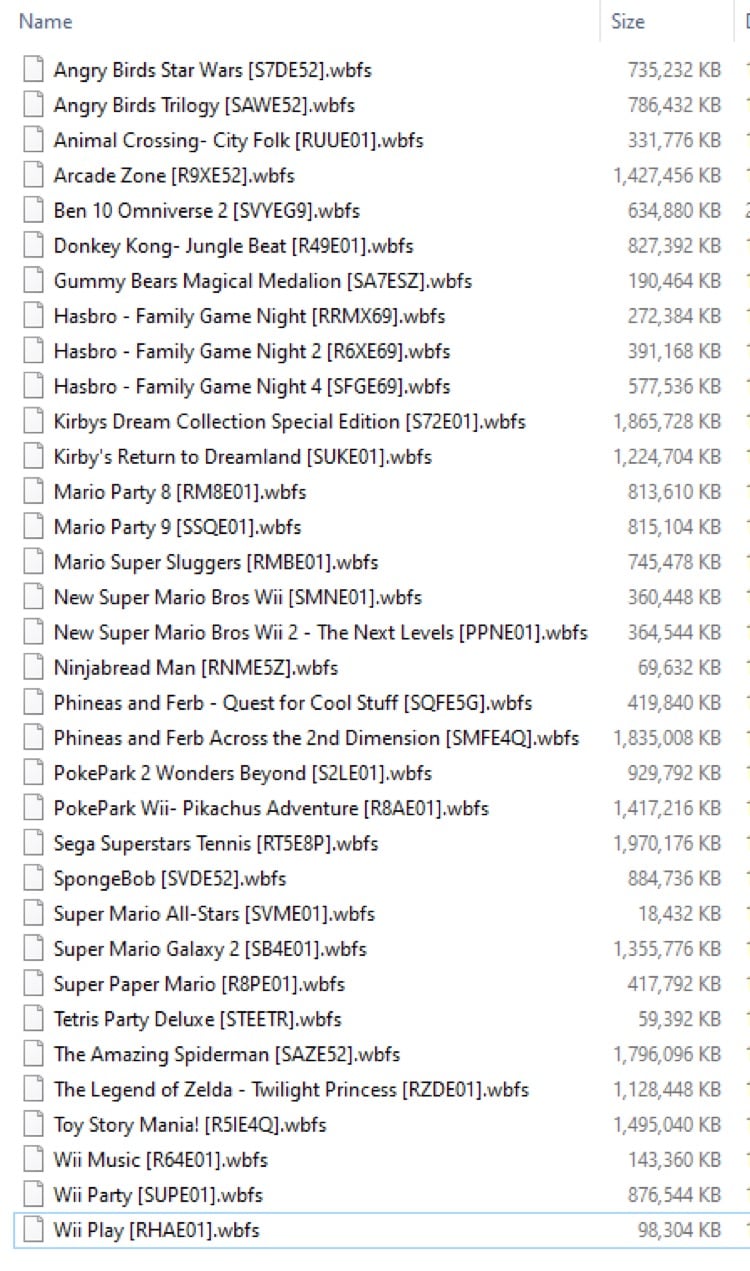
I had my friend try to set up a USB device that would play some wii games. I already had the Homebrew channel and USB loader GX installed so we just needed games on a hard drive to “plug and play”
The problem is that we got the flashdrive last night and it’s not working. I think it’s due to the way that it was formatted.
What my friend did was download the files, unzip them, and then they were automatically in WBFS format, but I keep seeing everywhere that every game is supposed to have its own folder. Is there an easy way to just create new folders so I don’t have to redo it all?



 )
)