Transfer emuNAND to another SD card. Working on New3DS!
EDIT: The emuNAND Tool has been updated and now works again!
Since right now the emuNAND Tool doesn't work, I've come up with a workaround:
Programs you will need:
Both these programs are free.
PLEASE NOTE: Doing the following method will make a 1:1 copy of the source SD card and put it on the target SD card. It will transfer everything, not just emuNAND.
How to:
Currently with Gateway 3.1.0 there's a (visual?)bug with higher capacity microSD cards. When running emuNAND it doesn't show the "GW3D" in settings, before the version number telling you if you're in emuNAND or not, because of this its very risky to update emuNAND.
With my guide you can use a 4gb microSD card (where the visual bug doesn't happen) to format emuNAND, update to the latest firmware and transfer it onto a higher capacity microSD card.
Don't panic! - When the transfer is complete and you run the updated emuNAND on your new 3ds it still wont show the "GW3D" prefix before the version number. It'll just say 9.5.0-22E or something along those lines.
Any questions, feel free to ask
Since right now the emuNAND Tool doesn't work, I've come up with a workaround:
Programs you will need:
Both these programs are free.
PLEASE NOTE: Doing the following method will make a 1:1 copy of the source SD card and put it on the target SD card. It will transfer everything, not just emuNAND.
How to:
- Plug the source SD card into your PC, this is the card that you want to transfer emuNAND from.
- Run USB Image Tool
- Click on the SD card and then "Backup"
- Remove the source SD Card and replace it with the target SD Card.
- Click on the new SD card, locate the backup image and then "Restore"
- Run EaseUS Partition Master and click on "EaseUS Partition Master Free"
- Right click on the SD card's partition with data on it, it should be in between two Unallocated partitions and choose "Resize/Move Partition"
- Click on the MIDDLE PARTITION, the one that has the data on it and expand it TO THE RIGHT (VERY IMPORTANT)
- Click OK
- Click Apply on the top left, then OK
- Done!
Currently with Gateway 3.1.0 there's a (visual?)bug with higher capacity microSD cards. When running emuNAND it doesn't show the "GW3D" in settings, before the version number telling you if you're in emuNAND or not, because of this its very risky to update emuNAND.
With my guide you can use a 4gb microSD card (where the visual bug doesn't happen) to format emuNAND, update to the latest firmware and transfer it onto a higher capacity microSD card.
Don't panic! - When the transfer is complete and you run the updated emuNAND on your new 3ds it still wont show the "GW3D" prefix before the version number. It'll just say 9.5.0-22E or something along those lines.
Any questions, feel free to ask






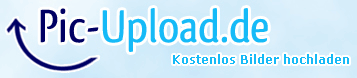




 )
)