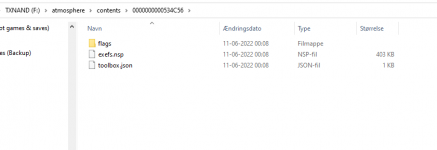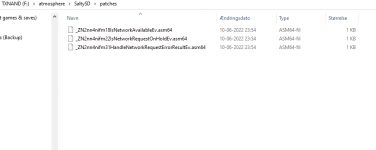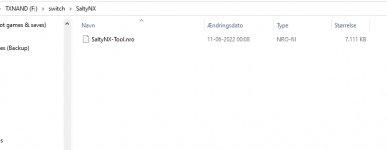Which would you recommend of the 2 if im not sure hekate is configured? and by the way, the guide mentions having a Jig, my console did not include it, the previous owner told me to simply connect the console with a USB C cable to the PC and pass the payload from there, I imagine that also works and I can skip the jig part right?
You are using an out of date browser. It may not display this or other websites correctly.
You should upgrade or use an alternative browser.
You should upgrade or use an alternative browser.
You can pop out your SDCard and put It in your PC and have a look around.Which would you recommend of the 2 if im not sure hekate is configured? and by the way, the guide mentions having a Jig, my console did not include it, the previous owner told me to simply connect the console with a USB C cable to the PC and pass the payload from there, I imagine that also works and I can skip the jig part right?
Look for a file called /bootloader/hekate_ipl.ini and post it here. We can walk you through how it is set up.
If the instructions you were given were to just cable up and inject, they probably turned on AutoRCM so you won’t need a jig anymore. It will default to RCM mode upon reboot with AutoRCM turned on.
Try this:
https://gbatemp.net/threads/is-it-feasible-to-mitm-the-internet-connection-module.609819/
For the rest I would try downloading from a different source and reinstalling.
So I got around to trying this, and I am hoping that I did something wrong, because if not, this didn't work either. I've never messed with SaltyNX before, could you maybe tell me if the setup on my SD card looks correct?
Attachments
Looks good. Make sure SaltyNX is set to be on at reboot. To do so you simply need an empty file called boot2.flag in the flags directory.So I got around to trying this, and I am hoping that I did something wrong, because if not, this didn't work either. I've never messed with SaltyNX before, could you maybe tell me if the setup on my SD card looks correct?
Looks good. Make sure SaltyNX is set to be on at reboot. To do so you simply need an empty file called boot2.flag in the flags directory.
Yeah, it's probably already activated. There is an empty file called boot2.flag in the flags folder under the contents folder.
But, there is also a flags folder in the SaltySD directory, and this one only has a file called log.flag. This IS correct, right?
Yeah, it's probably already activated. There is an empty file called boot2.flag in the flags folder under the contents folder.
But, there is also a flags folder in the SaltySD directory, and this one only has a file called log.flag. This IS correct, right?
Should be fine. You can manage the state of your sys mods with Hekate Toolbox. You will need to reboot after it’s been turned on.
Aha. Gotcha. I’ve not messed with the Incognito inside of Tinfoil in ages. Just taking a look at mine now and it shows my blanked out Serial number (from exosphere.ini.)
View attachment 313514
If it makes you nervous, disable wifi and move your /exosphere.ini file temporarily to /exosphere.ini.bk and reboot. You should see your normal serial number again (no need to ever post it here of course.)
e: if I had to guess, you may have “backed up” a copy of your zero’d out serial number using incognito and it knows that’s incorrect.
The other is just payloads Tinfoil is aware of. Use Hekate as your payload launcher and you’ll be just fine. literally touched nothing in incognito.
I literally touched nothing in incognito except where it says backup slot 0, I pressed A on it and that's when I saw dirty backup found. I'll take those steps tho.Aha. Gotcha. I’ve not messed with the Incognito inside of Tinfoil in ages. Just taking a look at mine now and it shows my blanked out Serial number (from exosphere.ini.)
View attachment 313514
If it makes you nervous, disable wifi and move your /exosphere.ini file temporarily to /exosphere.ini.bk and reboot. You should see your normal serial number again (no need to ever post it here of course.)
e: if I had to guess, you may have “backed up” a copy of your zero’d out serial number using incognito and it knows that’s incorrect.
The other is just payloads Tinfoil is aware of. Use Hekate as your payload launcher and you’ll be just fine.
Btw I see you here helping a lot. We appreciate you.
You’re probably OK then. There’s no real reason to turn Incognito on if you have exosphere turned on…other than double bagging that Serial number for extra protection?I literally touched nothing in incognito except where it says backup slot 0, I pressed A on it and that's when I saw dirty backup found. I'll take those steps tho.
Btw I see you here helping a lot. We appreciate you.
Last edited by binkinator,
Couple easy things to try:
Do the first two (2) steps of this process and then reboot:
Run fix archive bit option in Hekate. It is in tools, second tab
e: here’s a 3rd option in case those don’t work…go through this guide step by step without skipping anything and it will likely fix your issue.
Thank you for your help, but unfortunately it still dont work
about 2 - hekate shows 0 files fixed
3 - i clean my sd card, and then take all steps of that rentry guide - and still, black screen
any other ideas? I have backup but only from 1st time switch hacking
When you say you cleaned your card does that mean you formatted it?Thank you for your help, but unfortunately it still dont work
about 2 - hekate shows 0 files fixed
3 - i clean my sd card, and then take all steps of that rentry guide - and still, black screen
any other ideas? I have backup but only from 1st time switch hacking
please share the contents of your/bootloader/hekate_ipl.ini file and a screenshot of your /bootloader/payloads AND /atmosphere/contents directories.no no, i just delate folders: atmosphere and bootloader
I do not have "contents" directory in the new atmosphere folder [only in my old backup on pc]
everything looks perfect. is this a V1 switch? What payload do you inject and have you updated it to match the latest on your switch?
Yes, it is v1 switch. I inject fusee.bin and hekate_ctcaer_5.7.2.bin using rcm loader. Hekate start without problem, but then when i choose atmosphere i get the logo and black screen [but console is running because rcm loader has light on]
Try injecting the fusee.bin you just recently downloaded. This should just work…Yes, it is v1 switch. I inject fusee.bin and hekate_ctcaer_5.7.2.bin using rcm loader. Hekate start without problem, but then when i choose atmosphere i get the logo and black screen [but console is running because rcm loader has light on]
still nothing, same thing
i think is something wrong with emummc but i do not know how to check this/fix. Should i nuke everything and make new emummc/bring back from my 1st backup [true is idk it is emummc backup or sysnand backup made when i 1st hack the switch]? i get save files using nxnandmanager, i will lost my all games but i can download them again [200gb of them...] and simply put saves file using nxnandmanager into "new" emummc? and it should work? or i'm missing something
i think is something wrong with emummc but i do not know how to check this/fix. Should i nuke everything and make new emummc/bring back from my 1st backup [true is idk it is emummc backup or sysnand backup made when i 1st hack the switch]? i get save files using nxnandmanager, i will lost my all games but i can download them again [200gb of them...] and simply put saves file using nxnandmanager into "new" emummc? and it should work? or i'm missing something
I’m right there with you…I reread your initial statement and we’re not even getting to the Nintendo logo. This kinda indicates something went wrong with your emummc and is likely copied over into the nand backup you did. You are correct that you will lose your games and saves but can recover the saves. I would make one more full backup (including boot0/1). If you have your older boot0/1 backups we can try recovering those but at the end of the day I think we’re going to have to recreate a fresh emummc and recover the saves from backup.still nothing, same thing
i think is something wrong with emummc but i do not know how to check this/fix. Should i nuke everything and make new emummc/bring back from my 1st backup [true is idk it is emummc backup or sysnand backup made when i 1st hack the switch]? i get save files using nxnandmanager, i will lost my all games but i can download them again [200gb of them...] and simply put saves file using nxnandmanager into "new" emummc? and it should work? or i'm missing something
e: are you using files based emunand or partition based?
It is partition based.
So to sum it up, to bring back to live switch i need:
1. format sd card
2. update my sysnand [idk im correct but when i creat new emummc it whill be based on sysnand version?]
3. do all steps from https://rentry.org/EristaEmuNAND [skipping making the backup? because i have one] - without autoRCM because i do not want it
4. do all the anti-ban things from https://rentry.org/AvoidSwitchBan [exosphere, incognito etc etc]
5. i start the emummc to check is evrything ok, create profil etc
6. then i add all my hb apps
7. put my sd back to pc and run nxnandmanager, mount newly created user, put save folder from old emummc [or should i use jksv to import it one by one]
8. add games im missing
thats all?
So to sum it up, to bring back to live switch i need:
1. format sd card
2. update my sysnand [idk im correct but when i creat new emummc it whill be based on sysnand version?]
3. do all steps from https://rentry.org/EristaEmuNAND [skipping making the backup? because i have one] - without autoRCM because i do not want it
4. do all the anti-ban things from https://rentry.org/AvoidSwitchBan [exosphere, incognito etc etc]
5. i start the emummc to check is evrything ok, create profil etc
6. then i add all my hb apps
7. put my sd back to pc and run nxnandmanager, mount newly created user, put save folder from old emummc [or should i use jksv to import it one by one]
8. add games im missing
thats all?
This plan is spot on.It is partition based.
So to sum it up, to bring back to live switch i need:
1. format sd card
2. update my sysnand [idk im correct but when i creat new emummc it whill be based on sysnand version?]
3. do all steps from https://rentry.org/EristaEmuNAND [skipping making the backup? because i have one] - without autoRCM because i do not want it
4. do all the anti-ban things from https://rentry.org/AvoidSwitchBan [exosphere, incognito etc etc]
5. i start the emummc to check is evrything ok, create profil etc
6. then i add all my hb apps
7. put my sd back to pc and run nxnandmanager, mount newly created user, put save folder from old emummc [or should i use jksv to import it one by one]
8. add games im missing
thats all?
Similar threads
- Replies
- 19
- Views
- 4K
- Replies
- 6
- Views
- 2K
- Replies
- 2
- Views
- 1K
Site & Scene News
New Hot Discussed
-
-
23K views
Wii U and 3DS online services shutting down today, but Pretendo is here to save the day
Today, April 8th, 2024, at 4PM PT, marks the day in which Nintendo permanently ends support for both the 3DS and the Wii U online services, which include co-op play...by ShadowOne333 179 -
16K views
Nintendo Switch firmware update 18.0.1 has been released
A new Nintendo Switch firmware update is here. System software version 18.0.1 has been released. This update offers the typical stability features as all other... -
16K views
The first retro emulator hits Apple's App Store, but you should probably avoid it
With Apple having recently updated their guidelines for the App Store, iOS users have been left to speculate on specific wording and whether retro emulators as we... -
15K views
Delta emulator now available on the App Store for iOS
The time has finally come, and after many, many years (if not decades) of Apple users having to side load emulator apps into their iOS devices through unofficial...by ShadowOne333 96 -
14K views
MisterFPGA has been updated to include an official release for its Nintendo 64 core
The highly popular and accurate FPGA hardware, MisterFGPA, has received today a brand new update with a long-awaited feature, or rather, a new core for hardcore...by ShadowOne333 54 -
10K views
Nintendo takes down Gmod content from Steam's Workshop
Nintendo might just as well be a law firm more than a videogame company at this point in time, since they have yet again issued their now almost trademarked usual...by ShadowOne333 113 -
9K views
A prototype of the original "The Legend of Zelda" for NES has been found and preserved
Another video game prototype has been found and preserved, and this time, it's none other than the game that spawned an entire franchise beloved by many, the very...by ShadowOne333 31 -
8K views
Nintendo "Indie World" stream announced for April 17th, 2024
Nintendo has recently announced through their social media accounts that a new Indie World stream will be airing tomorrow, scheduled for April 17th, 2024 at 7 a.m. PT...by ShadowOne333 53 -
8K views
Anbernic reveals specs details of pocket-sized RG28XX retro handheld
Anbernic is back with yet another retro handheld device. The upcoming RG28XX is another console sporting the quad-core H700 chip of the company's recent RG35XX 2024... -
8K views
"Famidash", a new fanmade demake for the NES of Geometry Dash
Homebrew games for retro consoles have seen a rise over the years thanks to new tools and community-made development kits, which help a lot in the process of creating...by ShadowOne333 23
-
-
-
179 replies
Wii U and 3DS online services shutting down today, but Pretendo is here to save the day
Today, April 8th, 2024, at 4PM PT, marks the day in which Nintendo permanently ends support for both the 3DS and the Wii U online services, which include co-op play...by ShadowOne333 -
113 replies
Nintendo takes down Gmod content from Steam's Workshop
Nintendo might just as well be a law firm more than a videogame company at this point in time, since they have yet again issued their now almost trademarked usual...by ShadowOne333 -
97 replies
The first retro emulator hits Apple's App Store, but you should probably avoid it
With Apple having recently updated their guidelines for the App Store, iOS users have been left to speculate on specific wording and whether retro emulators as we...by Scarlet -
96 replies
Delta emulator now available on the App Store for iOS
The time has finally come, and after many, many years (if not decades) of Apple users having to side load emulator apps into their iOS devices through unofficial...by ShadowOne333 -
77 replies
Nintendo Switch firmware update 18.0.1 has been released
A new Nintendo Switch firmware update is here. System software version 18.0.1 has been released. This update offers the typical stability features as all other...by Chary -
58 replies
TheFloW releases new PPPwn kernel exploit for PS4, works on firmware 11.00
TheFlow has done it again--a new kernel exploit has been released for PlayStation 4 consoles. This latest exploit is called PPPwn, and works on PlayStation 4 systems...by Chary -
55 replies
Nintendo Switch Online adds two more Nintendo 64 titles to its classic library
Two classic titles join the Nintendo Switch Online Expansion Pack game lineup. Available starting April 24th will be the motorcycle racing game Extreme G and another...by Chary -
54 replies
MisterFPGA has been updated to include an official release for its Nintendo 64 core
The highly popular and accurate FPGA hardware, MisterFGPA, has received today a brand new update with a long-awaited feature, or rather, a new core for hardcore...by ShadowOne333 -
53 replies
Nintendo "Indie World" stream announced for April 17th, 2024
Nintendo has recently announced through their social media accounts that a new Indie World stream will be airing tomorrow, scheduled for April 17th, 2024 at 7 a.m. PT...by ShadowOne333 -
52 replies
The FCC has voted to restore net neutrality, reversing ruling from 2017
In 2017, the United States Federal Communications Commission (FCC) repealed net neutrality. At the time, it was a major controversy between internet service providers...by Chary
-
Popular threads in this forum
General chit-chat