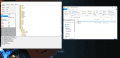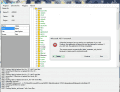@gameonion and everyone, please do not delete blank entries, or any entries, sm4shexplorer and the game apparently dont load the musics the same way and if you do, it's gonna mess up your songs.
I'm gonna work on a fix for it asap, cause this is a serious one.
I'm gonna work on a fix for it asap, cause this is a serious one.