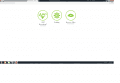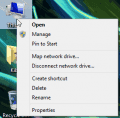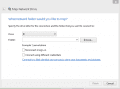Does anyone know if i can remove my micro sd after everything is set up?
Here you go replace the old one with this make a backup of the old one just in case.Would you mind sharing the content of your httpd file as it's still not working here, even on my own ZSUN which has php installed for sure and worked with old exploits for 5.3.2 all the time back then.
Attachments
Last edited by worm28,