You are using an out of date browser. It may not display this or other websites correctly.
You should upgrade or use an alternative browser.
You should upgrade or use an alternative browser.
yes. It needs to opened on the console or any settings you change will not be registered for the menu to use them.I just flashing my esp32s2 with v3 bin file , can't open config page with PC chrome browser like usual
So , config page only can be open from console now ?
can i replace the v3 pc version exploit page with my own image with size 1920x1080...?
or any size can be used...? and the file type is jpg or png...?
Post automatically merged:
or any size can be used...? and the file type is jpg or png...?
No it's just for esp32-s2 if you see for esp8266 auto send me the linkCheck first post already does this.
Post automatically merged:
I don't see for esp8266 i just see esp32-s2 if you can send me the link for thank youCheck first post already does this.
Only for esp32s2 psphiveNo it's just for esp32-s2 if you see for esp8266 auto send me the link
Post automatically merged:
I don't see for esp8266 i just see esp32-s2 if you can send me the link for thank you
Post automatically merged:
How to PS-Phive selfhost without internet connection...
Last edited by Ashish999,
The PS-Phive! menu as [ESP MODE1] is working great , but after reading the last post from @Leeful , I saw that there is a way to run the PS-Phive! menu as [ESP MODE2] so if have tried following his instructions and there isn't way to get this working..
So I have some doubts and some question to understand what I am doing wrong...
On the point 6 it said:
"6. Wait for the ESP to reboot and reload the settings page. If it reboots correctly you should now see an ESP IP address =xx.xx.xx.xx next to the "Home Wifi Connection" title."
the IP address, is the local 10.0.0.1 by the default of s2 like in ESP mode 1 or it has to be the local IP from my rooter assigned by the dhcp service (example 192.168.7.nnn)?
Because only I saw the default IP...
On the point 7 it said:
"If you want to go back to using the regular [ESP MODE] just uncheck the "Connect to home WiFi" in the ESP settings page."
But the problem is that after check the "Connect to home WiFi" box and reboot the S2, after the reboot there is no way to access to the settings page, because when I tried to connect again to the access point PS-Phive! (I can see it on the list of available Wifi), but it told me that the password is not correct, and I haven't change the passwords of the access point (Only I have put the password on the corresponding textbox of my Home Wifi).
So in this point I cannot do anything, because no works, and I cannot access to the settings page... Only option It is flash again the s2. and start again all the process...
I have read that the s2 has a very short range, but from my rooter to the PS4 and the s2 there is more or less 1 meter but with a wall in the middle...
And the last, is possible that the s2 board is not able to connect with a 5ghznetwork and only works with 2.4ghz networks (I think that it can be the root of all my issues)?
What can be happen? and why I cannot connect again to the PS-Phive! Wifi after the reboot? (maybe it can be a bug in the script that change the password of both Wifi connections when you set-up the password of your home wifi?
So I have some doubts and some question to understand what I am doing wrong...
On the point 6 it said:
"6. Wait for the ESP to reboot and reload the settings page. If it reboots correctly you should now see an ESP IP address =xx.xx.xx.xx next to the "Home Wifi Connection" title."
the IP address, is the local 10.0.0.1 by the default of s2 like in ESP mode 1 or it has to be the local IP from my rooter assigned by the dhcp service (example 192.168.7.nnn)?
Because only I saw the default IP...
On the point 7 it said:
"If you want to go back to using the regular [ESP MODE] just uncheck the "Connect to home WiFi" in the ESP settings page."
But the problem is that after check the "Connect to home WiFi" box and reboot the S2, after the reboot there is no way to access to the settings page, because when I tried to connect again to the access point PS-Phive! (I can see it on the list of available Wifi), but it told me that the password is not correct, and I haven't change the passwords of the access point (Only I have put the password on the corresponding textbox of my Home Wifi).
So in this point I cannot do anything, because no works, and I cannot access to the settings page... Only option It is flash again the s2. and start again all the process...
I have read that the s2 has a very short range, but from my rooter to the PS4 and the s2 there is more or less 1 meter but with a wall in the middle...
And the last, is possible that the s2 board is not able to connect with a 5ghznetwork and only works with 2.4ghz networks (I think that it can be the root of all my issues)?
What can be happen? and why I cannot connect again to the PS-Phive! Wifi after the reboot? (maybe it can be a bug in the script that change the password of both Wifi connections when you set-up the password of your home wifi?
I think that this might be the problem you are having. I dont think they connect to 5ghz connections.....
And the last, is possible that the s2 board is not able to connect with a 5ghznetwork and only works with 2.4ghz networks (I think that it can be the root of all my issues)?
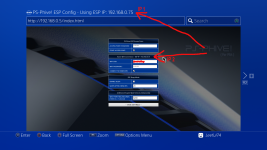
When everything is set up and working correctly and your PS4 is connected to the esp access point,
at IP 1 it should say: "... Using ESP IP: 10.1.1.1"
and at IP 2 it should say "HOME Wifi Connection - ESP IP = xxx.xxx.xxx.xxx".
if your ESP has not connected to your home wifi successfully, IP 1 will still be "... Using ESP IP: 10.1.1.1" but
IP 2 will just say "HOME Wifi Connection - ESP IP = xxx.xxx.xxx.xxx".
I think there might be a bug in the esp script.....
What can be happen? and why I cannot connect again to the PS-Phive! Wifi after the reboot? (maybe it can be a bug in the script that change the password of both Wifi connections when you set-up the password of your home wifi?
As a test I tried using "wrongSSID" as my Home Wifi SSID to simulate no being able to connect to the home wifi and my esp started acting strangely and I cant connect to the access point anymore.
Re flashed the bin, entered my correct home wifi details and all is good again.
thanks for your clear answer.I think there might be a bug in the esp script.
As a test I tried using "wrongSSID" as my Home Wifi SSID to simulate no being able to connect to the home wifi and my esp started acting strangely and I cant connect to the access point anymore.
Re flashed the bin, entered my correct home wifi details and all is good again.
Ok, I'll tried to configure another rooter with 2.4Ghz... to test again ESP mode 2
So you confirm that it is a bug on esp script... can it be fixed for your side or isn't possible?
I'm looking into it.So you confirm that it is a bug on esp script... can it be fixed for your side or isn't possible?
As it is in the original stooged code it looks like it should work but obviosly not:
JavaScript:
if (connectWifi && WIFI_SSID.length() > 0 && WIFI_PASS.length() > 0) {
WiFi.setAutoConnect(true);
WiFi.setAutoReconnect(true);
WiFi.hostname(WIFI_HOSTNAME);
WiFi.begin(WIFI_SSID.c_str(), WIFI_PASS.c_str());
if (WiFi.waitForConnectResult() != WL_CONNECTED) {
} else {
IPAddress LAN_IP = WiFi.localIP();
if (LAN_IP) {
String mdnsHost = WIFI_HOSTNAME;
mdnsHost.replace(".local", "");
MDNS.begin(mdnsHost.c_str());
if (!startAP) {
dnsServer.setTTL(30);
dnsServer.setErrorReplyCode(DNSReplyCode::ServerFailure);
dnsServer.start(53, "*", LAN_IP);
}
}
}
}Maybe instead of receiving the "WL_CONNECTED" status it is receiving the "WL_IDLE_STATUS" which is trigering it to continue when it shouldnt.
I'll do some rewrite tests and see if I can fix it.
Obviosly it wont fix your problem of not being able to connect but at least it might fix the issue of it messing up the original access point if it cannot connect to whatever wifi settings it is given.
Post automatically merged:
@xZenithy right, I've done some tests and it appears that the issue is that if the ESP cannot connect to the home wifi SSID that you enter it messes up the ESP and the regular access point no longer works.
Its ok if the password is wrong, that doesnt mess anything up but if the SSID is wrong or it cannot connect to the entered SSID (like in your case), things get messed up.
I've modified the wifi side of stooged's original script and now it doesnt mess up the ESP if it cannot to the home wifi SSID that is entered in the settings.
Below is a bin for you to test. Obviosly you still can't connect to your 5ghz network but it shouldn't mess up the ESP anymore if it cannot connect.
Attachments
Last edited by Leeful,
Tested and works as you said... so great work again...I'm looking into it.
As it is in the original stooged code it looks like it should work but obviosly not:
if WiFi.waitForConnectResult() is not WL_CONNECTED, do nothing else do the wifi thing.JavaScript:if (connectWifi && WIFI_SSID.length() > 0 && WIFI_PASS.length() > 0) { WiFi.setAutoConnect(true); WiFi.setAutoReconnect(true); WiFi.hostname(WIFI_HOSTNAME); WiFi.begin(WIFI_SSID.c_str(), WIFI_PASS.c_str()); if (WiFi.waitForConnectResult() != WL_CONNECTED) { } else { IPAddress LAN_IP = WiFi.localIP(); if (LAN_IP) { String mdnsHost = WIFI_HOSTNAME; mdnsHost.replace(".local", ""); MDNS.begin(mdnsHost.c_str()); if (!startAP) { dnsServer.setTTL(30); dnsServer.setErrorReplyCode(DNSReplyCode::ServerFailure); dnsServer.start(53, "*", LAN_IP); } } } }
Maybe instead of receiving the "WL_CONNECTED" status it is receiving the "WL_IDLE_STATUS" which is trigering it to continue when it shouldnt.
I'll do some rewrite tests and see if I can fix it.
Obviosly it wont fix your problem of not being able to connect but at least it might fix the issue of it messing up the original access point if it cannot connect to whatever wifi settings it is given.
Post automatically merged:
@xZenithy right, I've done some tests and it appears that the issue is that if the ESP cannot connect to the home wifi SSID that you enter it messes up the ESP and the regular access point no longer works.
Its ok if the password is wrong, that doesnt mess anything up but if the SSID is wrong or it cannot connect to the entered SSID (like in your case), things get messed up.
I've modified the wifi side of stooged's original script and now it doesnt mess up the ESP if it cannot to the home wifi SSID that is entered in the settings.
Below is a bin for you to test. Obviosly you still can't connect to your 5ghz network but it shouldn't mess up the ESP anymore if it cannot connect.
However it no resolve my issue because the hardware limitation of the board and 2.4ghz Wifi band only.
I guess there isn't a S2 model that support 5Ghz band, right?
I'm not sure, I just had a quick look but I could not find any.Tested and works as you said... so great work again...
However it no resolve my issue because the hardware limitation of the board and 2.4ghz Wifi band only.
I guess there isn't a S2 model that support 5Ghz band, right?
Thanks for testing and for finding the issue in the first place.
Does your router not support broadcasting 2.4ghz and 5ghz at the same time?
To keep my ps4 connected to the internet, I connect my esp32 to my 2.4 Ghz network and my console to the 5Ghz wifi and I haven't had any problems (using my own sketch based on stooged's).
Yes, it can do it, but I have 2 rooters, one only 5ghz and it has main internet connection where is connected the ps4 and one second rooter connect by cable to the main rooter and this has 2.4ghz band...I'm not sure, I just had a quick look but I could not find any.
Thanks for testing and for finding the issue in the first place.
Does your router not support broadcasting 2.4ghz and 5ghz at the same time?
So I will have to think what is the best solution for me...
The best solution for me will be to connect the PS4 to main rooter 5ghz as is now and connect the s2 to the second rooter that has 2.4ghz enabled.. but probably It will no work because are in different local networks... I will test this option but I don't think that they could connect because the ps4 doesn't has advanced network options like windows/linux...
Humm maybe configuring the assigned IP of the s2 like virtual host server or something like this in the network the ps4 could access to that IP on the second network and then to the s2 board...
Any expert on rooter/networks can give me some advice...?
Post automatically merged:
Humm, I think that I can do it using the WAN-DMZ option in the second rooter for the IP assigned to the s2 board...
I'll try it that and see if it works..
Last edited by xZenithy,
@Leeful
I just use your v3 now with esp mode , looks great
There something weird here , I set my esp to sleep in 12 but it's sleep in 60 because I just see wifi connection lost notif when playing after around 1 hour
I will try to set it up into default 20 later on
I use kameleon host for esp before , it's exactly 30 like kameleon say in his post when those wifi connection lost notif appear
I just use your v3 now with esp mode , looks great
There something weird here , I set my esp to sleep in 12 but it's sleep in 60 because I just see wifi connection lost notif when playing after around 1 hour
I will try to set it up into default 20 later on
Post automatically merged:
I use kameleon host for esp before , it's exactly 30 like kameleon say in his post when those wifi connection lost notif appear
Last edited by nubie,
I've tested this new esp32s2 bin, this one flawlessly work on home wifi network. Previous one also work but home wifi dns not shown... Brave @Leeful..I'm looking into it.
As it is in the original stooged code it looks like it should work but obviosly not:
if WiFi.waitForConnectResult() is not WL_CONNECTED, do nothing else do the wifi thing.JavaScript:if (connectWifi && WIFI_SSID.length() > 0 && WIFI_PASS.length() > 0) { WiFi.setAutoConnect(true); WiFi.setAutoReconnect(true); WiFi.hostname(WIFI_HOSTNAME); WiFi.begin(WIFI_SSID.c_str(), WIFI_PASS.c_str()); if (WiFi.waitForConnectResult() != WL_CONNECTED) { } else { IPAddress LAN_IP = WiFi.localIP(); if (LAN_IP) { String mdnsHost = WIFI_HOSTNAME; mdnsHost.replace(".local", ""); MDNS.begin(mdnsHost.c_str()); if (!startAP) { dnsServer.setTTL(30); dnsServer.setErrorReplyCode(DNSReplyCode::ServerFailure); dnsServer.start(53, "*", LAN_IP); } } } }
Maybe instead of receiving the "WL_CONNECTED" status it is receiving the "WL_IDLE_STATUS" which is trigering it to continue when it shouldnt.
I'll do some rewrite tests and see if I can fix it.
Obviosly it wont fix your problem of not being able to connect but at least it might fix the issue of it messing up the original access point if it cannot connect to whatever wifi settings it is given.
Post automatically merged:
@xZenithy right, I've done some tests and it appears that the issue is that if the ESP cannot connect to the home wifi SSID that you enter it messes up the ESP and the regular access point no longer works.
Its ok if the password is wrong, that doesnt mess anything up but if the SSID is wrong or it cannot connect to the entered SSID (like in your case), things get messed up.
I've modified the wifi side of stooged's original script and now it doesnt mess up the ESP if it cannot to the home wifi SSID that is entered in the settings.
Below is a bin for you to test. Obviosly you still can't connect to your 5ghz network but it shouldn't mess up the ESP anymore if it cannot connect.
Almost I have got what I am want using the ESP mode 2 for but there is a last step that I think that is possible using some kind rooter rule but I don't know how to do it.
Let's to explain easy:
Rooter 1: Ps4 connect why WIFI and the static IP is 192.169.3.33 // rooter main address 192.169.3.1
Rooter 2: S2 connect why WIFI and the static IP is 192.170.5.103 // rooter address 192.170.5.1
Rooter 2 is connected to rooter 1 by wan network cable.
When I did the first step to configure the S2 with my PS4 connected to PS-Phive! it and when Enabled my WIFI home in the S2 after reboot it said ESP mode 2 at 192.170.5.103.. So great, it works!
But when I change the connection of the ps4 to my rooter 1, and run the menu it said ESP mode 2 at 192.170.5.103 so is correct but the hack no works..
Obviously because the PS-Phive menu cannot no get the s2 that is connected in another rooter without configuring some extra steps..
How I can route the packets from rooter 1 when they are looking for the IP 192.170.5.103 to the second rooter address 192.170.5.1 so it can connect with the s2 board?
Maybe I have to put some rooter rule in the rooter 1? or in the rooter 2?..
If someone can give me some advice here...
Let's to explain easy:
Rooter 1: Ps4 connect why WIFI and the static IP is 192.169.3.33 // rooter main address 192.169.3.1
Rooter 2: S2 connect why WIFI and the static IP is 192.170.5.103 // rooter address 192.170.5.1
Rooter 2 is connected to rooter 1 by wan network cable.
When I did the first step to configure the S2 with my PS4 connected to PS-Phive! it and when Enabled my WIFI home in the S2 after reboot it said ESP mode 2 at 192.170.5.103.. So great, it works!
But when I change the connection of the ps4 to my rooter 1, and run the menu it said ESP mode 2 at 192.170.5.103 so is correct but the hack no works..
Obviously because the PS-Phive menu cannot no get the s2 that is connected in another rooter without configuring some extra steps..
How I can route the packets from rooter 1 when they are looking for the IP 192.170.5.103 to the second rooter address 192.170.5.1 so it can connect with the s2 board?
Maybe I have to put some rooter rule in the rooter 1? or in the rooter 2?..
If someone can give me some advice here...
9.00 Hen
I found this has given me no kp for a week now and turning off 2 to 5 times a day to test what works best for me.
1 turn off and discharge power to memory.(I have my system on a power switch)
2 turn on wait for full on then wait 10 to 15 seconds. I have SSD so with regular HDD should be 15 to 20 seconds.
3 Web browser with all auto off. Once web exploit wait 2 to 5 seconds then load GH. If using fan control wait after GH loads 10 to 15 again allowing it to complete tasks.
4 If like me not using cheats or illusion patches the open Web again and use renable aslr.
On most GH 2.2.5b8 I have no sleep problem or game problem at all and never after GH loaded a KP.
Figured give what I have learned so far broke over 100 with no failure.
@Leeful now to ask if possible could be a timer added to auto between web exploit and loading of hen and also a timer between hen and enable Aslr.
It would be nice but not necessary and thank again for this works better then any host so far.
I found this has given me no kp for a week now and turning off 2 to 5 times a day to test what works best for me.
1 turn off and discharge power to memory.(I have my system on a power switch)
2 turn on wait for full on then wait 10 to 15 seconds. I have SSD so with regular HDD should be 15 to 20 seconds.
3 Web browser with all auto off. Once web exploit wait 2 to 5 seconds then load GH. If using fan control wait after GH loads 10 to 15 again allowing it to complete tasks.
4 If like me not using cheats or illusion patches the open Web again and use renable aslr.
On most GH 2.2.5b8 I have no sleep problem or game problem at all and never after GH loaded a KP.
Figured give what I have learned so far broke over 100 with no failure.

Post automatically merged:
@Leeful now to ask if possible could be a timer added to auto between web exploit and loading of hen and also a timer between hen and enable Aslr.
It would be nice but not necessary and thank again for this works better then any host so far.
Last edited by Randqalan,
Similar threads
- Replies
- 14
- Views
- 7K
- Replies
- 17
- Views
- 6K
- Replies
- 1
- Views
- 2K
- Replies
- 19
- Views
- 6K
- Replies
- 0
- Views
- 1K
Site & Scene News
New Hot Discussed
-
-
34K views
New static recompiler tool N64Recomp aims to seamlessly modernize N64 games
As each year passes, retro games become harder and harder to play, as the physical media begins to fall apart and becomes more difficult and expensive to obtain. The... -
29K views
Nintendo officially confirms Switch successor console, announces Nintendo Direct for next month
While rumors had been floating about rampantly as to the future plans of Nintendo, the President of the company, Shuntaro Furukawa, made a brief statement confirming... -
26K views
Name the Switch successor: what should Nintendo call its new console?
Nintendo has officially announced that a successor to the beloved Switch console is on the horizon. As we eagerly anticipate what innovations this new device will... -
15K views
DOOM has been ported to the retro game console in Persona 5 Royal
DOOM is well-known for being ported to basically every device with some kind of input, and that list now includes the old retro game console in Persona 5 Royal... -
14K views
Mario Builder 64 is the N64's answer to Super Mario Maker
With the vast success of Super Mario Maker and its Switch sequel Super Mario Maker 2, Nintendo fans have long been calling for "Maker" titles for other iconic genres... -
13K views
Anbernic reveals the RG35XXSP, a GBA SP-inspired retro handheld
Retro handheld manufacturer Anbernic has revealed its first clamshell device: the Anbernic RG35XXSP. As the suffix indicates, this handheld's design is inspired by... -
13K views
Majora’s Mask PC port 2Ship2Harkinian gets its first release
After several months of work, the Harbour Masters 64 team have released their first public build of 2Ship2Harkinian, a feature-rich Majora's Mask PC port. This comes... -
12K views
"Nintendo World Championships: NES Edition", a new NES Remix-like game, launching July 18th
After rumour got out about an upcoming NES Edition release for the famed Nintendo World Championships, Nintendo has officially unveiled the new game, titled "Nintendo...by ShadowOne333 78 -
12K views
Microsoft is closing down several gaming studios, including Tango Gameworks and Arkane Austin
The number of layoffs and cuts in the videogame industry sadly continue to grow, with the latest huge layoffs coming from Microsoft, due to what MIcrosoft calls a...by ShadowOne333 65 -
11K views
Ubisoft reveals 'Assassin's Creed Shadows' which is set to launch later this year
Ubisoft has today officially revealed the next installment in the Assassin's Creed franchise: Assassin's Creed Shadows. This entry is set in late Sengoku-era Japan...
-
-
-
321 replies
Name the Switch successor: what should Nintendo call its new console?
Nintendo has officially announced that a successor to the beloved Switch console is on the horizon. As we eagerly anticipate what innovations this new device will...by Costello -
233 replies
Nintendo officially confirms Switch successor console, announces Nintendo Direct for next month
While rumors had been floating about rampantly as to the future plans of Nintendo, the President of the company, Shuntaro Furukawa, made a brief statement confirming...by Chary -
141 replies
New static recompiler tool N64Recomp aims to seamlessly modernize N64 games
As each year passes, retro games become harder and harder to play, as the physical media begins to fall apart and becomes more difficult and expensive to obtain. The...by Chary -
96 replies
Ubisoft reveals 'Assassin's Creed Shadows' which is set to launch later this year
Ubisoft has today officially revealed the next installment in the Assassin's Creed franchise: Assassin's Creed Shadows. This entry is set in late Sengoku-era Japan...by Prans -
94 replies
Majora’s Mask PC port 2Ship2Harkinian gets its first release
After several months of work, the Harbour Masters 64 team have released their first public build of 2Ship2Harkinian, a feature-rich Majora's Mask PC port. This comes...by Scarlet -
88 replies
The Kingdom Hearts games are coming to Steam
After a little more than three years of exclusivity with the Epic Games Store, Square Enix has decided to bring their beloved Kingdom Hearts franchise to Steam. The...by Chary -
78 replies
"Nintendo World Championships: NES Edition", a new NES Remix-like game, launching July 18th
After rumour got out about an upcoming NES Edition release for the famed Nintendo World Championships, Nintendo has officially unveiled the new game, titled "Nintendo...by ShadowOne333 -
71 replies
DOOM has been ported to the retro game console in Persona 5 Royal
DOOM is well-known for being ported to basically every device with some kind of input, and that list now includes the old retro game console in Persona 5 Royal...by relauby -
65 replies
Microsoft is closing down several gaming studios, including Tango Gameworks and Arkane Austin
The number of layoffs and cuts in the videogame industry sadly continue to grow, with the latest huge layoffs coming from Microsoft, due to what MIcrosoft calls a...by ShadowOne333 -
64 replies
Select PlayStation 2 games are coming to PlayStation 5
Sony is once more attempting to reintroduce players to their older library of games by re-releasing classic PlayStation 2 titles onto the PlayStation Store. During...by Chary
-
Popular threads in this forum
General chit-chat
-
S
salazarcosplay
Loading…
-
 @
Veho:
Reminded that every single price gouging law was blocked by republicans because "muh gubmint overreach"?
@
Veho:
Reminded that every single price gouging law was blocked by republicans because "muh gubmint overreach"? -
-
 @
Psionic Roshambo:
The problem with X party blocked X bill that would have prevented X is that yes the bill probably would have worked great, buuuttt they put XYZDCBG in said bill as an attempt to sneak things in that tend to be completely unrelated to the original bills intent. It sucks because if they would just do a single thing they could probably get something done...
@
Psionic Roshambo:
The problem with X party blocked X bill that would have prevented X is that yes the bill probably would have worked great, buuuttt they put XYZDCBG in said bill as an attempt to sneak things in that tend to be completely unrelated to the original bills intent. It sucks because if they would just do a single thing they could probably get something done... -
 @
Psionic Roshambo:
But congressman X needs to have government funding for his cousins unicycle business
@
Psionic Roshambo:
But congressman X needs to have government funding for his cousins unicycle business -
-
-
-
-
-
-
-
-
-
-
-
-
-
-
-
-
-
-
-
-






 Rotflmao
Rotflmao