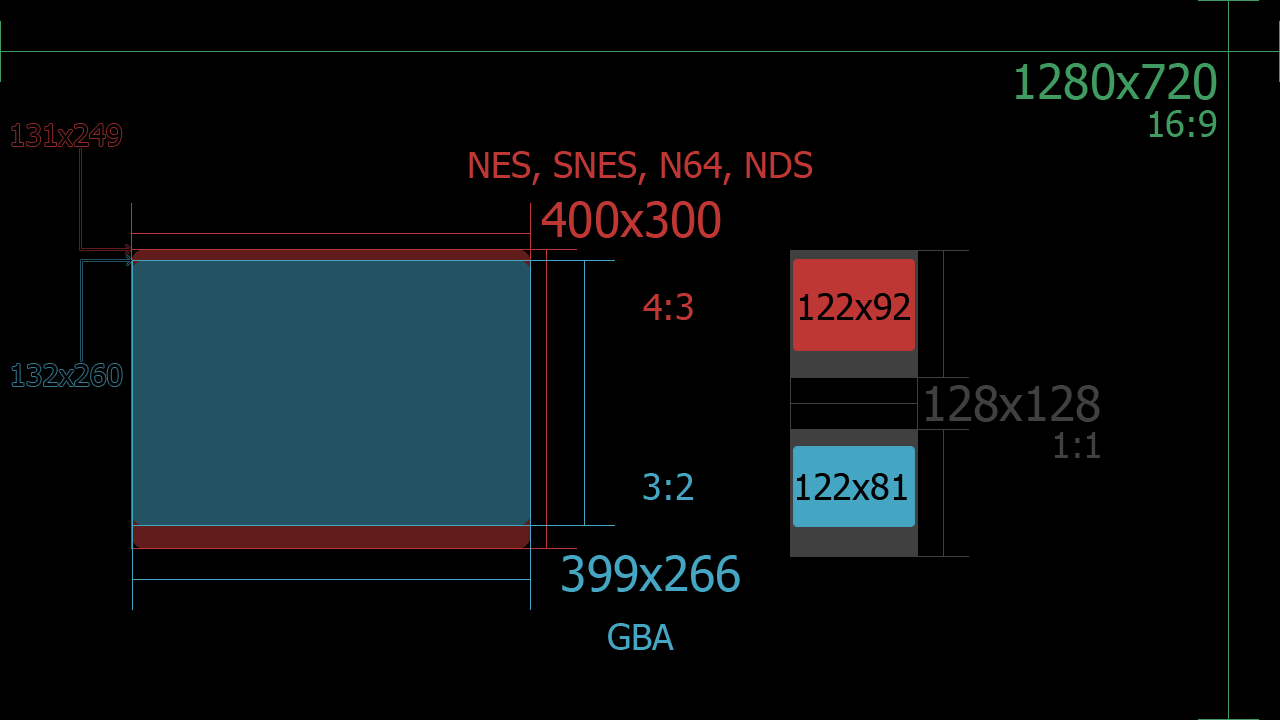Hello
So I am in the middle of creating my first nds injection (and first injection overall with this program). Which dimensions should the images have for Icon, GamePad and TV Banner respectively?
I know that the GamePad banner for example would usually be 854x480P, but that's for the entire screen and I can see that the cover art only takes up a smaller amount of space on the entire image. I don't want my Cover Art to look distorted, so that's why I am asking.
EDIT: Just noticed that when I try to use one of my own images for GamePad banner that is bigger than 854x480p, it just covers the entire screen and that doesn't look good. Do you have .psd files or some templates for the icons?
EDIT 2: Nevermind. I figured out that you can edit ONLY the small space and leave the rest of the template as is, by selecting an image/Icon under Title Screen. And the best part is that you can also still edit the whole Cover for individual Screens while using this option.
This is what I wanted to do
 View attachment 200829
View attachment 200829
Hi
You have discovered that I programmed some layers to customize the presentation of the games, in descending order:
- Background (only visible if the program does not have a target console or cannot find the files in the resources/images folder).
- Title screen box.
- Boot image frame.
- Texts: Name, Release date, Players.
More important than the dimensions is the aspect ratio to avoid distorting the images, since the program automatically resizes the images.
These are the dimensions and aspect ratios:
Icon: 128x128, 1:1
TV: 1280x720, 16:9
GamePad: 854x480, 16:9
Title screen (NES, SNES, N64, NDS): 400x300, 4:3
Title screen (GBA): 399x266, 3:2
For the text the program uses Trebuchet MS at 10em, the text boxes are:
Only short name: Position 578x340, Size 640x50.
Line 1 long name: Position 578x313, Size 640x50.
Line 2 long name: Position 578x368, Size 640x50.
Release date: Position 586x450, Size 250x40.
Players: Position 586x496, Size 200x40.
This applies to the 1280x720 image and then resized to 854x480 for the GamePad.