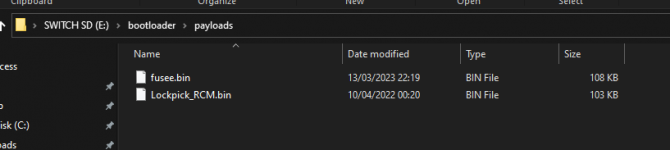You probably need to update TESLA (7E51A) to the latest release, but yes, simply deleting the old TESLA dir will get you past this.I would love some assistance, after installing all amiibos with images through the generater, I loaded up BOTW and was in the menu for about 3 minutes before atmopshere crashed and threw out the infamous message:
View attachment 358828
This means I need to delete this folder right? then how can I use this tool?
You are using an out of date browser. It may not display this or other websites correctly.
You should upgrade or use an alternative browser.
You should upgrade or use an alternative browser.
Do i download from this? are the links to updated? do i need to delete that folder or just overwrite?
View attachment 358830
I’m putting together some links here.
I always recommend moving or renaming the original and then unzipping the new into a fresh space. That way you can get back to square one.
you may add, the ones on the post:
https://gbatemp.net/threads/tesla-the-nintendo-switch-overlay-menu.557362/post-10085764
https://gbatemp.net/threads/tesla-the-nintendo-switch-overlay-menu.557362/post-10085764
I tried updating but I still keep getting this message during playing.. so frustrating!
this happened after i used this amiibo generator to generate all of the amiibos with image
btw I dont know if it matters but im using firmware 15.0, didnt go up to 16 yet
Now after messing around and trying to find a solution, i got a message of error code 06
WTF is wrong my hekate.ipl and why doesnt it load to Hekate.. this whole homebrewing shit is driving me CRAZY!
Why is shit fucking failing all the time!? how do i fix the tesla error i keep geting guys? i tried updating everything to no avail!
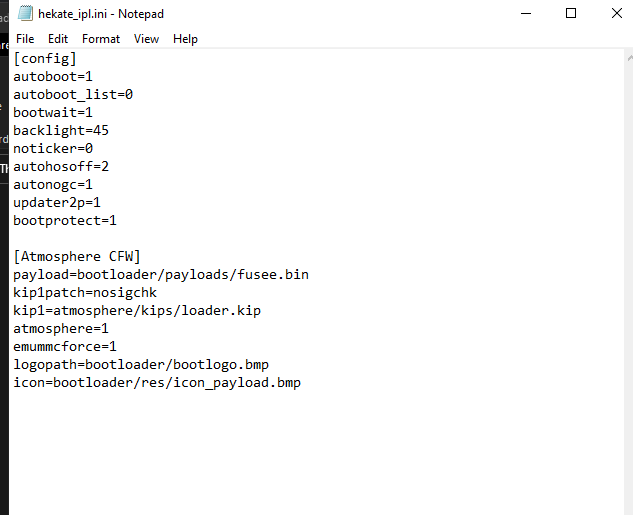
and again!
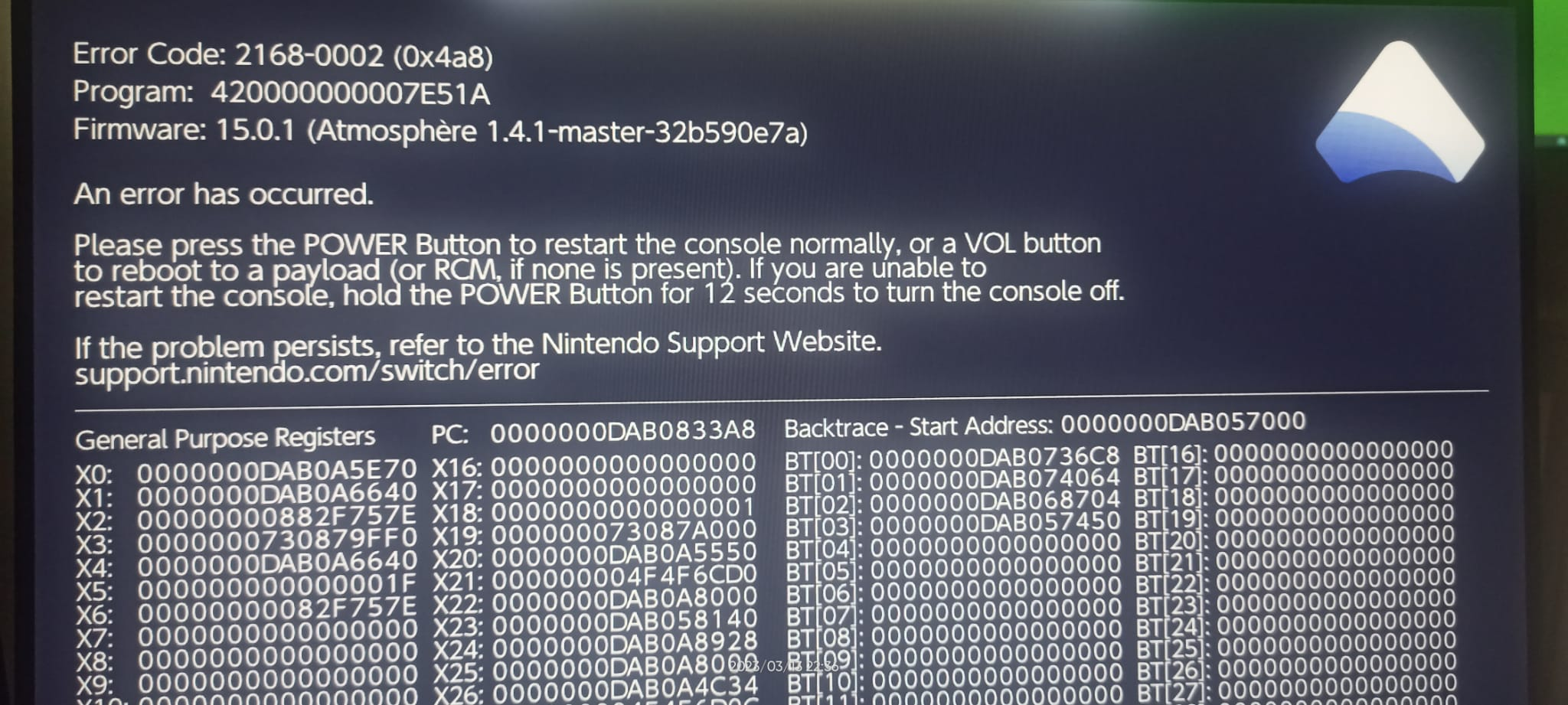
this happened after i used this amiibo generator to generate all of the amiibos with image
btw I dont know if it matters but im using firmware 15.0, didnt go up to 16 yet
Post automatically merged:
Now after messing around and trying to find a solution, i got a message of error code 06
WTF is wrong my hekate.ipl and why doesnt it load to Hekate.. this whole homebrewing shit is driving me CRAZY!
Why is shit fucking failing all the time!? how do i fix the tesla error i keep geting guys? i tried updating everything to no avail!
Post automatically merged:
and again!
Last edited by Soler37,
I reinstalled tesla completely and now it seems to be working without dropping.
This Hekate.ini file has been hell for me throughout the process of jailbreaking my Switch, now the only way I can go into Hekate is through the Tesla menu and then FastCFWswitch directly into MicroSD.
What would I need to add or change in the ini file in order for me to achieve those results?
Also, since I've been trying to fix different issues which started after I generated all Amiibos by using AmiiboGenerator, I KNOW that many files are either misplaced or just not needed I guess, I'd love it if you could look at my folders and see what I did wrong and what is needed to change.
Would you please explain what each of these files do and if I really need all of them, also, are they located in the correct place?
fusee, reboot to payload, hekate_ctcaer_xx.bin, package3/3.bin
Ideally, id to be able to turn my switch on, have it load into atmosphere and if I decide to, I press a button and have it go into Hekate instead, is this possible?
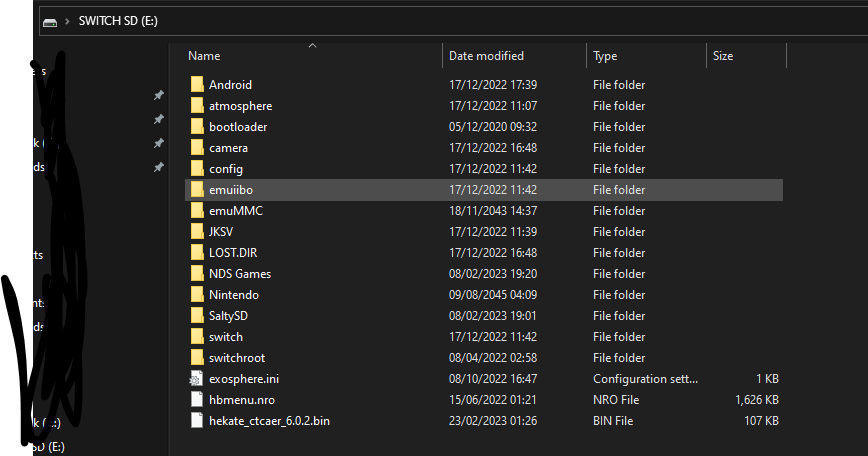
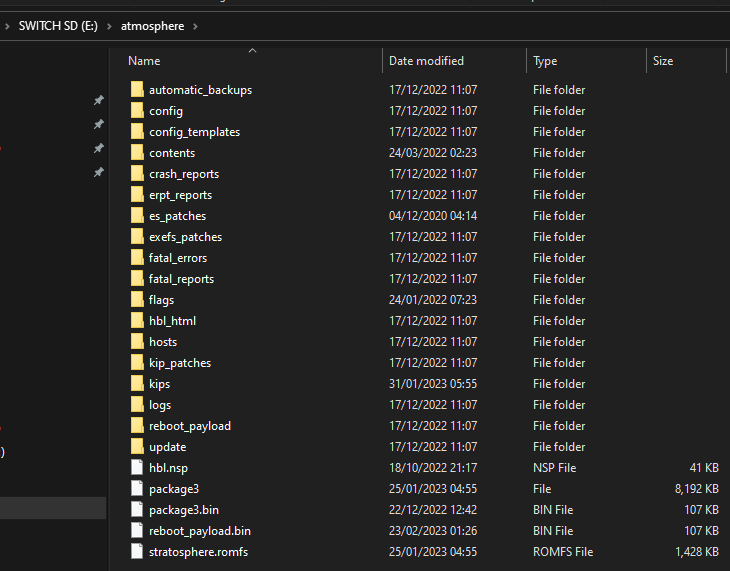
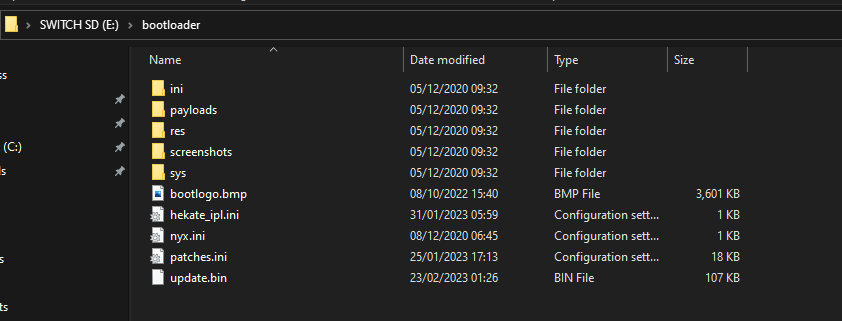
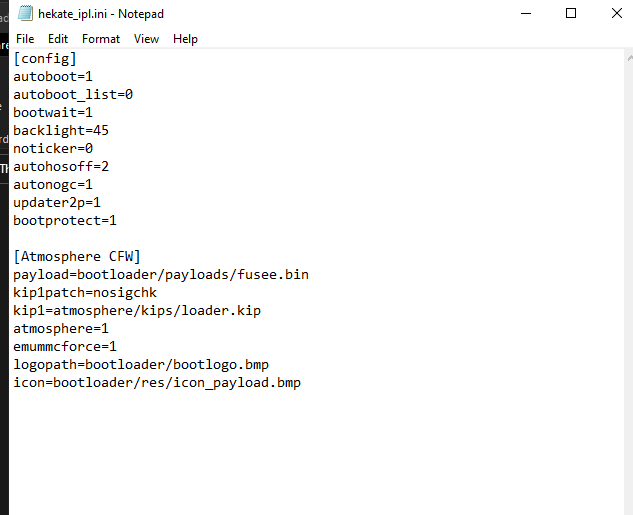 -IDK what im doing in this file for sure, other than setting up the bootlogo and such, im not sure if I set up the bootloader correctly and would just really like to know how to set it up in a way where I control what happens when I turn on the console and such.
-IDK what im doing in this file for sure, other than setting up the bootlogo and such, im not sure if I set up the bootloader correctly and would just really like to know how to set it up in a way where I control what happens when I turn on the console and such.
Post automatically merged:
I'll ask you since we've dealt with this in the past, how would I go about changing my Hekate_ipl.ini in a way so that I can control where I boot to, I.E, Hekate or directly into CFW (atmosphere), forgive me if I'm not making a lot of sense, I hope you understand what I mean.I’m putting together some links here.
I always recommend moving or renaming the original and then unzipping the new into a fresh space. That way you can get back to square one.
This Hekate.ini file has been hell for me throughout the process of jailbreaking my Switch, now the only way I can go into Hekate is through the Tesla menu and then FastCFWswitch directly into MicroSD.
What would I need to add or change in the ini file in order for me to achieve those results?
Also, since I've been trying to fix different issues which started after I generated all Amiibos by using AmiiboGenerator, I KNOW that many files are either misplaced or just not needed I guess, I'd love it if you could look at my folders and see what I did wrong and what is needed to change.
Would you please explain what each of these files do and if I really need all of them, also, are they located in the correct place?
fusee, reboot to payload, hekate_ctcaer_xx.bin, package3/3.bin
Ideally, id to be able to turn my switch on, have it load into atmosphere and if I decide to, I press a button and have it go into Hekate instead, is this possible?
Attachments
Last edited by Soler37,
Tesla crashed. If you delete Tesla, you will not be able to use overlays anymore. Update everything to their latest versions and remove overlays that have not been compiled for 16.0.0I would love some assistance, after installing all amiibos with images through the generater, I loaded up BOTW and was in the menu for about 3 minutes before atmopshere crashed and threw out the infamous message:
View attachment 358828
This means I need to delete this folder right? then how can I use this tool?
Thanks for you reply.Tesla crashed. If you delete Tesla, you will not be able to use overlays anymore. Update everything to their latest versions and remove overlays that have not been compiled for 16.0.0
I havent updated my switch to 16.0, do I still update the overlays? I made a lot of changes, is there a way to tell what is updated and what is not or do i have to basically go fresh install if it keeps happening?
I see, well the thing is, these crashes of T3SL4 started after I generated the amiibos and started using them, before that, I used the amiibos I had from somewhere else, not sure what could have happened.The need of update the ovks is not fie firmware 16.0.0 is fir Atmosphère 1.5.x whic is necessary for support firmware 16.0.0 so if you don't update your firmware then you don't need to update Atmosphère so you don't need to update overlays nor homebrew
Also you can update Atmosphère whitout updtae firmware so then you need to update overlays and homebrew
Also you can update Atmosphère whitout updtae firmware so then you need to update overlays and homebrew
Ah yeah. My mistake.
Got things switched up because I just update if a new firmware version comes out and didn't think too hard about this
Ok so this keeps happening but what ive noticed is that it happens when I try to rush click to open the menu, it happened now where I opened the Tesla menu and quickly opened Euiimibo, the tesla menu exited completed and 2 seconds later I got the message again, any ideas?
I am on version 15.01 (AMS 1.4.1), can someone please link me the relevant files for Tesla and all other files needed for euiimbo to work with it so it doesn't crash, im still unsure what is causing it
Post automatically merged:
I am on version 15.01 (AMS 1.4.1), can someone please link me the relevant files for Tesla and all other files needed for euiimbo to work with it so it doesn't crash, im still unsure what is causing it
i noticed that new amiibo came out so it was time to update my library 
i started the software, pressed Y to update database (info came out that it was updated succefully) and pressed A to download all the amiibos with picture.
and then problems appear after deleting all the existing amiibos it showed me the message that "amiibo database not found..." i pressed Y again to update database and after "success" lunched generator again but still database is missing
after deleting all the existing amiibos it showed me the message that "amiibo database not found..." i pressed Y again to update database and after "success" lunched generator again but still database is missing 
i left with no amiibos at all
could you please take a look ? i dont think its a problem of me updating my switch to 16.0.0 AMS 1.5.1
cheers
i started the software, pressed Y to update database (info came out that it was updated succefully) and pressed A to download all the amiibos with picture.
and then problems appear
i left with no amiibos at all
could you please take a look ? i dont think its a problem of me updating my switch to 16.0.0 AMS 1.5.1
cheers
Will revisit this as soon as possible
Looks like ass right now because i am still mocking things up but i'm determined to push a good version as soon as possible (probably in the next few days).
Post automatically merged:
Looks like ass right now because i am still mocking things up but i'm determined to push a good version as soon as possible (probably in the next few days).
Attachments
Last edited by Slluxx,
I had to scrap the idea of using Deko3D (sadly). Ive worked quite a lot to get a good UI before realizing that i should probably stick to glfw. However i had a different idea of using the browser as UI. Something like in this screenshot might be possible, however due to some stupid limitations on the switch, it would currently require an internet connection to generate amiibo. I dont think that would be an issue though.
I am currently experimenting a lot, so this is definitely not dead.
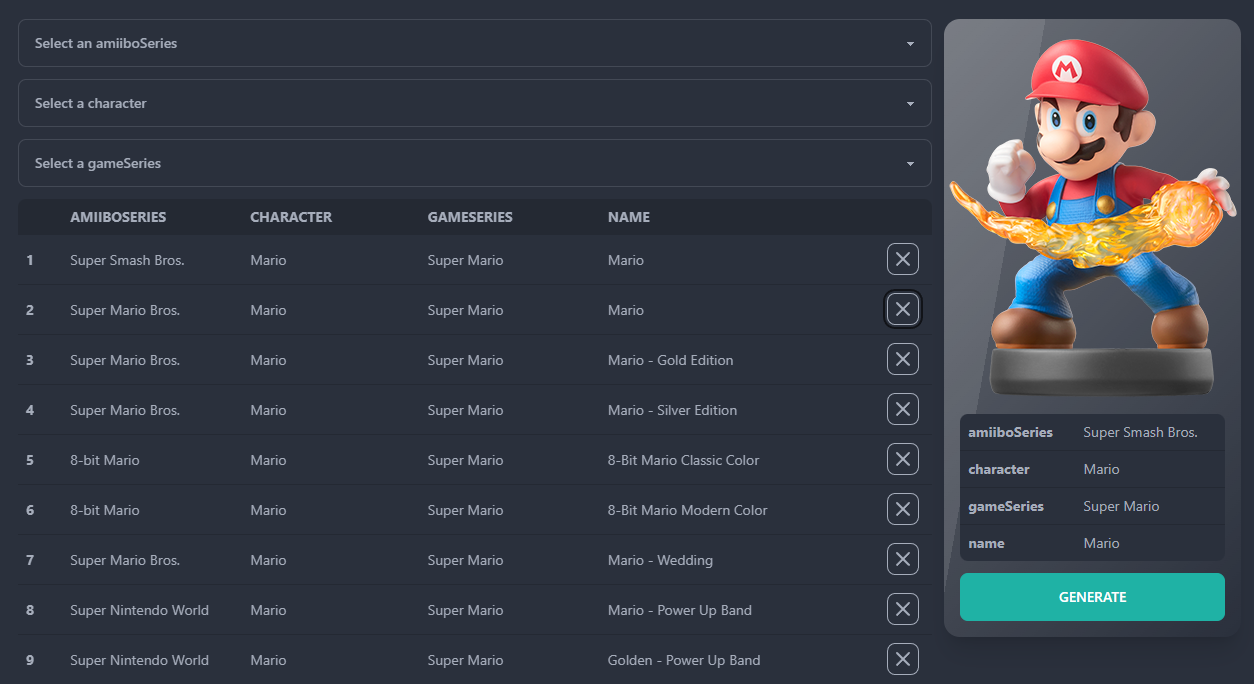
I am currently experimenting a lot, so this is definitely not dead.
Similar threads
- Replies
- 43
- Views
- 21K
- Replies
- 4
- Views
- 4K
- Replies
- 1
- Views
- 2K
- Replies
- 9
- Views
- 1K
Site & Scene News
New Hot Discussed
-
-
28K views
Nintendo Switch firmware update 18.0.1 has been released
A new Nintendo Switch firmware update is here. System software version 18.0.1 has been released. This update offers the typical stability features as all other... -
21K views
Nintendo officially confirms Switch successor console, announces Nintendo Direct for next month
While rumors had been floating about rampantly as to the future plans of Nintendo, the President of the company, Shuntaro Furukawa, made a brief statement confirming... -
21K views
New static recompiler tool N64Recomp aims to seamlessly modernize N64 games
As each year passes, retro games become harder and harder to play, as the physical media begins to fall apart and becomes more difficult and expensive to obtain. The... -
21K views
TheFloW releases new PPPwn kernel exploit for PS4, works on firmware 11.00
TheFlow has done it again--a new kernel exploit has been released for PlayStation 4 consoles. This latest exploit is called PPPwn, and works on PlayStation 4 systems... -
20K views
Delta emulator now available on the App Store for iOS
The time has finally come, and after many, many years (if not decades) of Apple users having to side load emulator apps into their iOS devices through unofficial...by ShadowOne333 96 -
19K views
Nintendo takes down Gmod content from Steam's Workshop
Nintendo might just as well be a law firm more than a videogame company at this point in time, since they have yet again issued their now almost trademarked usual...by ShadowOne333 127 -
15K views
Name the Switch successor: what should Nintendo call its new console?
Nintendo has officially announced that a successor to the beloved Switch console is on the horizon. As we eagerly anticipate what innovations this new device will... -
15K views
A prototype of the original "The Legend of Zelda" for NES has been found and preserved
Another video game prototype has been found and preserved, and this time, it's none other than the game that spawned an entire franchise beloved by many, the very...by ShadowOne333 32 -
14K views
Anbernic reveals specs details of pocket-sized RG28XX retro handheld
Anbernic is back with yet another retro handheld device. The upcoming RG28XX is another console sporting the quad-core H700 chip of the company's recent RG35XX 2024... -
12K views
Nintendo Switch Online adds two more Nintendo 64 titles to its classic library
Two classic titles join the Nintendo Switch Online Expansion Pack game lineup. Available starting April 24th will be the motorcycle racing game Extreme G and another...
-
-
-
263 replies
Name the Switch successor: what should Nintendo call its new console?
Nintendo has officially announced that a successor to the beloved Switch console is on the horizon. As we eagerly anticipate what innovations this new device will...by Costello -
228 replies
Nintendo officially confirms Switch successor console, announces Nintendo Direct for next month
While rumors had been floating about rampantly as to the future plans of Nintendo, the President of the company, Shuntaro Furukawa, made a brief statement confirming...by Chary -
127 replies
Nintendo takes down Gmod content from Steam's Workshop
Nintendo might just as well be a law firm more than a videogame company at this point in time, since they have yet again issued their now almost trademarked usual...by ShadowOne333 -
117 replies
New static recompiler tool N64Recomp aims to seamlessly modernize N64 games
As each year passes, retro games become harder and harder to play, as the physical media begins to fall apart and becomes more difficult and expensive to obtain. The...by Chary -
96 replies
Delta emulator now available on the App Store for iOS
The time has finally come, and after many, many years (if not decades) of Apple users having to side load emulator apps into their iOS devices through unofficial...by ShadowOne333 -
82 replies
Nintendo Switch firmware update 18.0.1 has been released
A new Nintendo Switch firmware update is here. System software version 18.0.1 has been released. This update offers the typical stability features as all other...by Chary -
80 replies
TheFloW releases new PPPwn kernel exploit for PS4, works on firmware 11.00
TheFlow has done it again--a new kernel exploit has been released for PlayStation 4 consoles. This latest exploit is called PPPwn, and works on PlayStation 4 systems...by Chary -
78 replies
"Nintendo World Championships: NES Edition", a new NES Remix-like game, launching July 18th
After rumour got out about an upcoming NES Edition release for the famed Nintendo World Championships, Nintendo has officially unveiled the new game, titled "Nintendo...by ShadowOne333 -
71 replies
DOOM has been ported to the retro game console in Persona 5 Royal
DOOM is well-known for being ported to basically every device with some kind of input, and that list now includes the old retro game console in Persona 5 Royal...by relauby -
67 replies
Ubisoft reveals 'Assassin's Creed Shadows' which is set to launch later this year
Ubisoft has today officially revealed the next installment in the Assassin's Creed franchise: Assassin's Creed Shadows. This entry is set in late Sengoku-era Japan...by Prans
-
Popular threads in this forum
General chit-chat
-
 Bunjolio
Loading…
Bunjolio
Loading…
-
-
-
-
-
-
-
-
-
 @
Sicklyboy:
hahahaha I'm half way through a bag off my Volcano and my tolerance is way down because I haven't been smoking much lately, so I was a little slow to catch that that was what your angle was+1
@
Sicklyboy:
hahahaha I'm half way through a bag off my Volcano and my tolerance is way down because I haven't been smoking much lately, so I was a little slow to catch that that was what your angle was+1

-
 @
Sicklyboy:
Also I was just excited to know a music reference for once (I am the LAST person in the world that you want on your trivia team)+2
@
Sicklyboy:
Also I was just excited to know a music reference for once (I am the LAST person in the world that you want on your trivia team)+2 -
-
-
-
-
-
-
-
-
-
-
-
-
-
-