I've made an animaged GIF I want to use and am now trying to convert it. The GIF ran very smoothly but the converted animation is slow on BootAnim9. I've tried creating a file in /anim called config and putting a faster framerate but it doesn't seem to make any difference.
Edit - ahh, I had to change the framerate in the ffmpeg command when converting the gif.
--------------------- MERGED ---------------------------
Obviously:
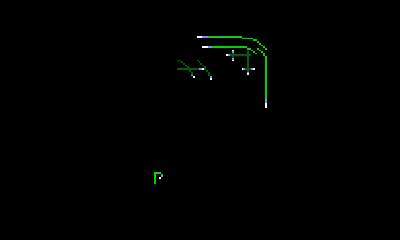
Convert at 15fps for roughly the correct speed
Edit - ahh, I had to change the framerate in the ffmpeg command when converting the gif.
--------------------- MERGED ---------------------------
Obviously:
Convert at 15fps for roughly the correct speed
Last edited by mashers,



















