
The Amiibo backup tool
Latest version: R1-v1.0.0



Features:
- Backup and Restore your Amiibos
Duplicate an AmiiboUse ami2.
Backup:
- Copy app to SD and start up.
- Scan your Amiibo.
- Remove it from the scanner when you're instructed to.
- Press Y to scan again.
- Repeat until you scanned all the Amiibos you wanted.
- Hold B to exit.
- (Optional) Copy the backup folder in the amiibo folder in your SD card to a safe place.
- Insert your SD card into your PC/Mac.
- Go into the amiibo folder.
- Create a restore folder inside it.
- Copy the amiibo's file that you want to restore from the backup folder to the restore folder. (You can copy all files if you don't know which file is which.)
- Run the app.
- Hold A, and scan Amiibo. (Do not release A!)
- Remove the Amiibo from the scanner when you're instructed to.
- Release A.
- Hold B to exit.
- Run the app.
- Scan source Amiibo.
- Press Y to scan again.
- Scan destination Amiibo.
- Make note of Amiibo IDs displayed on screen with green.
- Insert your SD card into your PC/Mac.
- Go into amiibo folder.
- Create restore folder if doesn't exist.
- Copy the source Amiibo's file (filename: "appdata_<id>.bin w/o brackets) into the restore folder.
- Rename the Amiibo file in the restore folder to match the destination Amiibo's ID. (filename: "appdata_<id>.bin" w/o brackets)
- Run the app.
- Hold down A, do not release
- Scan destination Amiibo.
- Release A.
- Hold B to exit.
To-do:
- Fix screenshots
- Add a GUI instead of Console
- Test if it works with NoAmii (∩ ͡° ͜ʖ ͡°)⊃━☆゚
Before you try to go pirate with your amiibos, read this:
The only thing it can't do is change an Amiibo/written tag from one type to another. That is a limitation of how these NFC tags work. You can't turn your golden Mario into a Peach. That would be weird.
Please use the "Patch SM" option from the Rosalina menu in "Process patches menu..." to take advantage of the nfc:m command usage.
Download:
Go to the Latest release on Github, and download amibac.zip
Bug reporting:
PLEASE ONLY REPORT BUGS, NOT CRASHES!
You can report bugs on the Github Issues page.
Feel free to reply with your crashes below.
Last edited by mogery,


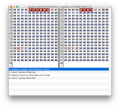
 )
)