Hello there! In first place, congratulations for all the work here! Really appreciated!
I don't know if anyone else is experiencing something like this: I'm exporting models and animations using both Ohana3DS OR Spica, but I get bad textures when importing them to Unity. Models and animations work perfectly in Unity but the colors are all wrong. What could be happening?
Thank you in advance
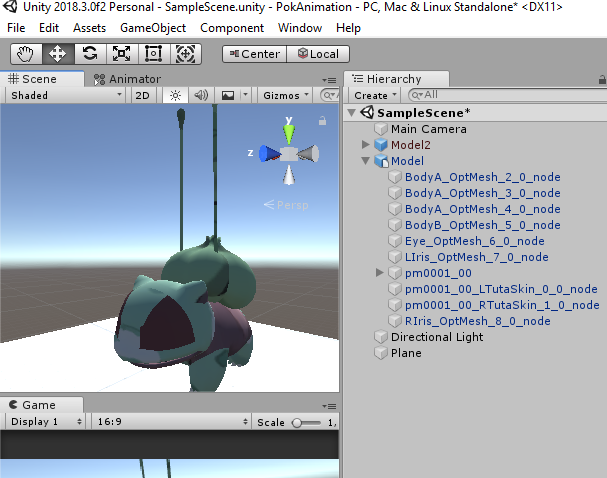
I don't know if anyone else is experiencing something like this: I'm exporting models and animations using both Ohana3DS OR Spica, but I get bad textures when importing them to Unity. Models and animations work perfectly in Unity but the colors are all wrong. What could be happening?
Thank you in advance








 them
them