Hey bro the tmnt 2 battle nexus texture that say it is done in end of the month is done or notI fixed the original issue (CPU needed thermal paste re-applied), as for the wattage, I calculated the wattage that the strip can handle vs how much load it is taking and it's fine. I'm more worried about dust collecting on my mini-fridges little condenser as I haven't checked it in a couple years.
- Joined
- Aug 9, 2023
- Messages
- 229
- Trophies
- 0
- Age
- 24
- Website
- hifi4everyone.neocities.org
- XP
- 458
- Country

that was done since December 10th dude, when I merged all the downloads together.Hey bro the tmnt 2 battle nexus texture that say it is done in end of the month is done or not
Hi, first of all I want to thank you for offering us this service. I love the PS2, a lot of the best games of all time are on that console/system, but the graphics on them can look pretty rough.
I have a question about your services, and I suppose about upscaling in general. And it's also a very strange question (and honestly a dumb question), but please take into account that I know next to nothing about upscaling.
Is it possible to take a PS2 game, one that has normal PS2-era 3D textures... and then somehow change the graphics to make them cel-shaded? I was just playing God Hand and Darkwatch the other day, and wondering what those games would look like if they had hoyoverse style (or American comic book style) cel-shaded/toon-shaded aesthetics to them. I had also been reading old issues of Heavy Metal magazine and I was also slightly inebriated, both of which probably contributed to the idea popping up into my head.
I have a question about your services, and I suppose about upscaling in general. And it's also a very strange question (and honestly a dumb question), but please take into account that I know next to nothing about upscaling.
Is it possible to take a PS2 game, one that has normal PS2-era 3D textures... and then somehow change the graphics to make them cel-shaded? I was just playing God Hand and Darkwatch the other day, and wondering what those games would look like if they had hoyoverse style (or American comic book style) cel-shaded/toon-shaded aesthetics to them. I had also been reading old issues of Heavy Metal magazine and I was also slightly inebriated, both of which probably contributed to the idea popping up into my head.
- Joined
- Aug 9, 2023
- Messages
- 229
- Trophies
- 0
- Age
- 24
- Website
- hifi4everyone.neocities.org
- XP
- 458
- Country

yes, you can do this with any game/emulator that supports re-shade, check this thread for more info. https://reshade.me/forum/shader-suggestions/2459-cel-shader also search "Re-shade for PCSX2"Hi, first of all I want to thank you for offering us this service. I love the PS2, a lot of the best games of all time are on that console/system, but the graphics on them can look pretty rough.
I have a question about your services, and I suppose about upscaling in general. And it's also a very strange question (and honestly a dumb question), but please take into account that I know next to nothing about upscaling.
Is it possible to take a PS2 game, one that has normal PS2-era 3D textures... and then somehow change the graphics to make them cel-shaded? I was just playing God Hand and Darkwatch the other day, and wondering what those games would look like if they had hoyoverse style (or American comic book style) cel-shaded/toon-shaded aesthetics to them. I had also been reading old issues of Heavy Metal magazine and I was also slightly inebriated, both of which probably contributed to the idea popping up into my head.
Hi Somber!, can you please upscale Transformers - Revenge of the Fallen (PAL)? https://www.mediafire.com/file/p2xum7rlsrblf9l/SLES-55520.zip/file (Done, Thanks!: https://gbatemp.net/threads/transformers-revenge-of-the-fallen-pal-hd-texture-pack.646613/ )
Also i want you to give me the hd pack in both dds and png format in separated files, i'm gonna test both, and also i want to ask if you give me permission to upload your upscaled textures in a separated thread here because i want to upload the hd pack, the dumps, savefiles and widescreen 16:9/60 fps patches all in one thread for the game, but if you don't want that its totally ok for me.
Take your time upscaling and do it the the best you can
Edit: Also idk if it's too late to ask for this but i would appreciate if the upscaled textures have their original color, since i saw various texture packs that changes the texture's original colors and i don't want that, but if that is out of your control it's completely fine to me, sorry if i am asking for too much
Also i want you to give me the hd pack in both dds and png format in separated files, i'm gonna test both, and also i want to ask if you give me permission to upload your upscaled textures in a separated thread here because i want to upload the hd pack, the dumps, savefiles and widescreen 16:9/60 fps patches all in one thread for the game, but if you don't want that its totally ok for me.
Take your time upscaling and do it the the best you can
Edit: Also idk if it's too late to ask for this but i would appreciate if the upscaled textures have their original color, since i saw various texture packs that changes the texture's original colors and i don't want that, but if that is out of your control it's completely fine to me, sorry if i am asking for too much

Post automatically merged:
Edited request @SomberShroudEdit: Also idk if it's too late to ask for this but i would appreciate if the upscaled textures have their original color, since i saw various texture packs that changes the texture's original colors and i don't want that, but if that is out of your control it's completely fine to me, sorry if i am asking for too much
Last edited by KevinMI,
- Joined
- Aug 9, 2023
- Messages
- 229
- Trophies
- 0
- Age
- 24
- Website
- hifi4everyone.neocities.org
- XP
- 458
- Country

Hey! I like your enthusiasm, you can absolutely make a thread on it, while I don't have the time to fix every texture manually, I did use different formats for HUD elements(DDS-RGBA) and 4xHDCube-Digital for the gallery images (PNG) I won't include the PNG's from the DDS folder in the PNG folder since that would be redundant (only 6extrasAndCharacters->1gallery) folder has PNG's inside the "DDS" folder. Also used PNG for those images instead of DDS to save space and because the menu isn't resource heavy so no need for DDS optimization, also the tiny 64x64 icons with the blue static on the sides in the "6extrasAndCharacters->2modelsGallery" folder, count as HUD and I didn't make those RGBA, please separate all HUD elements from textures meant to be wrapped around a mesh.Hi Somber!, can you please upscale Transformers - Revenge of the Fallen (PAL)? https://www.mediafire.com/file/p2xum7rlsrblf9l/SLES-55520.zip/file
Also i want you to give me the hd pack in both dds and png format in separated files, i'm gonna test both, and also i want to ask if you give me permission to upload your upscaled textures in a separated thread here because i want to upload the hd pack, the dumps, savefiles and widescreen 16:9/60 fps patches all in one thread for the game, but if you don't want that its totally ok for me.
Take your time upscaling and do it the the best you can
Edit: Also idk if it's too late to ask for this but i would appreciate if the upscaled textures have their original color, since i saw various texture packs that changes the texture's original colors and i don't want that, but if that is out of your control it's completely fine to me, sorry if i am asking for too much
Post automatically merged:
Edited request @SomberShroud
in the thread you post, make sure the title mentions that it's PAL/EU cause sometimes changing root folder names doesn't work.
I also made a tutorial on how to upscale a while back if you're interested in becoming more involved: https://sites.google.com/view/pcsx2-hd-textures-project/tutorial
Also in the future can you just put a space in between each period in a link instead of putting a period in every space, it's time-consuming to take them all out.
I just saw your edit and idk why that happens, if that happens to my packs, that's out of my control. I think that has something to do with the model's interpretation and compression.
Last edited by SomberShroud,
Hey thanks for giving me permission! I will be updating the dumps separating those blue icons as you said, i was kinda confused if put them on hud or characters since this is my first time dumping and i wasn't sure if there was a model to use for diferent type of textures and i only separated them to make it easy to people to be able to recognize the characters but now thanks to your info i know now what to do for next dumpsHey! I like your enthusiasm, you can absolutely make a thread on it, while I don't have the time to fix every texture manually, I did use different formats for HUD elements(DDS-RGBA) and 4xHDCube-Digital for the gallery images (PNG) I won't include the PNG's from the DDS folder in the PNG folder since that would be redundant (only 6extrasAndCharacters->1gallery) folder has PNG's inside the "DDS" folder. Also used PNG for those images instead of DDS to save space and because menu isn't resource heavy so no need for DDS optimization, also the tiny 64x64 icons with the blue static on the sides in the "6extrasAndCharacters->2modelsGallery" folder, count as HUD and I didn't make those RGBA, please separate all HUD elements from textures meant to be wrapped around a mesh.
in the thread you post, make sure the title mentions that its PAL/EU cause sometimes changing root folder names doesn't work.
I also made a tutorial on how to upscale a while back if your interested in becoming more involved: https://sites.google.com/view/pcsx2-hd-textures-project/tutorial
Also in the future can you just put a space in between each period in a link instead of putting a period in every space, it's time consuming to take them all out.
I just saw your edit and idk why that happens, if that happens to my packs, that's out of my control. I think that has something to do with the model's interpretation and compression.
Download DDS: https://www.mediafire.com/file/d5ny8tdlk91wo5w/SLES-55520.zip/file
PNG: https://www.mediafire.com/file/5o18z4xuqui014p/SLES-55520_PNG.zip/file
Deleting links in 1 week

Sorry about the link, its not gonna happen anytime soon since i did the 5 posts to post links.
I am going to take all your recommendations in count and thanks for the hd pack sir
Post automatically merged:
Already tested both formats dds and png, they have the same level of compatibility, but DDS file has a much bigger size than PNG, can you tell me more about some info that i saw that says that one of them can't load on mobile devices? I want to make sure that it can be usable for the most people possible.
Post automatically merged:
@SomberShroudAlready tested both formats dds and png, they have the same level of compatibility, but DDS file has a much bigger size than PNG, can you tell me more about some info that i saw that says that one of them can't load on mobile devices? I want to make sure that it can be usable for the most people possible.
Last edited by KevinMI,
Hello Somber! i already dumped another game, can you please upscale Ben 10 - Protector of Earth (PAL)? Link: https://www.mediafire.com/file/dpwwhtmqkxk3vx1/SLES-54952.zip/file
Edit: Thread done: https://gbatemp.net/threads/ben-10-protector-of-earth-pal-hd-texture-pack.649498/
I want the textures in dds format, also i will appreciate if you can tell me if the textures inside the "Repeated Textures" folder are bad dumps or not, they are not infinite but i am sure that i didn't collected all of them since it looks like they will keep appearing with more different adresses depending on the the safedata you play on, and i don't want to 100% the game 3 times just for those repeated textures that i don't even know if they are bad dumps or if they can be even upscalable, so please let me know so i update the dumps folder later to upload it separately for people to have access to the dumps in a more cleaner way.
And for last i want to ask if you give me permission to upload this and all the future upscales you will give me for me to post them in separate threads? Of course i will give you credits everytime and i will be hosting the download links, i ask you this because there will be more dumped games to come
Edit: Thread done: https://gbatemp.net/threads/ben-10-protector-of-earth-pal-hd-texture-pack.649498/
I want the textures in dds format, also i will appreciate if you can tell me if the textures inside the "Repeated Textures" folder are bad dumps or not, they are not infinite but i am sure that i didn't collected all of them since it looks like they will keep appearing with more different adresses depending on the the safedata you play on, and i don't want to 100% the game 3 times just for those repeated textures that i don't even know if they are bad dumps or if they can be even upscalable, so please let me know so i update the dumps folder later to upload it separately for people to have access to the dumps in a more cleaner way.
And for last i want to ask if you give me permission to upload this and all the future upscales you will give me for me to post them in separate threads? Of course i will give you credits everytime and i will be hosting the download links, i ask you this because there will be more dumped games to come
Last edited by KevinMI,
- Joined
- Aug 9, 2023
- Messages
- 229
- Trophies
- 0
- Age
- 24
- Website
- hifi4everyone.neocities.org
- XP
- 458
- Country

You can absolutely make threads for the upscales! And thanks for hosting the downloads on your end! I went ahead and made 2 variations for the replacements, one using a ratio of (regular){30,70} and (soft){60,40} where model A is softer and B is Sharper ({A,B}) I used {0,100} for HUD, Main Menu, Portraits and Level Selector. I also included Effects folder with sharpest filter so 3 variations on the effects. All my game upscales are {0,100} unless it is a cartoonish/anime game not going for realism, then I usually use {30,70} just cause I like the sharp textures (also 4xHDCube does better with cartoon games). The regular folder will be treated as the default folder so install that one first. The soft folder will have some folders with textures that aren't the same as regular. Let me know if you want the textures to be sharper/softer. I checked the repeated textures folder and I think a good amount of them are fine (the 30+ ones are sus) so I'll include them in the Regular replacements folder, the only real way to know if it works is to test it (make sure you disable precache textures and Asynchronous Texture Loading in both Emulator and Individual-game Settings when testing textures), if you're not sure where the repeatable texture is in-game, try sorting by date in your un-structured dumps folder, also make a seperate replacements folder to add the ones I provide to. I'm gonna assume by DDS you mean DDS DXT5 and RGBA only for compatibility with Mobile Emu (I'm keeping the Bios Savedata Texture BC7 since I don't think Mobile Emu supports bios launch). Also, I never thought about including the bios save icon in the upscale folder. I'm going to include that in my tutorial and start doing it myself!
Last edited by SomberShroud,
Hi! @SomberShroud I tested all the variations of the textures and compared them to choose the best ones, and sadly there are some very noticeable AI fails on some textures, i am gonna tell you what i noticed by testing the textures for 3 hours and also give you various screenshots so you can check it out.
First the failed textures, the lifebar HUD has a texture out of place, idk why that happend.
There are 2 letters in the fonts that are the "a" and "d" that doesn't look good and differs from the original font with the "a" looking like a "n", idk if you can re-upscale it in a different form to make them look more like the original? All the rest of the letters looks fine.
With the effects there is one that no matter what texture variation i use it makes the texture worse than the original by deleting some line effects in the Omnitrix appearing on the ground, i am talking about XLR8's circle special move, in the captures you will see it in Effects -> Example 3, and i think the best option will be to not upscale that texture then.
In the first level the sky has the very common line out of place since its one texture repeating itself, aswell as the blue texture (ocean's texture) in the level selector (check on the folders Level Selector -> 5 for this one), i know this problem is very common in separated textures too.
I will appreciate if you can fix these problematic textures please
Now with all the good textures! With the effects textures i chose the "0, 100" variation since is the better one by miles compared with the others and feels the most natural on the game to me.
For the stages i chose the regular ones since i like the detail they give to the stages and looking more like the detailed backgrounds that the original tv series of Ben 10 has, and i don't need sharper/softer textures, i think they look perfect as they are now.
I tested the HUD repeated textures and they are working fine, so looks like they are not bad textures after all, i didn't tested or noticed if some of the other repeated textures are working properly and just simply because idk wtf they even are or were to test them out, but i assume if the HUD worked, then these ones must work well aswell.
The characters models in both variations looks good but the "soft" textures have the color more similar to the original textures than the "regular" ones.
And for the level selector i did a misc of both variations (regular and soft) to make it look better since both versions of the textures have something that the other one doesn't have, "regular" textures has a better color in the ocean part of the map but the "soft" textures has better detail on the lands part, so i mixed them to make them look the best and less weird way possible.
Screenshots/Comparisons: https://www.mediafire.com/file/q5pa2bs00e7pe86/Comparisons.zip/file
As for the DDS thing, i wanted the best/more used format that almost everyone uses here, for PC exclusively since i didn't wanted to bother you with different versions just to give you more work, but if you can make the upscales in DDS format that works in both Mobile/PC all at once then i will request you to always do that if you can please, and thanks!
And for the bios save icon it occurred to me to put them in the dumps folder when i saw the Saint Seiya save icons and i tought, "they look so cool to not upscale them" and since they look so blurry too (even tho i just only did 2 games still i'm gonna dump saint seiya some day), so why not include the bios save textures in the dumps folder so the people can upscale them, and i also think that they are still part of the game too because the creators didn't make them with his own game's style for nothing (and some icons have animations too!).
Anyways thats my bible, if you need help with a texture's name or a screenshot for a specific texture/problem or anything just tell me, the current texture pack you gaved me even with the errors it looks awesome dude!
This is my final result of the textures folders that i ended up having:
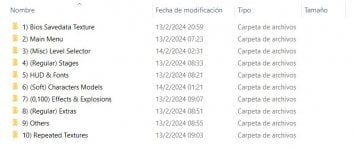
First the failed textures, the lifebar HUD has a texture out of place, idk why that happend.
There are 2 letters in the fonts that are the "a" and "d" that doesn't look good and differs from the original font with the "a" looking like a "n", idk if you can re-upscale it in a different form to make them look more like the original? All the rest of the letters looks fine.
With the effects there is one that no matter what texture variation i use it makes the texture worse than the original by deleting some line effects in the Omnitrix appearing on the ground, i am talking about XLR8's circle special move, in the captures you will see it in Effects -> Example 3, and i think the best option will be to not upscale that texture then.
In the first level the sky has the very common line out of place since its one texture repeating itself, aswell as the blue texture (ocean's texture) in the level selector (check on the folders Level Selector -> 5 for this one), i know this problem is very common in separated textures too.
I will appreciate if you can fix these problematic textures please

Now with all the good textures! With the effects textures i chose the "0, 100" variation since is the better one by miles compared with the others and feels the most natural on the game to me.
For the stages i chose the regular ones since i like the detail they give to the stages and looking more like the detailed backgrounds that the original tv series of Ben 10 has, and i don't need sharper/softer textures, i think they look perfect as they are now.
I tested the HUD repeated textures and they are working fine, so looks like they are not bad textures after all, i didn't tested or noticed if some of the other repeated textures are working properly and just simply because idk wtf they even are or were to test them out, but i assume if the HUD worked, then these ones must work well aswell.
The characters models in both variations looks good but the "soft" textures have the color more similar to the original textures than the "regular" ones.
And for the level selector i did a misc of both variations (regular and soft) to make it look better since both versions of the textures have something that the other one doesn't have, "regular" textures has a better color in the ocean part of the map but the "soft" textures has better detail on the lands part, so i mixed them to make them look the best and less weird way possible.
Screenshots/Comparisons: https://www.mediafire.com/file/q5pa2bs00e7pe86/Comparisons.zip/file
As for the DDS thing, i wanted the best/more used format that almost everyone uses here, for PC exclusively since i didn't wanted to bother you with different versions just to give you more work, but if you can make the upscales in DDS format that works in both Mobile/PC all at once then i will request you to always do that if you can please, and thanks!
And for the bios save icon it occurred to me to put them in the dumps folder when i saw the Saint Seiya save icons and i tought, "they look so cool to not upscale them" and since they look so blurry too (even tho i just only did 2 games still i'm gonna dump saint seiya some day), so why not include the bios save textures in the dumps folder so the people can upscale them, and i also think that they are still part of the game too because the creators didn't make them with his own game's style for nothing (and some icons have animations too!).
Anyways thats my bible, if you need help with a texture's name or a screenshot for a specific texture/problem or anything just tell me, the current texture pack you gaved me even with the errors it looks awesome dude!

This is my final result of the textures folders that i ended up having:
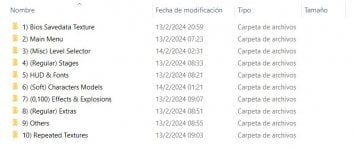
Last edited by KevinMI,
- Joined
- Aug 9, 2023
- Messages
- 229
- Trophies
- 0
- Age
- 24
- Website
- hifi4everyone.neocities.org
- XP
- 458
- Country

@KevinMI Honestly, the way XLR8's circle is textured in-game, It wouldn't benefit as much from the upscale even if it worked right so I'd delete it. I modified the font to correct the "N,A" letters (back up your hud and fonts folder before overwriting) and fixed the sideways Omnitrix Hud element. For the level selector, I actually liked the look of the land soft textures and I think it could benefit from the sharper model too so I re-rendered those with a {100,0} and {0,100} ratio for your testing. I just realized when images get compressed they lose some color data and I think the model tries to re-insert the missing color data resulting in different colors, that might be why it recolors the ocean, I'm not too experienced with GIMP and I don't see recolors as a deal breaker so I won't edit those. Remember that this isn't an official remaster so there will be tradeoffs with upscaled games. I went ahead and re-rendered everything with DDS BC7 because some of your texture issues might be solved with it.
Last edited by SomberShroud,
@SomberShroud Sorry for being in silence for some days but i finally played the whole game again and tested all the textures, and i have some final requests to do so we finish with this game, all the details will be in the .zip down below.
https://www.mediafire.com/file/fonagj6e6lnggks/Requests.zip/file
About the level selector textures, i liked two variations and decided to use one of them (0, 100) and the other one will be a extra alternative textures folder (100, 0), so the people can choose the one they like more.
https://www.mediafire.com/file/fonagj6e6lnggks/Requests.zip/file
About the level selector textures, i liked two variations and decided to use one of them (0, 100) and the other one will be a extra alternative textures folder (100, 0), so the people can choose the one they like more.
- Joined
- Aug 9, 2023
- Messages
- 229
- Trophies
- 0
- Age
- 24
- Website
- hifi4everyone.neocities.org
- XP
- 458
- Country

I completed your requests. I'm too stubborn to let that text be unfixed so I tried again. also that sky texture has an error that I fixed.@SomberShroud Sorry for being in silence for some days but i finally played the whole game again and tested all the textures, and i have some final requests to do so we finish with this game, all the details will be in the .zip down below.
https://www.mediafire.com/file/fonagj6e6lnggks/Requests.zip/file
About the level selector textures, i liked two variations and decided to use one of them (0, 100) and the other one will be a extra alternative textures folder (100, 0), so the people can choose the one they like more.
Last edited by SomberShroud,
I tried every texture i requested you, the soft textures looks much better than the old regular ones since they didn't fit before for beign sharp in a "water" and "plant" textures, now they look soft like it must be. YayI completed your requests. I'm too stubborn to let that text be unfixed so I tried again. also that sky texture has an error that I fixed. https://www.mediafire.com/file/9sq7hjocis3vpr7/SLES-54952.zip/file

I found that two upscaled effects textures ruins the original look of the attack/effect of a boss fight in the game, just like the XLR8's circle i will delete those aswell, and sadly the "sky fix" textures didn't worked out at the end, still cuts out, i will have to delete those too, so in total there will be 5 textures deleted since they seem to lower the quality of the pack overall.
But there is good news because the PS buttons and font fix worked really well, isn't 100% perfect tho, you can see a slighty transparency issue just in the main menu, but worse is nothing, so thank you for that, if you can do the same treatment with the letter "d" it will be perfect, and it will be the last thing to do.
I'm gonna send you new comparisions.
https://www.mediafire.com/file/9xl2trn4a4j0x20/New_Comparisons.zip/file
- Joined
- Aug 9, 2023
- Messages
- 229
- Trophies
- 0
- Age
- 24
- Website
- hifi4everyone.neocities.org
- XP
- 458
- Country

all the details are within the text file "Final Update"I tried every texture i requested you, the soft textures looks much better than the old regular ones since they didn't fit before for beign sharp in a "water" and "plant" textures, now they look soft like it must be. Yay
I found that two upscaled effects textures ruins the original look of the attack/effect of a boss fight in the game, just like the XLR8's circle i will delete those aswell, and sadly the "sky fix" textures didn't worked out at the end, still cuts out, i will have to delete those too, so in total there will be 5 textures deleted since they seem to lower the quality of the pack overall.
But there is good news because the PS buttons and font fix worked really well, isn't 100% perfect tho, you can see a slighty transparency issue just in the main menu, but worse is nothing, so thank you for that, if you can do the same treatment with the letter "d" it will be perfect, and it will be the last thing to do.
I'm gonna send you new comparisions.
https://www.mediafire.com/file/9xl2trn4a4j0x20/New_Comparisons.zip/file
Last edited by SomberShroud,
- Joined
- Aug 9, 2023
- Messages
- 229
- Trophies
- 0
- Age
- 24
- Website
- hifi4everyone.neocities.org
- XP
- 458
- Country

If you believe you got every texture to the best of your ability then yes.Hello back after year I play godfather I tried to get every texture I get at least 15700 is it enough
There is a GPU usage show in some texture because of MSI afterburner did it work on game if we upscale itIf you believe you got every texture to the best of your ability then yes.
Post automatically merged:
I upload some texture to check please upscale it so we check it works or not
Post automatically merged:
There is always texture left because some people have not enough time to play and ps2 also dump texture wrong I play the to the end and then send you the texture okIf you believe you got every texture to the best of your ability then yes.
Post automatically merged:
I have core i5 4th generation CPU I replaced it with core i5 6th generation CPU in some days
Was it good
Post automatically merged:
Here link to all texture https://1drv.ms/u/c/f4ce8a5d6475446d/EVZIeuRVRs1GlM3MEnr0vnMB1bEfQw3CFBs7ZeTanb4JYA?e=Rq1q9f
I think take a look at it but don't upscale it I tell you time to upscale it
Last edited by cvu,
Similar threads
- Replies
- 3
- Views
- 2K
- Replies
- 43
- Views
- 15K
- Replies
- 4
- Views
- 1K
- Replies
- 6
- Views
- 1K



