I'm trying to open PQ2's models via Ohana3DS (since spica can't, import any textures) but whenever i open my .bam model (already have deleted everything up until the cgfx header) it opens the texture on the textures tab, but if i click the model tab there's nothing, if i open the .bam inside of the model tab via the open button, it says "this file is not a model file!"
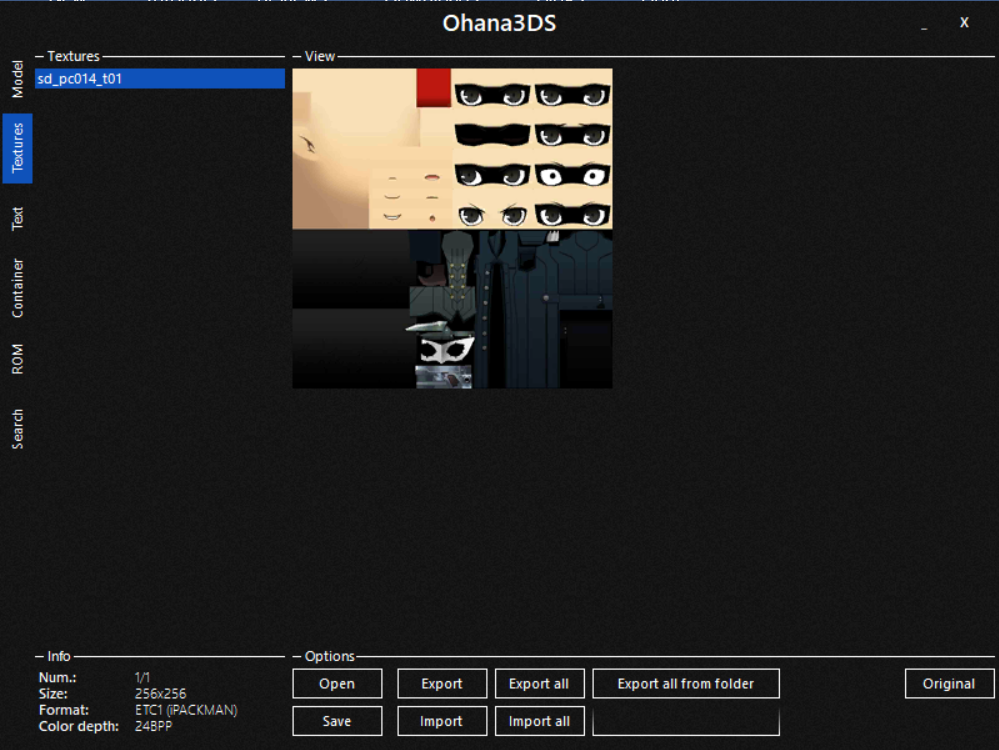
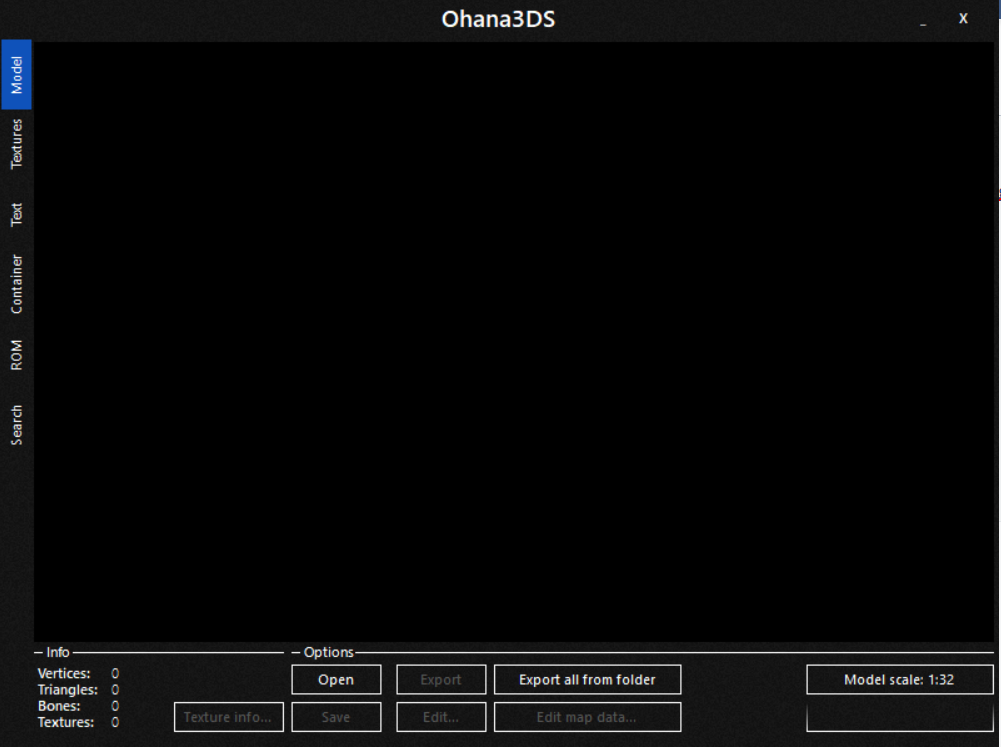
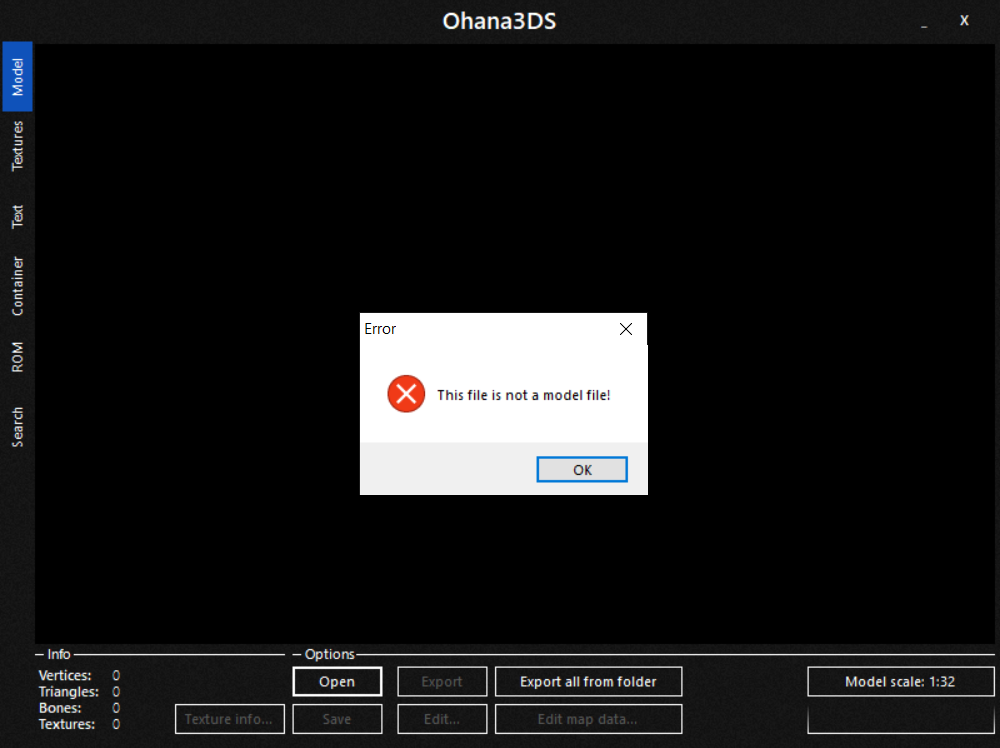
- No one is chatting at the moment.
-
-
-
-
-
-
-
-
 @
BigOnYa:
You ask your questions there, create a new thread if its not already answered, then eventually a 3ds genius will respond.
@
BigOnYa:
You ask your questions there, create a new thread if its not already answered, then eventually a 3ds genius will respond. -
-
-
 @
BigOnYa:
@K3Nv2 I got some cheapies at wallys, that are pretty good, already have lost a few expensive ones (one falls out and gone, can't find) while cutting grass so bought some cheap ones, and of course never lose these cheap ones. (Cheap meaning only $35, compared to air buds which I only have 1 of 2 now)
@
BigOnYa:
@K3Nv2 I got some cheapies at wallys, that are pretty good, already have lost a few expensive ones (one falls out and gone, can't find) while cutting grass so bought some cheap ones, and of course never lose these cheap ones. (Cheap meaning only $35, compared to air buds which I only have 1 of 2 now) -
-
-
-
-
 @
BigOnYa:
You would think, esp using bluetooth, not GPS, like a "your getting hot-er" meter on your phone.
@
BigOnYa:
You would think, esp using bluetooth, not GPS, like a "your getting hot-er" meter on your phone. -
 @
BigOnYa:
I think they should tie up diddy, and let all the victims come and abuse him, we'll make a holiday of it every year. (jk, maybe)
@
BigOnYa:
I think they should tie up diddy, and let all the victims come and abuse him, we'll make a holiday of it every year. (jk, maybe) -
-
-
-
-
-
-
-


