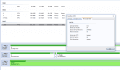I'm trying out Nintendont for the first time, and when I open it up and choose "USB", it says: "USB FAT device could not be opened".
My Drive is a 1TB Seagate external, with a wbfs folder full of wii games, and a games folder. The games folder has a folder called: "Super Smash Bros. Melee [GALE01], with a game.iso in it, containing the 20xx version of melee. The drive is formatted fat32, Basic MBR with a 32KB cluster size.
Some background:
I used to have it split into two partitions, one fat32 for GC games, and a wbfs for wii, and it worked great for years with config USB loader and Dios Mios. Recently though, it stopped reading GC games properly (inputs wouldn't work), so I figured I'd try switching to the one fat32 partition solution, and that still works for Wii games, but GC games just go to a black screen. I wanted to try Nintendont and see if that works.
I've included a picture that shows what my wii drive looks like in AOMEI partition assistant.
Anyone have any idea what I could try to make it work?
My Drive is a 1TB Seagate external, with a wbfs folder full of wii games, and a games folder. The games folder has a folder called: "Super Smash Bros. Melee [GALE01], with a game.iso in it, containing the 20xx version of melee. The drive is formatted fat32, Basic MBR with a 32KB cluster size.
Some background:
I used to have it split into two partitions, one fat32 for GC games, and a wbfs for wii, and it worked great for years with config USB loader and Dios Mios. Recently though, it stopped reading GC games properly (inputs wouldn't work), so I figured I'd try switching to the one fat32 partition solution, and that still works for Wii games, but GC games just go to a black screen. I wanted to try Nintendont and see if that works.
I've included a picture that shows what my wii drive looks like in AOMEI partition assistant.
Anyone have any idea what I could try to make it work?