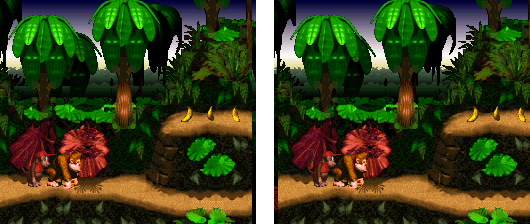Spinal could be right, but I dont see how his theory could work for a real 3d effect that doesnt put strain on your eyes.
I did just put out proof that my way of making 2d to 3d works. And its not that difficult to do. I believe it could be done on any emulator with a little power to spare and some custom instructions.
Taking 2 identical pictures, and separating them will not make 3d. SBS is built on 2 different pictrures separated. They are different in terms of angle.
SNES doesn't have 2 identical pictures, they have layers of different sprites that fit together to make the full image. Creating "space" between these layers by shifting them a bit left or right, like spinal said, would be all that's needed to create a 3D effect.