Ah, so it's the 2d and 3d that makes the difference. And yes, I have not clue how one creates a 3d one.. Oh well.256x128 is the standard for homebrew (possibly the only size for 2D banners? or maybe someone just picked that years ago)
It would be possible to do more if 3D banners were supported, but currently they aren't. It would probably be a relatively simple code change to support them though, the tricky part is just making them.
You are using an out of date browser. It may not display this or other websites correctly.
You should upgrade or use an alternative browser.
You should upgrade or use an alternative browser.
Homebrew [NDS] Yet Another nds-bootstrap Forwarder: more than 40 forwarders are now possible
- Thread starter lifehackerhansol
- Start date
- Views 163,455
- Replies 572
- Likes 34
I have actually made a few pull requests some time ago that add a few features, including animated banners which can also be roughly 1.5x as big. I'm just waiting for hansol to merge them or something.I have no idea if @lifehackerhansol still maintains this, but does anyone know if there is any way we can make the banners at a higher res? It seems like vanilla 3ds have some nice large banners, why do these have to be 256x128?
I've seen other home brew with banners larger than this as well, so there should be some way to do it right?
I can probably merge the animated banner thing. I'm still undecided about the multiple TID one.I have actually made a few pull requests some time ago that add a few features, including animated banners which can also be roughly 1.5x as big. I'm just waiting for hansol to merge them or something.
I'll take a look at them again.
I sure hope it doesn't, lol. fingers crossedI can probably merge the animated banner thing. I'm still undecided about the multiple TID one.
I'll take a look at them again.currently i am trying to rewrite the whole thing in a different language, so this feature may get lost...
Needs some adjustment but I suppose this works
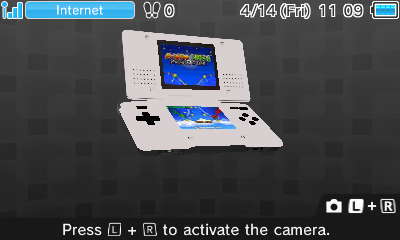
Looks nice! Fits in with the rest of the virtual console line. How did you do it?Needs some adjustment but I suppose this worksView attachment 364935
Hi all. Hope I didn't skip over this info if it's already been stated somewhere in this thread. I'm wondering what's considered a normal amount of time for games forwarded with YANBF to launch from the home screen. I have a couple games that I forwarded a while back with Forwarder3-DS, and it takes about half a minute to boot into those games. However, with YANBF it takes double the amount of time to boot those same games. Just wondering if that's normal behavior or if it's possible I haven't configured something correctly. I've tried the stable and nightly versions and get the same boot times either way.
AFAIK that is normal. It does take longer with YANBF. I think it has to do with forwarder launching in 3ds mode and then switching to ds mode? something like that somebody else can better explainHi all. Hope I didn't skip over this info if it's already been stated somewhere in this thread. I'm wondering what's considered a normal amount of time for games forwarded with YANBF to launch from the home screen. I have a couple games that I forwarded a while back with Forwarder3-DS, and it takes about half a minute to boot into those games. However, with YANBF it takes double the amount of time to boot those same games. Just wondering if that's normal behavior or if it's possible I haven't configured something correctly. I've tried the stable and nightly versions and get the same boot times either way.
I'm trying to run a homebrew called Starquake.nds. It launches and shows the blue splash screen and then hangs after the blue screen fades to black. This is the same behavior that happens when trying to launch it in TwilightMenu++. HOWEVER, on TM++ I can force it to run in "DS mode" and this resolves the issue and the game will boot normally.
(It also looks like @solidgui3 posted a similar issue with other homebrew nds titles back in March)
Is there a way to force roms launched through a YANBF forwarder to run in "DS mode", whatever that really means?
EDIT: YES, there is a way, which I figured out by trawling through some old posts in this thread and putting 2 and 2 together. Hold Y when you run the forwarder until it loads a black options screen. Then you can make the NDS file run in "DS mode" from here on out as well as set cheats if you have some installed.
Even though I solved it myself, I'll leave this post up for others who may need this info.
(It also looks like @solidgui3 posted a similar issue with other homebrew nds titles back in March)
Is there a way to force roms launched through a YANBF forwarder to run in "DS mode", whatever that really means?
EDIT: YES, there is a way, which I figured out by trawling through some old posts in this thread and putting 2 and 2 together. Hold Y when you run the forwarder until it loads a black options screen. Then you can make the NDS file run in "DS mode" from here on out as well as set cheats if you have some installed.
Even though I solved it myself, I'll leave this post up for others who may need this info.
Last edited by SWChris,
- Joined
- Jun 9, 2020
- Messages
- 16
- Trophies
- 0
- Age
- 36
- Location
- Bogotá, Colombia
- Website
- no.por.ahora.co
- XP
- 65
- Country

hey guys, I have been experiencing an issue with my N2DS XL ; when I try to install a forwarder for the NDS game "Fire Emblem, New Mystery of the emblem" I get an error message like: "Install failed, Check the log for errors 0xffffffff" and I don't know what that means... it's the only game I've tried to install that shows that error with the v1.4.3 of the forwarder. Can anybody help me find a solution/explanation? Thanks
When I try using the YANBF everything is fine, but the download button doesn't work for me. Like no error message, I just click it and nothing happens. I told someone else about this and they were able to use the program just fine, so I don't what the issue could be.
Can you teach us pls on how to do it?Needs some adjustment but I suppose this worksView attachment 364935
Post automatically merged:
Is it normal being slow to load a DS game compared to bootstrap (or others)?
Has anyone solved the endless loading issues?
Worked great the first time but now it loads ad infinitum . Anyone ever have this issue
Post automatically merged:
Worked great the first time but now it loads ad infinitum . Anyone ever have this issue
Post automatically merged:
AnyHow do I get this working on MacOS? It just keeps loading forever when clicking the Download button, and there's no logs in the log folder. I am using the latest version of Ventura.
I have been googling this issue a lot but most results I get are on Windows.
I have both python and Java installed if that's required.
EDIT: Never mind, I got it working. I used an incorrect folder
This was my issue as well. It worked out when I put the custom location but no longer. I'll try again but the wheel just keeps on spinningif anyone else is having this problem it might work if you put your rom.nds name at the end of the directory you put in YANBF
View attachment 362851
After a while trying to solve it, I paused the searches and found out that I hadn't done this, after doing that it worked
I thought it automatically recognized the filename for some reason, even though the program instruction said to put the .nds
Last edited by chronz,
Hey, everyone. Sorry if this has been posted somewhere else, but I originally used YANFB to set up forwarders for a bunch of DS games on my 3DS. When I got a hold of the Ace Attorney Investigations 2 English translation, though, I decided to add that game too.
I tried to install the .CIA file created by the generator along with the boostrap CIA file, however, nothing happened, so I tried it again. Now, I still have the same amount of software titles installed on my 3DS except that the first two are now Ace Attorney Investigations 2 even though the game doesn't show up anywhere on my home screen. Did I do something wrong?
Do I need to recreate forwarders for all 3DS games on my system every time I want to add a new one? If so, that's going to be a pain since I just spent days alphabetizing everything.
I tried to install the .CIA file created by the generator along with the boostrap CIA file, however, nothing happened, so I tried it again. Now, I still have the same amount of software titles installed on my 3DS except that the first two are now Ace Attorney Investigations 2 even though the game doesn't show up anywhere on my home screen. Did I do something wrong?
Do I need to recreate forwarders for all 3DS games on my system every time I want to add a new one? If so, that's going to be a pain since I just spent days alphabetizing everything.
i cant get the pathing to work i have a folder on the sd card called ROMs and a sub folder in that called ROM.nds, from what I have understood i need to copy the roms I am using into the sub folder and use the yanbf gui application to set the pathing on the roms to "sd:/ROMs/ROM.nds" and when those are downloaded i copy them into the cias folder in the SD. when I do this it lets me downlaod the files onto the 3ds through fbi but they wont run saying the pathing is wrong
THANK YOU SO MUCH for making this!
I just want all of my original DS games to be launchable from the 3DS home screen and ideally give them an appearance that's similar to all the GB, GBC, GBA Virtual Consoles. I spent all night for hours trying dozens of apps in search of one that can do exactly what this can do. It was surprisingly hard to find!
Anyway, I'm incredibly enthusiastic to see if you will be able to add this 3D animation with customizable screens somehow. Athough I'll happily settle for static 2D box art for the time being. Another feature that would be amazing would be the ability to customize the game icon on the home screen as well.
I just want all of my original DS games to be launchable from the 3DS home screen and ideally give them an appearance that's similar to all the GB, GBC, GBA Virtual Consoles. I spent all night for hours trying dozens of apps in search of one that can do exactly what this can do. It was surprisingly hard to find!
Anyway, I'm incredibly enthusiastic to see if you will be able to add this 3D animation with customizable screens somehow. Athough I'll happily settle for static 2D box art for the time being. Another feature that would be amazing would be the ability to customize the game icon on the home screen as well.
Needs some adjustment but I suppose this worksView attachment 364935
I love this app. Better than anything out there like it. Thank you so much for maintaining it.
I do have a bug though and I don't know if I should officially say its a bug but I wanted to see if anyone else had this issue or if I'm just missing something.
I've been installing a backlog of DS games and it was working great for a while. Now games are starting to randomly disappear, and no I am not at the 300 tile limit. Now when I try to install forwarders it's like 50/50 whether or not its gonna show up on the home screen, seemingly at random. I have checked region settings, I have checked title IDs, I have checked and updated all my cfw, I have uninstalled things to make sure it's not hitting a cap.
For an example: I will install a few Kirby games, only one or two shows up. I check my titles and my data management and they are there. So I uninstall a couple of them and try creating the forwarder again, maybe with a different .nds file. Now if I try reinstalling them, the complete opposite, maybe one works and the other doesn't. Then I peek around and another title might disappear randomly, as if I'm reaching the 300 (or 40) cap, which I am not.
My 2DS seems to have a mind of it's own but it doesn't seem like corruption, plus the SD card is brand new. I also have 3DS bank and have tried messing around with ticket settings to no avail. It does look like the games I have installed on other 3DS bank folders show up in FBI but not in data management so I don't think that's an issue.
Anyhow, it seems bizarre to me, not sure if it's a bug or if I'm being dumb. If anyone else is having this issue I'd love if you weighed in. I've been trying to fix this for weeks now and it's gone from fun troubleshooting to just frustrating.
I do have a bug though and I don't know if I should officially say its a bug but I wanted to see if anyone else had this issue or if I'm just missing something.
I've been installing a backlog of DS games and it was working great for a while. Now games are starting to randomly disappear, and no I am not at the 300 tile limit. Now when I try to install forwarders it's like 50/50 whether or not its gonna show up on the home screen, seemingly at random. I have checked region settings, I have checked title IDs, I have checked and updated all my cfw, I have uninstalled things to make sure it's not hitting a cap.
For an example: I will install a few Kirby games, only one or two shows up. I check my titles and my data management and they are there. So I uninstall a couple of them and try creating the forwarder again, maybe with a different .nds file. Now if I try reinstalling them, the complete opposite, maybe one works and the other doesn't. Then I peek around and another title might disappear randomly, as if I'm reaching the 300 (or 40) cap, which I am not.
My 2DS seems to have a mind of it's own but it doesn't seem like corruption, plus the SD card is brand new. I also have 3DS bank and have tried messing around with ticket settings to no avail. It does look like the games I have installed on other 3DS bank folders show up in FBI but not in data management so I don't think that's an issue.
Anyhow, it seems bizarre to me, not sure if it's a bug or if I'm being dumb. If anyone else is having this issue I'd love if you weighed in. I've been trying to fix this for weeks now and it's gone from fun troubleshooting to just frustrating.
This might be similar to what I'm experiencing. After my previous post, I went back and realized that the new .nds forwarders that I installed are overwriting previous forwarders, and I'm also not at the 300 title limit. (I'm at 297 according to Software Management, to be exact.) In this case, I tried to add the English-patched version of Ace Attorney Investigations 2, and it overwrote Dig Dug Digging Strike on my home screen. I know this because the icon and title on the lower screen still say Dig Dug Digging Strike, but the top screen shows the logo for Ace Attorney Investigations 2, and it launches Ace Attorney Investigations 2 when I load it.Anyhow, it seems bizarre to me, not sure if it's a bug or if I'm being dumb. If anyone else is having this issue I'd love if you weighed in. I've been trying to fix this for weeks now and it's gone from fun troubleshooting to just frustrating.
I tried installing the Ace Attorney Investigations 2 forwarder a second time, and this time, it overwrote the Elite Beat Agents forwarder in similar fashion. Now, the forwarders for those two games point to Ace Attorney Investigations 2 instead. Meanwhile, Software Management shows two instances of the Ace Attorney Investigations 2 forwarder while the forwarders for the other two games are missing from the Software Management screen. I was starting to wonder if these forwarders overwrite each other if they're not all done in a single batch, or maybe YANBF just doesn't like ROM hacks.
Edit: Never mind! I'm not sure what I did wrong the first time, but I went back and deleted those corruputed forwarders for Dig Dug Digging Strike and Elite Beat Agents and then reinstalled them from the .cia files I'd created before. Then I re-created a fresh .cia file for the English-patched Ace Attorney Investigations 2, and it installed just fine this time without overwriting any previous forwarders. Like I said, I don't know what happened last time I tried this.
Last edited by Borvoc,
Hello, i'm having a problem in my latest YANBF Gui, i'm pressing on download and nothing happens, somebody already had the same problem?
nvm, i solved the problem, the focking One Drive changed the path of the directory generator.
Post automatically merged:
nvm, i solved the problem, the focking One Drive changed the path of the directory generator.
Last edited by Mr_Start,
Hey, maybe someone around here can help me.
I don't know if this is just me being a little dumb dumb but is there a way to use this software to create forwarders without inserting the SD card on the computer?
Right now I can't seem to get it working...
Since I have a N3DSXL I'd rather not be unscrewing and screwing the backplate to get access to my stuff and I usually use an FTP app or FBI Link to instead.
I don't know if this is just me being a little dumb dumb but is there a way to use this software to create forwarders without inserting the SD card on the computer?
Right now I can't seem to get it working...
Since I have a N3DSXL I'd rather not be unscrewing and screwing the backplate to get access to my stuff and I usually use an FTP app or FBI Link to instead.
Similar threads
- Replies
- 0
- Views
- 561
- Replies
- 9
- Views
- 7K
- Replies
- 2
- Views
- 2K
Site & Scene News
New Hot Discussed
-
-
27K views
Atmosphere CFW for Switch updated to pre-release version 1.7.0, adds support for firmware 18.0.0
After a couple days of Nintendo releasing their 18.0.0 firmware update, @SciresM releases a brand new update to his Atmosphere NX custom firmware for the Nintendo...by ShadowOne333 107 -
21K views
Wii U and 3DS online services shutting down today, but Pretendo is here to save the day
Today, April 8th, 2024, at 4PM PT, marks the day in which Nintendo permanently ends support for both the 3DS and the Wii U online services, which include co-op play...by ShadowOne333 179 -
17K views
GBAtemp Exclusive Introducing tempBOT AI - your new virtual GBAtemp companion and aide (April Fools)
Hello, GBAtemp members! After a prolonged absence, I am delighted to announce my return and upgraded form to you today... Introducing tempBOT AI 🤖 As the embodiment... -
14K views
The first retro emulator hits Apple's App Store, but you should probably avoid it
With Apple having recently updated their guidelines for the App Store, iOS users have been left to speculate on specific wording and whether retro emulators as we... -
13K views
Delta emulator now available on the App Store for iOS
The time has finally come, and after many, many years (if not decades) of Apple users having to side load emulator apps into their iOS devices through unofficial...by ShadowOne333 96 -
13K views
MisterFPGA has been updated to include an official release for its Nintendo 64 core
The highly popular and accurate FPGA hardware, MisterFGPA, has received today a brand new update with a long-awaited feature, or rather, a new core for hardcore...by ShadowOne333 54 -
12K views
Nintendo Switch firmware update 18.0.1 has been released
A new Nintendo Switch firmware update is here. System software version 18.0.1 has been released. This update offers the typical stability features as all other... -
11K views
"TMNT: The Hyperstone Heist" for the SEGA Genesis / Mega Drive gets a brand new DX romhack with new features
The romhacking community is always a source for new ways to play retro games, from completely new levels or stages, characters, quality of life improvements, to flat...by ShadowOne333 36 -
9K views
"Sonic 3" movie has wrapped production & Knuckles series gets its official poster
Quite a bit of news have unfolded in the past couple of days in regards to the Sonic franchise, for both its small and big screens outings. To start off, the...by ShadowOne333 27 -
8K views
Editorial Making Pokemon Emerald my own one tweak at a time - Scarlet's March of gaming
In the month of March I had such lofty ideals, as I often do. I said to myself “I really want to beat Skyrim”, and I really did want to. I got the game downloaded...
-
-
-
179 replies
Wii U and 3DS online services shutting down today, but Pretendo is here to save the day
Today, April 8th, 2024, at 4PM PT, marks the day in which Nintendo permanently ends support for both the 3DS and the Wii U online services, which include co-op play...by ShadowOne333 -
169 replies
GBAtemp Exclusive Introducing tempBOT AI - your new virtual GBAtemp companion and aide (April Fools)
Hello, GBAtemp members! After a prolonged absence, I am delighted to announce my return and upgraded form to you today... Introducing tempBOT AI 🤖 As the embodiment...by tempBOT -
111 replies
Nintendo takes down Gmod content from Steam's Workshop
Nintendo might just as well be a law firm more than a videogame company at this point in time, since they have yet again issued their now almost trademarked usual...by ShadowOne333 -
107 replies
Atmosphere CFW for Switch updated to pre-release version 1.7.0, adds support for firmware 18.0.0
After a couple days of Nintendo releasing their 18.0.0 firmware update, @SciresM releases a brand new update to his Atmosphere NX custom firmware for the Nintendo...by ShadowOne333 -
97 replies
The first retro emulator hits Apple's App Store, but you should probably avoid it
With Apple having recently updated their guidelines for the App Store, iOS users have been left to speculate on specific wording and whether retro emulators as we...by Scarlet -
96 replies
Delta emulator now available on the App Store for iOS
The time has finally come, and after many, many years (if not decades) of Apple users having to side load emulator apps into their iOS devices through unofficial...by ShadowOne333 -
74 replies
Nintendo Switch firmware update 18.0.1 has been released
A new Nintendo Switch firmware update is here. System software version 18.0.1 has been released. This update offers the typical stability features as all other...by Chary -
55 replies
Nintendo Switch Online adds two more Nintendo 64 titles to its classic library
Two classic titles join the Nintendo Switch Online Expansion Pack game lineup. Available starting April 24th will be the motorcycle racing game Extreme G and another...by Chary -
54 replies
MisterFPGA has been updated to include an official release for its Nintendo 64 core
The highly popular and accurate FPGA hardware, MisterFGPA, has received today a brand new update with a long-awaited feature, or rather, a new core for hardcore...by ShadowOne333 -
53 replies
Nintendo "Indie World" stream announced for April 17th, 2024
Nintendo has recently announced through their social media accounts that a new Indie World stream will be airing tomorrow, scheduled for April 17th, 2024 at 7 a.m. PT...by ShadowOne333
-
Popular threads in this forum
General chit-chat
- No one is chatting at the moment.
-
-
-
-
-
-
-
-
-
-
-
-
-
-
-
-
-
 @
Psionic Roshambo:
The only CoD game I played that I truly enjoyed was Black Ops 1, and only the single player game. I just found the plot pretty interesting.
@
Psionic Roshambo:
The only CoD game I played that I truly enjoyed was Black Ops 1, and only the single player game. I just found the plot pretty interesting. -
-
-
-
 @
Psionic Roshambo:
I think if I was making a list Modern Warfare 1 would be my second place spot, with stopping a crazed terrorist from starting world war three and all.+1
@
Psionic Roshambo:
I think if I was making a list Modern Warfare 1 would be my second place spot, with stopping a crazed terrorist from starting world war three and all.+1 -
 @
Psionic Roshambo:
I really didn't like playing online against other people always felt like I was being matched against children... Sorry it's your 7th birthday but I guess I'm supposed to mow you down anyway...
@
Psionic Roshambo:
I really didn't like playing online against other people always felt like I was being matched against children... Sorry it's your 7th birthday but I guess I'm supposed to mow you down anyway... -
 @
Psionic Roshambo:
I have reflexes a cat would be jealous of and a near psychic ability to read people, makes online play feel incredibly unfair. Ironically I have been booted from online servers for being a bot.... Or aim assist lol
@
Psionic Roshambo:
I have reflexes a cat would be jealous of and a near psychic ability to read people, makes online play feel incredibly unfair. Ironically I have been booted from online servers for being a bot.... Or aim assist lol -
-




