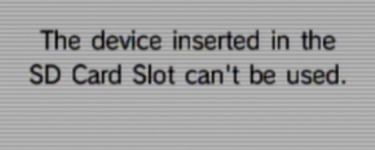Hi, I have recently purchased a Wii Console off eBay, but the SD card slot is giving me this error 'The Device inserted in the SD Card Slot cannot be used.'
I have tried 2 different SDHC cards, and two different SDHC compatable adapters, and none work, one of those being one that does work with my other Wii Console.
I have tried all of Nintendo's Support TroubleShoots and none have worked for me.
Can I use Homebrew without SD functionality, I know how to Homebrew through USB, but can I use apps and such with USB, or does it have to be SD? And if it has to be SD, is there any fixes anyone can suggest for me? maybe a guide or something, or even just some troubleshooting.
I have tried 2 different SDHC cards, and two different SDHC compatable adapters, and none work, one of those being one that does work with my other Wii Console.
I have tried all of Nintendo's Support TroubleShoots and none have worked for me.
Can I use Homebrew without SD functionality, I know how to Homebrew through USB, but can I use apps and such with USB, or does it have to be SD? And if it has to be SD, is there any fixes anyone can suggest for me? maybe a guide or something, or even just some troubleshooting.