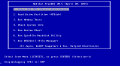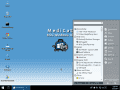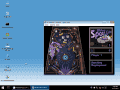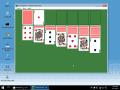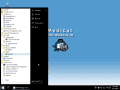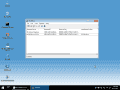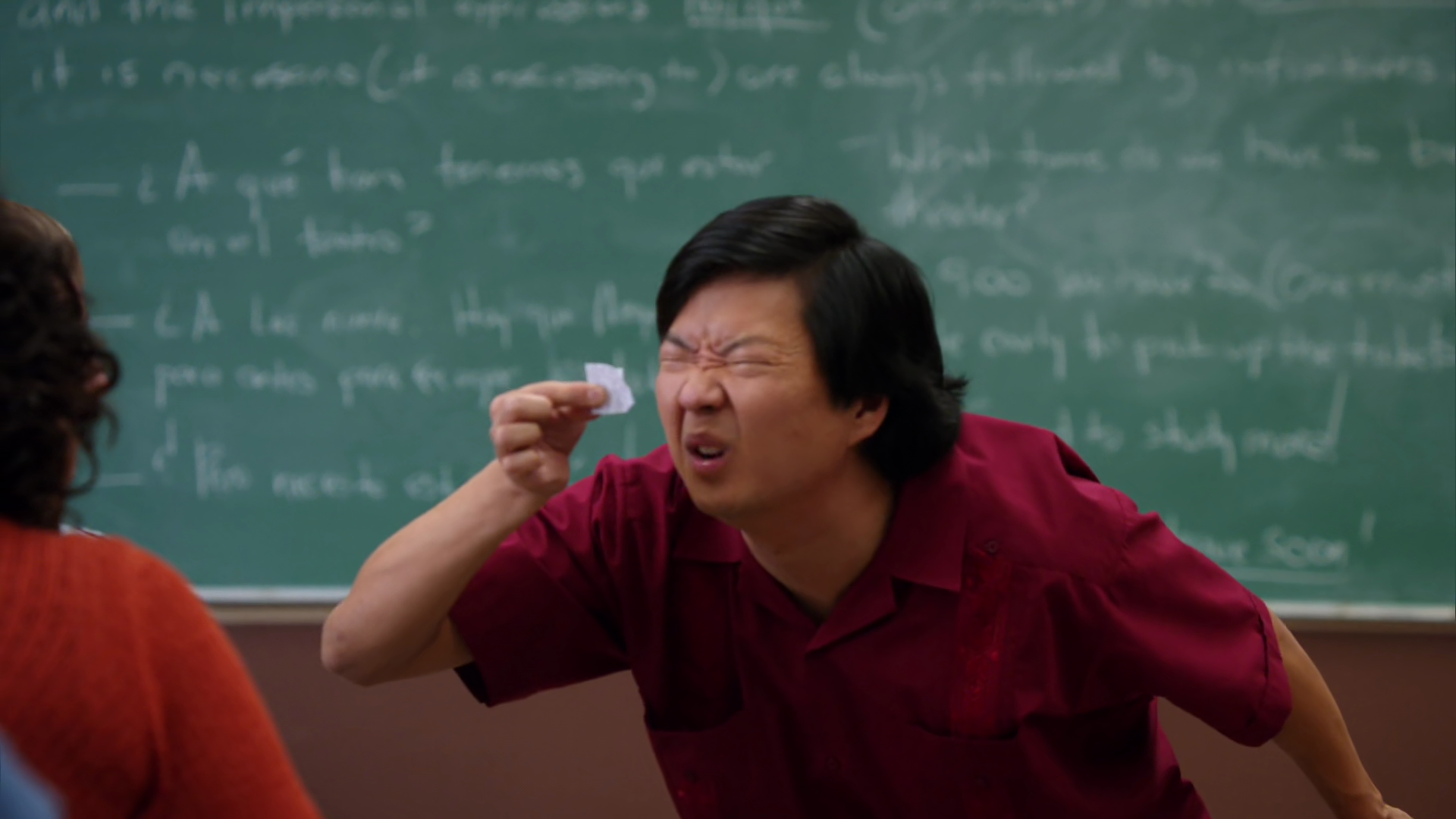***NOW WITH A USB VERSION!***
History:
I run a PC repair service out of my apartment, and call it ReSET Computers. As a seasoned PC Technician (A+ Certified by CompTIA) in the field for 16 years, I could never find a software toolbox that could fit my personal needs.... Until I found YUMI, which allowed me to customize my own. That got me making multiboot USB sticks, and all was great. However, some older hardware (and picky computers) wouldn't boot from them, rendering them useless. Even the F12 boot menu wouldn't work. Sometimes the BIOS just doesn't support bootable USB sticks for whatever reason.
This got me curious to try a DVD variety, for those finicky computers that refuse to (or can't) boot from USB. So for the past 2 months off and on, I have been working on a bootable utility DVD under 3.89GB called MediCat DVD. I started with SARDU to get the initial ISO generated with the ISOs I wanted, and went on my own from there.
The Project Objective:
My overall goal of this project is to provide a simplified menu system that's easy to read and understand, while remaining aesthetically pleasing to technicians. I wanted something elegant, but not too distracting. (I figured the gradient wallpaper I made with the menu's drop-shadow looked good enough.) I didn't want it to come across as too technical-looking, or confusing. I also didn't want a butt-ugly DOS-style menu. This is 2015, and there is no need for that anymore... So I did what I could to spruce things up, within the constraints of ISOLINUX. The final generated ISO image of MediCat DVD will always be under 4GB for FAT32 storage purposes, beginning with the v6.10.2014 release, and moving forward.
Testing:
I periodically test my ISO in Virtualbox and VMware, whenever I make enough drastic changes in PowerISO UltraISO. (PowerISO 6.0 is now bundled with adware by Conduit Ltd. called "Search Protect". For this reason alone, I can no longer promote or support the use of PowerISO) All the artwork was generated by myself from scratch in Photoshop (Yes, I'm aware that I have borrowed and re-purposed the Nyan Cat), and all menus have been extensively modified*, with some parts re-written completely to function as I needed them to. Constant testing to make sure the boot paths are correct takes a large part of my time, but is always necessary.
Click the Mediafire icon below for download directory:
View attachment 18859
The 3.99GB DVD version Includes Lubuntu, Mini Windows 7, and everything in the screenshots below. Burn the ISO image to a blank DVD+/-R, and the disc created will be bootable.
Name: medicat.6.07.2015.iso
Date: 6/2/2015
Size: 3 GB (3,404,775,424 bytes)
--------
SHA-1: 4A6B2F77B0C85ADD0DB67BFD454294387937930D
MD5: A03C19996A48E364D5010A9A137BE98B
CRC32: E44765DC
The Mini7.iso is just the Mini Windows 7 DVD ISO by itself. Burn the ISO image to a blank DVD+/-R, and the disc created will be bootable.
Name: Mini7.iso
Date: 6/3/2015
Size: 1 GB (1,376,538,624 bytes)
--------
SHA-1: F981F41E2DB51A7C7AAB159DD8050534A093980F
MD5: 5D27DA42A8EFCEEED7F6F333C15D2E79
CRC32: 59F3FF41
The USB version only includes Mini Windows 7, with it's robust collection of utilities. 2GB flash drive or larger required, and flashing software "ImageUSB" is included, along with clear flashing instructions.
Name: MediCat USB.7z
Date: 12/10/2014
Size: 1.8GB (1,888,655,601 bytes)
--------
SHA-1: 4A220623415D1B8B3FB7EC290CDB6274E17C6BAA
MD5: 4B9C97A01FE435A5A1C3AF6041EADA67
CRC32: 014986F5
This floppy disk version includes MediCat PhD, and is used in DOS with a physical floppy disk drive, and should be written to a standard 1.44MB 3.5" floppy disk. A 286 IBM compatible PC with a floppy disk drive is needed (minimum) for this version.
Name: MediCatPhD.img
Date: 6/11/2015
Size: 1 MB (1,474,560 bytes)
--------
SHA-1: 9964CB4196FC96B2DABCC532087AD2F2F5363947
MD5: 4ADF678E2696F8070ABBE008A3B3129B
CRC32: 4108424B
Changelog for v6.07.2015:
- The splash screen and menus now boot in 800x600, instead of 640x480. This improves visuals, without breaking Netbook compatibility. It will be the standard menu resolution going forward.
- Added new artwork for the Diagnostics Utilities menu, it no longer shares the Antivirus Menu's artwork.
- Added a "Shutdown the PC" menu entry on the main menu.
- Added new MediCat FreeDOS menu system, with different DOS utilities. A special thanks goes out to my friend Fox of VulpinX Electronics, for helping me get my MediCat FreeDOS working properly. He contributed a lot of work to the project. 
- Fixed Mini Windows 7 from hanging right before it loads the desktop, I had 7.WIM in the wrong place. It wasn't working for many people in the last release, and spewing the "No MBR Magic" error message. (Bootup speed will vary between hardware configs)
- Removed some third party driver bloat that was causing Mini Windows 7 to boot up slowly, removing roughly 255MB of old and unneeded drivers. I then compressed the 7.WIM file to further save space.
- Updated PLoP Boot Manager to v5.0.15
- Fixed Hardware Detection Tool (HDT) menu, the config file (HDT.cfg) was named incorrectly, and now runs fine.
- Fixed the "Boot 1st Harddisk" entry, finally. (used chain.c32 instead of loacalboot.c32, and now it works)
- Replaced Linux Mint with Lubuntu, for many reasons: Lubuntu is much smaller, faster, unbloated, and keeps pace with Ubuntu's release cycle. This will also ensure a more accurate release window for MediCat DVD, instead of relying on Mint's floating release schedule. It was a last-minute decision, but a smart one.
- Replaced Sophos Antivirus with ESET SysRescue. It boots faster, is updatable, and allows users to move files and edit partitions. Sophos hangs while booting up it's Knoppix-based OS for many people, spewing them out to BusyBox. ESET SysRescue is based on a *buntu system, and boots up fine. This will be MediCat's defacto Antivirus scanner going forward.
- Removed "Check System Info" from MediCat FreeDOS, as it was redundant to Hardware Detection Tool (HDT), and refused to boot.
- Removed Memtest86+ 4.3.5, but kept 4.20 for older computers, and 5.01 for it's various bug fixes and added CPU support.
- Removed EaseUS Todo Backup, as it is redundant to Norton Ghost and other backup utilities included in Mini Windows 7, and takes up too much space on the disc. (Great utility though, EaseUS makes great products)
Mini Windows 7 Changes:
- Replaced InternetState.exe with Network Activity Monitor, giving you a nice XP-like tasktray icon, and no more annoying centered pop-up window at startup.
- Gave the Help Thread URL desktop shortcut a "Windows" MediCat icon.
- Changed the "B:\TEMP" ram drive size from 30% of ram/300MB (whichever is bigger) to 40%/512MB respectively, to allow loading large virus definitions that can be in the hundreds of megabytes in size. This ups the Mini Windows 7 system requirements from 768MB of RAM to 1GB.
- Updated 7zip to v9.38 beta
- Updated Avira and Avast definitions to their latest as of May 9th, 2015
- Updated BOOTICE to v1.3.3.2
- Updated CPU-Z to v1.72
- Updated Firefox Portable to v38.0 beta 1
- Updated GPU-Z to v0.8.2
- Updated HitmanPro to it's latest as of May 9th, 2015
- Updated ImageX GUI to v2.1.1.0
- Updated HWiNFO32 to v4.62-2500
- Updated Malwarebytes Antimalware setup file to v2.1.6
- Updated Norton Removal Tool to it's latest as of May 9th, 2015
- Updated Notepad++ to v6.7.7
- Updated NTPWEdit to v0.5
- Updated Opera Portable to v29.0.1795.47 Rev 2
- Updated Piriform tools (Ccleaner, Defraggler, Recuva, and Speccy) to latest versions as of May 9th, 2015
- Updated PuTTY to v0.64 beta
- Updated Revo Uninstaller to v1.95 Rev 2
- Updated RMPrepUSB to v2.1.727
- Updated Rufus to v2.1.649
- Updated SoftPerfect Network Scanner to v6.0.6
- Updated SuperAnti-Spyware to v6.0.1186 (+Updates as of May 9th, 2015)
- Updated System Explorer to v6.4.1
- Updated TDSSKiller to v3.0.0.44
- Updated TeamViewer to v10.0.41459 P
- Updated TeraCopy to v3.0 alpha 3
- Updated TestDisk+PhotoRec to v7.0 (stable from 7.0-WIP on last release)
- Updated Tftpd32 to v4.52
- Updated TrID to v2.20
- Updated WinRAR to v5.21 Portable
- Updated WinSCP to v5.7.2
- Updated wxHexEditor to v0.23
Screenshots:
View attachment 18860 View attachment 18969 View attachment 18970 View attachment 18862 View attachment 18863 View attachment 18864
View attachment 18865 View attachment 18866 View attachment 19626 View attachment 18868 View attachment 18870
Mini Windows 7:
View attachment 19777 View attachment 19778
FAQs:
"Will this boot on my Mac?"
Yes, provided your Mac is an Intel Mac, and not of the PowerPC architecture. The DVD has been updated to Isolinux 6.04, with EFI support.
"Is it free?"
Absolutely. I'm not hellbent on making money from my efforts. I am just in it to better my knowledge, and if others can benefit from my creation, so be it.
"How often will this be updated?"
All included ISOs on the DVD image will be updated to their latest versions, shortly following each release of Lubuntu every 6 months. The link here will be updated to the latest version, always.
"My computer won't boot the DVD, what's up?"
Make sure your BIOS is set to boot from CD-ROM drive, before the harddrive. If using a PC with an EFI, try disabling Secure Boot, and enable legacy booting if the option is there. Alternatively, there's usually an F-key Boot Menu you can bring up during POST. (Mine is F12, yours may differ)
"If anyone can make these bootable DVDs and USB sticks, what makes yours so special?"
Nothing, really. Just simplicity, and convenience on my part. Everything is subjective to opinion of usefulness. My DVD may not be everyone's cup of tea, but f it helps you in the field, yay.
*I have also removed any and all ties to SARDU, there is no evidence to suggest the ISO was generated by SARDU. This isn't to claim that I made the ISO myself, because I didn't; SARDU did. I just find it annoying to have their logos plastered everywhere within the ISO. The structural integrity was created entirely by SARDU, I only edited their initial ISO from their provided GUI.