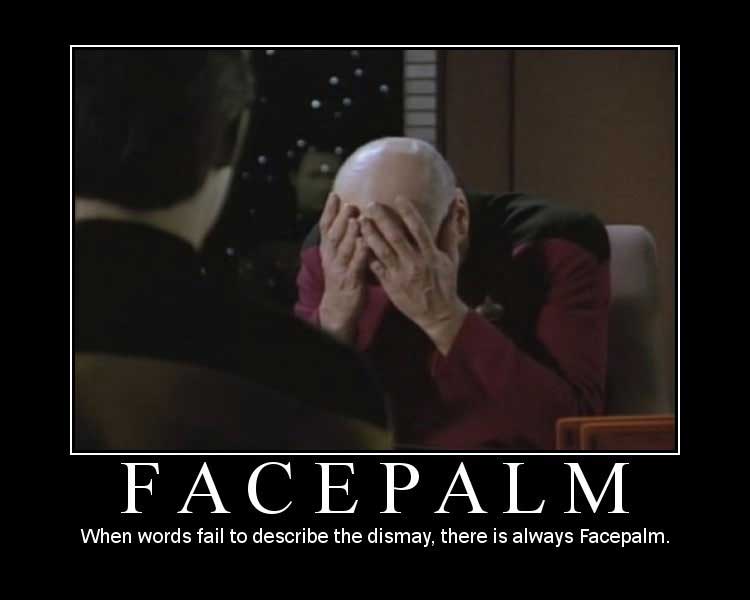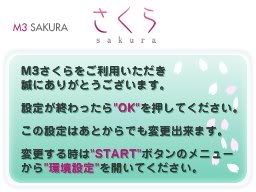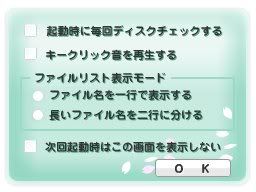wabsta said:
Is anyone working on a translation skin right now?
I know some guys are looking in the system translations, but it's not clear to me if someone is making a translated skin..
They are doing both. Honestly not that much text is in japanese and what is in japanese has been translated already on the forums. Lme bring ppl up-to-date:
Thanks Densetsu3000
NDS Rom Menu
Explanation of the Icons
Blue Folder: Select cheat file
"!" Word Bubble: Select cheats
Wrench: Cheat switch (??=OFF; ????=Key Toggle ON/OFF; ????=Always Enabled)
Clock: Slow motion switch (??=OFF; L+?=L+Left; L+?=L+Right)
Green Left-Pointing Arrow: Soft rest function (I can't get this to turn on for some reason, it's always OFF)
Turtle: Slow motion
Blue "Play" Button: Download play switch (??=Standard; ??=Enabled)
Floppy Disk: Save changes
Red "X": Cancel changes
When you save changes, you get the following message:
??????????
Changes have been saved.
?????????????
Please shut down the console.
When you cancel (or press B), this message appears:
??????????
Canceled settings.
?????????????
Please shut down the console.
INITIAL INSTALL
Top Screen
Thank you very much
for using M3 Sakura.
Tap "OK" when Setup is complete.
You may change these settings later.
To make changes, open "GUI Settings"
from the "START" menu.
Bottom Screen
?Always run CheckDisk at boot-up.
?Play key click sound.
File List Display Mode
?Display file names on 1 line.
?Split long file names into 2 lines.
?Do not show this screen next time.