As im not to familiar with the sx os im going to go out on a limb and assume its similar so heres my best guess to get you up and running, as long as you have the homebrew app store you'll find the latest "Tinfoil(dz)" on there, grab that and you should be all set for the switch portion for now. Follow steps 1-3 on your computer, place the lgma.exe and all its files in a folder on your desktop then take the "credentials.json" and rename it "client_id.json" and place it with those files. run the lgma.exe and follow the prompts (for the ip it'll say "likely: 196.168.1.xxx") just use that and press enter and it'll ask for a port next make it something like for example 5001.
As you've said you've used filezilla before use that to obtain the locations.conf from sdmc/switch/dz/ and also in that same directory you need to place your keys.txt.
and edit locations.conf to look like the file I attached, or just use the one I provided and change .txt to .conf and make sure to edit it with your info as needed.
restore the edited file and load up tinfoil(dz) and bing. bang. boom. so long as you have a nsp on the root of your google drive (with the titleid in its name) it should now show up under -new games in tinfoil. hope it works for yah






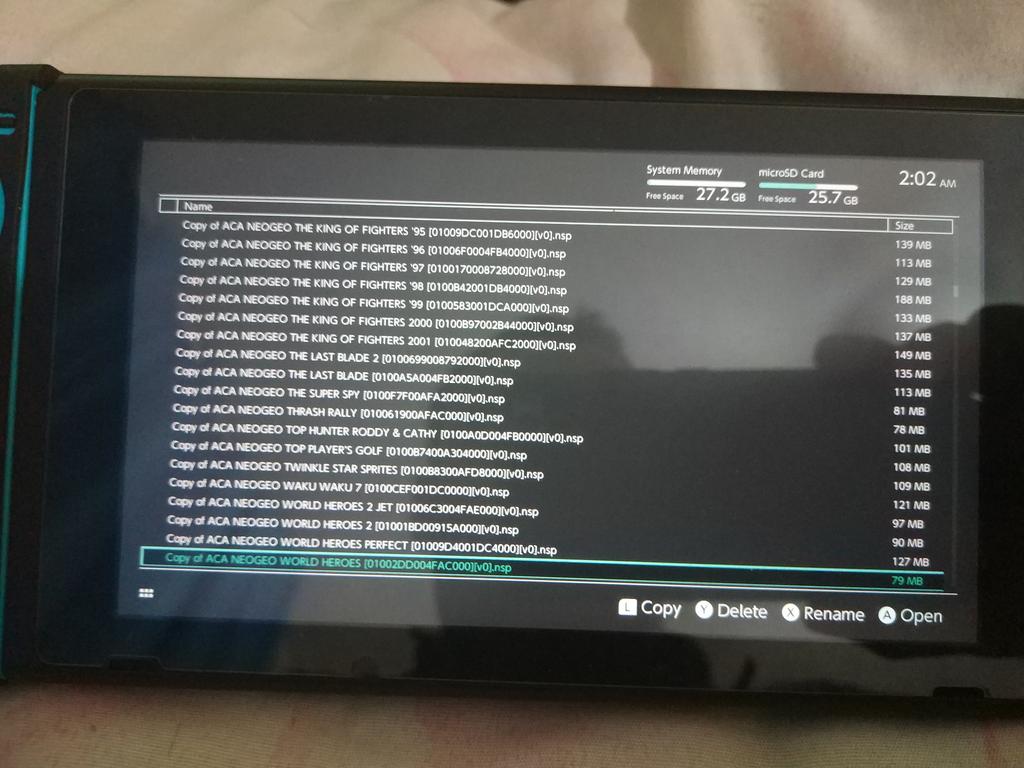
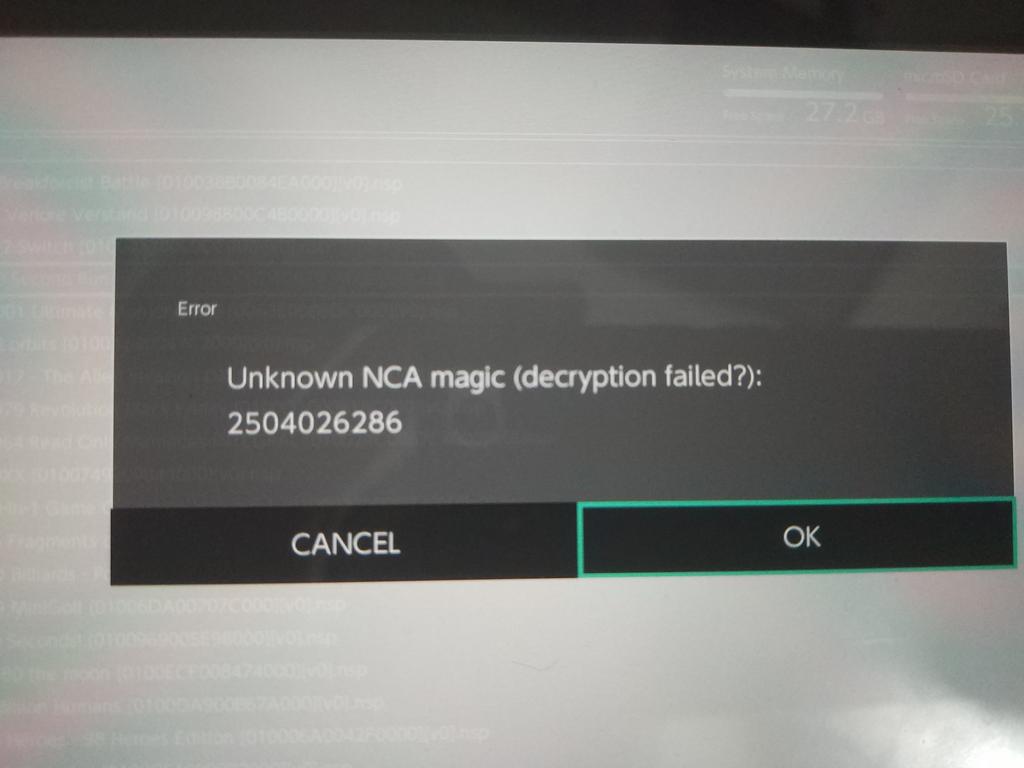
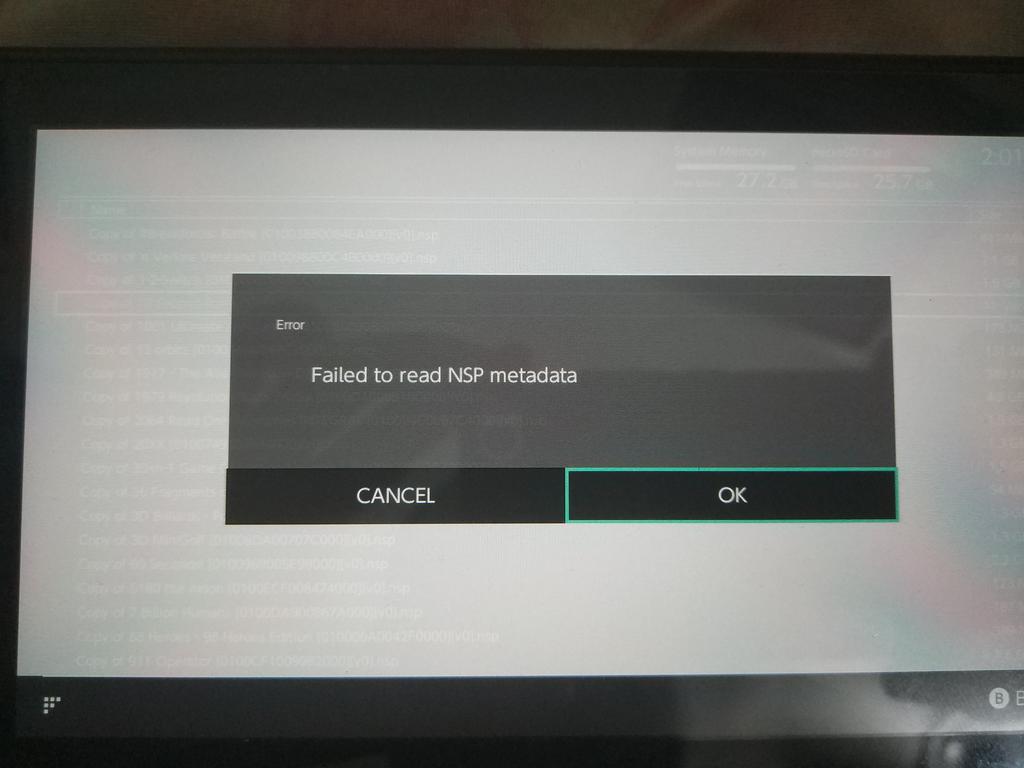



 )
)