Perfect sense. Thanks for your help.No. All don't matter, just do what it says.
You are using an out of date browser. It may not display this or other websites correctly.
You should upgrade or use an alternative browser.
You should upgrade or use an alternative browser.
Hacking JGecko U Setup Guide
- Thread starter BullyWiiPlaza
- Start date
- Views 370,558
- Replies 1,142
- Likes 27
Perfect sense. Thanks for your help.No. All don't matter, just do what it says.
Hello all, first of all, I speak french so i'm sorry if my english is not perfect.
I'm totally new with this and I have a problem. I hope you can help me.
I use Gecko U Updater to get all the most recent files. (TCP Gecko Version 2.5 and JGecko U)
On my WiiU, when I launch TCP Gecko, I have 2 choices:
1- Press A to install TCP Gecko (with built-in code handler)...
2- Press X to install TCP Gecko (with code handler and SD cheats)...
I don't have any cheats on my SD card so I press A to install the first option.
Back on the WiiU menu, I launch my NTSC eShop title Resident Evil Revelations.
On my computer, I launch JGecko U and click on connect. It works.
This is where I'm totally lost and need your help. All I want to do is to have unlimited ammo.
So I have 14 grenades in my inventory, what do I do exactly to have unlimited ammo?
When I click on ''Select full range'' they ask me to ''select the (combined) memory ranges below''. How am I supposed to know which one is good?
After that, are my settings all right ? --> Search mode = ''Specific'', The search condition = ''Equal'', value size = 8-bit, I have a checkmark on the Signed and aligned boxes.
When I click on Search, 30 000 results appear. I throw a grenade, I'm now at 13, I change the value to 13. I search again. No result.
What am I doing wrong ?
I'm totally new with this and I have a problem. I hope you can help me.
I use Gecko U Updater to get all the most recent files. (TCP Gecko Version 2.5 and JGecko U)
On my WiiU, when I launch TCP Gecko, I have 2 choices:
1- Press A to install TCP Gecko (with built-in code handler)...
2- Press X to install TCP Gecko (with code handler and SD cheats)...
I don't have any cheats on my SD card so I press A to install the first option.
Back on the WiiU menu, I launch my NTSC eShop title Resident Evil Revelations.
On my computer, I launch JGecko U and click on connect. It works.
This is where I'm totally lost and need your help. All I want to do is to have unlimited ammo.
So I have 14 grenades in my inventory, what do I do exactly to have unlimited ammo?
When I click on ''Select full range'' they ask me to ''select the (combined) memory ranges below''. How am I supposed to know which one is good?
After that, are my settings all right ? --> Search mode = ''Specific'', The search condition = ''Equal'', value size = 8-bit, I have a checkmark on the Signed and aligned boxes.
When I click on Search, 30 000 results appear. I throw a grenade, I'm now at 13, I change the value to 13. I search again. No result.
What am I doing wrong ?
Last edited by MatieuFortier,
Hello all, first of all, I speak french so i'm sorry if my english is not perfect.
I'm totally new with this and I have a problem. I hope you can help me.
I use Gecko U Updater to get all the most recent files. (TCP Gecko Version 2.5 and JGecko U)
On my WiiU, when I launch TCP Gecko, I have 2 choices:
1- Press A to install TCP Gecko (with built-in code handler)...
2- Press X to install TCP Gecko (with code handler and SD cheats)...
I don't have any cheats on my SD card so I press A to install the first option.
Back on the WiiU menu, I launch my NTSC eShop title Resident Evil Revelations.
On my computer, I launch JGecko U and click on connect. It works.
This is where I'm totally lost and need your help. All I want to do is to have unlimited ammo.
So I have 14 grenades in my inventory, what do I do exactly to have unlimited ammo?
When I click on ''Select full range'' they ask me to ''select the (combined) memory ranges below''. How am I supposed to know which one is good?
After that, are my settings all right ? --> Search mode = ''Specific'', The search condition = ''Equal'', value size = 8-bit, I have a checkmark on the Signed and aligned boxes.
When I click on Search, 30 000 results appear. I throw a grenade, I'm now at 13, I change the value to 13. I search again. No result.
What am I doing wrong ?
You're doing 2 things wrong that i can think of, but you are on the right track so ill try and steer you the right way. The range you want for Wii U games is the Second one from the list in "Select Range" it will be a little different between games but it should start with 10000000 to probably something in the 40000000's. By default you will not be able to scan the entire range at one time since it would consume too much memory on your computer. Use the range as Minimum and Maximum that you can search between. Id recommend starting you search from 10000000 to about 20000000. If you are able to complete a search without getting and error part way through, then thats good.
The other thing is, you need to enter values in Hexadecimal. Not Decimal. This means if you have 14 Grenades, you need to enter 0E instead of 14 in the search bar.
To convert Decimal numbers, just type the number you want to convert into the search bar, and Right click in the Box and Select Decimal -> Hexadecimal. This will convert it for you.
if you do not find anything between 10000000 - 20000000 then try 20000000 to 30000000 and so on. But do not search any Higher than the Range Suggests in the Select Range button. Hopefully that makes sense.
Not true, this is now possible for most people with 8GB or more RAM.By default you will not be able to scan the entire range at one time since it would consume too much memory on your computer.
- Joined
- Jan 7, 2012
- Messages
- 1,248
- Trophies
- 1
- Location
- Your basement
- Website
- idont.have.one
- XP
- 3,302
- Country

I remember having issues scanning in regions bigger than 0x20000000 in early August, and I have 8GB of RAM, so I guess 'most people' does not include me.Not true, this is now possible for most people with 8GB or more RAM.
Edit: I remember getting heap-based errors at the time, but maybe that was fixed since then? I don't know, but I assume not.
Last edited by Maq47,
You're doing 2 things wrong that i can think of, but you are on the right track so ill try and steer you the right way. The range you want for Wii U games is the Second one from the list in "Select Range" it will be a little different between games but it should start with 10000000 to probably something in the 40000000's. By default you will not be able to scan the entire range at one time since it would consume too much memory on your computer. Use the range as Minimum and Maximum that you can search between. Id recommend starting you search from 10000000 to about 20000000. If you are able to complete a search without getting and error part way through, then thats good.
The other thing is, you need to enter values in Hexadecimal. Not Decimal. This means if you have 14 Grenades, you need to enter 0E instead of 14 in the search bar.
To convert Decimal numbers, just type the number you want to convert into the search bar, and Right click in the Box and Select Decimal -> Hexadecimal. This will convert it for you.
if you do not find anything between 10000000 - 20000000 then try 20000000 to 30000000 and so on. But do not search any Higher than the Range Suggests in the Select Range button. Hopefully that makes sense.
Thank you for your help, I'm gonna try this later today
Edit: Yeah it's working between 3A000000 and 3C000000
The problem is, if I quit a level or retry it, the codes are not working anymore. So I have to do the search thing all again.
Last edited by MatieuFortier,
With both auto-detect and manually putting in the ip of my wiiu, when I hit the connect button it says "connecting" but then just sits there for a couple minutes, then pops up a window telling me to go to this thread if I'm having trouble connecting.
Try using this specific TCPGecko installer.With both auto-detect and manually putting in the ip of my wiiu, when I hit the connect button it says "connecting" but then just sits there for a couple minutes, then pops up a window telling me to go to this thread if I'm having trouble connecting.
You came to this thread and asked for help but didn't read the top post or any instructions at all. Shame on you.With both auto-detect and manually putting in the ip of my wiiu, when I hit the connect button it says "connecting" but then just sits there for a couple minutes, then pops up a window telling me to go to this thread if I'm having trouble connecting.
Not yetIs there any way to install TCPgecko and SDcafiine simultaneously?
i feel so silly; this used to work perfectly for me when i used it a few months ago but after retrying it within the last week a few times all i keep getting is an error message in the internet browser after clicking the homebrew link:
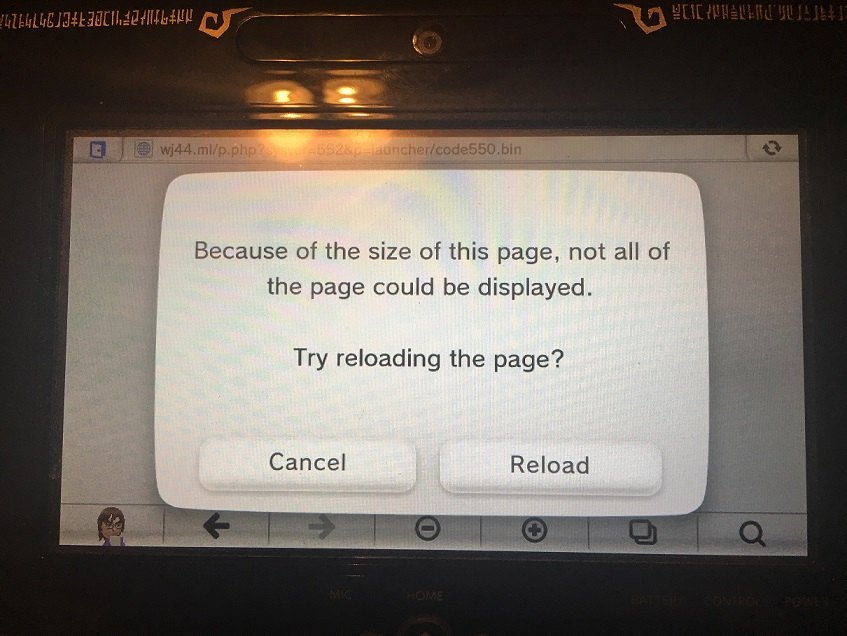
i've tried reloading it multiple times without success, i've tried clearing the browser's cookies and save data, i've got plenty of space on my console/sd card/external hard drive, so i'm not sure what the issue might be.
forgive me, i have very little experience with hacking.
i've tried reloading it multiple times without success, i've tried clearing the browser's cookies and save data, i've got plenty of space on my console/sd card/external hard drive, so i'm not sure what the issue might be.
forgive me, i have very little experience with hacking.
@BullyWiiPlaza The disassembler says that powerpc-eabi-as.exe was not found and I need to install devkitpro. But I already have it, and all the powerpc-eabi-x.exe files in C:\devkitPro\devkitPPC\bin.
You need to add@BullyWiiPlaza The disassembler says that powerpc-eabi-as.exe was not found and I need to install devkitpro. But I already have it, and all the powerpc-eabi-x.exe files in C:\devkitPro\devkitPPC\bin.
Code:
C:\devkitPro\devkitPPC\binhttps://www.java.com/en/download/help/path.xmlAnd what should I call the path variable?
Similar threads
- Replies
- 23
- Views
- 2K
- Replies
- 7
- Views
- 893
- Replies
- 5
- Views
- 1K
- Replies
- 3
- Views
- 774
Site & Scene News
New Hot Discussed
-
-
25K views
Wii U and 3DS online services shutting down today, but Pretendo is here to save the day
Today, April 8th, 2024, at 4PM PT, marks the day in which Nintendo permanently ends support for both the 3DS and the Wii U online services, which include co-op play...by ShadowOne333 179 -
21K views
Nintendo Switch firmware update 18.0.1 has been released
A new Nintendo Switch firmware update is here. System software version 18.0.1 has been released. This update offers the typical stability features as all other... -
18K views
The first retro emulator hits Apple's App Store, but you should probably avoid it
With Apple having recently updated their guidelines for the App Store, iOS users have been left to speculate on specific wording and whether retro emulators as we... -
17K views
Delta emulator now available on the App Store for iOS
The time has finally come, and after many, many years (if not decades) of Apple users having to side load emulator apps into their iOS devices through unofficial...by ShadowOne333 96 -
15K views
TheFloW releases new PPPwn kernel exploit for PS4, works on firmware 11.00
TheFlow has done it again--a new kernel exploit has been released for PlayStation 4 consoles. This latest exploit is called PPPwn, and works on PlayStation 4 systems... -
13K views
Nintendo takes down Gmod content from Steam's Workshop
Nintendo might just as well be a law firm more than a videogame company at this point in time, since they have yet again issued their now almost trademarked usual...by ShadowOne333 113 -
12K views
A prototype of the original "The Legend of Zelda" for NES has been found and preserved
Another video game prototype has been found and preserved, and this time, it's none other than the game that spawned an entire franchise beloved by many, the very...by ShadowOne333 31 -
10K views
Anbernic reveals specs details of pocket-sized RG28XX retro handheld
Anbernic is back with yet another retro handheld device. The upcoming RG28XX is another console sporting the quad-core H700 chip of the company's recent RG35XX 2024... -
10K views
Nintendo "Indie World" stream announced for April 17th, 2024
Nintendo has recently announced through their social media accounts that a new Indie World stream will be airing tomorrow, scheduled for April 17th, 2024 at 7 a.m. PT...by ShadowOne333 53 -
10K views
Nintendo Switch Online adds two more Nintendo 64 titles to its classic library
Two classic titles join the Nintendo Switch Online Expansion Pack game lineup. Available starting April 24th will be the motorcycle racing game Extreme G and another...
-
-
-
179 replies
Wii U and 3DS online services shutting down today, but Pretendo is here to save the day
Today, April 8th, 2024, at 4PM PT, marks the day in which Nintendo permanently ends support for both the 3DS and the Wii U online services, which include co-op play...by ShadowOne333 -
113 replies
Nintendo takes down Gmod content from Steam's Workshop
Nintendo might just as well be a law firm more than a videogame company at this point in time, since they have yet again issued their now almost trademarked usual...by ShadowOne333 -
97 replies
The first retro emulator hits Apple's App Store, but you should probably avoid it
With Apple having recently updated their guidelines for the App Store, iOS users have been left to speculate on specific wording and whether retro emulators as we...by Scarlet -
96 replies
Delta emulator now available on the App Store for iOS
The time has finally come, and after many, many years (if not decades) of Apple users having to side load emulator apps into their iOS devices through unofficial...by ShadowOne333 -
80 replies
Nintendo Switch firmware update 18.0.1 has been released
A new Nintendo Switch firmware update is here. System software version 18.0.1 has been released. This update offers the typical stability features as all other...by Chary -
78 replies
TheFloW releases new PPPwn kernel exploit for PS4, works on firmware 11.00
TheFlow has done it again--a new kernel exploit has been released for PlayStation 4 consoles. This latest exploit is called PPPwn, and works on PlayStation 4 systems...by Chary -
65 replies
DOOM has been ported to the retro game console in Persona 5 Royal
DOOM is well-known for being ported to basically every device with some kind of input, and that list now includes the old retro game console in Persona 5 Royal...by relauby -
55 replies
Nintendo Switch Online adds two more Nintendo 64 titles to its classic library
Two classic titles join the Nintendo Switch Online Expansion Pack game lineup. Available starting April 24th will be the motorcycle racing game Extreme G and another...by Chary -
53 replies
Nintendo "Indie World" stream announced for April 17th, 2024
Nintendo has recently announced through their social media accounts that a new Indie World stream will be airing tomorrow, scheduled for April 17th, 2024 at 7 a.m. PT...by ShadowOne333 -
52 replies
The FCC has voted to restore net neutrality, reversing ruling from 2017
In 2017, the United States Federal Communications Commission (FCC) repealed net neutrality. At the time, it was a major controversy between internet service providers...by Chary
-
Popular threads in this forum
General chit-chat
- No one is chatting at the moment.
-
-
-
-
-
-
-
-
-
-
-
 @
Veho:
It's not like they're complaining that their Slurpee is 99% ice or something, but if the cocktail calls for "shot of vodka, shot of vermouth, shot of gin, shot of Campari, three shots of juice, squirt of lemon" and ends up being a thimbleful of booze, that's a problem.
@
Veho:
It's not like they're complaining that their Slurpee is 99% ice or something, but if the cocktail calls for "shot of vodka, shot of vermouth, shot of gin, shot of Campari, three shots of juice, squirt of lemon" and ends up being a thimbleful of booze, that's a problem. -
 @
The Real Jdbye:
the funny thing is cocktails in norway are only allowed to have 1 20ml shot of booze
@
The Real Jdbye:
the funny thing is cocktails in norway are only allowed to have 1 20ml shot of booze -
-
-
-
-
 @
The Real Jdbye:
but you could buy as many shots of whisky (or anything else) as you want and ask for a glass of ice and pour them in
@
The Real Jdbye:
but you could buy as many shots of whisky (or anything else) as you want and ask for a glass of ice and pour them in -
-
-
 @
Veho:
There was a comparison of the number of Ibuprofen poisonings before and after they limited the maximum dosage per box or per pill (i'll look that up). No limit on the number of boxes you can still buy as many as you want, so people argued it was pointless.
@
Veho:
There was a comparison of the number of Ibuprofen poisonings before and after they limited the maximum dosage per box or per pill (i'll look that up). No limit on the number of boxes you can still buy as many as you want, so people argued it was pointless. -
 @
Veho:
But the number of (accidental) poisonings dropped because drinking an entire package of ibuprofen pills went from "I need a new liver" to "I need a new box of Ibuprofen".
@
Veho:
But the number of (accidental) poisonings dropped because drinking an entire package of ibuprofen pills went from "I need a new liver" to "I need a new box of Ibuprofen". -
 @
Veho:
Here we have ketoprofen that used to be prescription-only because of the risk of toxic dosages, but then they halved the dose per pill and sell them in bottles of six pills apiece instead of twenty and it doesn't need a prescription any more. Yes you can buy more than one bottle but people simply don't.
@
Veho:
Here we have ketoprofen that used to be prescription-only because of the risk of toxic dosages, but then they halved the dose per pill and sell them in bottles of six pills apiece instead of twenty and it doesn't need a prescription any more. Yes you can buy more than one bottle but people simply don't. -
 @
Psionic Roshambo:
Usually accidentally overdose of ibuprofen here is from people taking like cold medicine then ibuprofen for a headache and the combination is over what they need
@
Psionic Roshambo:
Usually accidentally overdose of ibuprofen here is from people taking like cold medicine then ibuprofen for a headache and the combination is over what they need -
-


