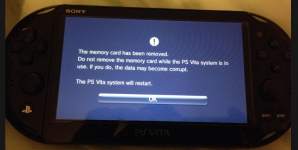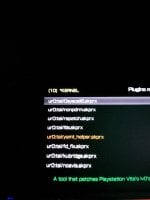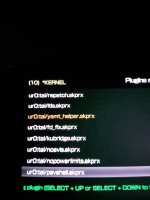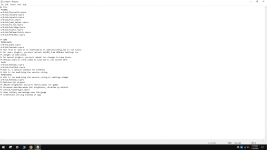Hi is it safe to format my SanDisk 128GB SD card inside my SD2VITA 5.0 adapter? I'm using YAMT, I think the SD card is dying, when I open vitashell inside vitadeploy, plug in my VITA 1K via USB to my laptop and run chkdsk e: /f it says:
Corruption was found while examining the volume bitmap.
File and folder verification is complete.
Windows has made corrections to the file system.
then inside the ux0 folder there is a FOUND.000 folder which I always delete through vitashell inside vitadeploy, before opening vitashell inside vitadeploy, plug in my VITA 1K via USB to my laptop and run chkdsk e: /f, I was playing Call of Duty Black Ops DeClassified multiplayer and it would randomly freeze, a black screen appears and the text says GPU Driver detects a GPU Crash Generating Coredump, I just press OK and it would exit back to the live area homescreen.
I fixed this via a Google search saying my ux0:tai folder was conflicting with my ur0:tai folder so I deleted the ux0:tai folder and also the official Sony 4GB memory card was the issue so I removed it as well and set ux0: SD2VITA and uma0: Internal Storage in the YAMT via the Settings app.
I thought my SD Card was dying so I googled can chkdsk fix corrupted sd card and it said try chkdsk [drive name:] /f, which I did and i do from time to time but it's always the same corruption was found while examing the volume bitmap, windows corrects the file system and the FOUND.OOO folder is auto generated which I always have to delete in the ux0 folder in vitashell.
other minor issues I'm having:
- when rebooting my PS VITA and launching hencore2, it would either just restart my PS VITA or show an C2-12828-1 error code, I press okay and it exits back to the live area homescreen and I would just keep launching hencore2 until it finally shows the [*] exit selected, press X and it says exiting and exits back to live area homescreen.
- when the PS vita enters sleep mode or after a restart or reboot it would say the "Memory card has been removed" message and ask me to restart, after restart I just launch hencore2 and exit to re-enable the hack. this "Memory card has been removed" message also pops up after launching hencore2, it restarts PS VITA and shows the memory card has been removed message so I just restart it and its fine.
I've backed up my entire SD card to my HDD D drive, I have my config.txt, so other than these minor issues is my SD card gunna randomly die on me in the near future? I can just buy another 128GB SanDisk sd card and copy the backup to the new one? its just small issues, but im worried of losing progress as it's unstable as to when the SD card will die, I'm sure this is all happening of my sd card, but idk if I can simply just copy over to a new sd card like with the 3ds and wii u. last resort is to remove the enso 3.65 mod and format and start fresh unless I really have to but would rather just format the sd card and copy over the backup to save time.
one more thing to note in my plugins list in Autoplugin 2 its says for the ur0:tai/yamt_helper.skprx plugin "The plugin is missing" and its also highlighted orange.
List of things I've done previously:
- open Henkaku settings via the settings app, press on Reload taiEN config.txt and then press on reboot device and then launch hencore2 over and over again until it shows [*] exit because it keeps restarting or showing c2-12828-1 error code.
- installed, then removed the VitaGrafix plugin via Autoplugin 2, after removing the VitaGrafix plugin, I press start to reboot the PS VITA, went inside the ur0: tai folder and manually deleted the VitaGrafix.sprx and then enter henkaku settings via the settings app, press on Reload taiEN config.txt and then press on reboot device and then launch hencore2 over and over again until it shows [*] exit.
-removed other unnecessary plugins from Autoplugin 2 and even removed them from the ur0:tai folder like those skprx files. ill show a screenshot of my currently installed plugins.
-installed 2 games via PKGj and then deleted them: the legend of heroes: trials of cold steel 2 and valkyria chronicles.
Please help me guys, also my SD Card won't corrupt my PS VITA console right? everything works fine, but I know this possibly corrupted SD Card will cause more problematic issues later in the future if ignored and thank you for your help.
TL;DR: SD card files may be corrupted and is causing minor issues.
Corruption was found while examining the volume bitmap.
File and folder verification is complete.
Windows has made corrections to the file system.
then inside the ux0 folder there is a FOUND.000 folder which I always delete through vitashell inside vitadeploy, before opening vitashell inside vitadeploy, plug in my VITA 1K via USB to my laptop and run chkdsk e: /f, I was playing Call of Duty Black Ops DeClassified multiplayer and it would randomly freeze, a black screen appears and the text says GPU Driver detects a GPU Crash Generating Coredump, I just press OK and it would exit back to the live area homescreen.
I fixed this via a Google search saying my ux0:tai folder was conflicting with my ur0:tai folder so I deleted the ux0:tai folder and also the official Sony 4GB memory card was the issue so I removed it as well and set ux0: SD2VITA and uma0: Internal Storage in the YAMT via the Settings app.
I thought my SD Card was dying so I googled can chkdsk fix corrupted sd card and it said try chkdsk [drive name:] /f, which I did and i do from time to time but it's always the same corruption was found while examing the volume bitmap, windows corrects the file system and the FOUND.OOO folder is auto generated which I always have to delete in the ux0 folder in vitashell.
other minor issues I'm having:
- when rebooting my PS VITA and launching hencore2, it would either just restart my PS VITA or show an C2-12828-1 error code, I press okay and it exits back to the live area homescreen and I would just keep launching hencore2 until it finally shows the [*] exit selected, press X and it says exiting and exits back to live area homescreen.
- when the PS vita enters sleep mode or after a restart or reboot it would say the "Memory card has been removed" message and ask me to restart, after restart I just launch hencore2 and exit to re-enable the hack. this "Memory card has been removed" message also pops up after launching hencore2, it restarts PS VITA and shows the memory card has been removed message so I just restart it and its fine.
I've backed up my entire SD card to my HDD D drive, I have my config.txt, so other than these minor issues is my SD card gunna randomly die on me in the near future? I can just buy another 128GB SanDisk sd card and copy the backup to the new one? its just small issues, but im worried of losing progress as it's unstable as to when the SD card will die, I'm sure this is all happening of my sd card, but idk if I can simply just copy over to a new sd card like with the 3ds and wii u. last resort is to remove the enso 3.65 mod and format and start fresh unless I really have to but would rather just format the sd card and copy over the backup to save time.
one more thing to note in my plugins list in Autoplugin 2 its says for the ur0:tai/yamt_helper.skprx plugin "The plugin is missing" and its also highlighted orange.
List of things I've done previously:
- open Henkaku settings via the settings app, press on Reload taiEN config.txt and then press on reboot device and then launch hencore2 over and over again until it shows [*] exit because it keeps restarting or showing c2-12828-1 error code.
- installed, then removed the VitaGrafix plugin via Autoplugin 2, after removing the VitaGrafix plugin, I press start to reboot the PS VITA, went inside the ur0: tai folder and manually deleted the VitaGrafix.sprx and then enter henkaku settings via the settings app, press on Reload taiEN config.txt and then press on reboot device and then launch hencore2 over and over again until it shows [*] exit.
-removed other unnecessary plugins from Autoplugin 2 and even removed them from the ur0:tai folder like those skprx files. ill show a screenshot of my currently installed plugins.
-installed 2 games via PKGj and then deleted them: the legend of heroes: trials of cold steel 2 and valkyria chronicles.
Please help me guys, also my SD Card won't corrupt my PS VITA console right? everything works fine, but I know this possibly corrupted SD Card will cause more problematic issues later in the future if ignored and thank you for your help.
TL;DR: SD card files may be corrupted and is causing minor issues.
Attachments
Last edited by aaaaaaaaaaaaaaaaaaaa,