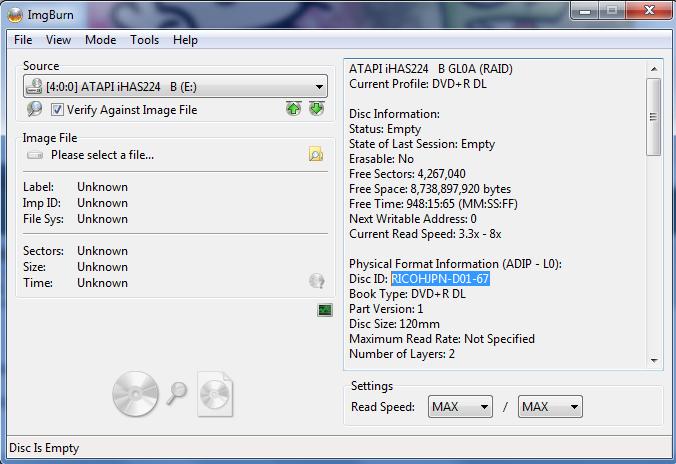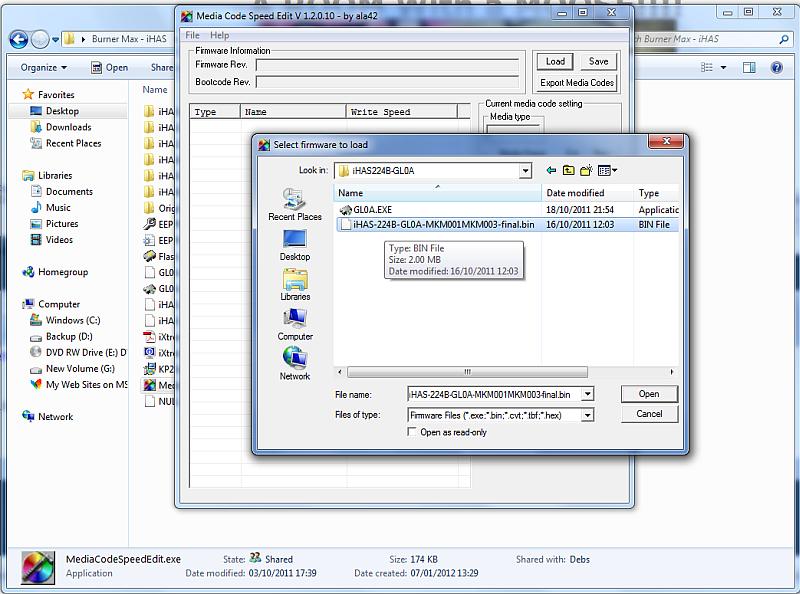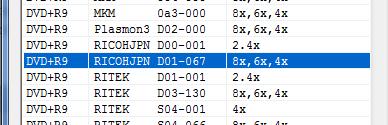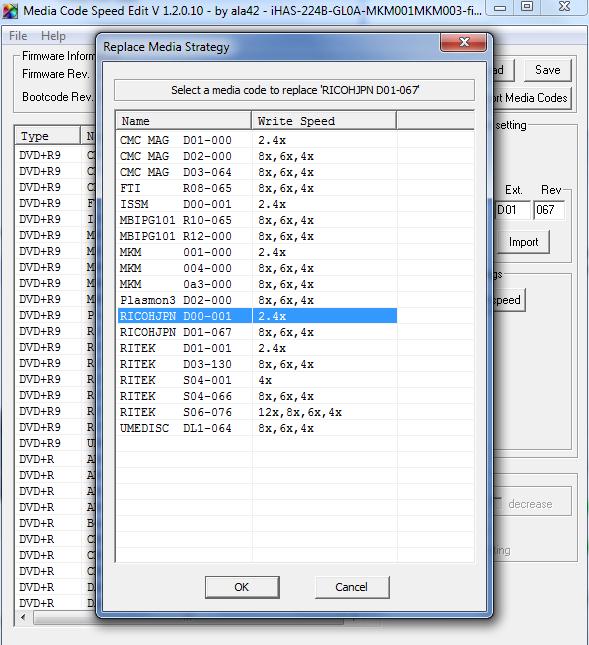Here's the skinny.
Glad to see ABGX 1.0.6 finally arrive; got myself an iHas 324B; far as I can tell, successfully flashed with the burner max firmware.
For a test, found one of the XGD3 games; ran ABGX twice to ensure proper stealth/patching/verification.
Loaded up its .dvd file in imgburn. Set to slowest speed possible. Hit burn.
First time, the disc seemed to have gone through finish burning without error. However, when it came time to verify, it just kept erroring out around the 49% mark. Never had that happen before.
Tried two more discs... only now, it fails upon burning around that part, and keeps erroring out.
All I have right now are Memorex DVD+R DL's. Nobody anywhere here carries Verbatim except in BD-R/E's... at like $20/disc.
What should I do? Any settings I should look into? Imgburn says it's on its latest version.
Glad to see ABGX 1.0.6 finally arrive; got myself an iHas 324B; far as I can tell, successfully flashed with the burner max firmware.
For a test, found one of the XGD3 games; ran ABGX twice to ensure proper stealth/patching/verification.
Loaded up its .dvd file in imgburn. Set to slowest speed possible. Hit burn.
First time, the disc seemed to have gone through finish burning without error. However, when it came time to verify, it just kept erroring out around the 49% mark. Never had that happen before.
Tried two more discs... only now, it fails upon burning around that part, and keeps erroring out.
All I have right now are Memorex DVD+R DL's. Nobody anywhere here carries Verbatim except in BD-R/E's... at like $20/disc.

What should I do? Any settings I should look into? Imgburn says it's on its latest version.