I recently bought a Nintendo DS LITE, and purchased a Super-Card Mini SD. The one shown in the figure below

I learned to use it without much difficulty, I just followed the instructions on YouTube and I was able to run games on it. So I asked myself how to do it, to put some cheats (codes), because in the instruction manual it says that it is possible. I started to do some tests with the emulators VisualboyAdvance (V.2.1.4) and mGBA(V.0.10.), I was only successful with the first one: VisualboyAdvance (V.2.1.4) . I tested it with 4 games from the Fire Emblem series for GBA, then I'll explain step by step how I managed to put cheats (codes) using the computer.
1st Step - Your memory card used in the Super-Card Mini SD (It must not have more than 2GB and it must be in FAT Standard 16 format) must have been defragmented and formatted by the DISKPART tool of windows or the program SD Formatter (V5 .0.2, Developer TUXERA), as follows.
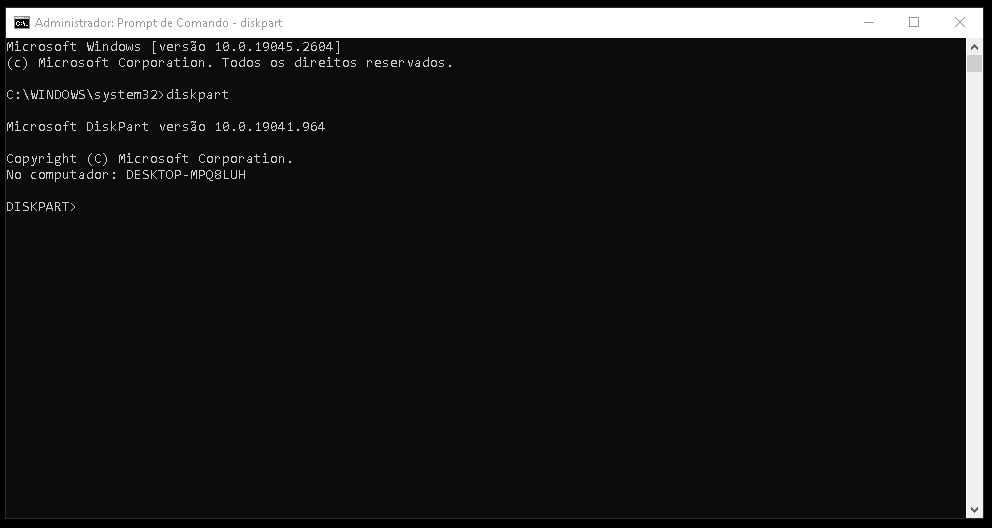
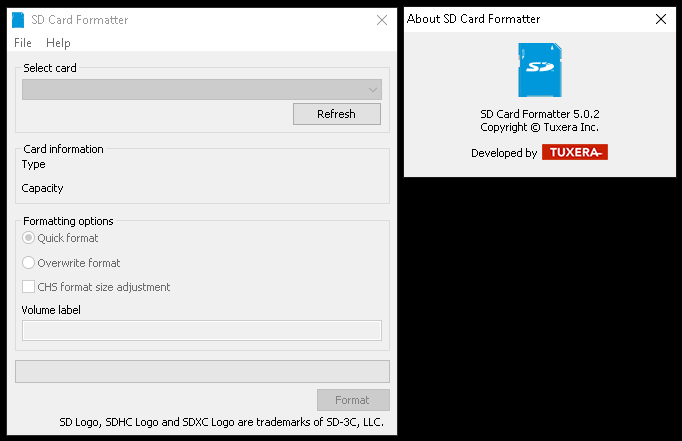
2nd Step (Part 1) - You should already be aware that to insert a ROOM (Game) in the Super-Card, you had to use an application like this one (you may have used other versions, this one in the picture was the one I used):
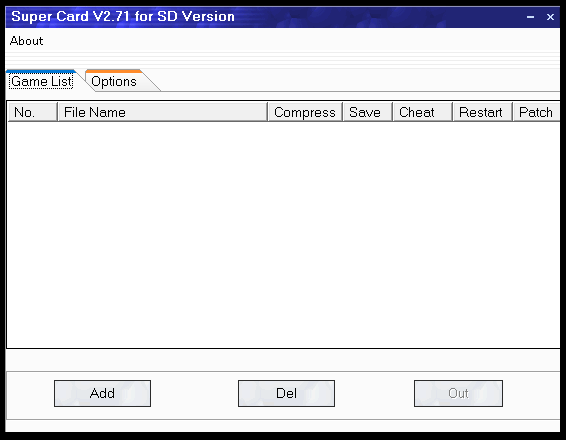
2nd Step (Part 2)- the ROOM (game) you transformed has been altered and will not be usable in the GBA emulator, you must use an unlettered (virgin) version to load in the emulator, the only thing to be copied from the SD card will be the .SAV file (Battery File). Let's see these steps with an example
Turning on the Nintendo DS LITE before doing the procedure, for comparison, follow the images:
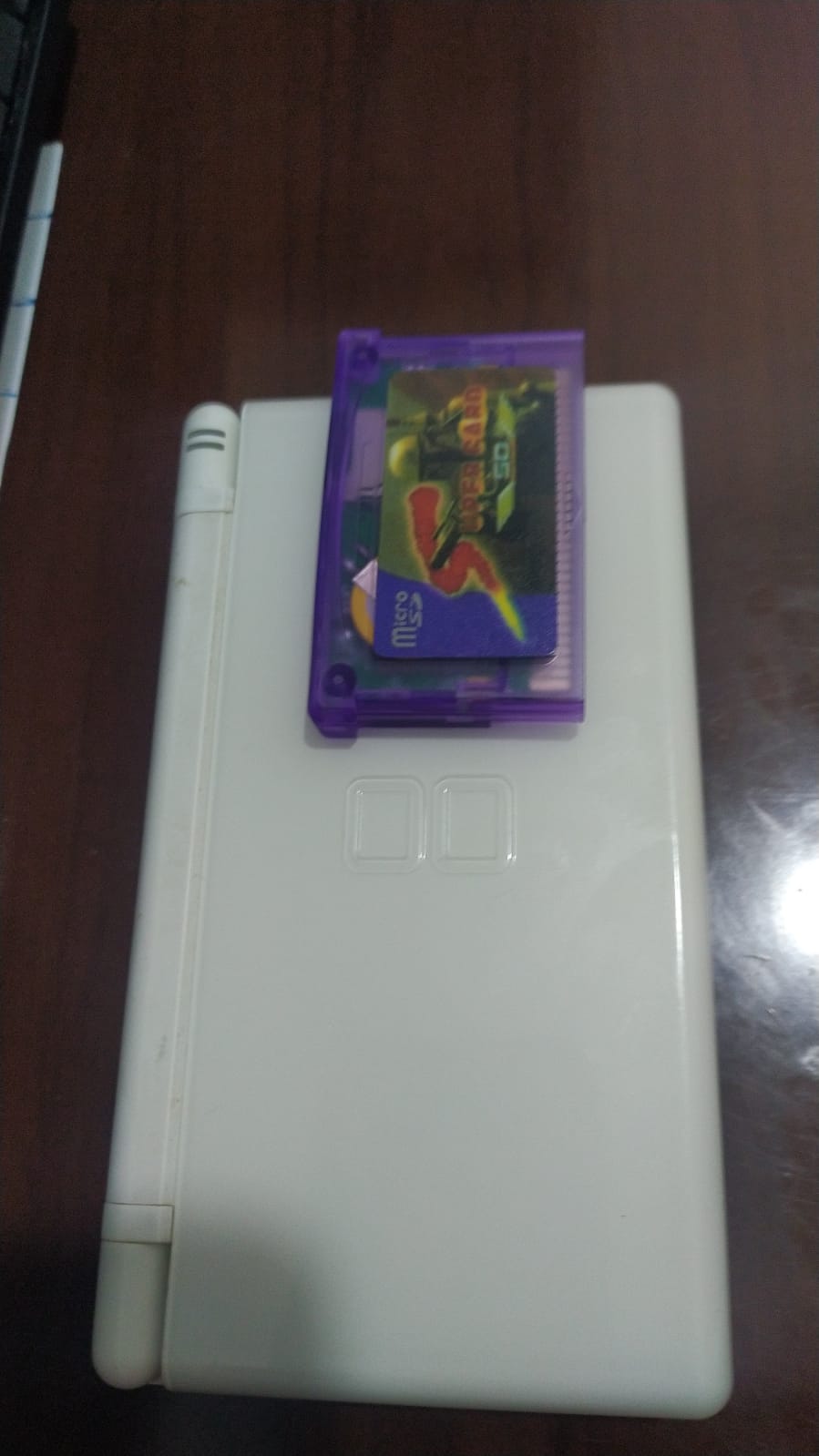
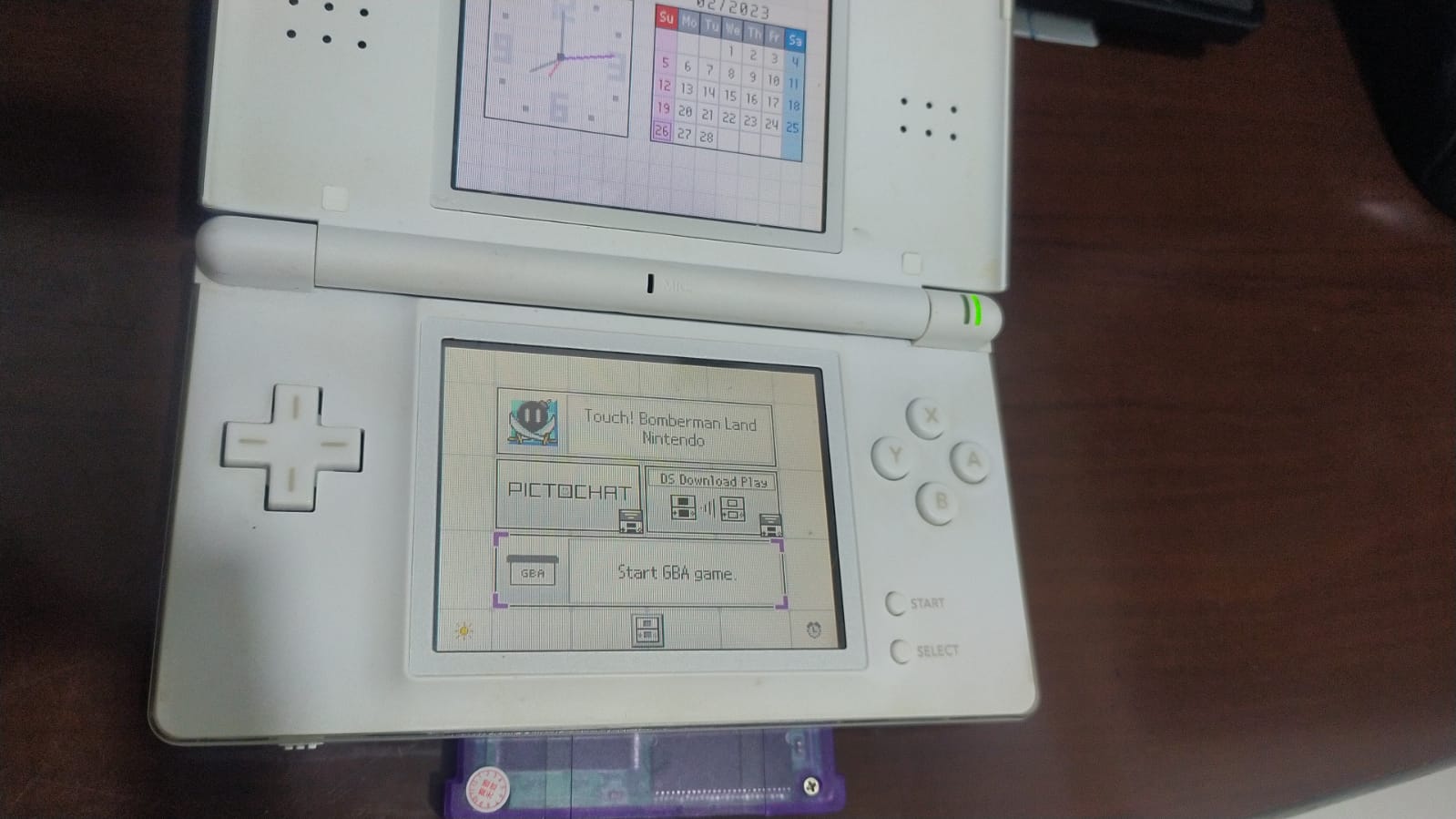
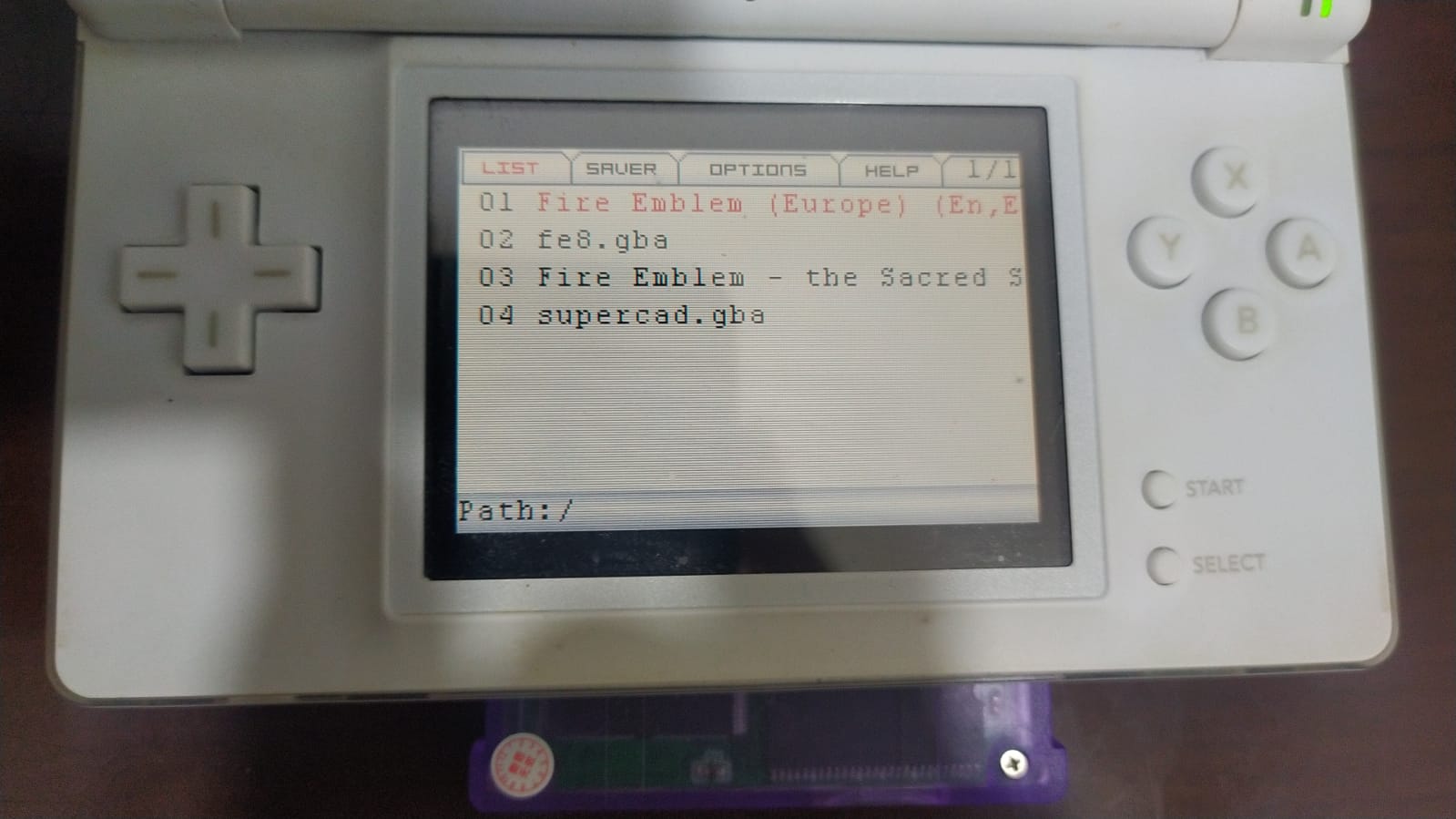
I'm opening file 2
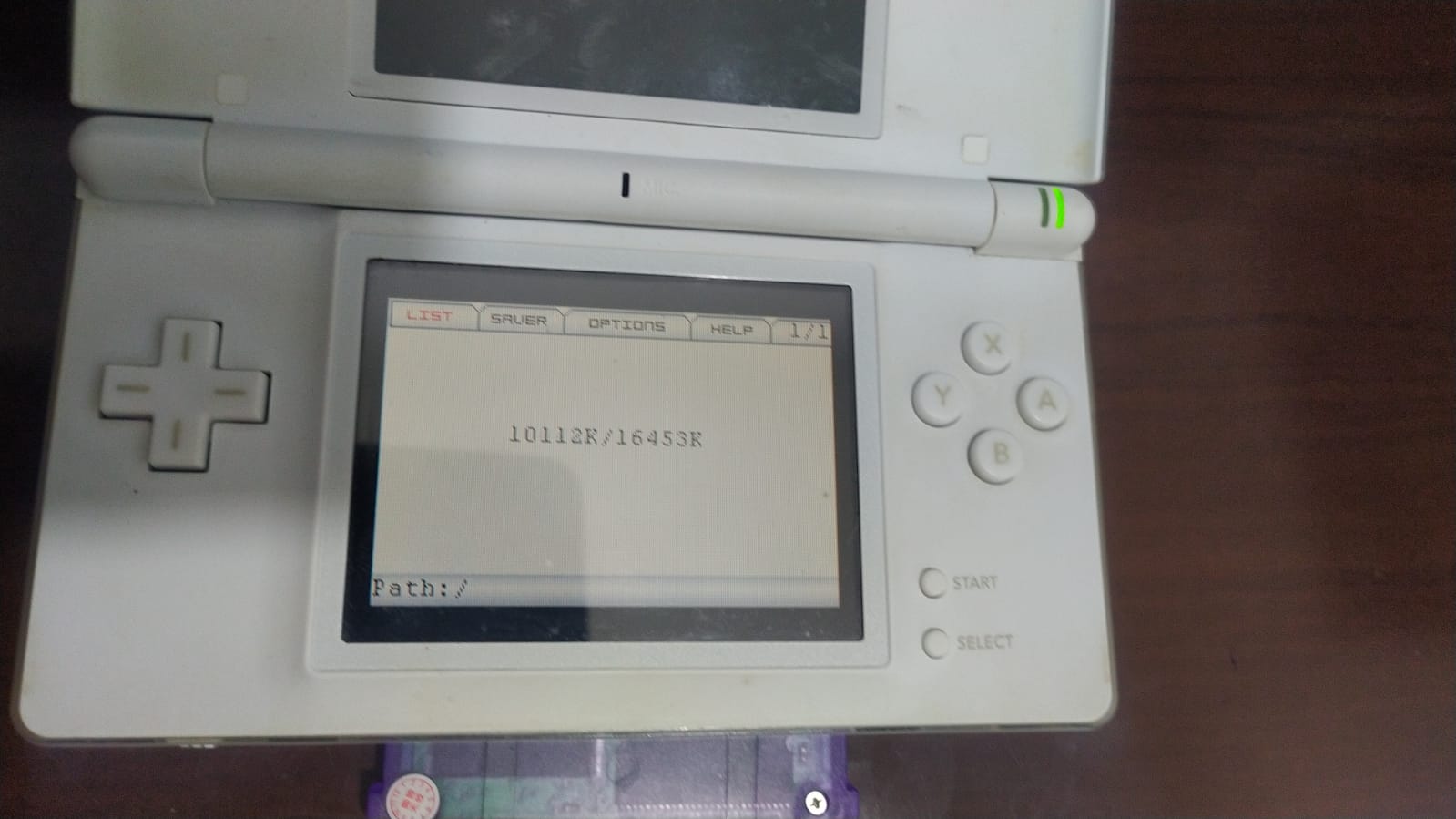
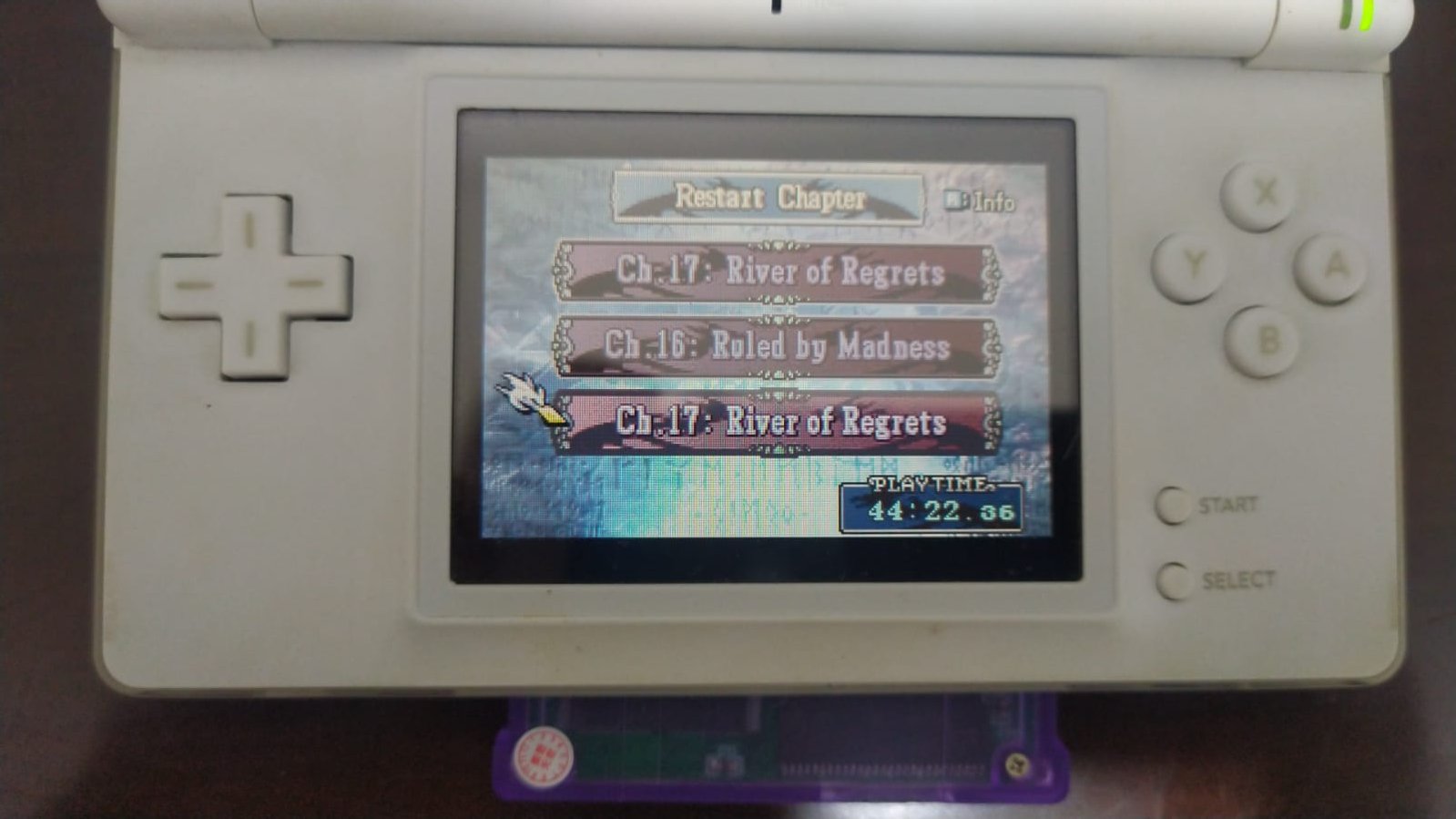
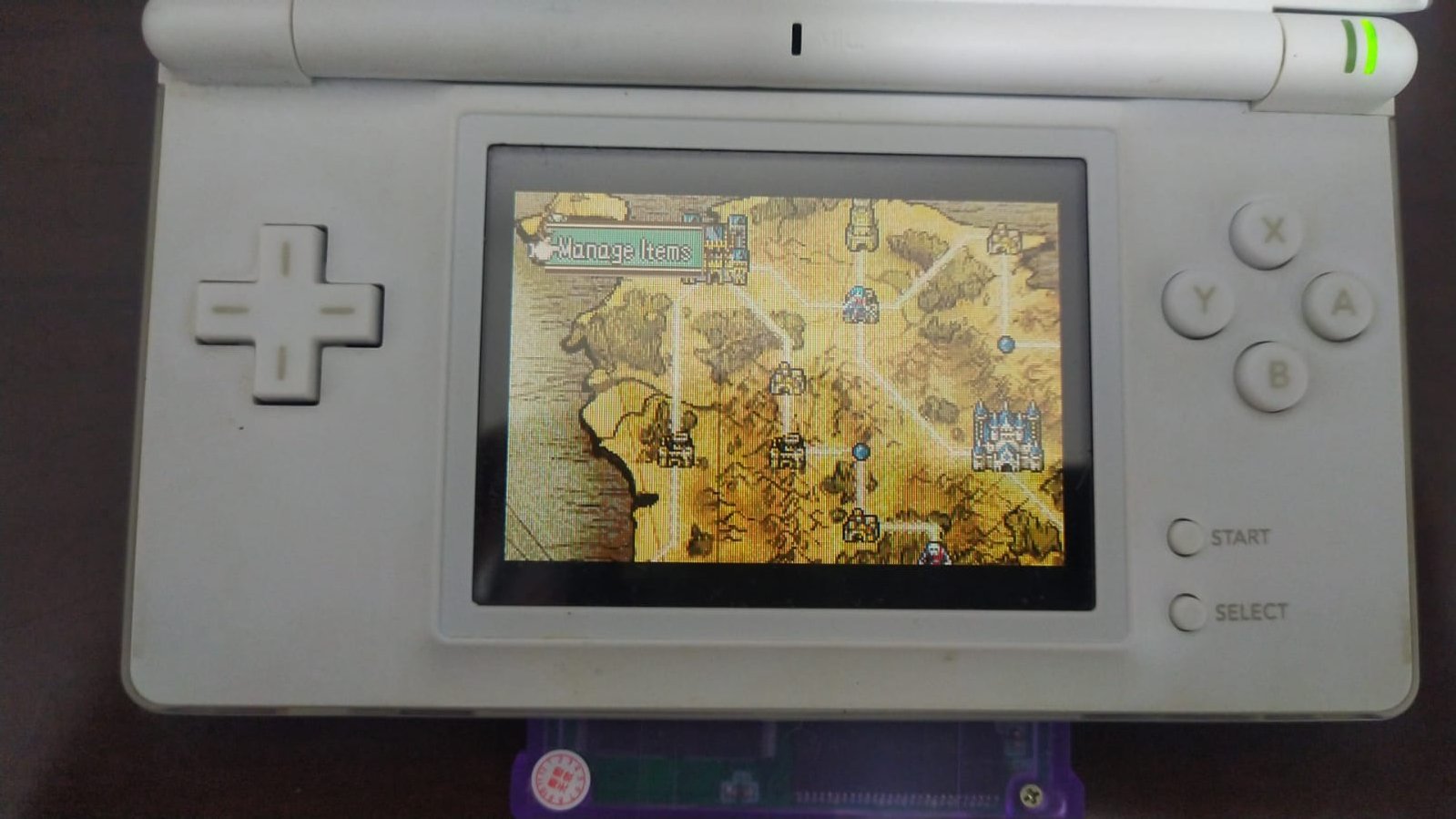
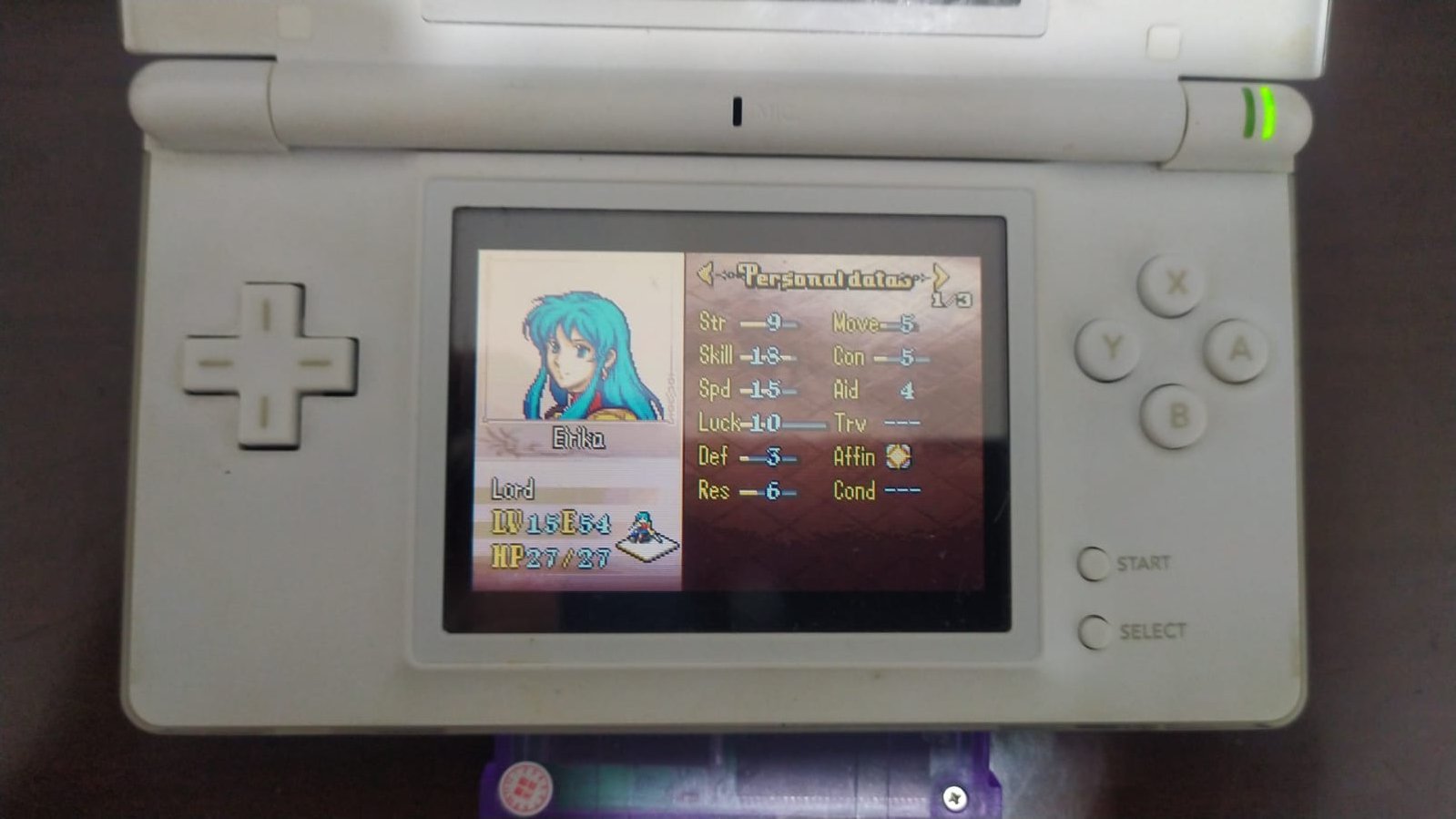
Now I'm going to get the .SAV file (Battery File) on the memory card and load it on the computer, inserting some cheats (codes) and seeing which one works. You can use codes from different sites I tested this one --> Supercheats. I will show the difference in the size of the games before and after the conversion so you don't insist on taking the game from the memory card, if you insist on loading the ROOM (game) that is on the SD card it will not work on your Supercard afterwards, and you might lose your save! I downloaded the game from a website (romsgames) and then renamed the .SAV file to the same name as the unaltered (virgin) ROOM (game) has.
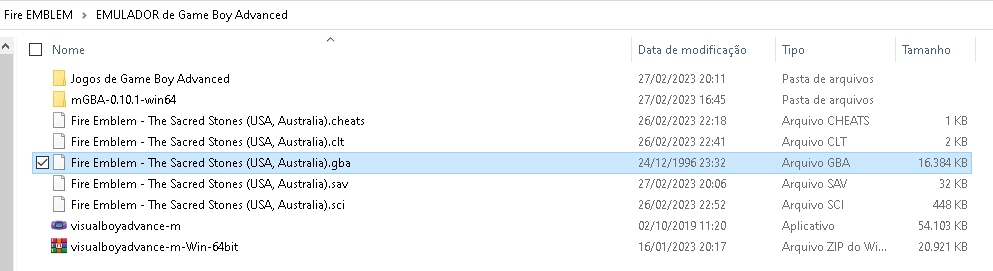
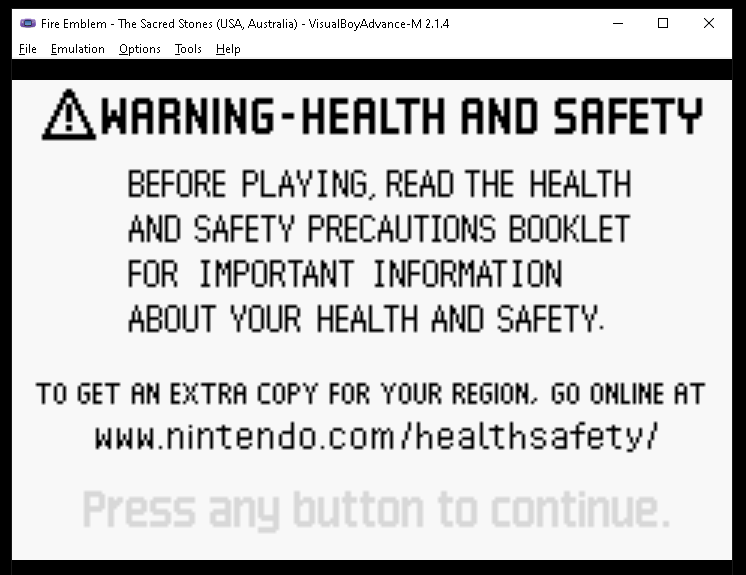
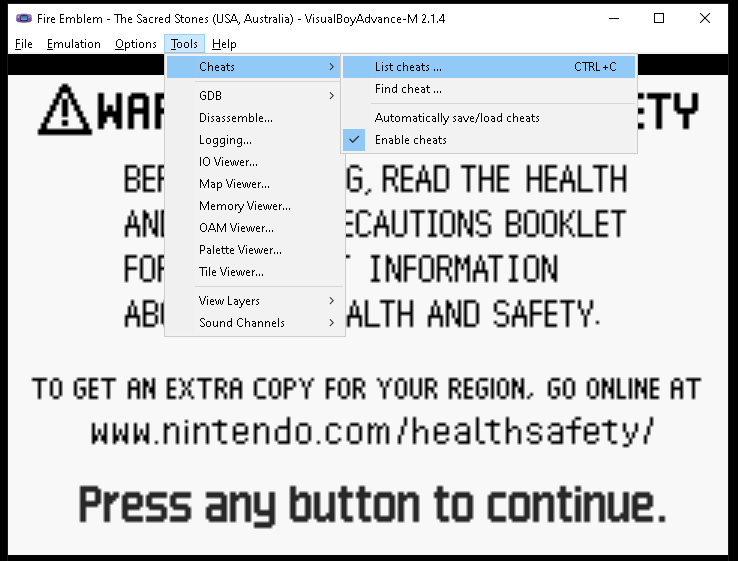
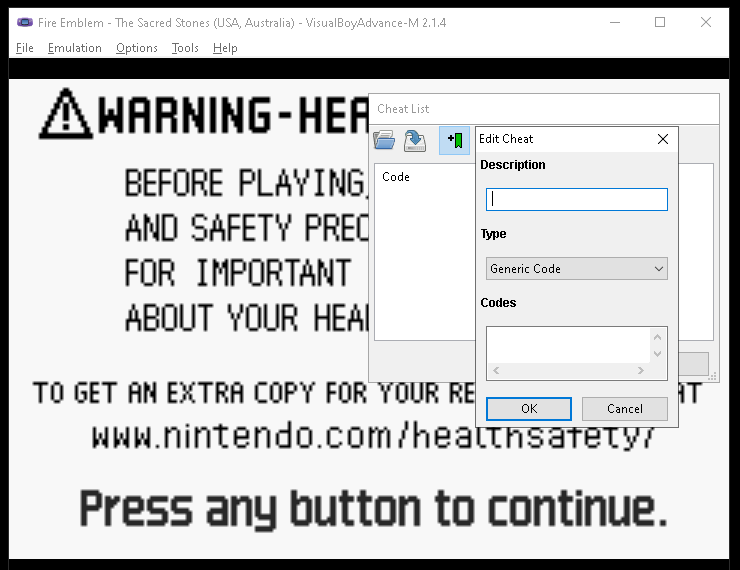
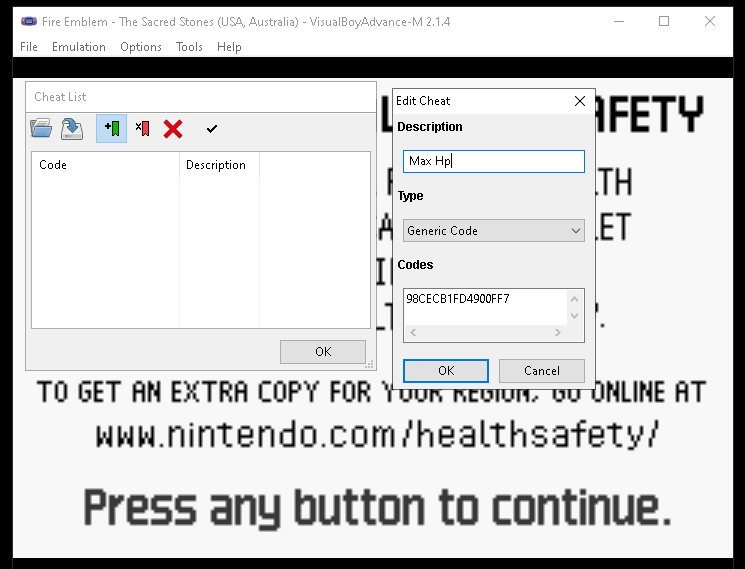
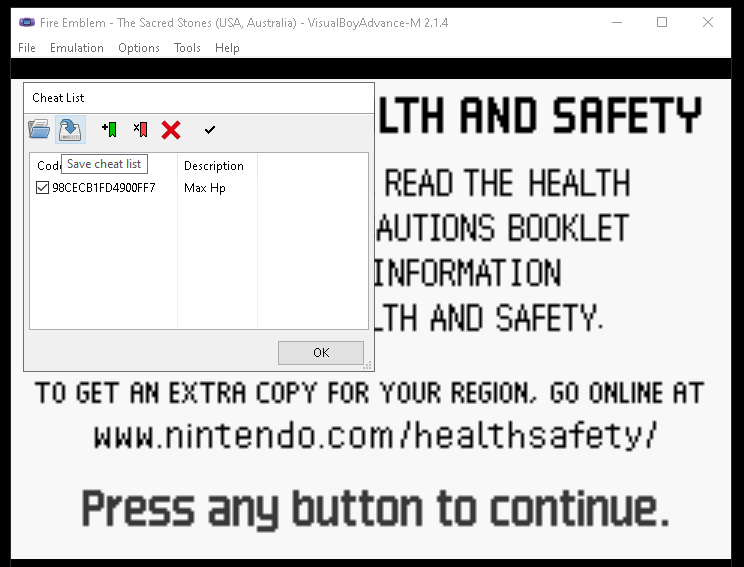
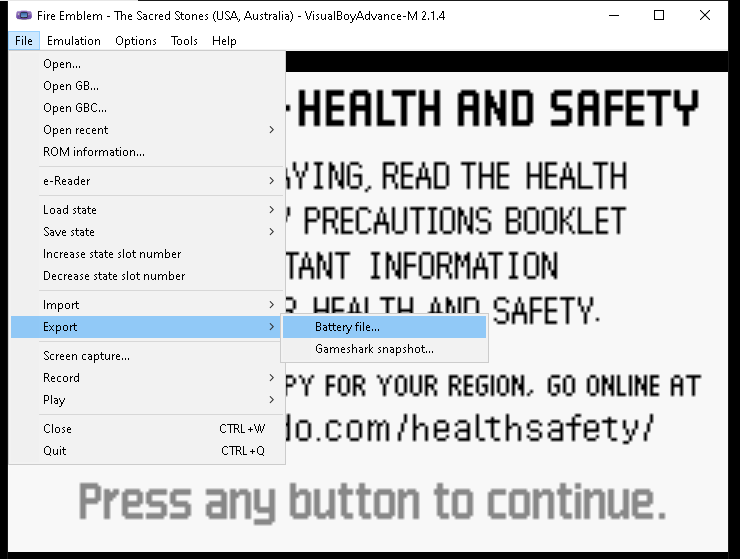
When you're sure it worked, export the .SAV file (Export drum file) after adding the cheat (code), try playing in the emulator and see if it worked, not all the codes I tested worked. So when exporting the .SAV file, just copy it to the SD card. COPY THE .SAV FILE ONLY. And just in case, make a backup of the files on your SD card before carrying out this operation. Let's see the result
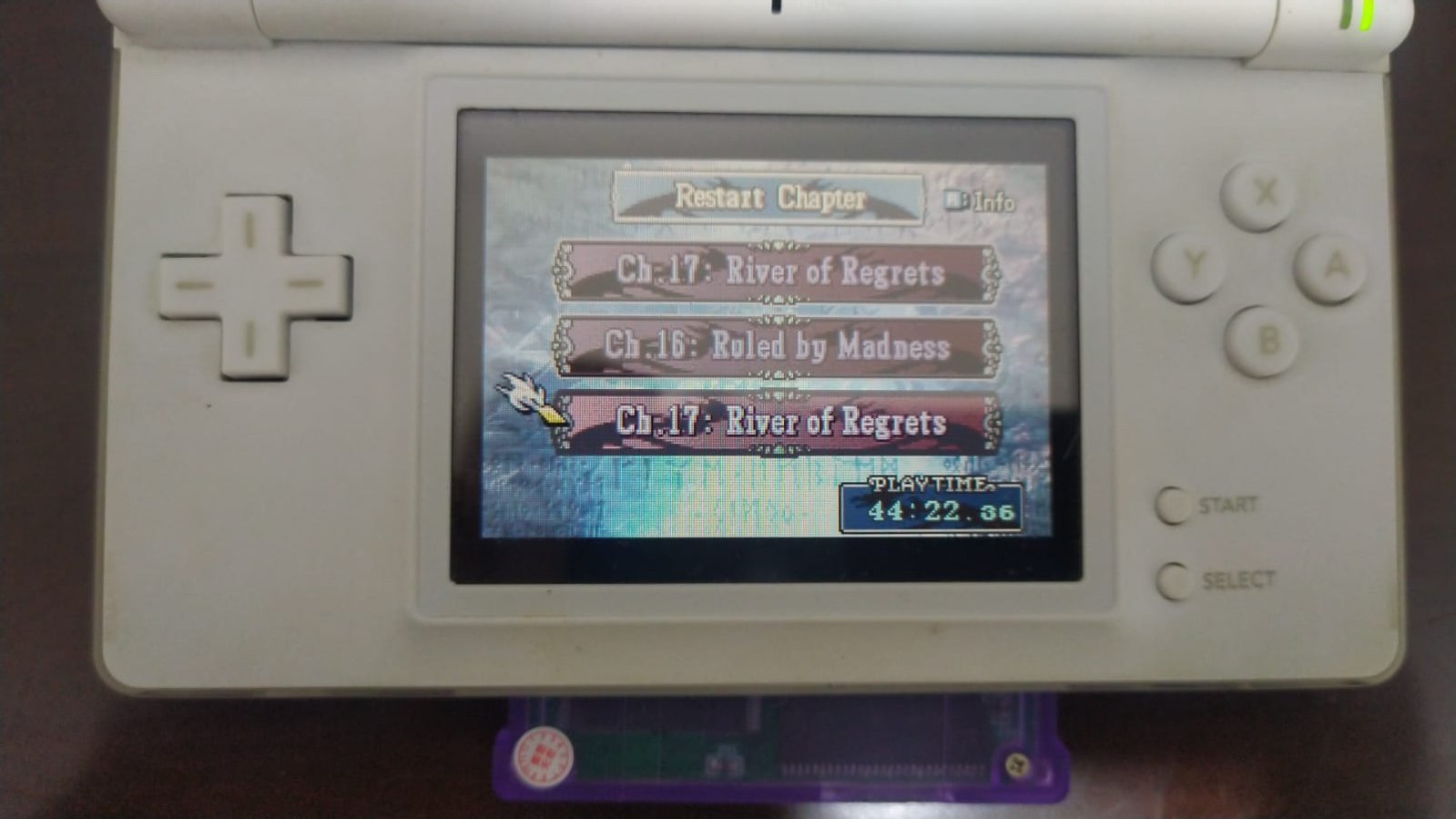


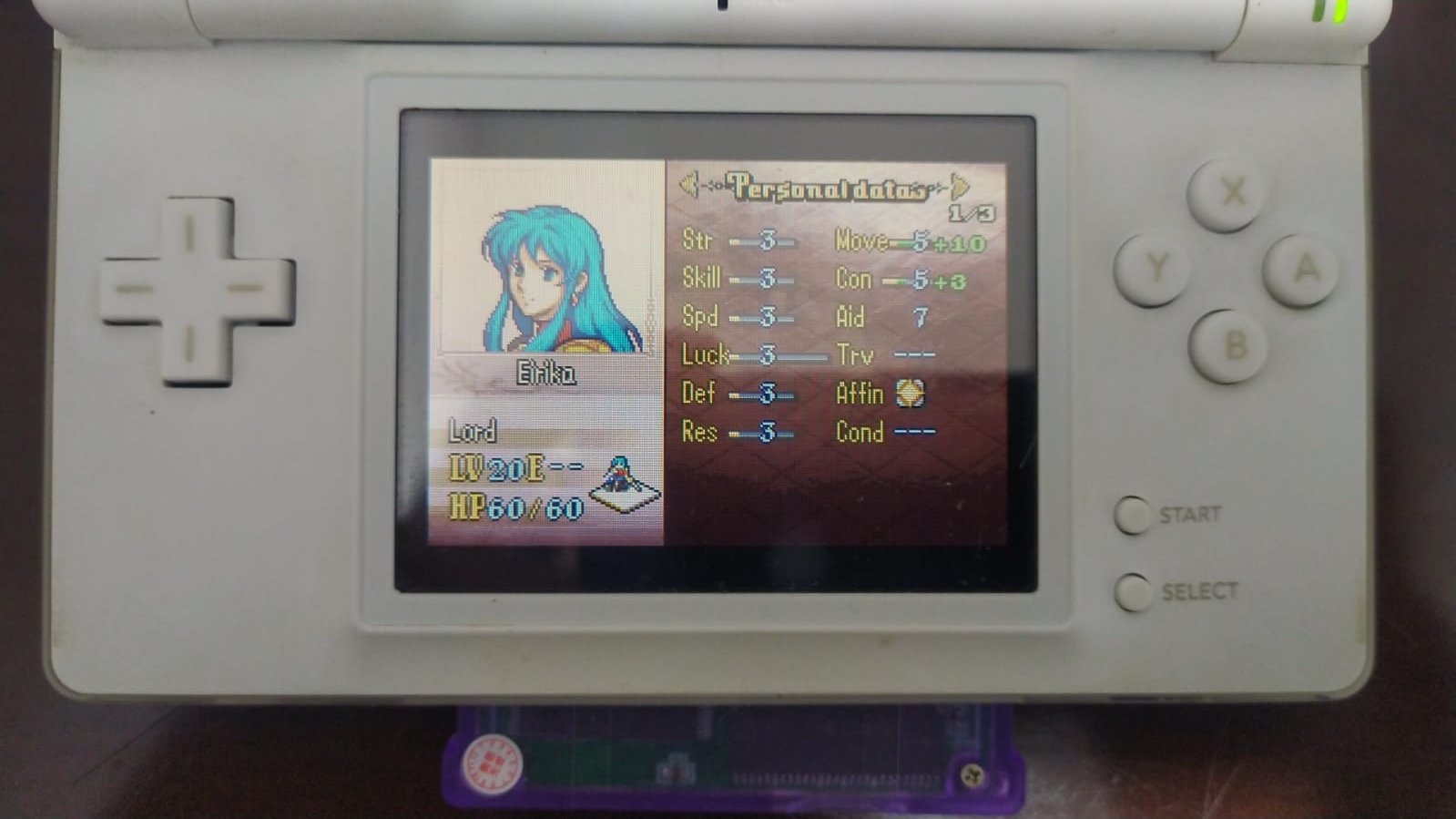
I tested a total of 4 cheats (codes), but only 3 of them worked. Worked = Maximum Health, Maximum Proficiency and Maximum Movement, I will continue to test other cheats in other games. I hope I helped, I already managed to solve many problems in the forums and I wanted to contribute something, and I didn't see anything about it. Any doubt I am available.
I learned to use it without much difficulty, I just followed the instructions on YouTube and I was able to run games on it. So I asked myself how to do it, to put some cheats (codes), because in the instruction manual it says that it is possible. I started to do some tests with the emulators VisualboyAdvance (V.2.1.4) and mGBA(V.0.10.), I was only successful with the first one: VisualboyAdvance (V.2.1.4) . I tested it with 4 games from the Fire Emblem series for GBA, then I'll explain step by step how I managed to put cheats (codes) using the computer.
1st Step - Your memory card used in the Super-Card Mini SD (It must not have more than 2GB and it must be in FAT Standard 16 format) must have been defragmented and formatted by the DISKPART tool of windows or the program SD Formatter (V5 .0.2, Developer TUXERA), as follows.
2nd Step (Part 1) - You should already be aware that to insert a ROOM (Game) in the Super-Card, you had to use an application like this one (you may have used other versions, this one in the picture was the one I used):
2nd Step (Part 2)- the ROOM (game) you transformed has been altered and will not be usable in the GBA emulator, you must use an unlettered (virgin) version to load in the emulator, the only thing to be copied from the SD card will be the .SAV file (Battery File). Let's see these steps with an example
Turning on the Nintendo DS LITE before doing the procedure, for comparison, follow the images:
I'm opening file 2
Now I'm going to get the .SAV file (Battery File) on the memory card and load it on the computer, inserting some cheats (codes) and seeing which one works. You can use codes from different sites I tested this one --> Supercheats. I will show the difference in the size of the games before and after the conversion so you don't insist on taking the game from the memory card, if you insist on loading the ROOM (game) that is on the SD card it will not work on your Supercard afterwards, and you might lose your save! I downloaded the game from a website (romsgames) and then renamed the .SAV file to the same name as the unaltered (virgin) ROOM (game) has.
When you're sure it worked, export the .SAV file (Export drum file) after adding the cheat (code), try playing in the emulator and see if it worked, not all the codes I tested worked. So when exporting the .SAV file, just copy it to the SD card. COPY THE .SAV FILE ONLY. And just in case, make a backup of the files on your SD card before carrying out this operation. Let's see the result
I tested a total of 4 cheats (codes), but only 3 of them worked. Worked = Maximum Health, Maximum Proficiency and Maximum Movement, I will continue to test other cheats in other games. I hope I helped, I already managed to solve many problems in the forums and I wanted to contribute something, and I didn't see anything about it. Any doubt I am available.




