How to: Nintendo Switch Dock LED Swap Mod
This mod is a fun little thing I decided to do since I got bored doing nothing waiting on my car from a dealer. If requested I can do a video to help those who need a visual on how to do this fun mod!! If you got any questions I am more than happy to help with anything, just feel free to message me!
I AM NOT RESPONSIBLE IF YOU DAMAGE YOUR DOCK!!
DO THIS AT YOUR OWN RISK AND IF YOU HAVE THE CAPABILITY AND TOOLS TO DO IT!!
This shouldn't take more than 40 minutes if you have skill with using a soldering iron and tiny components. But be sure to know what you're doing and know that you need to do everything with patience!
Tools I used for this:
Here is the stock green LED which is fine, except it gets boring after awhile.

Now this blue color that I swapped it out for, which really looks appealing and great. Without a skin or stickers on the dock it really looks good on the gray plastic.

When you disassemble the dock, you're going to want to get to this area in which the PCB where the LED is on. Just slide it out and don't force it. You have to move up the USB-C port assembly since it's under it.

The LED has to be removed, to remove it just build a tiny solder pool on the tip of your soldering iron, and then drag it back and forth between the
Anode and Cathode of the LED until it starts moving and it gets removed.
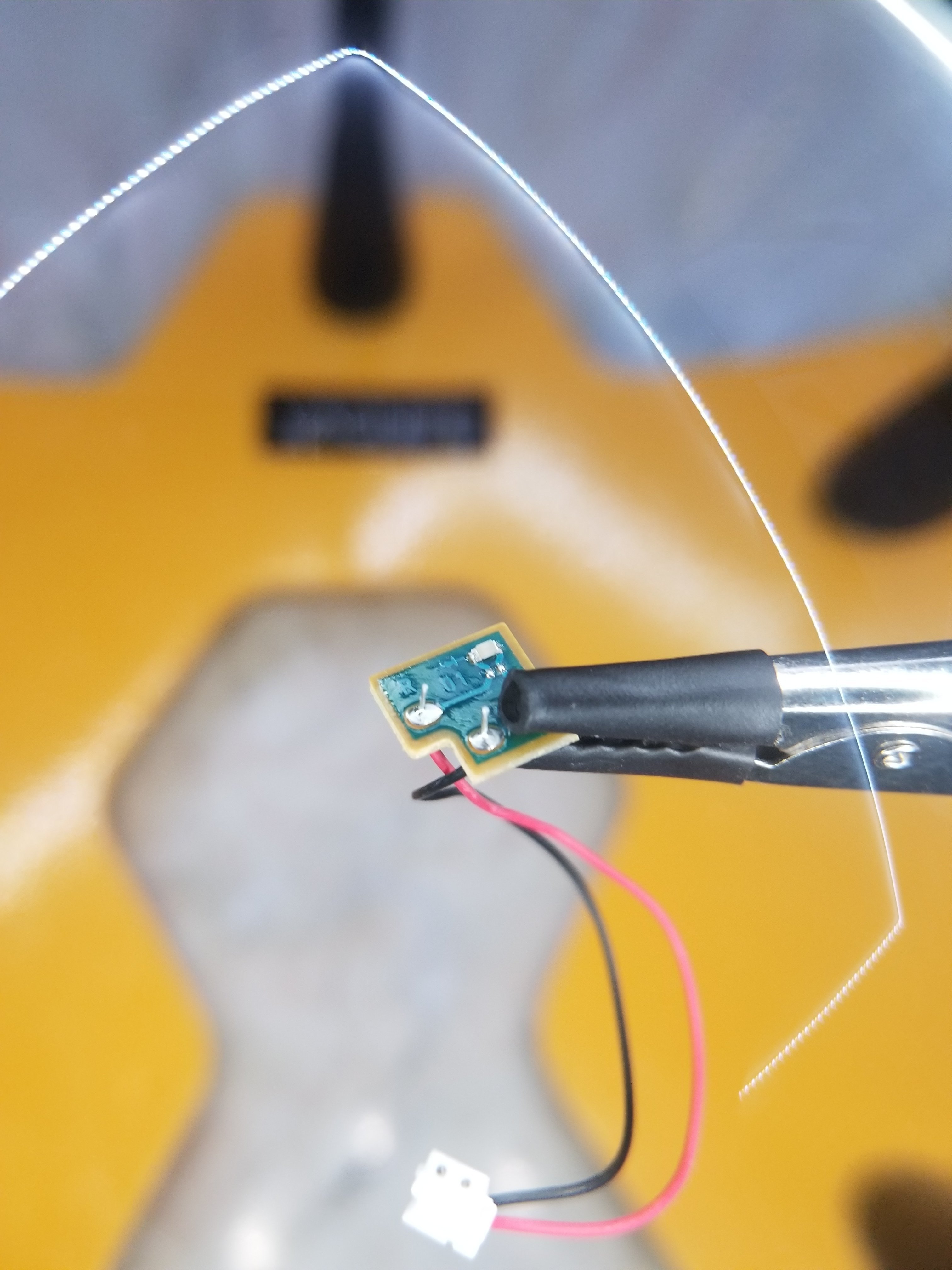
Once you remove the LED, be EXTREMELY careful and take out the colored LED of your choice you bought and remove it from it's packaging since it's super tiny and easy to lose. Here is the packaging it comes in:

Take note of the polarity of the LED and align it to match the Anode (Positive) and the Cathode (Negative) the bottom side of the LED has to match up with the symbol on the PCB. Here is a picture of what polarity symbol your LED may be.
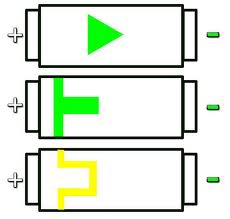
And here is the symbol on the PCB, it has to be soldered to correctly and not reversed or you may risk causing a short.
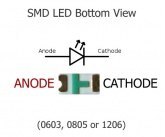
Once you solder it on, it should look something like this.
BE EXTRA SURE IT'S SOLDERED ON CAREFULLY AND CLEAN THE AREA WITH ISOPROPYL ALCOHOL IN CASE THERE WERE ANY SOLDER SPLASHES.
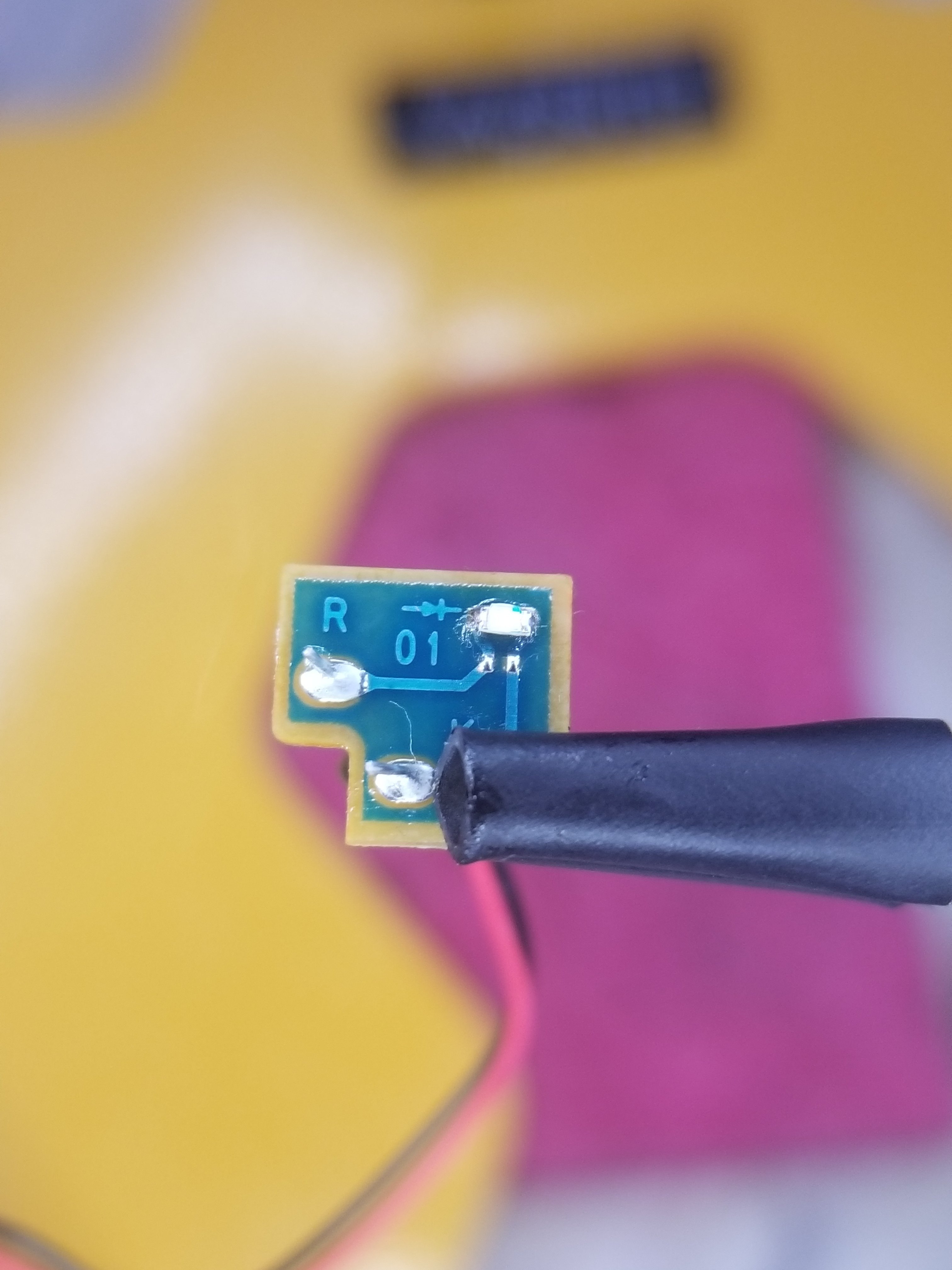
The end result should look clean and neat. If you're comfortable with how it turned out, reassemble the dock correctly and test the dock out by plugging it back into the wall. When you plug it in, there should be a quick flash of light and the colored LED you soldered on will working correctly. You can slide your Switch in at this point and enjoy your new different colored dock!!
AGAIN I AM NOT RESPONSIBLE IF SOMETHING HAPPENS TO YOUR DOCK!! THIS IS SAFE TO DO IF YOU DO EVERYTHING CAREFULLY AND NEATLY!
Note: This is my first "tutorial" that I wanted to share with everyone else, so I apologize in advance if I did anything that doesn't align with forum guidelines and if I get notified about it I'll be more than happy to fix it.
I AM NOT RESPONSIBLE IF YOU DAMAGE YOUR DOCK!!
DO THIS AT YOUR OWN RISK AND IF YOU HAVE THE CAPABILITY AND TOOLS TO DO IT!!
This shouldn't take more than 40 minutes if you have skill with using a soldering iron and tiny components. But be sure to know what you're doing and know that you need to do everything with patience!
Tools I used for this:
- Soldering Iron FINE TIP (Don't use anything below 30 watt!! Or at least buy from a reputable brand)
- Solder and Soldering Flux (For a project as small as this I REALLY RECOMMEND GETTING FLUX!!! HELPS A LOT!!)
- SMD LEDs (0603 or 0805)
- IC Tweezers (These CAN be optional but they help out a lot keeping the LEDs in place)
- Soldering Hand Helpers. Either one of these or this one which I own, seriously works great. (Depending on how good your eyesight is, I recommend getting something like this)
- Some Isopropyl Alcohol to clean the work area before you start
- A #00 Phillips head screwdriver and a #00 Tri-Wing screwdriver
Here is the stock green LED which is fine, except it gets boring after awhile.
Now this blue color that I swapped it out for, which really looks appealing and great. Without a skin or stickers on the dock it really looks good on the gray plastic.
When you disassemble the dock, you're going to want to get to this area in which the PCB where the LED is on. Just slide it out and don't force it. You have to move up the USB-C port assembly since it's under it.
The LED has to be removed, to remove it just build a tiny solder pool on the tip of your soldering iron, and then drag it back and forth between the
Anode and Cathode of the LED until it starts moving and it gets removed.
Once you remove the LED, be EXTREMELY careful and take out the colored LED of your choice you bought and remove it from it's packaging since it's super tiny and easy to lose. Here is the packaging it comes in:
Take note of the polarity of the LED and align it to match the Anode (Positive) and the Cathode (Negative) the bottom side of the LED has to match up with the symbol on the PCB. Here is a picture of what polarity symbol your LED may be.
And here is the symbol on the PCB, it has to be soldered to correctly and not reversed or you may risk causing a short.
Once you solder it on, it should look something like this.
BE EXTRA SURE IT'S SOLDERED ON CAREFULLY AND CLEAN THE AREA WITH ISOPROPYL ALCOHOL IN CASE THERE WERE ANY SOLDER SPLASHES.
The end result should look clean and neat. If you're comfortable with how it turned out, reassemble the dock correctly and test the dock out by plugging it back into the wall. When you plug it in, there should be a quick flash of light and the colored LED you soldered on will working correctly. You can slide your Switch in at this point and enjoy your new different colored dock!!
AGAIN I AM NOT RESPONSIBLE IF SOMETHING HAPPENS TO YOUR DOCK!! THIS IS SAFE TO DO IF YOU DO EVERYTHING CAREFULLY AND NEATLY!
Note: This is my first "tutorial" that I wanted to share with everyone else, so I apologize in advance if I did anything that doesn't align with forum guidelines and if I get notified about it I'll be more than happy to fix it.


