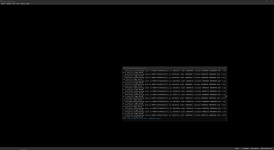My goal is to be able to play PS2 version using Xbox 360 FMV by replacing the 2 FMV files that are named the same and contain the FMV cutscenes.
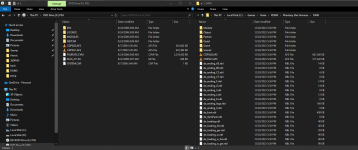
PS2 failed to play the FMV after I replaced FMV PS2 file with PC and Xbox 360, it showed a black screen.
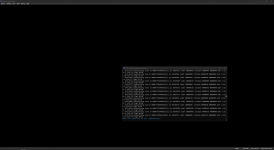
PS2 FMV files successfully played in both PC and Xbox 360.
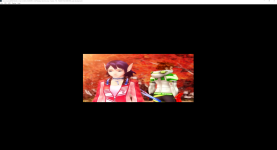
The PC, PS2 and XBOX 360 file are the same inside
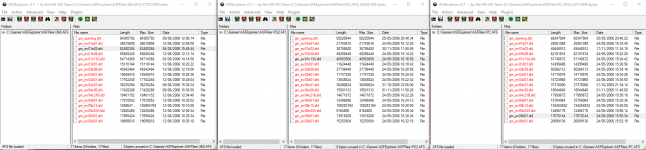
I also tried replacing the PC version FMV with the PS2 version but have same problem.
Why can xenia read the file without any problem from both PC and PS2 FMV but PCSX2 can't?
Is there any editing or converting the FMV xbox 360 file, I could do to make it work in PS2?
I can click to skip the black screen and go to the normal game.
I tried switching renderer and has same issue.
I am trying to do this since PS2 FMV are the worse of the 3 versions.
PC FMV is better but Xbox 360 is the superior FMV with widescreen support build in and superior graphics not pixelated like PS2 FMV.
Is this is due to the limitation of PS2 that can't handle certain size of FMV?
Is there anyway to improve PS2 FMV using Xbox 360 FMV?
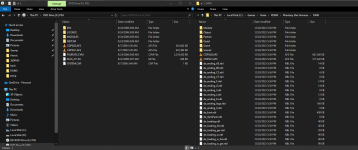
PS2 failed to play the FMV after I replaced FMV PS2 file with PC and Xbox 360, it showed a black screen.
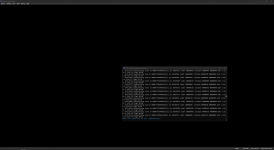
PS2 FMV files successfully played in both PC and Xbox 360.
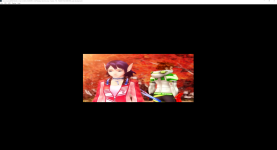
The PC, PS2 and XBOX 360 file are the same inside
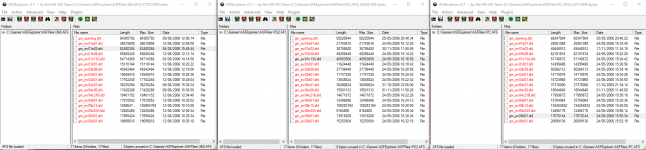
I also tried replacing the PC version FMV with the PS2 version but have same problem.
Why can xenia read the file without any problem from both PC and PS2 FMV but PCSX2 can't?
Is there any editing or converting the FMV xbox 360 file, I could do to make it work in PS2?
I can click to skip the black screen and go to the normal game.
I tried switching renderer and has same issue.
I am trying to do this since PS2 FMV are the worse of the 3 versions.
PC FMV is better but Xbox 360 is the superior FMV with widescreen support build in and superior graphics not pixelated like PS2 FMV.
Is this is due to the limitation of PS2 that can't handle certain size of FMV?
Is there anyway to improve PS2 FMV using Xbox 360 FMV?
Attachments
Last edited by R3N0,