I'm using Ohana3DS Rebirth to extract and replace textures from .bch files from Zelda: Tri Force Heroes. The textures are ETC1A4 encoded, but the alpha channels seem strangely tied to the brightness, so darker colours are coming out more transparent. Some dark parts are completely transparent.
On the left: The extracted .png
On the right: That .png flattened to 100% opacity, showing the "gaps"
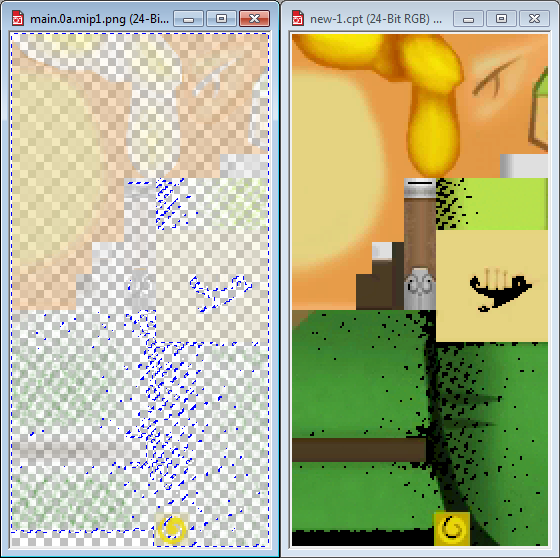
I tried editing that .png without flattening it by adjusting the hue in certain sections, and replacing it in the .bch.
In the game, it works okay but you can see some of those completely transparent parts showing up as black, like on Link's palms and some little bits on the brim of his cap.

Does anybody know what's up with the alpha channel on those textures or another way to extract them from the .bch?
I have an unrelated issue with replacing sounds in this game, just gonna link to it here since it's had no replies yet.
On the left: The extracted .png
On the right: That .png flattened to 100% opacity, showing the "gaps"
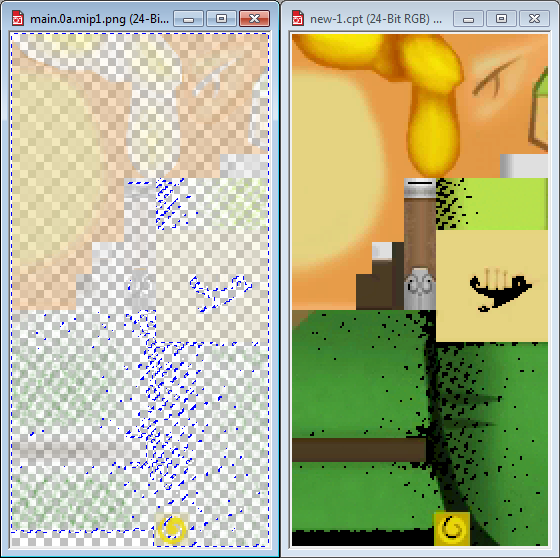
I tried editing that .png without flattening it by adjusting the hue in certain sections, and replacing it in the .bch.
In the game, it works okay but you can see some of those completely transparent parts showing up as black, like on Link's palms and some little bits on the brim of his cap.

Does anybody know what's up with the alpha channel on those textures or another way to extract them from the .bch?
I have an unrelated issue with replacing sounds in this game, just gonna link to it here since it's had no replies yet.



 ] On Guard
] On Guard 
