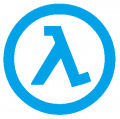Doesn't make sense? What's sorta mean?
Example:
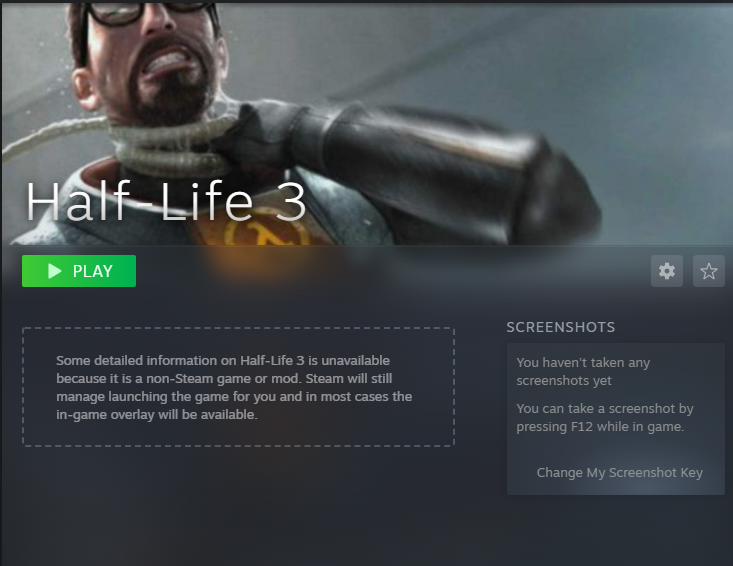
Of course, this Is not the real HL3. It doesn't exist. And no, I do not count Alyx as a 3rd game.
But I am trying to not make this a troll game In my library anymore - I have been trying to find a HL2 Episode 3 mod for awhile now...no luck, but In the mean time I made some "artwork" for the "real" HL2 Episode 3.


High quality? Hell no. Cool? Not really. But its when you make it a non-steam game and add these images to it. Here. Let me show you how I do it.
Or if you don't wan't to know and you are just here for HL2: Episode 3 on Steam, or already know, or, whatever reason, look for scroll for the Blue Lambada.
Blue Lambada:
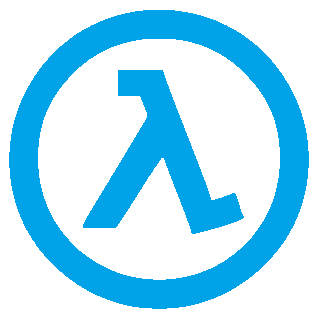
Sorry for such a cancerous way of getting through text that might not matter to anyone at all.
At the bottom left corner of your Steam tab should be this little button:
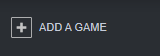
Click it, and It will show 3 options, and one of them Is add a Non-Steam game to your library. Click that option, and now there should be a list of programs on your PC. If you have a Non-Steam game you want on your library, click it. I don't actually have a HL2 Episode 3 mod yet, so lets say i use "hl2ep3" which is an exe file.
Then click add selected programs and...boom.
Now you have a Non-Steam game in your library. Congrats.
A rather quick process.
And this Is when you get to add the artwork to you Non-Steam Game. The Icon, the name, the background, and the artwork.
Here Is the artwork size(s):
506 x 506 (px)
Icon size(s):
32 x 32 (px)
96 x 96 (px)
128 x 128 (px)
Background size(s):
1920 x 620 (px)
3840 x 1240 (px)
In your library, click on your Non steam game, and right click the background, and click "Set Custom Background"
Choose that file, in the required size(s), and when you put it in it should look like...well...your Custom Background.
Example:

Click library again, and this should open up:

Now, this is the All Games tab. You will see all of your games, and you should see your empty artwork game. Also, if your game doesn't have the right name, right click you game, click properties, and you should see the title of your game. If it has the wrong tittle, you can change the name, and close it. And change the icon in properties too. (Has to be png or tga.)
Right click your game, manage, custom artwork, and get your artwork file into the empty sleeve of nothingness.
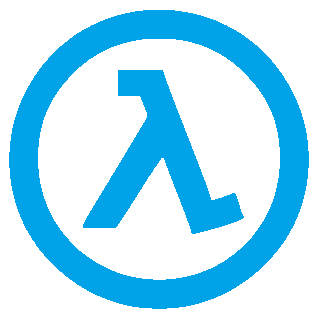
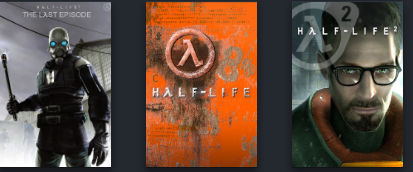
Woah!
Now time to explain why I did this.
Well its come to my realization that its been 16 years since Half Life 2 came out. And there's a new Half Life game, but, 1st of all it's been 16 damn years. Well, 13, but the episodes were addons. You might be thinking 'So was HL2 Episode 3!' And you got a point, so, yeah, 13 years since we got a Half Life game period. But what about HL3?
So we have waited 13 years for a new episode, and 16 for a new game.
Alyx is a prequel before Gordon came back 20 years after Half-Life 1.
But still, I am going to get and play Alyx. Its a Half Life game, after all. And its a new game.
But they aren't making HL3. Valve cannot count to 3. Period.
But...that doesn't mean dreams can't become reality.
In 2019, someone was, and probably still is, making HL3 using Unreal Engine 4.
So, get a chance to watch that, get cozy, and WAIT 2 MORE DAYS!
Sorta explanation? In the community, yes. Yes Half-Life 3 does exist. Valve? Keep dreaming...
Example:
Of course, this Is not the real HL3. It doesn't exist. And no, I do not count Alyx as a 3rd game.
But I am trying to not make this a troll game In my library anymore - I have been trying to find a HL2 Episode 3 mod for awhile now...no luck, but In the mean time I made some "artwork" for the "real" HL2 Episode 3.
High quality? Hell no. Cool? Not really. But its when you make it a non-steam game and add these images to it. Here. Let me show you how I do it.
Or if you don't wan't to know and you are just here for HL2: Episode 3 on Steam, or already know, or, whatever reason, look for scroll for the Blue Lambada.
Blue Lambada:
Sorry for such a cancerous way of getting through text that might not matter to anyone at all.
At the bottom left corner of your Steam tab should be this little button:
Click it, and It will show 3 options, and one of them Is add a Non-Steam game to your library. Click that option, and now there should be a list of programs on your PC. If you have a Non-Steam game you want on your library, click it. I don't actually have a HL2 Episode 3 mod yet, so lets say i use "hl2ep3" which is an exe file.
Then click add selected programs and...boom.
Now you have a Non-Steam game in your library. Congrats.
A rather quick process.
And this Is when you get to add the artwork to you Non-Steam Game. The Icon, the name, the background, and the artwork.
Here Is the artwork size(s):
506 x 506 (px)
Icon size(s):
32 x 32 (px)
96 x 96 (px)
128 x 128 (px)
Background size(s):
1920 x 620 (px)
3840 x 1240 (px)
In your library, click on your Non steam game, and right click the background, and click "Set Custom Background"
Choose that file, in the required size(s), and when you put it in it should look like...well...your Custom Background.
Example:
Click library again, and this should open up:
Now, this is the All Games tab. You will see all of your games, and you should see your empty artwork game. Also, if your game doesn't have the right name, right click you game, click properties, and you should see the title of your game. If it has the wrong tittle, you can change the name, and close it. And change the icon in properties too. (Has to be png or tga.)
Right click your game, manage, custom artwork, and get your artwork file into the empty sleeve of nothingness.
Woah!
Now time to explain why I did this.
Well its come to my realization that its been 16 years since Half Life 2 came out. And there's a new Half Life game, but, 1st of all it's been 16 damn years. Well, 13, but the episodes were addons. You might be thinking 'So was HL2 Episode 3!' And you got a point, so, yeah, 13 years since we got a Half Life game period. But what about HL3?
So we have waited 13 years for a new episode, and 16 for a new game.
Alyx is a prequel before Gordon came back 20 years after Half-Life 1.
But still, I am going to get and play Alyx. Its a Half Life game, after all. And its a new game.
But they aren't making HL3. Valve cannot count to 3. Period.
But...that doesn't mean dreams can't become reality.
In 2019, someone was, and probably still is, making HL3 using Unreal Engine 4.
So, get a chance to watch that, get cozy, and WAIT 2 MORE DAYS!
Sorta explanation? In the community, yes. Yes Half-Life 3 does exist. Valve? Keep dreaming...