No such rom exists, this is the only method currently. JP games are already coming with 9.4 - not exploitable yet.
He's asking about EMUnand, Gateway already supports 9.4 N3DS emunand as far as I know.
No such rom exists, this is the only method currently. JP games are already coming with 9.4 - not exploitable yet.
He's asking about EMUnand, Gateway already supports 9.4 N3DS emunand as far as I know.
Ah, good point. And Sky won't work either. I hope GW fixes this soon.Gateway doesn't support roms on 8.1J EMUnand. He can't run roms so he can't update emunand with a rom.
I can also confirm success with this method...
Before and After...
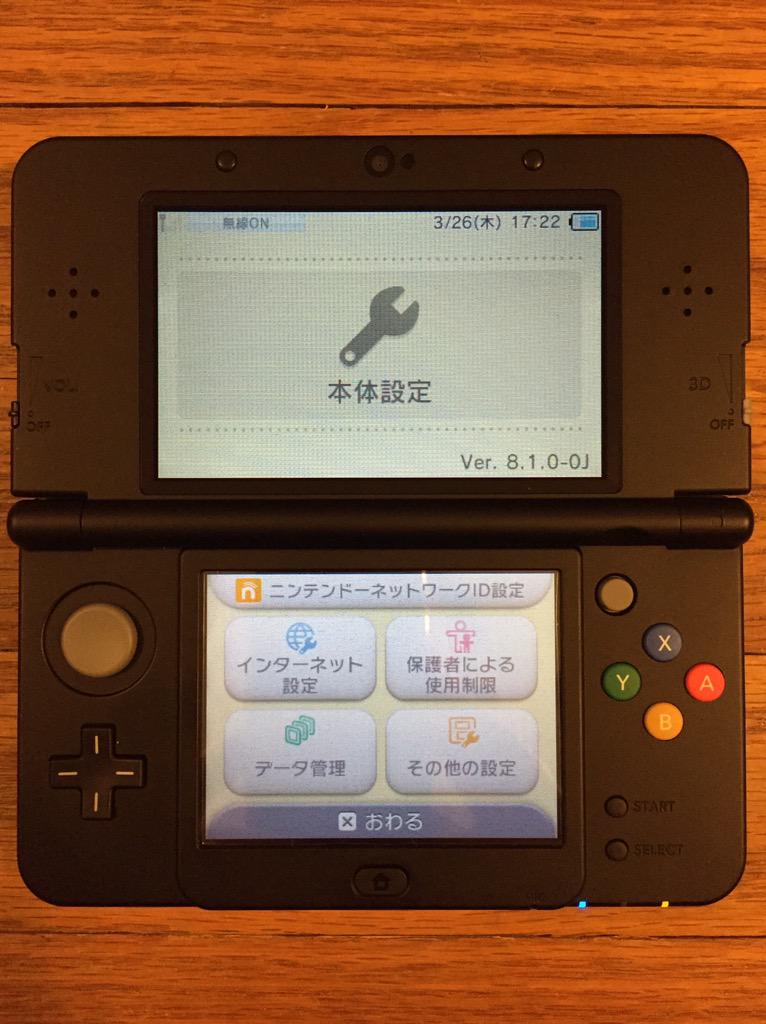

WOW!! Is it possible for you guide me through this?? I'm willing to pay for it.
Do you have a server capable of running php?
I have no knowledge of web server.. Is it impossible to get this done without a personal server? Thanks.
WOW!! Is it possible for you guide me through this?? I'm willing to pay for it.
Yes, simply host your own server (xampp etc.). It's really easy.
Basically, you need to (FOR 8.1.0-0J TO 9.2.0-20J ONLY!):
I found this whole exercise to be a nice learning experience in web SOAP calls and how the 3DS update process works. It was very interesting and I thank everyone in this thread for contributing to my success!1. Set up a webserver to locally host PHP. I used EasyPHP on Windows 8.1: http://www.easyphp.org/easyphp-devserver.php
2. Once you have your webserver running, you need to host 5 main files:
a. GetAccountStatus_response.xml: https://gist.github.com/yifanlu/e0787ca48473cdf992f8
*. You need to change the NusURL value to match the path of your webserver host!
b. GetSystemCommonETicket_response.xml: https://gbatemp.net/threads/guide-upgrading-8-1-0-0j-to-9-2-0-20j.384960/page-2#post-5414650
c. GetSystemTitleHash_response.xml: https://gist.github.com/yifanlu/3a6fab2ea14a2b2f081f
*. You need to change the TitleHash value to match the one in GetSystemUpdate_response.xml: 8564645C8A1B36E6E13F93D6C5348763
d. GetSystemUpdate_response.xml: https://gist.github.com/yifanlu/bdcd22073cb5096942bb
e. update.php: https://gbatemp.net/threads/guide-upgrading-8-1-0-0j-to-9-2-0-20j.384960/#post-5414057
*. You will need to add an ifelse statement for the GetSystemCommonETicket case that returns the GetSystemCommonETicket_response.xml file.
3. Once your webserver is all configured, boot up NTR-CFW on your 8.1.0-0J New3DS: https://gbatemp.net/threads/release...gion-free-cfw-on-jp-eu-us-aus-new-3ds.385142/
4. Once you are in the NTR-CFW environment, press X+Y simultaneously to bring up the system menu. Enable the debugger from there.
5. Launch the NTRclient debugger application: https://gbatemp.net/threads/release...st-public-real-time-debugger-for-n3ds.384858/
6. In the NTRclient application, run the following 5 commands:
a. connect('#.#.#.#', 8000)
*. Replace #.#.#.# with the IP address of your New3DS.
b. listprocess()
c. write(0x15E424, tuple(map(ord, "http://hostname/update.php\0")), pid=0x25)
d. write(0x15E0EC, tuple(map(ord, "http://hostname/GetAccountStatus_response.xml\0")), pid=0x25)
e. write(0x15E463, tuple(map(ord, "http://hostname/GetAccountStatus_response.xml\0")), pid=0x25)
*. In all of these, replace hostname with the path to your webserver host!
7. Once you have run all the patching commands, launch System Settings on the New3DS.
*. DO NOT EXIT SYSTEM SETTINGS OR YOU WILL HAVE TO REPERFORM ALL PREVIOUS PATCHING STEPS!!!
8. Perform a system update as normal.
9. When the update is complete, the system should reboot into 9.2.0-20J (with new NTR 2.1 version, the system no longer hangs on reboot!).
Good luck!
*. You will need to add an ifelse statement for the GetSystemCommonETicket case that returns the GetSystemCommonETicket_response.xml file.
Can you please clarify this? I believe I have everything set up to this point.
if($header == "SOAPAction") {
if($value == "urn:nus.wsapi.broadon.com/GetSystemUpdate") {
fwrite($myfile, "GetSystemUpdate detected\n");
echo file_get_contents("GetSystemUpdate_response.xml");
} elseif ($value == "urn:nus.wsapi.broadon.com/GetSystemTitleHash") {
fwrite($myfile, "GetSystemTitleHash detected\n");
echo file_get_contents("GetSystemTitleHash_response.xml");
} elseif ($value == "urn:nus.wsapi.broadon.com/GetSystemCommonETicket") {
fwrite($myfile, "GetSystemCommonETicket detected\n");
echo file_get_contents("GetSystemCommonETicket_response.xml");
}
}> write(0x15E424, tuple(map(ord, "http://192.168.1.7/3dsupdate/update.php\0")), pid=0x25)
null
finished
> write(0x15E0EC, tuple(map(ord, "http://192.168.1.7/3dsupdate/GetAccountStatus_response.xml\0")), pid=0x25)
null
finished
> write(0x15E463, tuple(map(ord, "http://192.168.1.7/3dsupdate/GetAccountStatus_response.xml\0")), pid=0x25)
null
finished
Can you please clarify this? I believe I have everything set up to this point.
And how would I find the IP address of my 3DS? There's quite a few devices on my LAN.
Thanks!
I'm about to update, does this look right?
The 'null' in NTR Debugger looks suspicious to me.
'null' messages are normal. Good luck!
starting applet: 0004001000020000
FSUSER_OpenDirectory failed, ret=c8804478FSUSER_OpenDirectory failed, ret=c8804478
patching smdh
Unable to read data from the transport connection: A connection attempt failed because the connected party did not properly respond after a period of time, or established connection failed because connected host has failed to respond.
Server disconnected.
Sweet. If the NT debugger disconnects after I get into system settings, is that still ok or is everything patched by then?
This happened when I booted the program:
Host: 192.168.1.7
User-Agent: CTR NUP 040600 Mar 14 2012 13:33:20
Connection: Keep-Alive
Accept-Charset: UTF-8
Content-type: text/xml; charset=utf-8
SOAPAction: urn:nus.wsapi.broadon.com/GetSystemTitleHash
GetSystemTitleHash detected
com.broadon.RequesterName: unitTest
com.broadon.RequesterHash: af99fbe891a31659a4d12efa21377c5d
com.broadon.RequesterTimestamp: 1427444002063
Transfer-Encoding: chunked
Host: 192.168.1.7
User-Agent: CTR NUP 040600 Mar 14 2012 13:33:20
Connection: Keep-Alive
Accept-Charset: UTF-8
Content-type: text/xml; charset=utf-8
SOAPAction: urn:nus.wsapi.broadon.com/GetSystemTitleHash
GetSystemTitleHash detected
com.broadon.RequesterName: unitTest
com.broadon.RequesterHash: 15979877c523e424eeba02680a9a8b8a
com.broadon.RequesterTimestamp: 1427444390760
Transfer-Encoding: chunked


