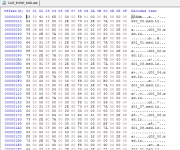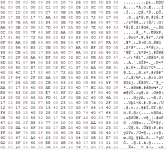Hello everyone.
I'm not a new member, but I haven't been active here in quite some time. Many years ago, I decided I wanted to edit Final Fantasy IV DS's script. And while it was a personal project, it was (and still is!) something I'm very serious about doing. My aim all those years ago was to change small things like the character names (as I grew up in a time where naming your characters was very much commonplace in games) but, of course, those changes turned out being not so "small" at all.
When I first set out to make the changes, a member named Fast6191 helped us out GREATLY. With their advice and with the help of my husband, we ripped apart pretty much the entire game and put it back together, but something went wrong when the script was recompressed and reinserted and halfway through the game, it froze. It was a real bummer after working on it for that long, and we couldn't figure out what one it was that was doing it.
I've decided, fourteen years later, to revisit this project and see if I can do it right this time.
I've spent most of the day picking apart the rom to try to remember what we did, and I think I have a handle on it, but I have a few things that I need some help with/insight on.
I've unpacked the rom and using a hex editor, I basically have gotten all of the characters names changed in battle (with the exception of above the window where it has the battle commands, I CANNOT find those names for the life of me). I also have the speculation text changed (the little character thought bubbles on the world map) and all of the in battle text that I needed to change, where the characters speak during a battle.
The bulk of the script is found in a file that is called CAST_EVENT_MSD.dat and I guess I was wondering if anyone here had any insight on how to get the script out of there so I can work with it. When we initially started working on this years ago, I remember my husband cutting and pasting every single piece of hex that had text in it individually, decompressing it with gbalzss, making the changes and then reinserting it. I was wondering if there was a better (faster) way to do this.
The issue is that not all of it is compressed, so you cannot just decompress the entire file, you have to do it in bits and pieces.
So, the tldr version of this is:
1. Does anyone know where the in battle names are located (the ones that appear above the battle menus that say "fight" "darkness" "item" or can anyone help me find them?
2. Is there an easier/faster way to decompress (and then recompress) the compressed bits of CAST_EVENT_MSD.dat so I can edit that script?
3. Does anyone have any idea where the names that appear on screen when you first meet a character are located? I don't NEED to edit those (I'm sure they're most likely graphics), but if I can edit them, I'd like to try.
Thank you so much in advance for anyone who reads this and offers any insight/advice/wisdom/help/etc. I really appreciate it.
ps - Here are two screen shots of the places I can't locate the text. The 2nd image, where it's over the menu box, probably bothers me the most.


I'm not a new member, but I haven't been active here in quite some time. Many years ago, I decided I wanted to edit Final Fantasy IV DS's script. And while it was a personal project, it was (and still is!) something I'm very serious about doing. My aim all those years ago was to change small things like the character names (as I grew up in a time where naming your characters was very much commonplace in games) but, of course, those changes turned out being not so "small" at all.
When I first set out to make the changes, a member named Fast6191 helped us out GREATLY. With their advice and with the help of my husband, we ripped apart pretty much the entire game and put it back together, but something went wrong when the script was recompressed and reinserted and halfway through the game, it froze. It was a real bummer after working on it for that long, and we couldn't figure out what one it was that was doing it.
I've decided, fourteen years later, to revisit this project and see if I can do it right this time.
I've spent most of the day picking apart the rom to try to remember what we did, and I think I have a handle on it, but I have a few things that I need some help with/insight on.
I've unpacked the rom and using a hex editor, I basically have gotten all of the characters names changed in battle (with the exception of above the window where it has the battle commands, I CANNOT find those names for the life of me). I also have the speculation text changed (the little character thought bubbles on the world map) and all of the in battle text that I needed to change, where the characters speak during a battle.
The bulk of the script is found in a file that is called CAST_EVENT_MSD.dat and I guess I was wondering if anyone here had any insight on how to get the script out of there so I can work with it. When we initially started working on this years ago, I remember my husband cutting and pasting every single piece of hex that had text in it individually, decompressing it with gbalzss, making the changes and then reinserting it. I was wondering if there was a better (faster) way to do this.
The issue is that not all of it is compressed, so you cannot just decompress the entire file, you have to do it in bits and pieces.
So, the tldr version of this is:
1. Does anyone know where the in battle names are located (the ones that appear above the battle menus that say "fight" "darkness" "item" or can anyone help me find them?
2. Is there an easier/faster way to decompress (and then recompress) the compressed bits of CAST_EVENT_MSD.dat so I can edit that script?
3. Does anyone have any idea where the names that appear on screen when you first meet a character are located? I don't NEED to edit those (I'm sure they're most likely graphics), but if I can edit them, I'd like to try.
Thank you so much in advance for anyone who reads this and offers any insight/advice/wisdom/help/etc. I really appreciate it.
ps - Here are two screen shots of the places I can't locate the text. The 2nd image, where it's over the menu box, probably bothers me the most.