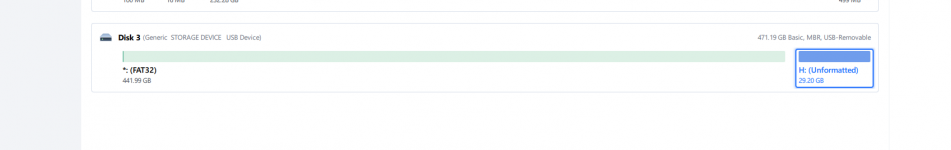ok thanks, Im a bit confused on how to get the whole thing copied over correctly. Instructions are a bit confusing.
whats the deal with the EmuTools sofware? is it copying over all files except games? The bulk of the files look like they are in the nintendo folder. ie the size of the nintendo folder is very much all of the data
Emutool as stated on the OP is a software for backup and conver raw partitions of emuNANADs
The other partition is normal data you can backup easy as copying files