why is the propourse of this necrobump? what is the pint 7 about?For me it's the same as someone stated already, I don't understand point 7 at all and don't think linking to an unsorted collection of guides does the job of explaining how to select this "initial sector of your partition" thing.
You are using an out of date browser. It may not display this or other websites correctly.
You should upgrade or use an alternative browser.
You should upgrade or use an alternative browser.
- Thread starter TheyKilledKenny
- Start date
- Views 202,862
- Replies 446
- Likes 53
"7. Transfer of the Emu to partitionwhy is the propourse of this necrobump? what is the pint 7 about?
Select as Source the Emu File type and select the folder that contains the Emu files, not the root folder (ie choose sxos\Emunand or emummc\HE0\eMMC folders).
Select as Target the type of partition Emu that you want to restore, in case of Atmosphere type you will also have to indicate the initial sector of the partition you created to host the Emu. Please check the other tutorial on how to create a suitable partition for emuMMC (you can use the free minitool partition software).
Press the Start button to start copying."
A couple of months is not "necro". When things people asked about are left unexplained people ask again, why not.
Last edited by MelvinSmiley,
Slow down, Hakete have a porpuse and is more than excellent on it. If you think about the environment where Hekate is run you will amaze about how powerful is, NYX have other propuse and also is great on it.It is fucking stupid Hekate can't do this on its own. Thanks for your 4-year-old applet for picking up that slack for me after I failed for like 2 hours to do something so stupidly basic.
You need at least two storage for partition migration and Switch haven't. You need full hardware access and full disks drivers and management which both lacks on pre-boot environment of console, so you can't bitch about not be able to do something where is impossible to do due to hardware constrains.
But for the shake of all you even can use NYX's UMS tools to mount the SD on any computer where you can use proper tools for the task.
Hekate has the tools to modify SD partitions. Hekate can create emummc on these partitions. Hekate can create emummc in files in the primary partition. Hekate has everything it needs to convert an emummc from partition-based to file-based. And, if you're swapping SD cards, so long as you've got compatible Hekate versions on each, it will switch seamlessly.Slow down, Hakete have a porpuse and is more than excellent on it. If you think about the environment where Hekate is run you will amaze about how powerful is, NYX have other propuse and also is great on it.
You need at least two storage for partition migration and Switch haven't. You need full hardware access and full disks drivers and management which both lacks on pre-boot environment of console, so you can't bitch about not be able to do something where is impossible to do due to hardware constrains.
But for the shake of all you even can use NYX's UMS tools to mount the SD on any computer where you can use proper tools for the task.
The only thing it won't do, DESPITE HAVING ALL THE FEATURES TO DO IT, is to change a partition-based emummc to a file-based one, and vice-versa.
This is colossally stupid, especially when a four-year-old under-developed proof-of-concept can still perform the task. Hekate has no fucking excuse.
you can make a backup of a raw partition to files, and you can restore a file set from a backup to a raw partiton...Hekate has the tools to modify SD partitions. Hekate can create emummc on these partitions. Hekate can create emummc in files in the primary partition. Hekate has everything it needs to convert an emummc from partition-based to file-based. And, if you're swapping SD cards, so long as you've got compatible Hekate versions on each, it will switch seamlessly.
The only thing it won't do, DESPITE HAVING ALL THE FEATURES TO DO IT, is to change a partition-based emummc to a file-based one, and vice-versa.
This is colossally stupid, especially when a four-year-old under-developed proof-of-concept can still perform the task. Hekate has no fucking excuse.
Yeah. That doesn't work. It acts like the now-file-based emummc and /Nintendo/ folder are invalid and so it starts up like if it was the first time ever turned on.you can make a backup of a raw partition to files, and you can restore a file set from a backup to a raw partiton...
FWIW, this tool also didn't leave my games in a playable state (just icons showing they need to be reinstalled), but at the very least it restored my profile and saves, and now I just have to download my games again.
Hello guys.
I want to transfer my atmosphere to anothers sd. I back up with "Athmosphere Hidden Partition". At the end I got a warning. It says;
Remember to copy "emuMMC\HPE0\Nintendo" folder from SD card to "D\Switch Transfer\emummc\HPE0\Nintendo"
So the problem is in my sd file I have "emuMMC\RAW1\Nintendo" folder. What am I missing? Should directly copy from RAW1 (sd folder) to HPE0 (back up folder) would do the same? Whats the difference bw HPE0 and RAW1
edit: I am talking about visible part of sd. If this HPE0 folder is about hidden part, how should I access it and copy from it?
And while I am doing it I saw 2 section in SD card
Should I back up and then transfer to new SD card both Section 0 and 1?
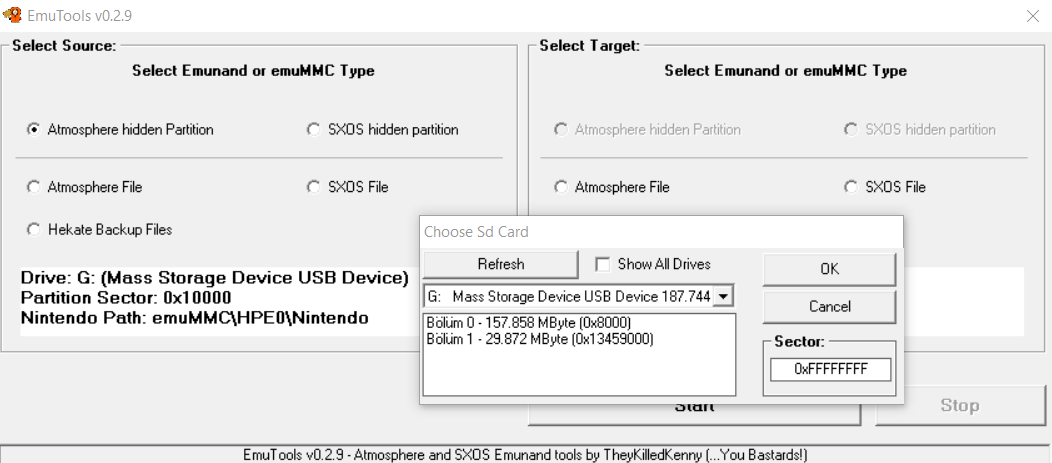
Edit: I see this from bootloader screen
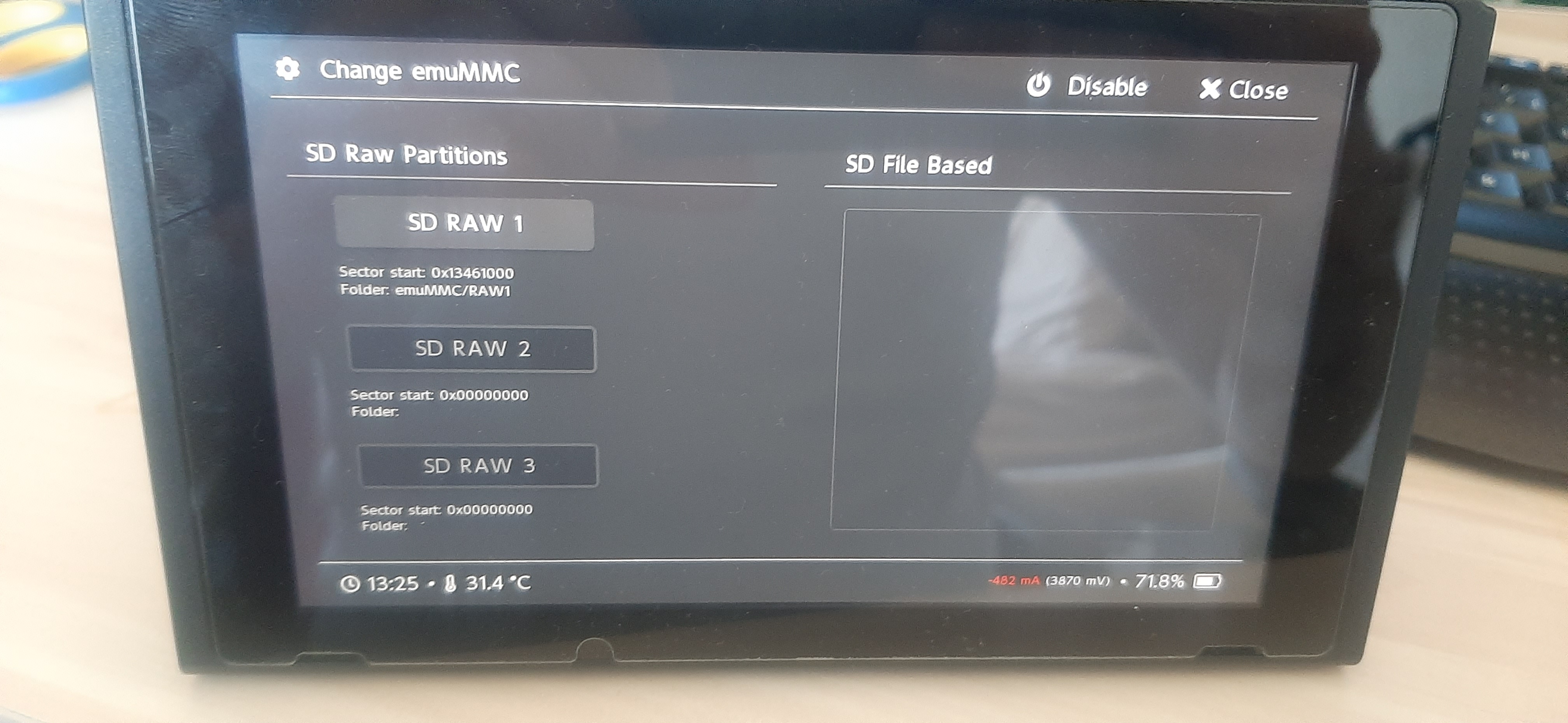
I want to transfer my atmosphere to anothers sd. I back up with "Athmosphere Hidden Partition". At the end I got a warning. It says;
Remember to copy "emuMMC\HPE0\Nintendo" folder from SD card to "D\Switch Transfer\emummc\HPE0\Nintendo"
So the problem is in my sd file I have "emuMMC\RAW1\Nintendo" folder. What am I missing? Should directly copy from RAW1 (sd folder) to HPE0 (back up folder) would do the same? Whats the difference bw HPE0 and RAW1
edit: I am talking about visible part of sd. If this HPE0 folder is about hidden part, how should I access it and copy from it?
Post automatically merged:
And while I am doing it I saw 2 section in SD card
Should I back up and then transfer to new SD card both Section 0 and 1?
Edit: I see this from bootloader screen
Last edited by miozet,
Fir safe backup your SD:/emuMMc folder that folder and your emuNAND are in tamden.Hello guys.
I want to transfer my atmosphere to anothers sd. I back up with "Athmosphere Hidden Partition". At the end I got a warning. It says;
Remember to copy "emuMMC\HPE0\Nintendo" folder from SD card to "D\Switch Transfer\emummc\HPE0\Nintendo"
So the problem is in my sd file I have "emuMMC\RAW1\Nintendo" folder. What am I missing? Should directly copy from RAW1 (sd folder) to HPE0 (back up folder) would do the same? Whats the difference bw HPE0 and RAW1
edit: I am talking about visible part of sd. If this HPE0 folder is about hidden part, how should I access it and copy from it?
Post automatically merged:
And while I am doing it I saw 2 section in SD card
Should I back up and then transfer to new SD card both Section 0 and 1?
View attachment 379631
Edit: I see this from bootloader screen
View attachment 379632
Obviously is better is you backup all you "visible" SD card partition.
On the new carts you can use the "vackup" as a filter based emuNAND, today they are practically the same speed and if you use Fat32 format no corruption prone.
I'm failing to understand why you need twice the space on SD card for emunand.
You have a a RAW partition at the end of the SD Card partition table.
You back this up with EmuTool.
EmuTool create the emummc.ini file and points to the newly created files.
And you are suppose to put those files back into the CD card in the Fat32/ExFat partition.... why?
Don't you already have a RAW partition at the end of the SD card?
You have a a RAW partition at the end of the SD Card partition table.
You back this up with EmuTool.
EmuTool create the emummc.ini file and points to the newly created files.
And you are suppose to put those files back into the CD card in the Fat32/ExFat partition.... why?
Don't you already have a RAW partition at the end of the SD card?
Ok you are mixing two things.I'm failing to understand why you need twice the space on SD card for emunand.
You have a a RAW partition at the end of the SD Card partition table.
You back this up with EmuTool.
EmuTool create the emummc.ini file and points to the newly created files.
And you are suppose to put those files back into the CD card in the Fat32/ExFat partition.... why?
Don't you already have a RAW partition at the end of the SD card?
If you like to keep up with a RAW partition EmuNAND you only will need that space, you will use EmuTool to "copy" the files you currently have on your PC to that partition.
If you like your new SD card use a file based EmuNAND you only need these files on the card and no waste space on hidden partition.
Today both options are the same in terms of performance and corruption prone. So it's up to you which one use in the new card.
Any bad things you read about file based EmuNAND was thing from the past, Atmosphère corrected that bugs some time ago.
Post automatically merged:
Moreover, the latest bug about emuMMc was corrected on https://github.com/Atmosphere-NX/Atmosphere/releases/tag/0.19.3 (May the 12th of 2021) so you can expect EmuNAND to be as stable as possible for now
Last edited by impeeza,
@impeeza
Now I get it, the files inside the emuMMC/Nintendo folder are the games installed to SD Card.
The problem I'm facing now is, my smaller SD card was exFAT + hidden partition.
I've used TegraExplorer and now I have Fat32 + hidden partition.
I have changed the emummc.ini file to have the correct sector address for the hidden partiton..
Now when copying the files I have several files larger than 4GB that are part of the installed files.
What's the correct way to copy those and have those to be split?
Right now I'm considering just reinstalling the games and see if that works.
Now I get it, the files inside the emuMMC/Nintendo folder are the games installed to SD Card.
The problem I'm facing now is, my smaller SD card was exFAT + hidden partition.
I've used TegraExplorer and now I have Fat32 + hidden partition.
I have changed the emummc.ini file to have the correct sector address for the hidden partiton..
Now when copying the files I have several files larger than 4GB that are part of the installed files.
What's the correct way to copy those and have those to be split?
Right now I'm considering just reinstalling the games and see if that works.
Hello.... which options do I need to select? I think I have something hidden, which prevents me from simply transferring all this data to a newer bigger sd card.. but I don't know what.
it's because I bought this switch with atomosphere on it from somebody else, so I don't know what they did..
I don't know which is the source and what the target should be...
there's a warning when using this app.. why exactly? If i backup these files and restore to a blank sd card, what can the risk be? If I restore those files to a new sd card and it doesn't work, I can go back to the original sd card???
but because of the warning , do you want to continue i'm given pause for thought.. after reading other comments, it seems a restore can mean the icons for games are there and maybe the saves, but the games are gone?
hmm presumably the old sd card would have no problem? but possibly not, i'm not sure if this tool will backup/restore system files in the switch internal memory. so a restore to a new sd card could create new system files, so then even the old sd card wouldn't work, because after restoring my backup to a new sd card it creates new system files??
something like this has happened without the tool and that seems exactly like it could be possible,
it's because I bought this switch with atomosphere on it from somebody else, so I don't know what they did..
I don't know which is the source and what the target should be...
there's a warning when using this app.. why exactly? If i backup these files and restore to a blank sd card, what can the risk be? If I restore those files to a new sd card and it doesn't work, I can go back to the original sd card???
but because of the warning , do you want to continue i'm given pause for thought.. after reading other comments, it seems a restore can mean the icons for games are there and maybe the saves, but the games are gone?
hmm presumably the old sd card would have no problem? but possibly not, i'm not sure if this tool will backup/restore system files in the switch internal memory. so a restore to a new sd card could create new system files, so then even the old sd card wouldn't work, because after restoring my backup to a new sd card it creates new system files??
something like this has happened without the tool and that seems exactly like it could be possible,
Last edited by taffyponty,
hello anyone? is there a guide which explains how to use this program?Hello.... which options do I need to select? I think I have something hidden, which prevents me from simply transferring all this data to a newer bigger sd card.. but I don't know what.
it's because I bought this switch with atomosphere on it from somebody else, so I don't know what they did..
I don't know which is the source and what the target should be...
there's a warning when using this app.. why exactly? If i backup these files and restore to a blank sd card, what can the risk be? If I restore those files to a new sd card and it doesn't work, I can go back to the original sd card???
but because of the warning , do you want to continue i'm given pause for thought.. after reading other comments, it seems a restore can mean the icons for games are there and maybe the saves, but the games are gone?
hmm presumably the old sd card would have no problem? but possibly not, i'm not sure if this tool will backup/restore system files in the switch internal memory. so a restore to a new sd card could create new system files, so then even the old sd card wouldn't work, because after restoring my backup to a new sd card it creates new system files??
something like this has happened without the tool and that seems exactly like it could be possible,
yeah, on the OP and the messages after that.hello anyone? is there a guide which explains how to use this program?
So, hidden partition EmuNAND and File based are the same spacewise. There is no wasted space. 32GB either way (default size).Ok you are mixing two things.
If you like to keep up with a RAW partition EmuNAND you only will need that space, you will use EmuTool to "copy" the files you currently have on your PC to that partition.
If you like your new SD card use a file based EmuNAND you only need these files on the card and no waste space on hidden partition.
Today both options are the same in terms of performance and corruption prone. So it's up to you which one use in the new card.
Any bad things you read about file based EmuNAND was thing from the past, Atmosphère corrected that bugs some time ago.
Post automatically merged:
Moreover, the latest bug about emuMMc was corrected on https://github.com/Atmosphere-NX/Atmosphere/releases/tag/0.19.3 (May the 12th of 2021) so you can expect EmuNAND to be as stable as possible for now
While im EmuNAND when you install to SysNAND it installs to the Hidden partition or File based space. That partition/files is your EmuNAND.
Hidden partition is still less prone to corruption. The difference is negligible, but the chance of destroying the allocation table is slightly higher, if you shut down during a write action, still to this day. That was said to me on discord recently by one of the devs. I use Hidden.
I use DBI and it's MTP responder to install stuff and skip hasseling with the size limit.@impeeza
Now I get it, the files inside the emuMMC/Nintendo folder are the games installed to SD Card.
The problem I'm facing now is, my smaller SD card was exFAT + hidden partition.
I've used TegraExplorer and now I have Fat32 + hidden partition.
I have changed the emummc.ini file to have the correct sector address for the hidden partiton..
Now when copying the files I have several files larger than 4GB that are part of the installed files.
What's the correct way to copy those and have those to be split?
Right now I'm considering just reinstalling the games and see if that works.
What are you trying to do exactly?hello anyone? is there a guide which explains how to use this program?
Haha, helpful! Kind! Gotta love the internet.yeah, on the OP and the messages after that.
As far I know you can have up to 4 emunands, 1 raw partition and 3 fileset or 4 fileset.
Today, file based and raw partition are exactly the same safe to corruption and almost equal fast. in the past was no the case but all the bugs are corrected some time ago.
ALWAYS use FAT32 partition format to avoid corruptions.
The 4GB limit of FAT32 is handled by the console a NSP and XCI file bigger than 4GB are a set of small files, there is never a 4GB file on the console.
Yes, the guide of use of the program is on the OP, just go to it.
Today, file based and raw partition are exactly the same safe to corruption and almost equal fast. in the past was no the case but all the bugs are corrected some time ago.
ALWAYS use FAT32 partition format to avoid corruptions.
The 4GB limit of FAT32 is handled by the console a NSP and XCI file bigger than 4GB are a set of small files, there is never a 4GB file on the console.
Yes, the guide of use of the program is on the OP, just go to it.
I have 2 hidden partition emunands. I wrote a tutorial. One for Atmosphère and one for SX. Atmosphère can use the SX one too.
File based still has issues. It's not Atmosphère. It's Ninty's drivers. I still see the issues occasionally so I asked in the discord. I was told it's very rare now but still possible. It's so lazy to use file based anyway. Hidden partition has no drawbacks. Never did. Plus if you want to have a small EmuNAND for SXOS to use for USB HHD loading hidden is the best option. Sx definately has issues with file based. I helped someone with corruption of a file based EmuNAND just about 2 months ago. Guy had the newest Atmosphère. No SX. I'd rather be safe than lazy. EmuTool and NxNand manager are very easy to use. It's really not a hassle. Especially compared to setting everything up again. I'm good. I have a file based EmuNAND on one of my SD cards in order to have Switchroot. Haven't had any issues.
I get a lot of people here asking me for help. Usually pertaining to SX because I'm not a Software Nazi and especially for EmuNAND issues ever since I wrote that guide. Fried EmuNANDs are still something I deal with from time to time. And, aside from one failed SD in recent times, it's never hidden partition type that has issues. I will stick to partition based until i no longer see issues. That unfortunately is just not the case.
File based still has issues. It's not Atmosphère. It's Ninty's drivers. I still see the issues occasionally so I asked in the discord. I was told it's very rare now but still possible. It's so lazy to use file based anyway. Hidden partition has no drawbacks. Never did. Plus if you want to have a small EmuNAND for SXOS to use for USB HHD loading hidden is the best option. Sx definately has issues with file based. I helped someone with corruption of a file based EmuNAND just about 2 months ago. Guy had the newest Atmosphère. No SX. I'd rather be safe than lazy. EmuTool and NxNand manager are very easy to use. It's really not a hassle. Especially compared to setting everything up again. I'm good. I have a file based EmuNAND on one of my SD cards in order to have Switchroot. Haven't had any issues.
I get a lot of people here asking me for help. Usually pertaining to SX because I'm not a Software Nazi and especially for EmuNAND issues ever since I wrote that guide. Fried EmuNANDs are still something I deal with from time to time. And, aside from one failed SD in recent times, it's never hidden partition type that has issues. I will stick to partition based until i no longer see issues. That unfortunately is just not the case.
Post automatically merged:
What are you trying to do?hello anyone? is there a guide which explains how to use this program?
The faulty big N drivers are about ExFAT, that's why you always must use FAT32.I have 2 hidden partition emunands. I wrote a tutorial. One for Atmosphère and one for SX. Atmosphère can use the SX one too.
File based still has issues. It's not Atmosphère. It's Ninty's drivers. I still see the issues occasionally so I asked in the discord. I was told it's very rare now but still possible. It's so lazy to use file based anyway. Hidden partition has no drawbacks. Never did. Plus if you want to have a small EmuNAND for SXOS to use for USB HHD loading hidden is the best option. Sx definately has issues with file based. I helped someone with corruption of a file based EmuNAND just about 2 months ago. Guy had the newest Atmosphère. No SX. I'd rather be safe than lazy. EmuTool and NxNand manager are very easy to use. It's really not a hassle. Especially compared to setting everything up again. I'm good. I have a file based EmuNAND on one of my SD cards in order to have Switchroot. Haven't had any issues.
I get a lot of people here asking me for help. Usually pertaining to SX because I'm not a Software Nazi and especially for EmuNAND issues ever since I wrote that guide. Fried EmuNANDs are still something I deal with from time to time. And, aside from one failed SD in recent times, it's never hidden partition type that has issues. I will stick to partition based until i no longer see issues. That unfortunately is just not the case.
Post automatically merged:
What are you trying to do?
That’s true, as for the “debate” of hidden partition or files based, I’ve been using both for quite a long time, with no issues so far.The faulty big N drivers are about ExFAT, that's why you always must use FAT32.
“At the end “, it’s always the “same thing”, when dealing with hacking, whatever consoles, multiple choices, for the best or the worst.
Still end users choice, each choices with theirs pros and cons.
Some will suits better for some users.
As a “note”, I “collaborated “ with @mikefor20 for the tutorial of having two hidden partions, one for Sxos (Shrinked, as the only purpose was to keep Xci loading from external storage possible) one for Atmosphere, but that was for the fun.
Last edited by Maupiti,
Similar threads
- Replies
- 43
- Views
- 7K
- Replies
- 0
- Views
- 600
- Replies
- 0
- Views
- 1K
- Replies
- 15
- Views
- 2K
Site & Scene News
New Hot Discussed
-
-
22K views
Wii U and 3DS online services shutting down today, but Pretendo is here to save the day
Today, April 8th, 2024, at 4PM PT, marks the day in which Nintendo permanently ends support for both the 3DS and the Wii U online services, which include co-op play...by ShadowOne333 179 -
18K views
GBAtemp Exclusive Introducing tempBOT AI - your new virtual GBAtemp companion and aide (April Fools)
Hello, GBAtemp members! After a prolonged absence, I am delighted to announce my return and upgraded form to you today... Introducing tempBOT AI 🤖 As the embodiment... -
16K views
Nintendo Switch firmware update 18.0.1 has been released
A new Nintendo Switch firmware update is here. System software version 18.0.1 has been released. This update offers the typical stability features as all other... -
16K views
The first retro emulator hits Apple's App Store, but you should probably avoid it
With Apple having recently updated their guidelines for the App Store, iOS users have been left to speculate on specific wording and whether retro emulators as we... -
15K views
Delta emulator now available on the App Store for iOS
The time has finally come, and after many, many years (if not decades) of Apple users having to side load emulator apps into their iOS devices through unofficial...by ShadowOne333 96 -
14K views
MisterFPGA has been updated to include an official release for its Nintendo 64 core
The highly popular and accurate FPGA hardware, MisterFGPA, has received today a brand new update with a long-awaited feature, or rather, a new core for hardcore...by ShadowOne333 54 -
10K views
Nintendo takes down Gmod content from Steam's Workshop
Nintendo might just as well be a law firm more than a videogame company at this point in time, since they have yet again issued their now almost trademarked usual...by ShadowOne333 113 -
9K views
Editorial Making Pokemon Emerald my own one tweak at a time - Scarlet's March of gaming
In the month of March I had such lofty ideals, as I often do. I said to myself “I really want to beat Skyrim”, and I really did want to. I got the game downloaded... -
9K views
A prototype of the original "The Legend of Zelda" for NES has been found and preserved
Another video game prototype has been found and preserved, and this time, it's none other than the game that spawned an entire franchise beloved by many, the very...by ShadowOne333 31 -
8K views
Nintendo "Indie World" stream announced for April 17th, 2024
Nintendo has recently announced through their social media accounts that a new Indie World stream will be airing tomorrow, scheduled for April 17th, 2024 at 7 a.m. PT...by ShadowOne333 53
-
-
-
179 replies
Wii U and 3DS online services shutting down today, but Pretendo is here to save the day
Today, April 8th, 2024, at 4PM PT, marks the day in which Nintendo permanently ends support for both the 3DS and the Wii U online services, which include co-op play...by ShadowOne333 -
169 replies
GBAtemp Exclusive Introducing tempBOT AI - your new virtual GBAtemp companion and aide (April Fools)
Hello, GBAtemp members! After a prolonged absence, I am delighted to announce my return and upgraded form to you today... Introducing tempBOT AI 🤖 As the embodiment...by tempBOT -
113 replies
Nintendo takes down Gmod content from Steam's Workshop
Nintendo might just as well be a law firm more than a videogame company at this point in time, since they have yet again issued their now almost trademarked usual...by ShadowOne333 -
97 replies
The first retro emulator hits Apple's App Store, but you should probably avoid it
With Apple having recently updated their guidelines for the App Store, iOS users have been left to speculate on specific wording and whether retro emulators as we...by Scarlet -
96 replies
Delta emulator now available on the App Store for iOS
The time has finally come, and after many, many years (if not decades) of Apple users having to side load emulator apps into their iOS devices through unofficial...by ShadowOne333 -
77 replies
Nintendo Switch firmware update 18.0.1 has been released
A new Nintendo Switch firmware update is here. System software version 18.0.1 has been released. This update offers the typical stability features as all other...by Chary -
55 replies
Nintendo Switch Online adds two more Nintendo 64 titles to its classic library
Two classic titles join the Nintendo Switch Online Expansion Pack game lineup. Available starting April 24th will be the motorcycle racing game Extreme G and another...by Chary -
54 replies
MisterFPGA has been updated to include an official release for its Nintendo 64 core
The highly popular and accurate FPGA hardware, MisterFGPA, has received today a brand new update with a long-awaited feature, or rather, a new core for hardcore...by ShadowOne333 -
53 replies
Nintendo "Indie World" stream announced for April 17th, 2024
Nintendo has recently announced through their social media accounts that a new Indie World stream will be airing tomorrow, scheduled for April 17th, 2024 at 7 a.m. PT...by ShadowOne333 -
52 replies
The FCC has voted to restore net neutrality, reversing ruling from 2017
In 2017, the United States Federal Communications Commission (FCC) repealed net neutrality. At the time, it was a major controversy between internet service providers...by Chary
-
Popular threads in this forum
General chit-chat
- No one is chatting at the moment.
-
 @
The Real Jdbye:
and realistically they wouldn't
@
The Real Jdbye:
and realistically they wouldn't
be able to play it legally anyway since they need a ROM and they probably don't have the means to dump it themselves -
-
-
-
-
 @
Karma177:
do y'all think having an sd card that has a write speed of 700kb/s is a bad idea?
@
Karma177:
do y'all think having an sd card that has a write speed of 700kb/s is a bad idea?
trying to restore emunand rn but it's taking ages... (also when I finished the first time hekate decided to delete all my fucking files )
) -
-
-
-
 @
Karma177:
@The Real Jdbye it hasn't given me any error trying to write things on it so I don't really think it's faulty (pasted 40/50gb+ folders and no write errors)
@
Karma177:
@The Real Jdbye it hasn't given me any error trying to write things on it so I don't really think it's faulty (pasted 40/50gb+ folders and no write errors) -
-
 @
DinohScene:
when SD cards/microSD write speeds drop below a meg a sec, they're usually on the verge of dying+1
@
DinohScene:
when SD cards/microSD write speeds drop below a meg a sec, they're usually on the verge of dying+1 -
-
-
-
-
 @
TwoSpikedHands:
@The Real Jdbye, I considered that, but i'll have to wait until i can get the eu version in the mail lol
@
TwoSpikedHands:
@The Real Jdbye, I considered that, but i'll have to wait until i can get the eu version in the mail lol -
I @ I-need-help-with-wup-wiiu:i need help with nusspli failed downloads, can someone respond to my thread? pretty please

-
-
-
-
-
-
-







 ] zzzzzzzzzzzzzz
] zzzzzzzzzzzzzz