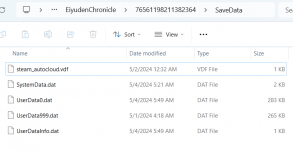You are using an out of date browser. It may not display this or other websites correctly.
You should upgrade or use an alternative browser.
You should upgrade or use an alternative browser.
Eiyuden Chronicle Hundred Heroes SAVE FILE
- Thread starter ChaosGener
- Start date
- Views 14,095
- Replies 48
this is a completed save with all characters but from pc it should work with switch. you should only need the save file not the settings file, You will need to rename save. you will probably need to load up save first then exit to title screen then select new game. The game doesn't create a new option for new game plus it just uses the new game option. This is a game pass save. If it don't work upload one of your saves so I can see what the differences are.People have been saying it doesn't work so i re-copied the saves. Steam Saves are encrypted
The zip with Long name is from gamepass you should only need the big file in it that you will need to rename to match one of yours. the other zip is just the gamepass save but renamed to switch save name also modded the beginning part of save to match a switch save appversion just incase.
it seems that the game uses your location in the slotsave so if you use someone else's save you will need their slot save or at a point in game you can use zoom and not blocked from using it.
The zip with Long name is from gamepass you should only need the big file in it that you will need to rename to match one of yours. the other zip is just the gamepass save but renamed to switch save name also modded the beginning part of save to match a switch save appversion just incase.
it seems that the game uses your location in the slotsave so if you use someone else's save you will need their slot save or at a point in game you can use zoom and not blocked from using it.
Attachments
Last edited by Pj1980,
Me i know hot o use this save file from steamd deck or switch modded thxthis is a completed save with all characters but from pc it should work with switch. you should only need the save file not the settings file, You will need to rename save. you will probably need to load up save first then exit to title screen then select new game. The game doesn't create a new option for new game plus it just uses the new game option
If your using this with steam deck you need to find where your saves are then replace one of those saves with the save in zip file. You will need to rename save to match the one you replaced. On modded switch you use a program like jksv to export and import saves. You export your save with program then either connect switch to PC via ftd using ftpd on switch and filezilla on PC or any other way to access SD card. You find where saves been backed up on SD card replace a save in back up with the one from zip also renaming it. You go back into jksv find backup save and restore it. If there's a problem upload on here the saves from either steam or switch and I can look see what the problem is. I know that ps4 version of game saves exported via jb as a size value at beginning of save but PC version doesn't and no one as mentioned switch version as this.Me i know hot o use this save file from steamd deck or switch modded thx
I wish have a tutorial on youtube sadly im new on switch and my SD version is dead after installing wrong updateIf your using this with steam deck you need to find where your saves are then replace one of those saves with the save in zip file. You will need to rename save to match the one you replaced. On modded switch you use a program like jksv to export and import saves. You export your save with program then either connect switch to PC via ftd using ftpd on switch and filezilla on PC or any other way to access SD card. You find where saves been backed up on SD card replace a save in back up with the one from zip also renaming it. You go back into jksv find backup save and restore it. If there's a problem upload on here the saves from either steam or switch and I can look see what the problem is. I know that ps4 version of game saves exported via jb as a size value at beginning of save but PC version doesn't and no one as mentioned switch version as this.
The first 7 minutes will teach you how to install homebrew on switch. You only need to watch rest of YouTube if your installing emunand
I explained in this thread on how to use jksv and fillezila in more detail scroll down to message 144
https://gbatemp.net/threads/unicorn-overlord-save-editing.650584/page-8
I explained in this thread on how to use jksv and fillezila in more detail scroll down to message 144
https://gbatemp.net/threads/unicorn-overlord-save-editing.650584/page-8
Last edited by Pj1980,
I am using PC, the files inside ZIP were "save" and "saveslots".this is a completed save with all characters but from pc it should work with switch. you should only need the save file not the settings file, You will need to rename save. you will probably need to load up save first then exit to title screen then select new game. The game doesn't create a new option for new game plus it just uses the new game option
But in my folder, I don't find similar file naming, which one should I replace and rename?
Also, is Rising bonus content in this save?
Attachments
Just rename the file save to User0 or something. It doesn't have the bonuses but you have all items and equipment in storage.I am using PC, the files inside ZIP were "save" and "saveslots".
But in my folder, I don't find similar file naming, which one should I replace and rename?
Also, is Rising bonus content in this save?
Post automatically merged:
Here is a link on save editing https://gbatemp.net/threads/eiyuden-chronicle-hundred-heroes-save-editing.655347/
Last edited by Pj1980,
Thank you darling will try, i dont want to restart again, almost played all the time total playtime 78hours and i love this game so much 
Sadly wont load the save file due to no dlc

Post automatically merged:
Sadly wont load the save file due to no dlc

I try in pc and rename the"save" file to "UserData0.dat" its not working doesn't load, the save file is locate LocalLow/505game S_p_A/Eiyuden chronicle/user number/SaveData/ why?this is a completed save with all characters but from pc it should work with switch. you should only need the save file not the settings file, You will need to rename save. you will probably need to load up save first then exit to title screen then select new game. The game doesn't create a new option for new game plus it just uses the new game option
Can you upload one of your saves so I can check it. My save is a game pass version so there might be a difference.I try in pc and rename the"save" file to "UserData0.dat" its not working doesn't load, the save file is locate LocalLow/505game S_p_A/Eiyuden chronicle/user number/SaveData/ why?
i tested a switch save with gamepass and it works. I did notice that there's a difference at beginning of save game pass seems to ignore that not sure about switch ignoring the difference. I added my character section to a switch save i found (on way to euracriss) and it worked. you can still do character recruit quests even if you still have them probably because of the new game system
Attachments
No just leave it as user1 or if you have to rename use the names switch uses for the saves. You can always make a save in game and post it here I can look at either find out why it's different to mine or mod it to have all characters and items in storage.so you renamed the save file user1 to UserData1.dat?
Because if i try again it still says corrupted.
Where do i put user1 ? The steam save folder only had DAT files and Info files.No just leave it as user1 or if you have to rename use the names switch uses for the saves.
If it's steam then it might be DAT. Have you tried opening my save and one of your saves in a hex editor to see if they are the same there a chance they could be different.Where do i put user1 ? The steam save folder only had DAT files and Info files.
can you try whether it is possible to add the 120 heroes to this save?If it's steam then it might be DAT. Have you tried opening my save and one of your saves in a hex editor to see if they are the same there a chance they could be different.
Attachments
it seems steam saves are encryptedcan you try whether it is possible to add the 120 heroes to this save?
Where do i put the save files on gamepass?it seems steam saves are encrypted
Similar threads
- Replies
- 8
- Views
- 6K
- Replies
- 13
- Views
- 6K
-
- Article
- Replies
- 20
- Views
- 11K
- Replies
- 3
- Views
- 1K
Site & Scene News
New Hot Discussed
-
-
91K views
Ryujinx emulator taken down after devs reach agreement with Nintendo
In what could possibly be the worst way to start October for emulation enthusiasts, as of just a few minutes ago the Ryujinx repository appears to be down, with the... -
70K views
Switch firmware version 19.0.0 released, breaks compatibility with Atmosphere
A brand new system software update has been released. Nintendo has just put out a milestone firmware release for the Nintendo Switch, bringing the OFW to 19.0.0... -
51K views
Game Freak has been allegedly hacked, with source codes for Pokemon games reportedly leaked
It appears another "gigaleak" has gone down, involving Nintendo. According to sources online, it appears that Game Freak has been hacked, resulting in internal data... -
28K views
Hackers release playable PC builds of Pokémon Legends Arceus and more following Game Freak gigaleak
We recently reported that Game Freak suffered a security breach which led to a huge amount of confidential data being leaked such as game source codes and internal... -
21K views
Homebrew Breath of the Wild demake demo found on an AliExpress DS flashcard
The Legend of Zelda: Breath of the Wild marked a huge step for the Zelda series, taking the beloved franchise and throwing it into a new and untested open world... -
21K views
Super Mario Party Jamboree has leaked online a week ahead of its official release
As is the case for most Nintendo Switch first-party releases, Super Mario Party Jamboree has been leaked, with an XCI version of the game being spread across the... -
19K views
Atmosphere CFW updated to pre-release v1.8.0, adds support for firmware 19.0.0
Last week, NIntendo released a major update to their Switch firmware, with the latest now being version 19.0.0. This update brought a significant amount of changes... -
19K views
Sony has delisted Horizon Zero Dawn for PC, with remaster now requiring PSN account to play
A little under four years after its PC port, and PlayStation has delisted Horizon Zero Dawn. That's because Horizon Zero Dawn Remastered will soon take its place... -
16K views
Mario & Luigi: Brothership leaks online 2 weeks ahead of release
Mario & Luigi: Brothership has leaked online 2 weeks ahead of its 7th November street date. Brothership is the sixth mainline installment in the Mario & Luigi... -
15K views
"Doom 64: Unseen Evil" recreates the entirety of Doom & Doom II in Doom 64's atmosphere
Doom 64 has surely being one of the most underrated games from the Doom franchise, and its setting, atmosphere, cacophonies and overall foreboding and dreaded tone is...
-
-
-
650 replies
Ryujinx emulator taken down after devs reach agreement with Nintendo
In what could possibly be the worst way to start October for emulation enthusiasts, as of just a few minutes ago the Ryujinx repository appears to be down, with the... -
315 replies
Switch firmware version 19.0.0 released, breaks compatibility with Atmosphere
A brand new system software update has been released. Nintendo has just put out a milestone firmware release for the Nintendo Switch, bringing the OFW to 19.0.0... -
236 replies
Game Freak has been allegedly hacked, with source codes for Pokemon games reportedly leaked
It appears another "gigaleak" has gone down, involving Nintendo. According to sources online, it appears that Game Freak has been hacked, resulting in internal data... -
172 replies
Hackers release playable PC builds of Pokémon Legends Arceus and more following Game Freak gigaleak
We recently reported that Game Freak suffered a security breach which led to a huge amount of confidential data being leaked such as game source codes and internal... -
146 replies
Sony has delisted Horizon Zero Dawn for PC, with remaster now requiring PSN account to play
A little under four years after its PC port, and PlayStation has delisted Horizon Zero Dawn. That's because Horizon Zero Dawn Remastered will soon take its place... -
139 replies
Super Mario Party Jamboree has leaked online a week ahead of its official release
As is the case for most Nintendo Switch first-party releases, Super Mario Party Jamboree has been leaked, with an XCI version of the game being spread across the... -
131 replies
Analogue will start pre-orders for their FPGA-based N64 re-imagined console "Analogue 3D"
Back in 2023, Analogue briefly teased their work on an upcoming "Analogue 3D" console, which was an FPGA-based reimaigining of the original Nintendo 64. Today, after... -
127 replies
Nintendo Music announced, offers soundtrack collections for Nintendo Switch Online users
If you have a Nintendo Switch Online subscription, Nintendo has just released a new benefit for its users. Nintendo Music is a new mobile app that allows you to... -
122 replies
Mario & Luigi: Brothership leaks online 2 weeks ahead of release
Mario & Luigi: Brothership has leaked online 2 weeks ahead of its 7th November street date. Brothership is the sixth mainline installment in the Mario & Luigi... -
122 replies
"Xenoblade Chronicles X: Definitive Edition" coming to Nintendo Switch
One of the few remaining games that was still trapped on the Wii U console is now escaping its entrapment and making its way to the Nintendo Switch in 2025. Out of...
-
Popular threads in this forum
General chit-chat
-
 Xdqwerty
Loading…what are you looking at?
Xdqwerty
Loading…what are you looking at? -
 BigOnYa
Loading…
BigOnYa
Loading… -
 Psionic Roshambo
Loading…
Psionic Roshambo
Loading…
-
-
-
-
-
-
 @
Psionic Roshambo:
Micheal J Cox is running for mosquito control here lol his one sign says put Cox in your box+1
@
Psionic Roshambo:
Micheal J Cox is running for mosquito control here lol his one sign says put Cox in your box+1 -
-
-
 @
Xdqwerty:
@Psionic Roshambo, I don't care for Trump, i didnt even know who he was before he became president back in 2017
@
Xdqwerty:
@Psionic Roshambo, I don't care for Trump, i didnt even know who he was before he became president back in 2017 -
-
-
-
 @
SylverReZ:
@Psionic Roshambo, Found something for you. https://www.youtube.com/watch?v=1Ec6KsB67vI+3
@
SylverReZ:
@Psionic Roshambo, Found something for you. https://www.youtube.com/watch?v=1Ec6KsB67vI+3 -
-
-
-
-
-
-
-
-
-
-
-