Try changing "Run in" to "DSi mode" then.Both actually and alright I'll try that. I will let you know if it occurs again or not
Post automatically merged:
Welp
You are using an out of date browser. It may not display this or other websites correctly.
You should upgrade or use an alternative browser.
You should upgrade or use an alternative browser.
Homebrew [DS(i)/3DS] TWiLight Menu++ - GUI for DS(i) games, and DS(i) Menu replacement
- Thread starter RocketRobz
- Start date
- Views 4,249,051
- Replies 16,104
- Likes 258
Just changed it and still got the red screen. I'm about just avoid the Blue ChuChus entirelyTry changing "Run in" to "DSi mode" then.
Hi @RocketRobz,
Is there a way to select the type of memory expansion pak, I tried to launch the DSIware 21 Blackjack game on my DS Lite, apparently I have a problem with my official expansion pak so I tried with my EZ Flash 3in1 but it doesn't work, the device is not recognized when I try to launch a dsiware game.
I would like to point out that besides that my EZ Flash 3in1 works well with other applications like scummvm, nitroswan or even quake2.
Should I modify a particular .ini file?
Is there a way to select the type of memory expansion pak, I tried to launch the DSIware 21 Blackjack game on my DS Lite, apparently I have a problem with my official expansion pak so I tried with my EZ Flash 3in1 but it doesn't work, the device is not recognized when I try to launch a dsiware game.
I would like to point out that besides that my EZ Flash 3in1 works well with other applications like scummvm, nitroswan or even quake2.
Should I modify a particular .ini file?
Yes. Open "fat:/_nds/TWiLightMenu/settings.ini", and set "EZ_FLASH_RAM" to "1". If the setting doesn't exist, add it under "[SRLOADER]".Hi @RocketRobz,
Is there a way to select the type of memory expansion pak, I tried to launch the DSIware 21 Blackjack game on my DS Lite, apparently I have a problem with my official expansion pak so I tried with my EZ Flash 3in1 but it doesn't work, the device is not recognized when I try to launch a dsiware game.
I would like to point out that besides that my EZ Flash 3in1 works well with other applications like scummvm, nitroswan or even quake2.
Should I modify a particular .ini file?
It is disabled by default, due to it making later EZ-Flash models unable to be launched in GBA mode.
Thank you for your fast reply @RocketRobz ,
So i've edited my settings.ini file and my EZ Flash 3in1 seems to be recognized now but i've a red screen when i launch 21 Blackjack, it happens just after the nds-bootstrap logo screen, i leave you a picture of my edited settings.ini file and a picture of the red screen data abort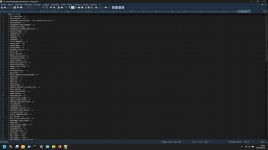

So i've edited my settings.ini file and my EZ Flash 3in1 seems to be recognized now but i've a red screen when i launch 21 Blackjack, it happens just after the nds-bootstrap logo screen, i leave you a picture of my edited settings.ini file and a picture of the red screen data abort
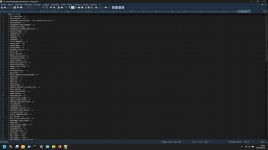

Which region is the ROM?Thank you for your fast reply @RocketRobz ,
So i've edited my settings.ini file and my EZ Flash 3in1 seems to be recognized now but i've a red screen when i launch 21 Blackjack, it happens just after the nds-bootstrap logo screen, i leave you a picture of my edited settings.ini file and a picture of the red screen data abortView attachment 396787View attachment 396788
EuropeWhich region is the ROM?
Edit : the region was the problem, i've just tested the usa version and it works fine
Last edited by Indy13,
That's weird. The European version (as well as the USA version) boots fine on my side using an official Memory Expansion Pak, as well as an R4(i) Ultra.Europe
Edit : the region was the problem, i've just tested the usa version and it works fine
Which flashcard are you using?
I'm using R4 SDHC Gold Pro 2016 with a 64gb sd card but maybe it also comes from my installation because I only use Twilight Menu to launch DSIWare games, for the rest I use either an old version of hbmenu, or the latest version of hbmenu, or the latest version of YSMenu , in this case to launch TWL++, I use YSMenu (as you can see the path in the third photo, I work like this because it allows me to install the emulators in standalone and it is simpler and faster to test the updates day of different emulators)That's weird. The European version boots fine on my side using an official Memory Expansion Pak, as well as an R4(i) Ultra.
Which flashcard are you using?
that said it is indeed curious that the US version works and not the EU version

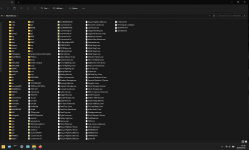
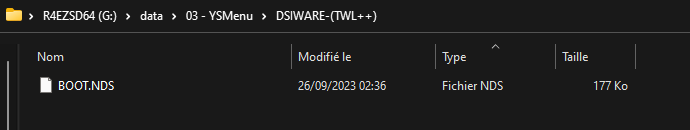
@RocketRobz
just a first little feedback on a test session that I am carrying out with dsiware games and the latest flashcard version of TWL++
So just as a reminder here is my hardware setup:
DS Lite + R4 SDHC Gold pro 2016 with 64gb sd card and EZ Flash 3in1
The games I experienced red screens on are:
- 21 Blackjack (eu)
- Match Up (eu) and (us), the us version works but crashes after the third or fourth level
- Remote Racers (eu & us)
- Legend of Zelda (us & eu) displays a white screen, I tried by activating debug mode then switching from ARM9 to ARM7, it's the same result.
Even if I have not yet tested all the 204 games that I installed, I noticed that those which do not use pak expansion work without problem, my hypothesis (and I specify that this is only the simple assumption of a neophyte because that is what I am when using TWL++), would come from the fact that with the EZ3in1 the backups do not always seem to be carried out correctly
just a first little feedback on a test session that I am carrying out with dsiware games and the latest flashcard version of TWL++
So just as a reminder here is my hardware setup:
DS Lite + R4 SDHC Gold pro 2016 with 64gb sd card and EZ Flash 3in1
The games I experienced red screens on are:
- 21 Blackjack (eu)
- Match Up (eu) and (us), the us version works but crashes after the third or fourth level
- Remote Racers (eu & us)
- Legend of Zelda (us & eu) displays a white screen, I tried by activating debug mode then switching from ARM9 to ARM7, it's the same result.
Even if I have not yet tested all the 204 games that I installed, I noticed that those which do not use pak expansion work without problem, my hypothesis (and I specify that this is only the simple assumption of a neophyte because that is what I am when using TWL++), would come from the fact that with the EZ3in1 the backups do not always seem to be carried out correctly
Both debug mode and ARM9/ARM7 settings would not affect how nds-bootstrap runs games. The ARM9/ARM7 setting only applies to GBARunner2, hence it being in the GBARunner2 settings page.@RocketRobz
just a first little feedback on a test session that I am carrying out with dsiware games and the latest flashcard version of TWL++
So just as a reminder here is my hardware setup:
DS Lite + R4 SDHC Gold pro 2016 with 64gb sd card and EZ Flash 3in1
The games I experienced red screens on are:
- 21 Blackjack (eu)
- Match Up (eu) and (us), the us version works but crashes after the third or fourth level
- Remote Racers (eu & us)
- Legend of Zelda (us & eu) displays a white screen, I tried by activating debug mode then switching from ARM9 to ARM7, it's the same result.
Even if I have not yet tested all the 204 games that I installed, I noticed that those which do not use pak expansion work without problem, my hypothesis (and I specify that this is only the simple assumption of a neophyte because that is what I am when using TWL++), would come from the fact that with the EZ3in1 the backups do not always seem to be carried out correctly
Also, it may be possible to fix EZ-Flash support with those games, but since I don't own one, I'm unable to look into the issues.
You may also need to try a flashcard that is known to be stable with nds-bootstrap, such as the R4(i) Ultra and/or Acekard 2(i).
Thank you for this information, I will continue my tests with the default configuration which will save me a little timeBoth debug mode and ARM9/ARM7 settings would not affect how nds-bootstrap runs games. The ARM9/ARM7 setting only applies to GBARunner2, hence it being in the GBARunner2 settings page.
It's ok, no problem, it's already huge to be able to run so many Dsiware games on a DS Lite, it's not a big deal if some of them don't workAlso, it may be possible to fix EZ-Flash support with those games, but since I don't own one, I'm unable to look into the issues.
You are right but in truth I have already made good progress in this test session, if you agree with this idea, I will continue in order to establish a compatibility list for older R4s (in any case the generation of the R4 Gold pro SDHC 2016), this will perhaps allow other users to save a little time, perhaps this will make it possible to make a more general compatibility list or in any case with a minimal setup and ancient.You may also need to try a flashcard that is known to be stable with nds-bootstrap, such as the R4(i) Ultra and/or Acekard 2(i).
I could have put all these games on one of my 3ds or on one of my dstwo(+) but I find it more interesting to try to list the games that work well on a flashcard not necessarily known for being stable in order to define a basic but stable romset.
I will post a screenshot of the list of games with which I had no problems when I have finished my testing session
Plus it's a good way for me to discover Dsiware games, something I didn't really know about until now, there are really some very nice little "minute games"
Post automatically merged:
Hi @RocketRobz , I just had a case of conscience in my Dsiware game tests because I'm having a hard time bringing myself to give up on a particular game!
Let me explain, the first time I installed TWL++ on my flashcard (the same one I mentioned in previous posts) it was version 25.2.1 including nds-bootstrap v0.63.2, with this version, I managed to get Dark Void Zero (in its European version) to work. With the latest version of TWL++ and nds-bootstrap, I got a red message screen with the us and eu version of this game.
So my question is the following: Is it possible to have two versions of nds-bootstrap coexist on the same installation and if so what are the files that I must transfer from my old version of TWL++ to the new version in order to to obtain the possibility of launching this game with version v0.63.2 of nds-bootstrap while retaining the possibility of launching other dsiware games with version v1.0.1 of nds-bootstrap in order to benefit from the widest compatibility of the latter.
In summary, can I install an old version of nds-bootstrap standalone without generating conflicts with the new version?
Last edited by Indy13,
I finally managed to make TWiLight Menu work in my R4i-SDHC.
I came here because I have a couple questions:
1.- I enabled the Macro Mode in the settings. However, the Switch Screen button combo is not working. Neither L+UP+Select for 1 second. And if I try to use old Bootstrap version, it says that "this version is used by DSi only"... or something like that.
Which version of Bootstrap do I have to use to make Select+Up the button combination to switch screens?
2.- The latest TWiLight Menu for Flashcards isn't booting GBA games. Not sure if I'm missing something, but it just states: "Start Failed!" and returns me to the Main Menu.
3.- Why is TWiLight Menu using GameYob by default? I've been using the "Mavica Version" with Custom Palettes support and TWiLight Menu isn't booting that. Which is weird because I don't have "Normal GameYob" in my SD at all. I assumed that TWiLight Menu would use emulators using any given .NDS file in -nds folder... but I'm assuming now that TWiLight Menu has built-in emulators... right?
Anyway... what can I do to tell TWiLight Menu to launch my GBC games with the "Mavica Version" instead of "Normal GameYob"?
I came here because I have a couple questions:
1.- I enabled the Macro Mode in the settings. However, the Switch Screen button combo is not working. Neither L+UP+Select for 1 second. And if I try to use old Bootstrap version, it says that "this version is used by DSi only"... or something like that.
Which version of Bootstrap do I have to use to make Select+Up the button combination to switch screens?
2.- The latest TWiLight Menu for Flashcards isn't booting GBA games. Not sure if I'm missing something, but it just states: "Start Failed!" and returns me to the Main Menu.
3.- Why is TWiLight Menu using GameYob by default? I've been using the "Mavica Version" with Custom Palettes support and TWiLight Menu isn't booting that. Which is weird because I don't have "Normal GameYob" in my SD at all. I assumed that TWiLight Menu would use emulators using any given .NDS file in -nds folder... but I'm assuming now that TWiLight Menu has built-in emulators... right?
Anyway... what can I do to tell TWiLight Menu to launch my GBC games with the "Mavica Version" instead of "Normal GameYob"?
That game is also working fine for me with the latest, with both an R4(i) Ultra and an R4i-SDHC 3DS flashcard.Hi @RocketRobz , I just had a case of conscience in my Dsiware game tests because I'm having a hard time bringing myself to give up on a particular game!
Let me explain, the first time I installed TWL++ on my flashcard (the same one I mentioned in previous posts) it was version 25.2.1 including nds-bootstrap v0.63.2, with this version, I managed to get Dark Void Zero (in its European version) to work. With the latest version of TWL++ and nds-bootstrap, I got a red message screen with the us and eu version of this game.
Have you checked if it works without anything inserted in Slot-2?
Yes, you can. Just replace the nightly build of nds-bootstrap.So my question is the following: Is it possible to have two versions of nds-bootstrap coexist on the same installation and if so what are the files that I must transfer from my old version of TWL++ to the new version in order to to obtain the possibility of launching this game with version v0.63.2 of nds-bootstrap while retaining the possibility of launching other dsiware games with version v1.0.1 of nds-bootstrap in order to benefit from the widest compatibility of the latter.
In summary, can I install an old version of nds-bootstrap standalone without generating conflicts with the new version?
Post automatically merged:
I finally managed to make TWiLight Menu work in my R4i-SDHC.
I came here because I have a couple questions:
1.- I enabled the Macro Mode in the settings. However, the Switch Screen button combo is not working. Neither L+UP+Select for 1 second. And if I try to use old Bootstrap version, it says that "this version is used by DSi only"... or something like that.
Which version of Bootstrap do I have to use to make Select+Up the button combination to switch screens?
2.- The latest TWiLight Menu for Flashcards isn't booting GBA games. Not sure if I'm missing something, but it just states: "Start Failed!" and returns me to the Main Menu.
3.- Why is TWiLight Menu using GameYob by default? I've been using the "Mavica Version" with Custom Palettes support and TWiLight Menu isn't booting that. Which is weird because I don't have "Normal GameYob" in my SD at all. I assumed that TWiLight Menu would use emulators using any given .NDS file in -nds folder... but I'm assuming now that TWiLight Menu has built-in emulators... right?
Anyway... what can I do to tell TWiLight Menu to launch my GBC games with the "Mavica Version" instead of "Normal GameYob"?
- The button combo is no longer usable, so you'll need to switch the screen using nds-bootstrap's in-game menu (opened by pressing L+Down+Select).
- Are you using a Slot-2 flashcard? If not, make sure the GBARunner2 .nds files are in "sd:/_nds/". If so, make sure "gbapatcher.srldr" exists in "sd:/_nds/TWiLightMenu/".
- Just replace "GameYob.nds" in "sd:/_nds/TWiLightMenu/emulators/". The Mavica version isn't used, because iirc, there we're some bugs that didn't occur in the build that TWLMenu++ bundles.
- The button combo is no longer usable, so you'll need to switch the screen using nds-bootstrap's in-game menu (opened by pressing L+Down+Select).
- Are you using a Slot-2 flashcard? If not, make sure the GBARunner2 .nds files are in "sd:/_nds/". If so, make sure "gbapatcher.srldr" exists in "sd:/_nds/TWiLightMenu/".
- Just replace "GameYob.nds" in "sd:/_nds/TWiLightMenu/emulators/". The Mavica version isn't used, because iirc, there we're some bugs that didn't occur in the build that TWLMenu++ bundles.
Ah, thanks. Yeah, it works the changing screens feature. If I'm doing it right, it opens a black screen where I'm able to change from Bottom to Top and Auto.
Regarding the GBARunner error, I managed to find that in the TWiLight Menu options, it was set to use GBARunner Arm9 when I'm using Arm7. So, it's working now that I've changed that setting. I should've seen the options before posting.
And I guess it's a matter of time for Mavica version to replace the old GameYob version? It'd be nice to have it implemented.
The problem was with slot-2, removing my EZ Flash 3in1 the game started correctly. Thanks for the tipThat game is also working fine for me with the latest, with both an R4(i) Ultra and an R4i-SDHC 3DS flashcard.
Have you checked if it works without anything inserted in Slot-2?

Do you think that in the future it would be possible to integrate an expansion pak selector into the option menu (when you press select before starting a game)?
Something that could also enable or disable the pak expansion without having to edit the settings file manually, I was thinking of something offering three options:
- Nintendo Memory Expansion Pak
- EZ Flash 3in1
- OFF / None
I tried to replace the nightly version but got a white screen, curious I tried to replace the normal version by renaming it "nightly" but got the same result. (is it a way for TWL++ to tell me "don't cheat me"Yes, you can. Just replace the nightly build of nds-bootstrap.
Well after all it's not very serious since finally with to your advice I managed to get the game to work.
On the other hand, a memory pak selector in the settings menu would allow greater comfort and avoid conflicts of this type, I don't know if it is possible but I propose the idea just in case.
And once again thank you for your tip, I admit that it didn't even cross my mind, it's good to know I will be able to retest without pak expansion the few games on which I had problems red screen in order to be able to clarify the final result, I'm halfway through at the moment, 102 games tested out of 204, I think I will be finished over the weekend
Last edited by Indy13,
I need a bit of assistance here. It's nothing gamebreaking, more like an oversight from my side.
So, I've found that _nds/TWiLightMenu/emulators hosts -nds files that TWiLight Menu uses to load emulators (duh!)
But, I've replaced GameYob.nds for the Mavica version and it's working fine.
But nesDS.nds is somehow not remembering to boot in bottom screen.
Everytime I load nesDS (a NES game) it doesn't remember the route given in the nesDS.ini file.
When I navigate to the nes roms folder everything appears in Touchscreen (as it should) and loads the first rom in Topscreen (don't want that) and when I change another rom, it loads it in Touchscreen (as i'm telling nesDS in the ini file).
Is anyone experiencing this problem too?
Sidenote: Using nesDS.nds as a DS game (placing it in the nds roms folder within roms) everything loads properly, which I find strange how placing nesDS.nds in emulators folder messes up the nesDS.ini file for a while.
Also again: GameYob Mavica version is working fine with TWiLight Menu too.
So, I've found that _nds/TWiLightMenu/emulators hosts -nds files that TWiLight Menu uses to load emulators (duh!)
But, I've replaced GameYob.nds for the Mavica version and it's working fine.
But nesDS.nds is somehow not remembering to boot in bottom screen.
Everytime I load nesDS (a NES game) it doesn't remember the route given in the nesDS.ini file.
When I navigate to the nes roms folder everything appears in Touchscreen (as it should) and loads the first rom in Topscreen (don't want that) and when I change another rom, it loads it in Touchscreen (as i'm telling nesDS in the ini file).
Is anyone experiencing this problem too?
Sidenote: Using nesDS.nds as a DS game (placing it in the nds roms folder within roms) everything loads properly, which I find strange how placing nesDS.nds in emulators folder messes up the nesDS.ini file for a while.
Also again: GameYob Mavica version is working fine with TWiLight Menu too.
@JuanMena have you check in the settings menu if you're in macro mode ?
@RocketRobz I just finished my tests but before to publish the results, I need verify something, is it possible in settings file to completely disable slot-2 detection (even if it's a gba cartdrige) by adding instruction ?
@RocketRobz I just finished my tests but before to publish the results, I need verify something, is it possible in settings file to completely disable slot-2 detection (even if it's a gba cartdrige) by adding instruction ?
First thing I did.@JuanMena have you check in the settings menu if you're in macro mode ?
No, it is not.@RocketRobz I just finished my tests but before to publish the results, I need verify something, is it possible in settings file to completely disable slot-2 detection (even if it's a gba cartdrige) by adding instruction ?
Similar threads
- Replies
- 2
- Views
- 394
Site & Scene News
New Hot Discussed
-
-
25K views
Nintendo Switch firmware update 18.0.1 has been released
A new Nintendo Switch firmware update is here. System software version 18.0.1 has been released. This update offers the typical stability features as all other... -
19K views
The first retro emulator hits Apple's App Store, but you should probably avoid it
With Apple having recently updated their guidelines for the App Store, iOS users have been left to speculate on specific wording and whether retro emulators as we... -
19K views
Delta emulator now available on the App Store for iOS
The time has finally come, and after many, many years (if not decades) of Apple users having to side load emulator apps into their iOS devices through unofficial...by ShadowOne333 96 -
19K views
TheFloW releases new PPPwn kernel exploit for PS4, works on firmware 11.00
TheFlow has done it again--a new kernel exploit has been released for PlayStation 4 consoles. This latest exploit is called PPPwn, and works on PlayStation 4 systems... -
16K views
Nintendo takes down Gmod content from Steam's Workshop
Nintendo might just as well be a law firm more than a videogame company at this point in time, since they have yet again issued their now almost trademarked usual...by ShadowOne333 122 -
16K views
Nintendo officially confirms Switch successor console, announces Nintendo Direct for next month
While rumors had been floating about rampantly as to the future plans of Nintendo, the President of the company, Shuntaro Furukawa, made a brief statement confirming... -
14K views
A prototype of the original "The Legend of Zelda" for NES has been found and preserved
Another video game prototype has been found and preserved, and this time, it's none other than the game that spawned an entire franchise beloved by many, the very...by ShadowOne333 31 -
12K views
Anbernic reveals specs details of pocket-sized RG28XX retro handheld
Anbernic is back with yet another retro handheld device. The upcoming RG28XX is another console sporting the quad-core H700 chip of the company's recent RG35XX 2024... -
12K views
Name the Switch successor: what should Nintendo call its new console?
Nintendo has officially announced that a successor to the beloved Switch console is on the horizon. As we eagerly anticipate what innovations this new device will... -
11K views
Nintendo Switch Online adds two more Nintendo 64 titles to its classic library
Two classic titles join the Nintendo Switch Online Expansion Pack game lineup. Available starting April 24th will be the motorcycle racing game Extreme G and another...
-
-
-
238 replies
Name the Switch successor: what should Nintendo call its new console?
Nintendo has officially announced that a successor to the beloved Switch console is on the horizon. As we eagerly anticipate what innovations this new device will...by Costello -
210 replies
Nintendo officially confirms Switch successor console, announces Nintendo Direct for next month
While rumors had been floating about rampantly as to the future plans of Nintendo, the President of the company, Shuntaro Furukawa, made a brief statement confirming...by Chary -
122 replies
Nintendo takes down Gmod content from Steam's Workshop
Nintendo might just as well be a law firm more than a videogame company at this point in time, since they have yet again issued their now almost trademarked usual...by ShadowOne333 -
97 replies
The first retro emulator hits Apple's App Store, but you should probably avoid it
With Apple having recently updated their guidelines for the App Store, iOS users have been left to speculate on specific wording and whether retro emulators as we...by Scarlet -
96 replies
Delta emulator now available on the App Store for iOS
The time has finally come, and after many, many years (if not decades) of Apple users having to side load emulator apps into their iOS devices through unofficial...by ShadowOne333 -
82 replies
Nintendo Switch firmware update 18.0.1 has been released
A new Nintendo Switch firmware update is here. System software version 18.0.1 has been released. This update offers the typical stability features as all other...by Chary -
80 replies
TheFloW releases new PPPwn kernel exploit for PS4, works on firmware 11.00
TheFlow has done it again--a new kernel exploit has been released for PlayStation 4 consoles. This latest exploit is called PPPwn, and works on PlayStation 4 systems...by Chary -
76 replies
New static recompiler tool N64Recomp aims to seamlessly modernize N64 games
As each year passes, retro games become harder and harder to play, as the physical media begins to fall apart and becomes more difficult and expensive to obtain. The...by Chary -
74 replies
"Nintendo World Championships: NES Edition", a new NES Remix-like game, launching July 18th
After rumour got out about an upcoming NES Edition release for the famed Nintendo World Championships, Nintendo has officially unveiled the new game, titled "Nintendo...by ShadowOne333 -
71 replies
DOOM has been ported to the retro game console in Persona 5 Royal
DOOM is well-known for being ported to basically every device with some kind of input, and that list now includes the old retro game console in Persona 5 Royal...by relauby
-
Popular threads in this forum
General chit-chat
-
 Psionic Roshambo
Loading…
Psionic Roshambo
Loading…
-
-
-
-
-
-
-
-
-
-
-
-
-
-
-
-
-
 @
BigOnYa:
I haven't played my Switch n a month or so, just been playing Xbox, and just picked to play lil and Damn that A and B, X and Y being reversed always gets me.
@
BigOnYa:
I haven't played my Switch n a month or so, just been playing Xbox, and just picked to play lil and Damn that A and B, X and Y being reversed always gets me. -
 @
slaphappygamer:
I havent played my xbox360 is a couple of years. My switch got much use the last few days. Tears of The Kingdom is great+1
@
slaphappygamer:
I havent played my xbox360 is a couple of years. My switch got much use the last few days. Tears of The Kingdom is great+1 -
 @
BigOnYa:
I agree Tears is great. I even played thru it completely twice. I've been hooked on playing thru Fallout 4 again though, after they released the next gen version for Series S/X. Is pretty cool update.
@
BigOnYa:
I agree Tears is great. I even played thru it completely twice. I've been hooked on playing thru Fallout 4 again though, after they released the next gen version for Series S/X. Is pretty cool update. -
-
 @
NinStar:
tears of the kingdom is not the type of game I would ever intentionally start over unless it had a new game plus
@
NinStar:
tears of the kingdom is not the type of game I would ever intentionally start over unless it had a new game plus -
 @
NinStar:
because I already got burned out with breath of the wild, which for the most part is essentially the same game, and then again with master mode, which doesn't work as a new game plus (that always felt bizarre to me)
@
NinStar:
because I already got burned out with breath of the wild, which for the most part is essentially the same game, and then again with master mode, which doesn't work as a new game plus (that always felt bizarre to me) -
-
-




