Doom 64 EX port
Doom 64 EX is a reverse-engineering project aimed to recreate Doom64 as close as possible with additional modding features.
Github repo: /fgsfdsfgs/Doom64EX
Latest version: 0.2.0 (Oct 23, 2019)
Download link
https://github.com/fgsfdsfgs/Doom64EX/releases/tag/v0.1.0-nx
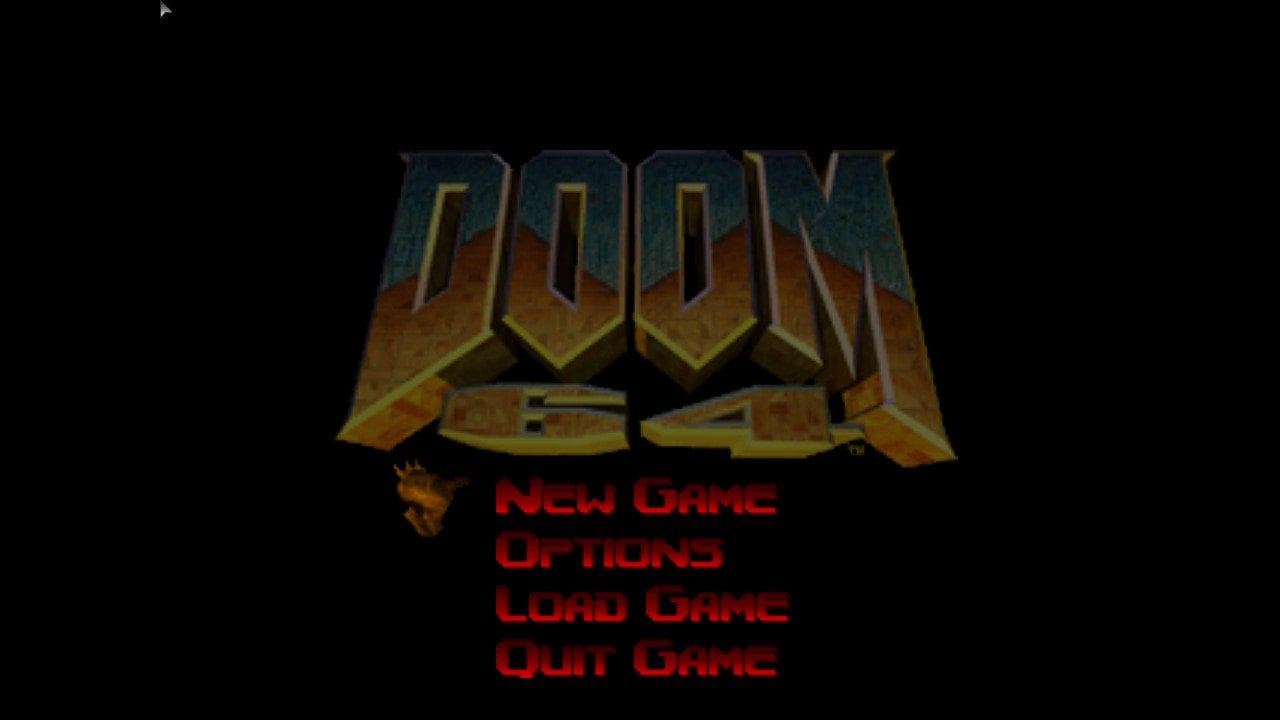
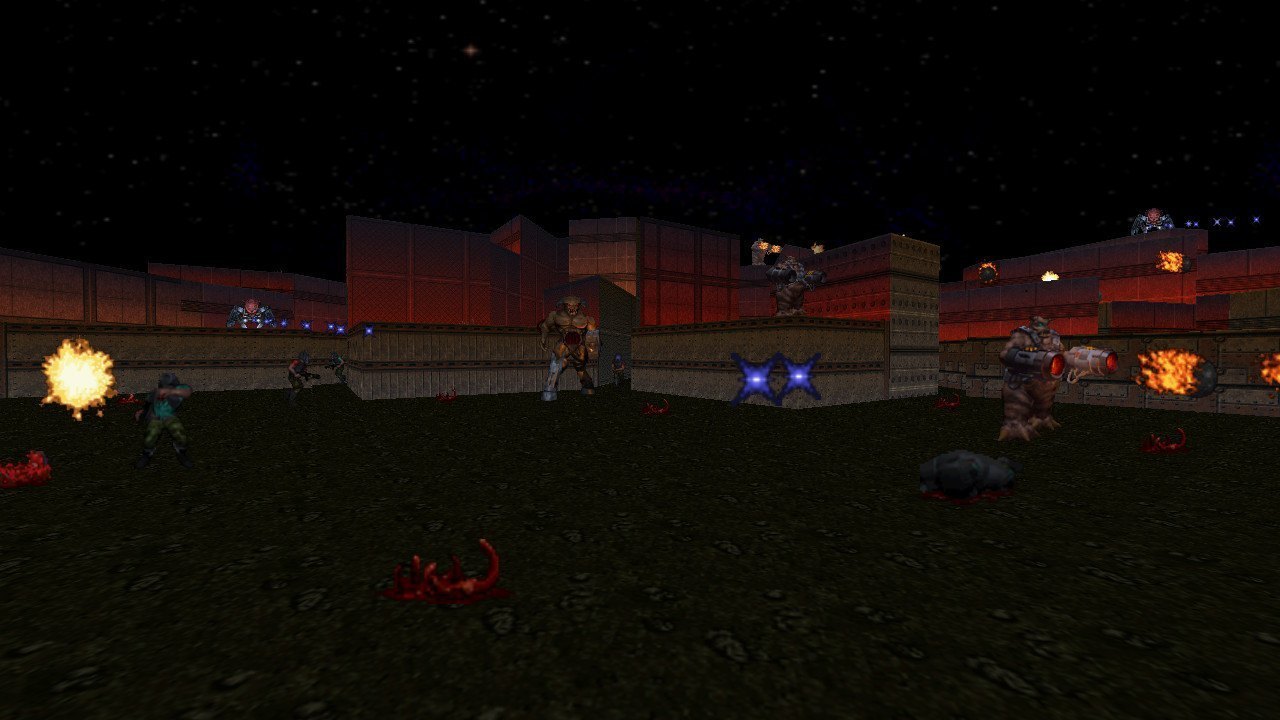

Features:
To install and run the game, follow these steps:
Some notes:
Credits:
Github repo: /fgsfdsfgs/Doom64EX
Latest version: 0.2.0 (Oct 23, 2019)
Download link
https://github.com/fgsfdsfgs/Doom64EX/releases/tag/v0.1.0-nx
Features:
- hardware accelerated rendering;
- sound and music;
- analog controls;
- all other features of Doom 64 EX probably work (except network games).
To install and run the game, follow these steps:
- Obtain a Doom 64 ROM in either n64, z64 or v64 format. I think region and version do not matter, as long as the ROM is unmodified.
- Extract the wadgen folder from doom64ex_nx_v010.zip to somewhere on your PC.
- Run wadgen/WadGen.exe and point it to your Doom 64 ROM. This should generate two files inside the wadgen folder: DOOM64.WAD and DOOMSND.SF2.
- Extract the switch folder from doom64ex_nx_v010.zip to the root of your SD card.
- Copy DOOM64.WAD and DOOMSND.SF2 you got in step 3 to /switch/doom64ex/ on your SD card.
Some notes:
- sometimes the music skips a little bit and/or channels go out of sync for a moment, this is most noticeable in the intro;
- as usual, if you have exFAT, better quit the game using the "Quit Game" option in the menu instead of just killing hbmenu;
- I have only tested this on a US v1.1 Z64 ROM, not sure if every ROM out there works, but most should.
Credits:
- Samuel Villarreal (svkaiser) and others for Doom 64 EX;
- fincs, Armada651, Subv and probably others for their work on the OpenGL/mesa/libdrm stuff;
- Midway Games and Nintendo for Doom 64;
- id Software for Doom.
Attachments
Last edited by fgsfds,










