I have an SDXC card that is 119.08 GB but only has one partition in fat32 with 29.8 GB, I've tried multiple things like making it so theres no unallocated space left and making the partition really small (like 1-4 GB) but I can't find any solutions.
Partition Type: Primary
UUID: 2DC6-29C2
Partition UUID: 3560AE5C-AA94-5744-A406-2AEC6DF19FBC
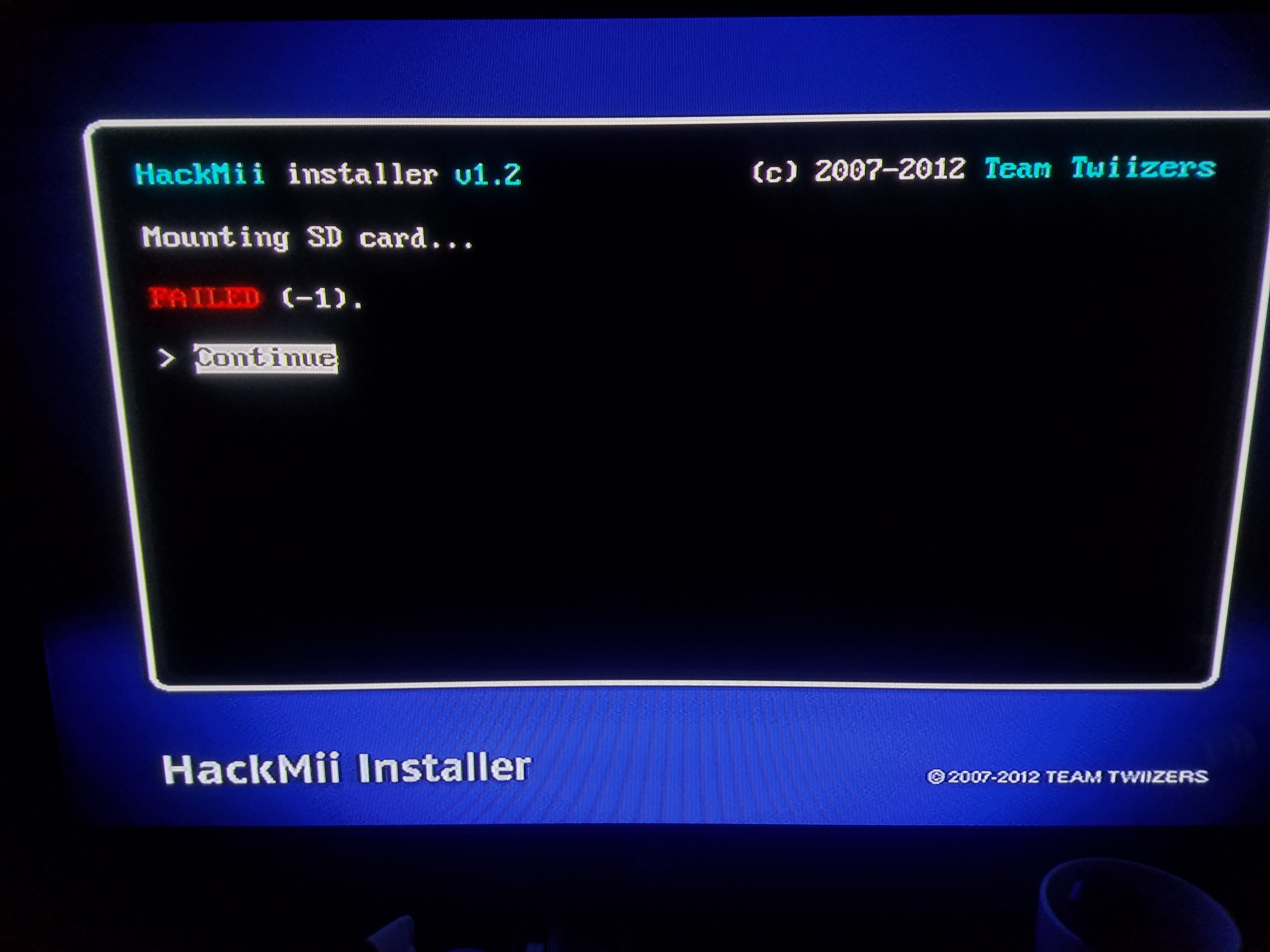
Partition Type: Primary
UUID: 2DC6-29C2
Partition UUID: 3560AE5C-AA94-5744-A406-2AEC6DF19FBC


