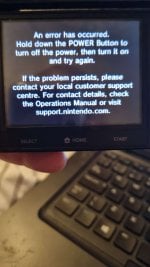Its possible to flash a game ROM, but is still a work-in-progress.
@Apache Thunder has yet to better tweak the modifications for his modified USBNDS flasher. Some games are not compatible with this method.
Regarding the N-Card dumps, they have the ROMs in-tact relating to XMenu, they're located in either stage-2 or xmenu.dat (whichever varies on the version). Bootleg carts have the ROMs removed expect for the data required for the cart to operate, because uDisk does not exist in there (except for the ROM data); this is regarding legal issues since I am sharing this publically.
You need to have a modded DSi or 3DS to use nrioTool.
DSI: Copy-paste both "nrioTool.nds" and "nrioFiles" to the root of the SD card and launch it via Unlaunch.
3DS: Copy-paste both "nrioTool.cia" and "nrioFiles" to the root of the SD card. Install "nrioTool.cia" using FBI, reboot the 3DS, and then launch the title from the HOME Menu.
For XuluMenu, this needs to be flashed onto the cart, replacing the pre-existing firmware.
Make a backup first!
Download the latest XuluMenu release and extract the contents to anywhere on your PC. Plug the slot-2 adapter into your DS, then connect one end of the USB cable into the adapter and the other to one of the empty USB ports. Put your N-Card into flash mode by launching the cart by holding L+R+A+B+UP, then execute the XuluMenu script.