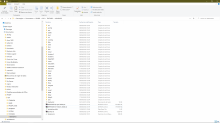Hello there:
I have been, for several days, comparing my screens to your screens in this thread, and I can't understand what I'm doing wrong... I have unzipped the folder "NPJH50473" in ppsspp/textures (a new folder I created in the folder where the PPSSPPWindows.exe is) and in Documents/ppsspp/psp/textures (a new folder in the folder where the SAVEDATA and COMMON folders are).
So, what am I doing wrong? Or is everything all right?
This are my settings, and this is what I see:
(Window Size x4 and Full screen)





I have been, for several days, comparing my screens to your screens in this thread, and I can't understand what I'm doing wrong... I have unzipped the folder "NPJH50473" in ppsspp/textures (a new folder I created in the folder where the PPSSPPWindows.exe is) and in Documents/ppsspp/psp/textures (a new folder in the folder where the SAVEDATA and COMMON folders are).
So, what am I doing wrong? Or is everything all right?
This are my settings, and this is what I see:
(Window Size x4 and Full screen)





Last edited by Adban,