6.20 pro-b5 guide
note: please remove this if it is inappropriate i didn't find a 6.20 pro-b5 tutorial on gbatemp so i decided to make one
to be able to follow this tutorial you need to be on 6.20 ofw and to have a psp 5G or below model (to check what generation it is see the white sticker in the lower part of your psp for example 1001 means 1g psp ''phat'' or use psp module checker) if you have 6g-9g you'll need to install the 6.35 CFW
pro-b5 package
be careful if you do any mistake you can birck your psp
let's get this started
installation
1.Open the file you downloaded and copy the folders "620PRO_Permanent" and "PROUPDATE" ''fastrecovery'' in the folder "GAME" of the psp, make an UPDATE(be sure it is in caps folder on psp/game and put the eboot.pbp in it(in the 6.20 ofw archive)
2.Open the psp, update your psp 6.20 ofw if you aren't already on it
3.After the psp's reboot launch proupdate and press X to install 6.20 pro-b4( note this is not over yet this is just temporary CFW)
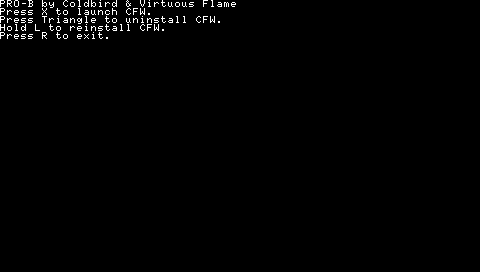
4.now launch 6.20 pro-b permanent patch press X
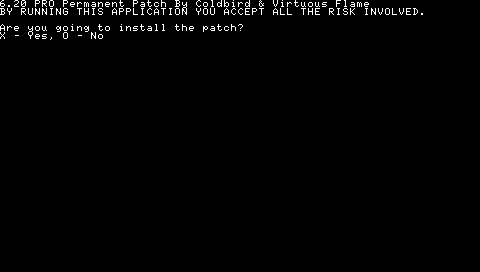
now a message will appear you can ignore it but it is higly recommended to press X to avoid bricks
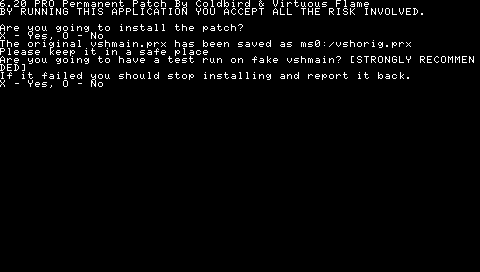
5. if you accepted the message you are now in 6.20 pro-b5 test mode to install it reenter the permanent patch and press X then O
Congratulations you are now on 6.20 pro-b5, your psp can now play backups, use homebrew and plugins
it also has better game compatibility thanks to the inferno driver
to be able to follow this tutorial you need to be on 6.20 ofw and to have a psp 5G or below model (to check what generation it is see the white sticker in the lower part of your psp for example 1001 means 1g psp ''phat'' or use psp module checker) if you have 6g-9g you'll need to install the 6.35 CFW
pro-b5 package
be careful if you do any mistake you can birck your psp
let's get this started
installation
1.Open the file you downloaded and copy the folders "620PRO_Permanent" and "PROUPDATE" ''fastrecovery'' in the folder "GAME" of the psp, make an UPDATE(be sure it is in caps folder on psp/game and put the eboot.pbp in it(in the 6.20 ofw archive)
2.Open the psp, update your psp 6.20 ofw if you aren't already on it
3.After the psp's reboot launch proupdate and press X to install 6.20 pro-b4( note this is not over yet this is just temporary CFW)
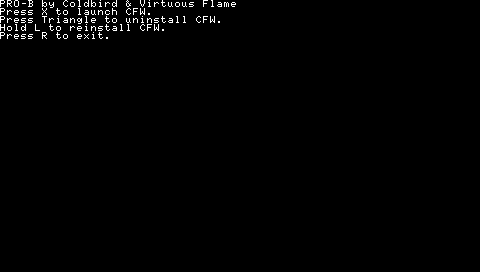
4.now launch 6.20 pro-b permanent patch press X
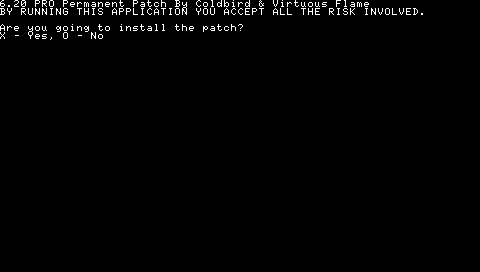
now a message will appear you can ignore it but it is higly recommended to press X to avoid bricks
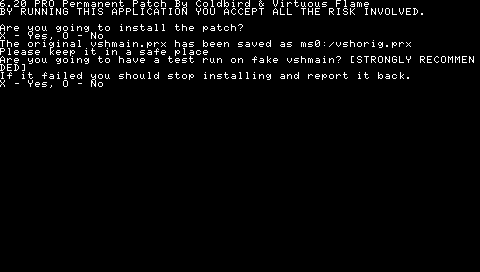
5. if you accepted the message you are now in 6.20 pro-b5 test mode to install it reenter the permanent patch and press X then O
Congratulations you are now on 6.20 pro-b5, your psp can now play backups, use homebrew and plugins
it also has better game compatibility thanks to the inferno driver


