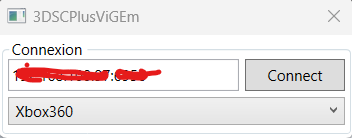The C-Stick is an enigma in how it's supposed to be used or why it's so high up on the system. Never understood it.
It's supposed to be in-line with the CPad, but the buttons are in the way, so that was the best place to put it without interfering with fast-action button pressing where you need to quickly alternate between X and Y.
This ideology can be proven by looking at how the original CirclePad Pro looks like, compared to how it got implemented on the new3DS.




 . If I get any issue, I will come back to you
. If I get any issue, I will come back to you