You are using an out of date browser. It may not display this or other websites correctly.
You should upgrade or use an alternative browser.
You should upgrade or use an alternative browser.
ocarina codes aren't working in this. i downloaded one for RUEP4Q G-Force
Infinite Lives (Hearts) [Dr.Cleo]
04102FB0 60000000
i created a txt file put it in txtcodes. enabled ocarina, enabled it on the game. went to ocarina the codes showed up i clicked infinite lives on told it to create it all said successful. but in the game i don't have infinite lives still losing hearts?
so i tried to download the code from inside gx but it keeps saying can't initialize network...
Infinite Lives (Hearts) [Dr.Cleo]
04102FB0 60000000
i created a txt file put it in txtcodes. enabled ocarina, enabled it on the game. went to ocarina the codes showed up i clicked infinite lives on told it to create it all said successful. but in the game i don't have infinite lives still losing hearts?
so i tried to download the code from inside gx but it keeps saying can't initialize network...
hello, i'm trying to make a wii portable, and i'm having problems with removing the wifi card. when i remove it, games still boot with ios 249, dx2v10, which isnt patched to remove wifi support. i thought i could fix this by making every game boot into a NEEK emunand with all the patched wifi cIOSes pre-installed, but i can't seem to get games to boot on it.
what i've done is setup neek2o+di, and set GX channel emulation to neek, and save emulation to full. when i load any game from GX, it fails to boot and blackscreens. however, when i use the "boot neek system menu" option under "features", it loads perfectly and all the games can boot fine. it's great that it works and all, but being for a wii portable it needs to be browsable with just a gamecube controller, which the official system menu isnt.
so, how do i configure NEEK to autoboot wii games and channels properly?
what i've done is setup neek2o+di, and set GX channel emulation to neek, and save emulation to full. when i load any game from GX, it fails to boot and blackscreens. however, when i use the "boot neek system menu" option under "features", it loads perfectly and all the games can boot fine. it's great that it works and all, but being for a wii portable it needs to be browsable with just a gamecube controller, which the official system menu isnt.
so, how do i configure NEEK to autoboot wii games and channels properly?
why would you remove the wifi card in the first place? It has anything to do with portability? If you don't want Internet access, can't you just remove the Internet settings from system configuration menu?
why would you run Wii games from neek2o (unless they are the only few games that won't work with cios, but then you said to run them on patched cios....)
a gamecube controller with long wire is more portable than a Wiimote??
why would you run Wii games from neek2o (unless they are the only few games that won't work with cios, but then you said to run them on patched cios....)
a gamecube controller with long wire is more portable than a Wiimote??
Hello,
Does anyone have forwarders for Real Wii's emulators/loaders?
I take it i need a .wad installer to get these installed as channels, A friend of mine wants to install forwarders for USBloaderGX, Nestopia, Snes9x and Nintendont. As his HBC does not detect his wiimotes plus, for some reason, but detects inputs just fine on the Wii Menu.
Also what is the best wad installer?
Does anyone have forwarders for Real Wii's emulators/loaders?
I take it i need a .wad installer to get these installed as channels, A friend of mine wants to install forwarders for USBloaderGX, Nestopia, Snes9x and Nintendont. As his HBC does not detect his wiimotes plus, for some reason, but detects inputs just fine on the Wii Menu.
Also what is the best wad installer?
- Joined
- Oct 27, 2002
- Messages
- 23,749
- Trophies
- 4
- Age
- 46
- Location
- Engine room, learning
- XP
- 15,662
- Country

you can use this wad installer : http://www.hacksden.com/showthread.php/7241-YAWMM-DE-English-Translation/
I guess it's the latest wad manager released. probably the best.
forwarder for USBGX is on the first post
forwarder for nintendont is on nintendont's first post
the emulator's forwarder for vWii are in "forwarders are back" thread in WiiU hacking section. I don't know if there's a place with all Wii version forwarders.
I guess it's the latest wad manager released. probably the best.
forwarder for USBGX is on the first post
forwarder for nintendont is on nintendont's first post
the emulator's forwarder for vWii are in "forwarders are back" thread in WiiU hacking section. I don't know if there's a place with all Wii version forwarders.
Last edited by Cyan,
You don't seem to understand what I mean by portable. I'm going to cut the Wii motherboard until its the size of a credit card, solder custom power regulators to it, and jam it in what used to be a tablet. When I cut the motherboard, it cuts out the port for the WiFi card, and soldering it back is ridiculously difficult.why would you remove the wifi card in the first place? It has anything to do with portability? If you don't want Internet access, can't you just remove the Internet settings from system configuration menu?
why would you run Wii games from neek2o (unless they are the only few games that won't work with cios, but then you said to run them on patched cios....)
a gamecube controller with long wire is more portable than a Wiimote??
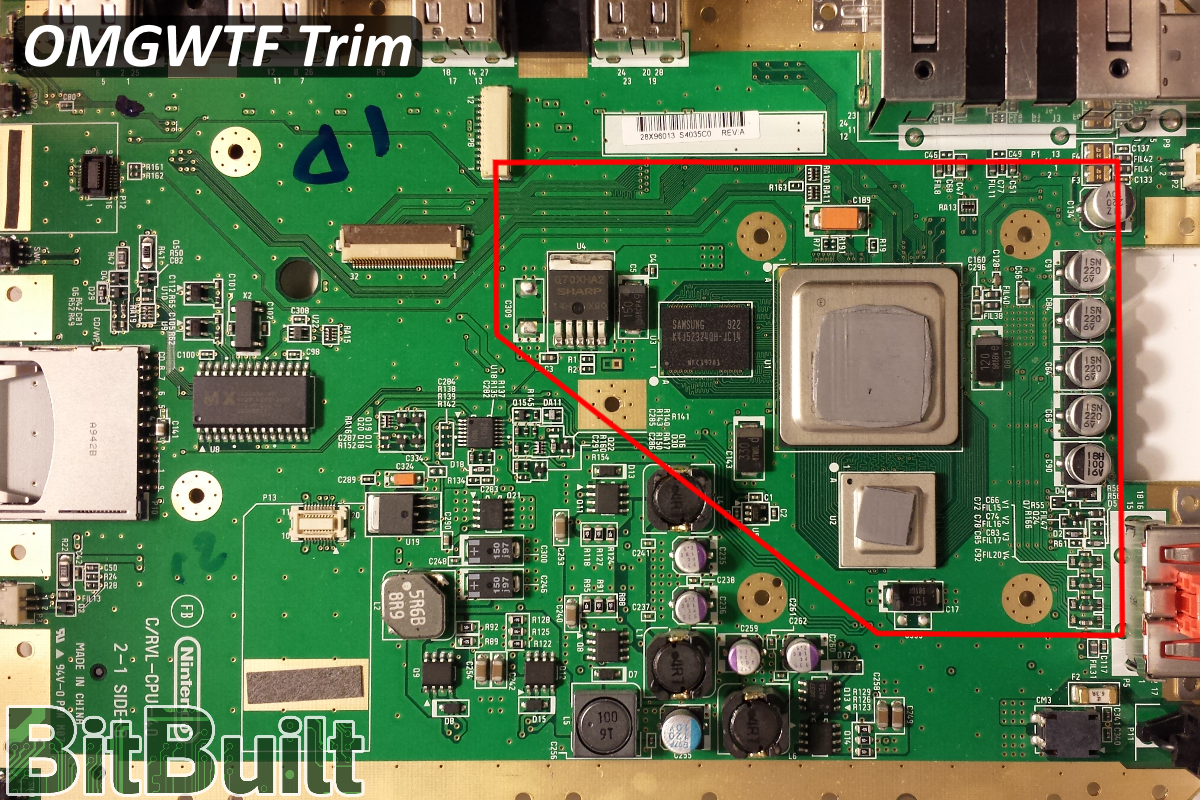
A GameCube controller is more portable because you don't have to connect it with Bluetooth, it can be soldered directly, doesn't need batteries, and doesn't need to be waved around in front of a screen.
The cioses I'm using on iOS 58,36,and 80 remove WiFi, that's all. They can't run games from USB. Cios249 isn't WiFi patched, so it crashes when used to run games.that's whyi need to boot all games from NEEK, because it doesn't need to use cioses and all my games can run without WiFi.
So, how do I run all games under neek.
Last edited by az4521,
you can use this wad installer : http://www.hacksden.com/showthread.php/7241-YAWMM-DE-English-Translation/
I guess it's the latest wad manager released. probably the best.
forwarder for USBGX is on the first post
forwarder for nintendont is on nintendont's first post
the emulator's forwarder for vWii are in "forwarders are back" thread in WiiU hacking section. I don't know if there's a place with all Wii version forwarders.
Sweet, as usual thank you Cyan!
By browsing online i infer that my friend's problem is that he has an outdated version of the HBC, that did not support Wiimote+. How do i update his HBC without internet? Do i need to do Letterbomb and the whole hack again?
Otherwise, that's why i'm looking for forwarders. He has a Black Wii with no gamecube ports.
You don't seem to understand what I mean by portable. I'm going to cut the Wii motherboard until its the size of a credit card, solder custom power regulators to it, and jam it in what used to be a tablet. When I cut the motherboard, it cuts out the port for the WiFi card, and soldering it back is ridiculously difficult.
A GameCube controller is more portable because you don't have to connect it with Bluetooth, it can be soldered directly, doesn't need batteries, and doesn't need to be waved around in front of a screen.
The cioses I'm using on iOS 58,36,and 80 remove WiFi, that's all. They can't run games from USB. Cios249 isn't WiFi patched, so it crashes when used to run games.that's whyi need to boot all games from NEEK, because it doesn't need to use cioses and all my games can run without WiFi.
So, how do I run all games under neek.
most ppl would refer to portable as being able to carry the console together with a display unit and everything needed to play a game and use them anywhere you wanted.
cutting out a large chunk of the motherboard and its still functional? Sounds like mission impossible to me or Nintendo should have hired you before they push out the family edition.
PS. the Wii won't even boot without the bluetooth module, not sure about the wifi module but from the look of your photo, bluetooth module is out too.
Last edited by tswntk,
most ppl would refer to portable as being able to carry the console together with a display unit and everything needed to play a game and use them anywhere you wanted.
cutting out a large chunk of the motherboard and its still functional? Sounds like mission impossible to me or Nintendo should have hired you before they push out the family edition.
PS. the Wii won't even boot without the bluetooth module, not sure about the wifi module but from the look of your photo, bluetooth module is out too.
The Wii normally won't boot without those modules, yes, but it can with the patched ioses. And that picture was taken from a guide for how to cut the Wii motherboard while still having it work. The definitive Wii trimming guide over on bitbuilt forums
The chunk I'm taking out is mostly power regulators and connectors for peripherals, so its fine without then if I wire up custom power regulators.
So, ignoring the fact that my configuration is weird, how do I make everything run under neek. It all works, even without WiFi, I can even boot neek and run games from there, but how do I autoboot it from usbloader
The Wii normally won't boot without those modules, yes, but it can with the patched ioses. And that picture was taken from a guide for how to cut the Wii motherboard while still having it work. The definitive Wii trimming guide over on bitbuilt forums
The chunk I'm taking out is mostly power regulators and connectors for peripherals, so its fine without then if I wire up custom power regulators.
So, ignoring the fact that my configuration is weird, how do I make everything run under neek. It all works, even without WiFi, I can even boot neek and run games from there, but how do I autoboot it from usbloader
according to that site, you still need the bluetooth module to boot Wii games, with the bluetooth module in place, I still don't see why you would need a GC controller for the system menu (you need someone to softmod/overhaul the system menu) and why you need to boot into neek. Just softmod your Wii with those nowifi cios.
To autoboot games into neek, I will leave that to Cyan.
according to that site, you still need the bluetooth module to boot Wii games, with the bluetooth module in place, I still don't see why you would need a GC controller for the system menu (you need someone to softmod/overhaul the system menu) and why you need to boot into neek. Just softmod your Wii with those nowifi cios.
To autoboot games into neek, I will leave that to Cyan.
I am using the Bluetooth module, yes, but I'd like to not have to go through several Wii menus and use a Wii remote to do it. Wii remotes are annoying on a portable because waving in front of a screen is not what you want to do with a handheld. I just want one menu on gx, and that to load all my games under NEEK.
Im new to this and couldn't find a thread on my issue. So i've downloaded Nintendont and every time I go to play A GC game it goes to a black screen.you can use this wad installer : http://www.hacksden.com/showthread.php/7241-YAWMM-DE-English-Translation/
I guess it's the latest wad manager released. probably the best.
forwarder for USBGX is on the first post
forwarder for nintendont is on nintendont's first post
the emulator's forwarder for vWii are in "forwarders are back" thread in WiiU hacking section. I don't know if there's a place with all Wii version forwarders.
SysCheck HDE v2.4.0 HacksDen Edition by JoostinOnline, Double_A, R2-D2199, and Nano
...runs on IOS58 (rev 6176).
Region: NTSC-U
System Menu 4.3U (v513)
Priiloader installed
Drive date: 02.13.2007
Homebrew Channel 1.1.2 running on IOS58
Hollywood v0x11
Console ID: 109534895
Console Type: Wii
Shop Channel Country: United States (49)
Boot2 v4
Found 114 titles.
Found 54 IOS on this console. 5 of them are stubs.
IOS4 (rev 65280): Stub
IOS9 (rev 54321): Trucha Bug
IOS10 (rev 768): Stub
IOS11 (rev 54321): Trucha Bug
IOS12 (rev 526): No Patches
IOS13 (rev 1032): No Patches
IOS14 (rev 1032): No Patches
IOS15 (rev 1032): No Patches
IOS16 (rev 54321): Trucha Bug, ES Identify, Flash Access, NAND Access
IOS17 (rev 1032): No Patches
IOS20 (rev 54321): Trucha Bug
IOS21 (rev 1039): No Patches
IOS22 (rev 1294): No Patches
IOS28 (rev 1807): No Patches
IOS30 (rev 54321): Trucha Bug
IOS31 (rev 3608): No Patches
IOS33 (rev 3608): No Patches
IOS34 (rev 3608): No Patches
IOS35 (rev 3608): No Patches
IOS36 (rev 54321): Trucha Bug, ES Identify, NAND Access
IOS37 (rev 5663): No Patches
IOS38 (rev 4124): No Patches
IOS40 (rev 3072): Stub
IOS41 (rev 3607): No Patches
IOS43 (rev 3607): No Patches
IOS45 (rev 3607): No Patches
IOS46 (rev 3607): No Patches
IOS48 (rev 4124): No Patches
IOS50 (rev 54321): Trucha Bug
IOS51 (rev 4864): Stub
IOS52 (rev 5888): Stub
IOS53 (rev 5663): No Patches
IOS55 (rev 5663): No Patches
IOS56 (rev 5662): No Patches
IOS57 (rev 5919): No Patches
IOS58 (rev 6176): USB 2.0
IOS60 (rev 54321): Trucha Bug
IOS61 (rev 5662): No Patches
IOS62 (rev 6430): No Patches
IOS70 (rev 54321): Trucha Bug
IOS80 (rev 54321): Trucha Bug
IOS90 (rev 54321): Trucha Bug
IOS202[60] (rev 65535, Info: hermes-v5.1): Trucha Bug, NAND Access, USB 2.0
IOS222[38+37] (rev 4, Info: hermes-v4): Trucha Bug, ES Identify, NAND Access, USB 2.0
IOS223[38] (rev 65535, Info: hermes-v4.0): Trucha Bug, ES Identify, NAND Access, USB 2.0
IOS224[57] (rev 65535, Info: hermes-5.1): Trucha Bug, NAND Access, USB 2.0
IOS236[36] (rev 65535, Info: rev 3351): Trucha Bug, ES Identify, NAND Access
IOS245[37] (rev 21008, Info: d2x-v8final): Trucha Bug, NAND Access, USB 2.0
IOS246[38] (rev 21008, Info: d2x-v8final): Trucha Bug, ES Identify, NAND Access
IOS247[53] (rev 21008, Info: d2x-v8final): Trucha Bug, NAND Access, USB 2.0
IOS248[57] (rev 20, Info: rev 20): Trucha Bug, NAND Access, USB 2.0
IOS249[56] (rev 65535, Info: d2x-v10beta53-alt): Trucha Bug, NAND Access, USB 2.0
IOS250[57] (rev 65535, Info: rev 18): Trucha Bug, NAND Access, USB 2.0
IOS254 (rev 65281): BootMii
BC v6
MIOS v65535
Report generated on 07/21/2017.
Im new to this and couldn't find a thread on my issue. So i've downloaded Nintendont and every time I go to play A GC game it goes to a black screen.
SysCheck HDE v2.4.0 HacksDen Edition by JoostinOnline, Double_A, R2-D2199, and Nano
...runs on IOS58 (rev 6176).
Region: NTSC-U
System Menu 4.3U (v513)
Priiloader installed
Drive date: 02.13.2007
Homebrew Channel 1.1.2 running on IOS58
Hollywood v0x11
Console ID: 109534895
Console Type: Wii
Shop Channel Country: United States (49)
Boot2 v4
Found 114 titles.
Found 54 IOS on this console. 5 of them are stubs.
IOS4 (rev 65280): Stub
IOS9 (rev 54321): Trucha Bug
IOS10 (rev 768): Stub
IOS11 (rev 54321): Trucha Bug
IOS12 (rev 526): No Patches
IOS13 (rev 1032): No Patches
IOS14 (rev 1032): No Patches
IOS15 (rev 1032): No Patches
IOS16 (rev 54321): Trucha Bug, ES Identify, Flash Access, NAND Access
IOS17 (rev 1032): No Patches
IOS20 (rev 54321): Trucha Bug
IOS21 (rev 1039): No Patches
IOS22 (rev 1294): No Patches
IOS28 (rev 1807): No Patches
IOS30 (rev 54321): Trucha Bug
IOS31 (rev 3608): No Patches
IOS33 (rev 3608): No Patches
IOS34 (rev 3608): No Patches
IOS35 (rev 3608): No Patches
IOS36 (rev 54321): Trucha Bug, ES Identify, NAND Access
IOS37 (rev 5663): No Patches
IOS38 (rev 4124): No Patches
IOS40 (rev 3072): Stub
IOS41 (rev 3607): No Patches
IOS43 (rev 3607): No Patches
IOS45 (rev 3607): No Patches
IOS46 (rev 3607): No Patches
IOS48 (rev 4124): No Patches
IOS50 (rev 54321): Trucha Bug
IOS51 (rev 4864): Stub
IOS52 (rev 5888): Stub
IOS53 (rev 5663): No Patches
IOS55 (rev 5663): No Patches
IOS56 (rev 5662): No Patches
IOS57 (rev 5919): No Patches
IOS58 (rev 6176): USB 2.0
IOS60 (rev 54321): Trucha Bug
IOS61 (rev 5662): No Patches
IOS62 (rev 6430): No Patches
IOS70 (rev 54321): Trucha Bug
IOS80 (rev 54321): Trucha Bug
IOS90 (rev 54321): Trucha Bug
IOS202[60] (rev 65535, Info: hermes-v5.1): Trucha Bug, NAND Access, USB 2.0
IOS222[38+37] (rev 4, Info: hermes-v4): Trucha Bug, ES Identify, NAND Access, USB 2.0
IOS223[38] (rev 65535, Info: hermes-v4.0): Trucha Bug, ES Identify, NAND Access, USB 2.0
IOS224[57] (rev 65535, Info: hermes-5.1): Trucha Bug, NAND Access, USB 2.0
IOS236[36] (rev 65535, Info: rev 3351): Trucha Bug, ES Identify, NAND Access
IOS245[37] (rev 21008, Info: d2x-v8final): Trucha Bug, NAND Access, USB 2.0
IOS246[38] (rev 21008, Info: d2x-v8final): Trucha Bug, ES Identify, NAND Access
IOS247[53] (rev 21008, Info: d2x-v8final): Trucha Bug, NAND Access, USB 2.0
IOS248[57] (rev 20, Info: rev 20): Trucha Bug, NAND Access, USB 2.0
IOS249[56] (rev 65535, Info: d2x-v10beta53-alt): Trucha Bug, NAND Access, USB 2.0
IOS250[57] (rev 65535, Info: rev 18): Trucha Bug, NAND Access, USB 2.0
IOS254 (rev 65281): BootMii
BC v6
MIOS v65535
Report generated on 07/21/2017.
Your mios version is weird. Do you have dios MIPS or cmios installed? Replace it with the regular Nintendo one.
Nintendont doesn't use MIOS at all.
Why are you asking this here instead of a new thread? It's not related to USB Loader GX at all.
I am using the Bluetooth module, yes, but I'd like to not have to go through several Wii menus and use a Wii remote to do it. Wii remotes are annoying on a portable because waving in front of a screen is not what you want to do with a handheld. I just want one menu on gx, and that to load all my games under NEEK.
Why are you asking this here instead of a new thread? It's not related to USB Loader GX at all.
How is making usbloader load things in a specific way unrelated to usbloader. I'm not asking how to make a portable Wii work, I'm asking how to make neek work for everything on usbloader gx. The portable thing us my reasoning behind not using cios 249.
How is making usbloader load things in a specific way unrelated to usbloader. I'm not asking how to make a portable Wii work, I'm asking how to make neek work for everything on usbloader gx. The portable thing us my reasoning behind not using cios 249.
neek2o us supposed to be able to direct-boot into Wii disc titles but it doesn't work. That is an issue with NEEK.
You are asking for the loader to be modified for your specific purpose, which isn't fair. It is open source, though, so you can check it out and modify it yourself.
But neek2o works, and it CAN direct boot games, it works properly in postloader and supposedly wiiflow as well. This is a GX issue, not a neek issue.neek2o us supposed to be able to direct-boot into Wii disc titles but it doesn't work. That is an issue with NEEK.
You are asking for the loader to be modified for your specific purpose, which isn't fair. It is open source, though, so you can check it out and modify it yourself.
And on the open source thing, which source file is in charge of handling neek booting? I might be able to cobble some crap together by taking postloader code.
Are you running postloader while in the NEEK environment? From what I understand from when Cyan implemented it, the bug is in passing a disc title to neek2o. It works fine for booting NAND channels.
NEEK boot code is in /source/usbloader/neek.cpp
NEEK boot code is in /source/usbloader/neek.cpp
When I try to install the forwarders, I get an error.
Install Ticket... Error! (ret = -2011).
Using AHBPROT version from the link on the first post. What am i doing wrong?
Install Ticket... Error! (ret = -2011).
Using AHBPROT version from the link on the first post. What am i doing wrong?
Similar threads
- Replies
- 3
- Views
- 596
- Replies
- 4
- Views
- 672
- Replies
- 4
- Views
- 1K
- Replies
- 2
- Views
- 414
Site & Scene News
New Hot Discussed
-
-
25K views
Wii U and 3DS online services shutting down today, but Pretendo is here to save the day
Today, April 8th, 2024, at 4PM PT, marks the day in which Nintendo permanently ends support for both the 3DS and the Wii U online services, which include co-op play...by ShadowOne333 179 -
22K views
Nintendo Switch firmware update 18.0.1 has been released
A new Nintendo Switch firmware update is here. System software version 18.0.1 has been released. This update offers the typical stability features as all other... -
18K views
The first retro emulator hits Apple's App Store, but you should probably avoid it
With Apple having recently updated their guidelines for the App Store, iOS users have been left to speculate on specific wording and whether retro emulators as we... -
18K views
Delta emulator now available on the App Store for iOS
The time has finally come, and after many, many years (if not decades) of Apple users having to side load emulator apps into their iOS devices through unofficial...by ShadowOne333 96 -
16K views
TheFloW releases new PPPwn kernel exploit for PS4, works on firmware 11.00
TheFlow has done it again--a new kernel exploit has been released for PlayStation 4 consoles. This latest exploit is called PPPwn, and works on PlayStation 4 systems... -
14K views
Nintendo takes down Gmod content from Steam's Workshop
Nintendo might just as well be a law firm more than a videogame company at this point in time, since they have yet again issued their now almost trademarked usual...by ShadowOne333 116 -
13K views
A prototype of the original "The Legend of Zelda" for NES has been found and preserved
Another video game prototype has been found and preserved, and this time, it's none other than the game that spawned an entire franchise beloved by many, the very...by ShadowOne333 31 -
11K views
Anbernic reveals specs details of pocket-sized RG28XX retro handheld
Anbernic is back with yet another retro handheld device. The upcoming RG28XX is another console sporting the quad-core H700 chip of the company's recent RG35XX 2024... -
10K views
Nintendo Switch Online adds two more Nintendo 64 titles to its classic library
Two classic titles join the Nintendo Switch Online Expansion Pack game lineup. Available starting April 24th will be the motorcycle racing game Extreme G and another... -
10K views
Nintendo "Indie World" stream announced for April 17th, 2024
Nintendo has recently announced through their social media accounts that a new Indie World stream will be airing tomorrow, scheduled for April 17th, 2024 at 7 a.m. PT...by ShadowOne333 53
-
-
-
179 replies
Wii U and 3DS online services shutting down today, but Pretendo is here to save the day
Today, April 8th, 2024, at 4PM PT, marks the day in which Nintendo permanently ends support for both the 3DS and the Wii U online services, which include co-op play...by ShadowOne333 -
145 replies
Nintendo officially confirms Switch successor console, announces Nintendo Direct for next month
While rumors had been floating about rampantly as to the future plans of Nintendo, the President of the company, Shuntaro Furukawa, made a brief statement confirming...by Chary -
116 replies
Nintendo takes down Gmod content from Steam's Workshop
Nintendo might just as well be a law firm more than a videogame company at this point in time, since they have yet again issued their now almost trademarked usual...by ShadowOne333 -
97 replies
The first retro emulator hits Apple's App Store, but you should probably avoid it
With Apple having recently updated their guidelines for the App Store, iOS users have been left to speculate on specific wording and whether retro emulators as we...by Scarlet -
96 replies
Delta emulator now available on the App Store for iOS
The time has finally come, and after many, many years (if not decades) of Apple users having to side load emulator apps into their iOS devices through unofficial...by ShadowOne333 -
81 replies
Nintendo Switch firmware update 18.0.1 has been released
A new Nintendo Switch firmware update is here. System software version 18.0.1 has been released. This update offers the typical stability features as all other...by Chary -
80 replies
TheFloW releases new PPPwn kernel exploit for PS4, works on firmware 11.00
TheFlow has done it again--a new kernel exploit has been released for PlayStation 4 consoles. This latest exploit is called PPPwn, and works on PlayStation 4 systems...by Chary -
67 replies
DOOM has been ported to the retro game console in Persona 5 Royal
DOOM is well-known for being ported to basically every device with some kind of input, and that list now includes the old retro game console in Persona 5 Royal...by relauby -
55 replies
Nintendo Switch Online adds two more Nintendo 64 titles to its classic library
Two classic titles join the Nintendo Switch Online Expansion Pack game lineup. Available starting April 24th will be the motorcycle racing game Extreme G and another...by Chary -
53 replies
Nintendo "Indie World" stream announced for April 17th, 2024
Nintendo has recently announced through their social media accounts that a new Indie World stream will be airing tomorrow, scheduled for April 17th, 2024 at 7 a.m. PT...by ShadowOne333
-
Popular threads in this forum
General chit-chat
-
 K3Nv2
Loading…
K3Nv2
Loading… -
 Psionic Roshambo
Loading…
Psionic Roshambo
Loading… -
 Xdqwerty
Loading…what are you looking at?
Xdqwerty
Loading…what are you looking at?
-
-
-
-
-
-
-
 @
a_username_that_isnt_cool:
posted on my profile because whatever the chat is called (I call it GBAchat) doesn't like downloaded images+1
@
a_username_that_isnt_cool:
posted on my profile because whatever the chat is called (I call it GBAchat) doesn't like downloaded images+1 -
-
-
-
 @
a_username_that_isnt_cool:
new smilie ^
@
a_username_that_isnt_cool:
new smilie ^
its much better than the rest (except for the fact that only touhou fans really understand it and im not a touhou fan and yes its bad apple thats like the testing thingy
) -
-
-
-
-
-
-
-
-
-
-
-
-
-





