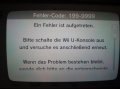D
Deleted User
Guest
wiierd, you are the first one with this problem...
I have CBHC v1.6 and it works fine for me. [Autoboot to Sysmenu]. said:actually, im getting this issue too. No parental controls, hdd plugged in, mocha cfw cbhc sysnand. I get an error has occurred when opening up your latest version.