You are using an out of date browser. It may not display this or other websites correctly.
You should upgrade or use an alternative browser.
You should upgrade or use an alternative browser.
Hacking SetMiiUp! From Stock to Latest Softmod in less then 5-10 minutes!
- Thread starter ScarletDreamz
- Start date
- Views 74,122
- Replies 357
- Likes 48
You can get the latest hack ini from here.
--------------------- MERGED ---------------------------
I believe it's C#/Windows Forms.
--------------------- MERGED ---------------------------
Just saw this and was curious, what GUI framework and programming language did you use?
I believe it's C#/Windows Forms.
Thanks for the streamlined softmod! I already had softmodded and was able too play Wii and GC games off my USB Drive, since I updated with your workflow the GC no longer plays games. I was using DiOS MiOS, and I see that Nintendont is the way to go now. I'm using USB loader gx, and when I try to load a GC game it gives the prompt "You need to install an additional GameCube loader or select a different GameCube Mode to launch GameCube games from USB or SD Card."
So I went to settings in USB loader gx and changed the loader from DiOS MiOS to Nintendont, and when I tried to play a GC game it then gave me this prompt "To run GameCube games with Nintendont you need the boot.dol file in your Nintendont Loader Path."
I'm sure it is pretty obvious how to remedy this, but I'm not really great at modding. I originally followed this https://gbatemp.net/threads/how-to-...backup-wii-gamecube-and-wiiware-games.360687/, and it worked well enough, but never got the wiiware and virtual console games to work (I don't think I could ever figure out how to properly put them on my hard drive) so that's why I tried your workflow.
Any advice will be greatly appreciated.
So I went to settings in USB loader gx and changed the loader from DiOS MiOS to Nintendont, and when I tried to play a GC game it then gave me this prompt "To run GameCube games with Nintendont you need the boot.dol file in your Nintendont Loader Path."
I'm sure it is pretty obvious how to remedy this, but I'm not really great at modding. I originally followed this https://gbatemp.net/threads/how-to-...backup-wii-gamecube-and-wiiware-games.360687/, and it worked well enough, but never got the wiiware and virtual console games to work (I don't think I could ever figure out how to properly put them on my hard drive) so that's why I tried your workflow.
Any advice will be greatly appreciated.
If you changed the GC loader in USB Loader GX to point to the folder you have Nintendont installed in and it's not working you may have something wrong with your drive partitioning/format that's preventing the loader from seeing the dol.
You should have Nintendont's boot.dol, icon.png, and meta.xml in /apps/nintendont/ and the custom path in GX for Nintendont should be pointed there.
You should have Nintendont's boot.dol, icon.png, and meta.xml in /apps/nintendont/ and the custom path in GX for Nintendont should be pointed there.
Im having problems with Priiloader. I didn't use this app(since i just found it) but i used this to download Priiloader. I already put the hacks_hash.ini in priiloader folder but everytime I tried to open system menu hacks, im getting an error. BTW, this is the guide i used to install the cios http://wii.guide. can anyone help me?
Edit:
NVM, i used the update mod in this app and everything works great now. Thanks a lot for this app
Edit:
NVM, i used the update mod in this app and everything works great now. Thanks a lot for this app
Last edited by Akira,
I think hacks_hash.ini needs to go on the root of the SD card to be able to install it.
That guide has at least one piece of bad advice in it: it recommends installing d2x-v10-beta53, which is flaky. You should either use v10-beta52 in all slots you want to install to or just use v8 if you have a regular Wii.
That guide has at least one piece of bad advice in it: it recommends installing d2x-v10-beta53, which is flaky. You should either use v10-beta52 in all slots you want to install to or just use v8 if you have a regular Wii.
Oh my godv2.0:
Typo's Fixed

There's a typo in that sentence, too.
(no offense, this tool is amazing)
Hi Scarlet - thanks for the easy to follow guide.
One thing - I've read the steps numerous times and the comments ITT before proceeding. I'm actually having issues with the Step 2: System Check
I've downloaded the files and extracted it as follows: SD:/Apps/SysCheckHDE/boot.dol
However, when I insert the SD card into the Wii the Homebrew Channel doesn't show up on the Home Menu. I'm a using a Stock Wii so installing from scratch.
Is this caused because the SD Card I am using is a 4GB SDHC card? I have 2 SD Cards and both are SDHC. Hopefully, it's just because I need a regular 2GB SD Card (non SDHC) - just wanted to confirm before purchasing one.
Cheers,
DT89
One thing - I've read the steps numerous times and the comments ITT before proceeding. I'm actually having issues with the Step 2: System Check
I've downloaded the files and extracted it as follows: SD:/Apps/SysCheckHDE/boot.dol
However, when I insert the SD card into the Wii the Homebrew Channel doesn't show up on the Home Menu. I'm a using a Stock Wii so installing from scratch.
Is this caused because the SD Card I am using is a 4GB SDHC card? I have 2 SD Cards and both are SDHC. Hopefully, it's just because I need a regular 2GB SD Card (non SDHC) - just wanted to confirm before purchasing one.
Cheers,
DT89
Last edited by DT89,
Mmm, no its not, homebrew channel supports SDHC, make sure your card was fully formatted to fat32, just to be sure, and put the app like i stated.Hi Scarlet - thanks for the easy to follow guide.
One thing - I've read the steps numerous times and the comments ITT before proceeding. I'm actually having issues with the Step 2: System Check
I've downloaded the files and extracted it as follows: SD:/Apps/SysCheckHDE/boot.dol
However, when I insert the SD card into the Wii the Homebrew Channel doesn't show up on the Home Menu. I'm a using a Stock Wii so installing from scratch.
Is this caused because the SD Card I am using is a 4GB SDHC card? I have 2 SD Cards and both are SDHC. Hopefully, it's just because I need a regular 2GB SD Card (non SDHC) - just wanted to confirm before purchasing one.
Cheers,
DT89
Also, if it was possible to post a picture of your sd card directory and your SD:/Apps/SysCheckHDE/boot.dol directory, would be great.
Mmm, no its not, homebrew channel supports SDHC, make sure your card was fully formatted to fat32, just to be sure, and put the app like i stated.
Also, if it was possible to post a picture of your sd card directory and your SD:/Apps/SysCheckHDE/boot.dol directory, would be great.
Oh... that's annoying as I then went on and ordered a 2GB SD card.
I'm getting ready for bed now but can upload a photo tomorrow.
Both SD cards were read by the Wii as it showed the free blocks in the save game section.
However, the Homebrew channel doesn't show up on the home menu.
The cards contained the following:
SD:/Apps/SysCheckHDE/boot.dol
Does the SysCheckHDE folder on the SD card only need to contain the boot.dol file or all 3 files in it from what you download (boot.dol, jpeg file and something else)?
I think I tried both earlier and nothing.
I'm pretty sure this Wii is stock - there were no signs of a previous softmod on it.
Just to add both SDHC cards were formatted as FAT32. There was nothing on them and I had to create the Apps folder myself in order to save the SysCheckHDE subfolder. Is this correct?
Thanks
Last edited by DT89,
I've toyed around with the idea of doing this for quite a time. After recently revisiting these forums, this appears to be the end all be all method. I have read through this thread multiple times and think I have gleaned everything i "should" need to know. That having been said and expressing extreme gratitude for those who go to the trouble of making such tools. I noticed in one post there was mention of a v. 5 of this tool being dev'd. Is that still on the horizon? maybe not too distant future? If I've waited this long to take the plunge I'd like to wait for v. 5 if it's near completion.
i have plenty of disc HDD, so it must be on one of them, that or on a folder on my laptop, ill try to find it, and see what i can improve.I use Visual Studio Team Services for private repositories. It's free for up to 5 users on your account.
I dont recall where i left the source of this, but v5 just included links to homebrew apps and explaining on how to set them up, aside from that, everything is the same ;D
Gotcha, thanks for the quick reply and MANY thanks for using your time to develop this.
This tool its pretty much a GUI, the credits goes to:Gotcha, thanks for the quick reply and MANY thanks for using your time to develop this.
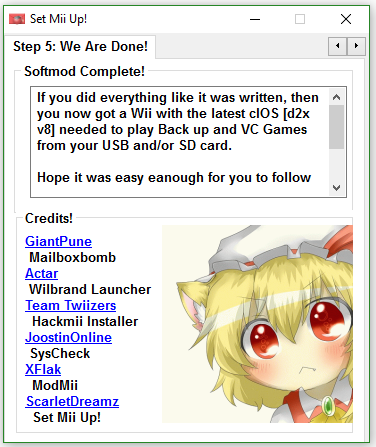
As you cans ee, they all did most of the Heavy Work, this is just an AOE with nice explanations ;D
One 'dumb' question. Am I safe in just doing a fresh format in FAT32 and wiping the 'private' folder or should I copy that to a temp folder and replace it after formatting to FAT32. Card is currently FAT so I need to format regardless. Thanks in advance.
Similar threads
- Replies
- 3
- Views
- 540
- Replies
- 0
- Views
- 2K
Site & Scene News
New Hot Discussed
-
-
26K views
Wii U and 3DS online services shutting down today, but Pretendo is here to save the day
Today, April 8th, 2024, at 4PM PT, marks the day in which Nintendo permanently ends support for both the 3DS and the Wii U online services, which include co-op play...by ShadowOne333 179 -
22K views
Nintendo Switch firmware update 18.0.1 has been released
A new Nintendo Switch firmware update is here. System software version 18.0.1 has been released. This update offers the typical stability features as all other... -
18K views
The first retro emulator hits Apple's App Store, but you should probably avoid it
With Apple having recently updated their guidelines for the App Store, iOS users have been left to speculate on specific wording and whether retro emulators as we... -
18K views
Delta emulator now available on the App Store for iOS
The time has finally come, and after many, many years (if not decades) of Apple users having to side load emulator apps into their iOS devices through unofficial...by ShadowOne333 96 -
16K views
TheFloW releases new PPPwn kernel exploit for PS4, works on firmware 11.00
TheFlow has done it again--a new kernel exploit has been released for PlayStation 4 consoles. This latest exploit is called PPPwn, and works on PlayStation 4 systems... -
14K views
Nintendo takes down Gmod content from Steam's Workshop
Nintendo might just as well be a law firm more than a videogame company at this point in time, since they have yet again issued their now almost trademarked usual...by ShadowOne333 116 -
13K views
A prototype of the original "The Legend of Zelda" for NES has been found and preserved
Another video game prototype has been found and preserved, and this time, it's none other than the game that spawned an entire franchise beloved by many, the very...by ShadowOne333 31 -
11K views
Anbernic reveals specs details of pocket-sized RG28XX retro handheld
Anbernic is back with yet another retro handheld device. The upcoming RG28XX is another console sporting the quad-core H700 chip of the company's recent RG35XX 2024... -
10K views
Nintendo Switch Online adds two more Nintendo 64 titles to its classic library
Two classic titles join the Nintendo Switch Online Expansion Pack game lineup. Available starting April 24th will be the motorcycle racing game Extreme G and another... -
10K views
Nintendo "Indie World" stream announced for April 17th, 2024
Nintendo has recently announced through their social media accounts that a new Indie World stream will be airing tomorrow, scheduled for April 17th, 2024 at 7 a.m. PT...by ShadowOne333 53
-
-
-
179 replies
Wii U and 3DS online services shutting down today, but Pretendo is here to save the day
Today, April 8th, 2024, at 4PM PT, marks the day in which Nintendo permanently ends support for both the 3DS and the Wii U online services, which include co-op play...by ShadowOne333 -
166 replies
Nintendo officially confirms Switch successor console, announces Nintendo Direct for next month
While rumors had been floating about rampantly as to the future plans of Nintendo, the President of the company, Shuntaro Furukawa, made a brief statement confirming...by Chary -
138 replies
Name the Switch successor: what should Nintendo call its new console?
Nintendo has officially announced that a successor to the beloved Switch console is on the horizon. As we eagerly anticipate what innovations this new device will...by Costello -
116 replies
Nintendo takes down Gmod content from Steam's Workshop
Nintendo might just as well be a law firm more than a videogame company at this point in time, since they have yet again issued their now almost trademarked usual...by ShadowOne333 -
97 replies
The first retro emulator hits Apple's App Store, but you should probably avoid it
With Apple having recently updated their guidelines for the App Store, iOS users have been left to speculate on specific wording and whether retro emulators as we...by Scarlet -
96 replies
Delta emulator now available on the App Store for iOS
The time has finally come, and after many, many years (if not decades) of Apple users having to side load emulator apps into their iOS devices through unofficial...by ShadowOne333 -
82 replies
Nintendo Switch firmware update 18.0.1 has been released
A new Nintendo Switch firmware update is here. System software version 18.0.1 has been released. This update offers the typical stability features as all other...by Chary -
80 replies
TheFloW releases new PPPwn kernel exploit for PS4, works on firmware 11.00
TheFlow has done it again--a new kernel exploit has been released for PlayStation 4 consoles. This latest exploit is called PPPwn, and works on PlayStation 4 systems...by Chary -
67 replies
DOOM has been ported to the retro game console in Persona 5 Royal
DOOM is well-known for being ported to basically every device with some kind of input, and that list now includes the old retro game console in Persona 5 Royal...by relauby -
55 replies
Nintendo Switch Online adds two more Nintendo 64 titles to its classic library
Two classic titles join the Nintendo Switch Online Expansion Pack game lineup. Available starting April 24th will be the motorcycle racing game Extreme G and another...by Chary
-
Popular threads in this forum
General chit-chat
-
 BakerMan
Loading…I rather enjoy a life of taking it easy. I haven't reached that life yet though.
BakerMan
Loading…I rather enjoy a life of taking it easy. I haven't reached that life yet though.
-
-
-
 @
BakerMan:
Update on my brother: He's home now, tired and hungry, obviously, but other than that, seems to be doing fine.+2
@
BakerMan:
Update on my brother: He's home now, tired and hungry, obviously, but other than that, seems to be doing fine.+2 -
-
-
 @
BakerMan:
Well, from what I've heard from my parents, he had a seizure last night, perhaps an epileptic episode, fucking died, had a near death experience, my dad called the paramedics, they showed up, took him to the hospital, and he woke up covered in tubes, and started complaining.
@
BakerMan:
Well, from what I've heard from my parents, he had a seizure last night, perhaps an epileptic episode, fucking died, had a near death experience, my dad called the paramedics, they showed up, took him to the hospital, and he woke up covered in tubes, and started complaining. -
-
-
-
-
-
-
-
-
-
-
-
-
-
-
-
-
-
-


