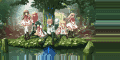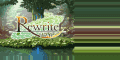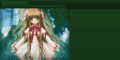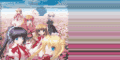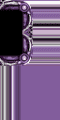Pretty sick both the release and the upcoming projectView attachment 52956
View attachment 52942 View attachment 52943 View attachment 52944 View attachment 52945 View attachment 52946 View attachment 52947 View attachment 52948View attachment 52982 View attachment 52981
SFX effects were directly taken from the anime I have a friend who knows withdraw and create SFX archives there asked him to do this to me.
The colors of the buttons I put a bloody red I believe who combined.
Theme Information
Border - With kagune texture
Folder - With Mask appearance with demonic eyes
Background music: Anime Opening
SFX Cursor - Fast shot
SFX Launch - Eating human limbs
SFX Folder - Tearing arms
SFX Close - Plucking spine
Image used as a basis to create the border.
View attachment 52991
Note - Kagune in anime are the tails of Ghouls that are used as weapons.
Download - https://3dsthem.es/5023
Upcoming Projects
View attachment 52985 View attachment 52983 View attachment 52984View attachment 52986 View attachment 52988
Lack make textures and SFX effects.
You are using an out of date browser. It may not display this or other websites correctly.
You should upgrade or use an alternative browser.
You should upgrade or use an alternative browser.
Homebrew Custom Theme Thread
- Thread starter Deleted member 313057
- Start date
- Views 1,632,394
- Replies 7,230
- Likes 18
I'll still end I do most other themes.Pretty sick both the release and the upcoming project
It was pretty cool even better than the themes of Nintendo.View attachment 53072
Rewrite
BGM: Runa Mizutani - "Philosophyz"
Note: 3DSThem.es says there are no custom borders but they actually are included. They were included in an update few minutes after uploading.
Download.
Assets:
View attachment 53076 View attachment 53073 View attachment 53074 View attachment 53075 View attachment 53078 View attachment 53077 View attachment 53079
Thanks a lot! That makes me happy to hear!It was pretty cool even better than the themes of Nintendo.
Pretty cool <3View attachment 52956
View attachment 52942 View attachment 52943 View attachment 52944 View attachment 52945 View attachment 52946 View attachment 52947 View attachment 52948View attachment 52982 View attachment 52981
SFX effects were directly taken from the anime I have a friend who knows withdraw and create SFX archives there asked him to do this to me.
The colors of the buttons I put a bloody red I believe who combined.
Theme Information
Border - With kagune texture
Folder - With Mask appearance with demonic eyes
Background music: Anime Opening
SFX Cursor - Fast shot
SFX Launch - Eating human limbs
SFX Folder - Tearing arms
SFX Close - Plucking spine
Image used as a basis to create the border.
View attachment 52991
Note - Kagune in anime are the tails of Ghouls that are used as weapons.
Download - https://3dsthem.es/5023
Upcoming Projects
View attachment 52985 View attachment 52983 View attachment 52984View attachment 52986 View attachment 52988
Lack make textures and SFX effects.
- Joined
- Apr 13, 2010
- Messages
- 345
- Trophies
- 1
- Age
- 29
- Location
- Ohio
- Website
- www.youtube.com
- XP
- 1,088
- Country

Can someone explain step-by-step on how to add background music and/or custom sounds to a theme? I have the needed SDK files and everything, but I can't seem to follow any of the tutorials here or online with successful results
Would rather start fresh with a precise "this is how you do it exactly" explanation. Doesn't matter which theme program I'd be using, as long as it gets the job done
Would rather start fresh with a precise "this is how you do it exactly" explanation. Doesn't matter which theme program I'd be using, as long as it gets the job done
Pick a song, loop it if you want (search tutorials on YouTube) and save it as .wav, after that use BRSTM-BCSTM-BFSTM Conversion Tool 2.0-1 to convert the .wav you have to .BRSTM then convert it to .BCSTM (the file must be 3.3MB MAX). You may check if it works correctly on you pc by using the program Foobar2000 and this component file. Rename the .BCSTM file to BGM.bcstm, this will be the background sound for the theme.Can someone explain step-by-step on how to add background music and/or custom sounds to a theme? I have the needed SDK files and everything, but I can't seem to follow any of the tutorials here or online with successful results
Would rather start fresh with a precise "this is how you do it exactly" explanation. Doesn't matter which theme program I'd be using, as long as it gets the job done
Open Usagi 3DS Editor go on Flags, scroll down and enable Background Music then on the left side on the program there is BGM section, click "Load" and job done for the background.
Screen to help
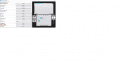
For the sound effect do not as I never done it before, sorry :/
EDIT: Sorry for the small screen I forgot to resize it
Last edited by Ramzh,
Can someone explain step-by-step on how to add background music and/or custom sounds to a theme? I have the needed SDK files and everything, but I can't seem to follow any of the tutorials here or online with successful results
Use this Looping AudioConverter to create BCSTM files is much better than the lBRSTM-BCSTM-BFSTM Conversion Tool 2.0-1.
The sound is much cleaner besides having more functions and already directly convert the wav to bcstm.
I've had some problems with the program that the @Ramzh mentioned.
And already reported bugs to the creator.
And until the present time it does not fix these errors.
@Ramzh
I suggest you go to use this program as well as what you are using has several bugs. Already caught my PC 4 times.
Last edited by Ryumaru,
Oh cheers! I will try this as on my next themeUse this Looping AudioConverter to create BCSTM files is much better than the lBRSTM-BCSTM-BFSTM Conversion Tool 2.0-1.
The sound is much cleaner besides having more functions and already directly convert the wav to bcstm.
I've had some problems with the program that the @Ramzh mentioned.
And already reported bugs to the creator.
And until the present time it does not fix these errors.
@Ramzh
I suggest you go to use this program as well as what you are using has several bugs. Already caught my PC 4 times.
@Ryumaru are there any best settings for this program?
Last edited by Ramzh,
First download the program - https://github.com/libertyernie/LoopingAudioConverter/releases/
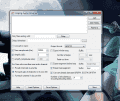
The Amplify field serves to increase the sound depending on how the audio is to increase the value to 12 without the sound is bad.
The sound is in stereo quality and without any noise.
In case the image I could use 32.000Hz why the songs I use are in time of 1:35 minutes.
You have to use this program in conjunction with Audacity as follows.
If the sound of the music file is with very low equalization as can be seen in the image below you can increase the value of the Amplify up to 12 above that I do not know if the music had been good.
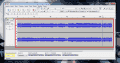
If the music has audio with very high equalizer you should reduce the Amplify value to negative as -2 or -4.
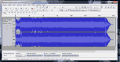
For the music stay with excellent quality and do not pass the maximum value of 3.371.008 bytes put a song with a maximum of 2 minutes.
And if she has two minutes put the HZ value to 22050Hz and time to convert the program leave the 32000HZ value if the file size exceeds the value of 3.371.008 bytes and so reduce.

Border finished so remains to the folder and the SFX effects.
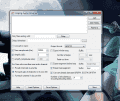
The Amplify field serves to increase the sound depending on how the audio is to increase the value to 12 without the sound is bad.
The sound is in stereo quality and without any noise.
In case the image I could use 32.000Hz why the songs I use are in time of 1:35 minutes.
You have to use this program in conjunction with Audacity as follows.
If the sound of the music file is with very low equalization as can be seen in the image below you can increase the value of the Amplify up to 12 above that I do not know if the music had been good.
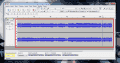
If the music has audio with very high equalizer you should reduce the Amplify value to negative as -2 or -4.
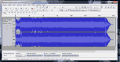
For the music stay with excellent quality and do not pass the maximum value of 3.371.008 bytes put a song with a maximum of 2 minutes.
And if she has two minutes put the HZ value to 22050Hz and time to convert the program leave the 32000HZ value if the file size exceeds the value of 3.371.008 bytes and so reduce.
Border finished so remains to the folder and the SFX effects.
Last edited by Ryumaru,
Alright thanks I'll take note about theseView attachment 53313
The Amplify field serves to increase the sound depending on how the audio is to increase the value to 12 without the sound is bad.
The sound is in stereo quality and without any noise.
In case the image I could use 32.000Hz why the songs I use are in time of 1:35 minutes.
You have to use this program in conjunction with Audacity as follows.
If the sound of the music file is with very low equalization as can be seen in the image below you can increase the value of the Amplify up to 12 above that I do not know if the music had been good.
View attachment 53315
If the music has audio with very high equalizer you should reduce the Amplify value to negative as -2 or -4.
View attachment 53314
For the music stay with excellent quality and do not pass the maximum value of 3.371.008 bytes put a song with a maximum of 2 minutes.
And if she has two minutes put the HZ value to 22050Hz and time to convert the program leave the 32000HZ value if the file size exceeds the value of 3.371.008 bytes and so reduce.
View attachment 53317
Border finished so remains to the folder and the SFX effects.
He gave to understand everything ?Alright thanks I'll take note about these
Yes, I just don't use Audacity but Sony Vegas for audio, so that part for me was not really necessaryHe gave to understand everything ?
Then I go back I will finish making the files have finished off the borders.Yes, I just don't use Audacity but Sony Vegas for audio, so that part for me was not really necessary
Attachments
Last edited by Ryumaru,
Similar threads
- Replies
- 4
- Views
- 1K
- Replies
- 0
- Views
- 715
- Replies
- 2
- Views
- 732
- Replies
- 13
- Views
- 14K
-
- Article
- Replies
- 5
- Views
- 3K
Site & Scene News
New Hot Discussed
-
-
30K views
Nintendo Switch firmware update 18.0.1 has been released
A new Nintendo Switch firmware update is here. System software version 18.0.1 has been released. This update offers the typical stability features as all other... -
25K views
New static recompiler tool N64Recomp aims to seamlessly modernize N64 games
As each year passes, retro games become harder and harder to play, as the physical media begins to fall apart and becomes more difficult and expensive to obtain. The... -
24K views
Nintendo officially confirms Switch successor console, announces Nintendo Direct for next month
While rumors had been floating about rampantly as to the future plans of Nintendo, the President of the company, Shuntaro Furukawa, made a brief statement confirming... -
22K views
TheFloW releases new PPPwn kernel exploit for PS4, works on firmware 11.00
TheFlow has done it again--a new kernel exploit has been released for PlayStation 4 consoles. This latest exploit is called PPPwn, and works on PlayStation 4 systems... -
21K views
Nintendo takes down Gmod content from Steam's Workshop
Nintendo might just as well be a law firm more than a videogame company at this point in time, since they have yet again issued their now almost trademarked usual...by ShadowOne333 129 -
18K views
Name the Switch successor: what should Nintendo call its new console?
Nintendo has officially announced that a successor to the beloved Switch console is on the horizon. As we eagerly anticipate what innovations this new device will... -
16K views
A prototype of the original "The Legend of Zelda" for NES has been found and preserved
Another video game prototype has been found and preserved, and this time, it's none other than the game that spawned an entire franchise beloved by many, the very...by ShadowOne333 32 -
15K views
Anbernic reveals specs details of pocket-sized RG28XX retro handheld
Anbernic is back with yet another retro handheld device. The upcoming RG28XX is another console sporting the quad-core H700 chip of the company's recent RG35XX 2024... -
13K views
DOOM has been ported to the retro game console in Persona 5 Royal
DOOM is well-known for being ported to basically every device with some kind of input, and that list now includes the old retro game console in Persona 5 Royal... -
12K views
Nintendo Switch Online adds two more Nintendo 64 titles to its classic library
Two classic titles join the Nintendo Switch Online Expansion Pack game lineup. Available starting April 24th will be the motorcycle racing game Extreme G and another...
-
-
-
280 replies
Name the Switch successor: what should Nintendo call its new console?
Nintendo has officially announced that a successor to the beloved Switch console is on the horizon. As we eagerly anticipate what innovations this new device will...by Costello -
232 replies
Nintendo officially confirms Switch successor console, announces Nintendo Direct for next month
While rumors had been floating about rampantly as to the future plans of Nintendo, the President of the company, Shuntaro Furukawa, made a brief statement confirming...by Chary -
129 replies
Nintendo takes down Gmod content from Steam's Workshop
Nintendo might just as well be a law firm more than a videogame company at this point in time, since they have yet again issued their now almost trademarked usual...by ShadowOne333 -
127 replies
New static recompiler tool N64Recomp aims to seamlessly modernize N64 games
As each year passes, retro games become harder and harder to play, as the physical media begins to fall apart and becomes more difficult and expensive to obtain. The...by Chary -
88 replies
Ubisoft reveals 'Assassin's Creed Shadows' which is set to launch later this year
Ubisoft has today officially revealed the next installment in the Assassin's Creed franchise: Assassin's Creed Shadows. This entry is set in late Sengoku-era Japan...by Prans -
82 replies
Nintendo Switch firmware update 18.0.1 has been released
A new Nintendo Switch firmware update is here. System software version 18.0.1 has been released. This update offers the typical stability features as all other...by Chary -
80 replies
TheFloW releases new PPPwn kernel exploit for PS4, works on firmware 11.00
TheFlow has done it again--a new kernel exploit has been released for PlayStation 4 consoles. This latest exploit is called PPPwn, and works on PlayStation 4 systems...by Chary -
78 replies
"Nintendo World Championships: NES Edition", a new NES Remix-like game, launching July 18th
After rumour got out about an upcoming NES Edition release for the famed Nintendo World Championships, Nintendo has officially unveiled the new game, titled "Nintendo...by ShadowOne333 -
71 replies
DOOM has been ported to the retro game console in Persona 5 Royal
DOOM is well-known for being ported to basically every device with some kind of input, and that list now includes the old retro game console in Persona 5 Royal...by relauby -
65 replies
Microsoft is closing down several gaming studios, including Tango Gameworks and Arkane Austin
The number of layoffs and cuts in the videogame industry sadly continue to grow, with the latest huge layoffs coming from Microsoft, due to what MIcrosoft calls a...by ShadowOne333
-
Popular threads in this forum
General chit-chat
- No one is chatting at the moment.
-
-
-
-
-
-
-
-
-
-
-
-
-
-
-
 @
Jayro:
Eventhough the New 3DS XL is more powerful, I still feel like the DS Lite was a more polished system. It's a real shame that it never got an XL variant keeping the GBA slot. You'd have to go on AliExpress and buy an ML shell to give a DS phat the unofficial "DS Lite" treatment, and that's the best we'll ever get I'm afraid.+1
@
Jayro:
Eventhough the New 3DS XL is more powerful, I still feel like the DS Lite was a more polished system. It's a real shame that it never got an XL variant keeping the GBA slot. You'd have to go on AliExpress and buy an ML shell to give a DS phat the unofficial "DS Lite" treatment, and that's the best we'll ever get I'm afraid.+1 -
-
 @
SylverReZ:
@Jayro, I don't see whats so special about the DS ML, its just a DS lite in a phat shell. At least the phat model had louder speakers, whereas the lite has a much better screen.+1
@
SylverReZ:
@Jayro, I don't see whats so special about the DS ML, its just a DS lite in a phat shell. At least the phat model had louder speakers, whereas the lite has a much better screen.+1 -
 @
SylverReZ:
They probably said "Hey, why not we combine the two together and make a 'new' DS to sell".
@
SylverReZ:
They probably said "Hey, why not we combine the two together and make a 'new' DS to sell". -
-
-
 @
Veho:
Nothing special about it other than it's more comfortable than the Lite+1
@
Veho:
Nothing special about it other than it's more comfortable than the Lite+1
for people with beefy hands. -
-
-
-