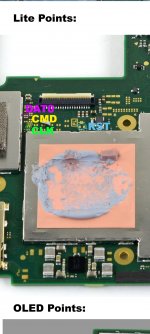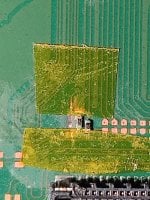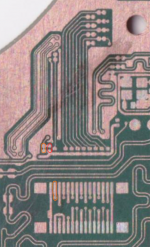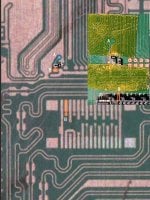You are using an out of date browser. It may not display this or other websites correctly.
You should upgrade or use an alternative browser.
You should upgrade or use an alternative browser.
Staff Posts
Recent threadmarks
sharing files
Important Posts
Recent threadmarks
FirmwaresSingle or both bridged is fine since they are already bridged.Do i need to solder to both points of each connection or are they connected internally?
- Joined
- Sep 2, 2020
- Messages
- 1,299
- Trophies
- 0
- Age
- 39
- Location
- TORONTO
- Website
- form.jotform.com
- XP
- 2,240
- Country

Wrong 3.3V pointOLED RP2040 install, First time i have had an issue but also the first oled install. I have done dual mosfet. When battery is plugged in i get blue LED then goes off. And then when i then click power button no LED shows and OFW boots. I have permanent DAT0 installed soldered under emmc. what have a missed?
edit:
I have the same problem, I have 2 mosfets connected and when I connect the battery only the peak turns on and the light turns off. What is the solution to this problem in Oled models?
Hey guys
When i go to console Info on Hekate it says eMMC is runing on lower mode but is still 400Mb. When i go out and revisit the console info it drops to 200 mb. The OFW seems also not starting. CFW is working. Any idea what the issue could be?
Maybe the wires are kinda long on a part somehow?
EDIT: Could update it through payload picofly_toolkit. Now im facing the next issue FML.Quick question guys. My Pico zero has already detached usb c and buttons. I was on fw 2.5 i think. I think i should update, when there is a new firmware, like 2.67 right now, for my pico zero, but how can i do that? resolder usb c?
When i go to console Info on Hekate it says eMMC is runing on lower mode but is still 400Mb. When i go out and revisit the console info it drops to 200 mb. The OFW seems also not starting. CFW is working. Any idea what the issue could be?
Maybe the wires are kinda long on a part somehow?
Bridging those points is kinda wasting time, its harder than to directly solder to it.Do i need to solder to both points of each connection or are they connected internally?
Just solder to it and test the strength by swinging/moving it - the cable 90 degrees left right up down for maybe 5 times, if by then the jointed point doesnt break then it should be safe to leave it like that and proceed.
I just want to make sure I'm understanding this correctly. You remove the 470ohm resistors from the board, bridge those 3 points with solder, and then add the 47ohm resistors to the solder joints like the regular 2040-zero chip? Are you using the 0805 size resistors?0201
Post automatically merged:
Replace 470ohm with 47ohm, successful
Thanks so much for your help.
Thats what I would assume, you could also just replace them with 47ohm 0201, but they are annoyingly tinyI just want to make sure I'm understanding this correctly. You remove the 470ohm resistors from the board, bridge those 3 points with solder, and then add the 47ohm resistors to the solder joints like the regular 2040-zero chip? Are you using the 0805 size resistors?
Thanks so much for your help.
Bridging those points is kinda wasting time, its harder than to directly solder to it.
Just solder to it and test the strength by swinging/moving it - the cable 90 degrees left right up down for maybe 5 times, if by then the jointed point doesnt break then it should be safe to leave it like that and proceed.
I highly advise against stressing your cables that much, metal doesn't like being bent back and forth.
To me, if the joint survives my IPA\Q-tip cleaning, it's soldered well enough.
Edit for redundancy
Last edited by LogicalMadness,
Has anybody tried using different resistor values? I've just run out of 47 Ohm, but have plenty of 27, 20 and 68 Ohm.
Maybe I could get away with 68 on the dat0 and CMD line and parallel 68 on the CLK?
I'm assuming these resistors are just for impedence matching?
Maybe I could get away with 68 on the dat0 and CMD line and parallel 68 on the CLK?
I'm assuming these resistors are just for impedence matching?
Hey, first time soldering here and I had a few questions;
I made an oopsie on the M92T36 chip and knocked off a few components and, while waiting for replacements, I decided to remove soldering points as my switch is completely dead (which I guess can also be related to 2 capacitors being knocked off around the M92T36).
But anyway, while checking for continuity, I have realized that the RST soldering point (marked in ORANGE) on a HAD-CPU-10 board is not bridging with the resistor right beside it (marked in RED) and then noticed that I accidentally scratched off the upper RST pad that bridges the two. However, while checking the lower RST pad and determining that it's still usable as a soldering point (by checking continuity between it and the second upper pin from the left of the connector), here comes my question:
Would it work to bridge the resistor and the lower RST pad with solder and am I safe from the scratched traces with just kapton tape?
I made an oopsie on the M92T36 chip and knocked off a few components and, while waiting for replacements, I decided to remove soldering points as my switch is completely dead (which I guess can also be related to 2 capacitors being knocked off around the M92T36).
But anyway, while checking for continuity, I have realized that the RST soldering point (marked in ORANGE) on a HAD-CPU-10 board is not bridging with the resistor right beside it (marked in RED) and then noticed that I accidentally scratched off the upper RST pad that bridges the two. However, while checking the lower RST pad and determining that it's still usable as a soldering point (by checking continuity between it and the second upper pin from the left of the connector), here comes my question:
Would it work to bridge the resistor and the lower RST pad with solder and am I safe from the scratched traces with just kapton tape?
Attachments
this looked neat, should try this next , less headache lolHad some time to play around with MOSFETs in order to find a way for a quicker soldering to the SoC.
No science here, just a silly test that I wanted to share with you.
- basically, got a transparent plastic as a base on which I fixed the 2 MOSFETs with a tiny bit of superglue (from underneath). This way they won't move and make the soldering easier.
- soldered the Source and 2 Gate wires. Afterwards bridged the 2 Gates, so there'll be only one wire that goes to the Pico and used some UV mask to isolate the soldering point.
- now these "flying" MOSFETs can be taken by the plastic base and fixed easily nearby the SoC, and afterwards anchored well with Drain wires + more UV mask.
View attachment 370497
Post automatically merged:
hey guys, to grind and reveal this part here on oled do we need to use mini grinder? or its possible scrape it just only using scalpel ?
Attachments
Last edited by blackheartme,
- Joined
- Sep 2, 2020
- Messages
- 1,299
- Trophies
- 0
- Age
- 39
- Location
- TORONTO
- Website
- form.jotform.com
- XP
- 2,240
- Country

You need to have A,B,C points join together no matter how.Hey, first time soldering here and I had a few questions;
I made an oopsie on the M92T36 chip and knocked off a few components and, while waiting for replacements, I decided to remove soldering points as my switch is completely dead (which I guess can also be related to 2 capacitors being knocked off around the M92T36).
But anyway, while checking for continuity, I have realized that the RST soldering point (marked in ORANGE) on a HAD-CPU-10 board is not bridging with the resistor right beside it (marked in RED) and then noticed that I accidentally scratched off the upper RST pad that bridges the two. However, while checking the lower RST pad and determining that it's still usable as a soldering point (by checking continuity between it and the second upper pin from the left of the connector), here comes my question:
Would it work to bridge the resistor and the lower RST pad with solder and am I safe from the scratched traces with just kapton tape?
Cant tell if you still have trace left on top of the pads where A and B used to bridge together, but I don't think any jumper would make more difficult.
Post automatically merged:
good enough with just scalpelor its possible scrape it just only using scalpel ?
Attachments
Last edited by jkyoho,
I always use scalpelthis looked neat, should try this next , less headache lol
Post automatically merged:
hey guys, to grind and reveal this part here on oled do we need to use mini grinder? or its possible scrape it just only using scalpel ?
Yes. It seems some users are reporting you have to remove the 470ohm resistors on the board and replace them with the 47ohm. If this chip was made with the switch in mind then they accidentally used 470 instead of 47.
I'm waiting on mine so I can't confirm myself, but it seems to work with that little modification
470 means 47ohm/47RYes. It seems some users are reporting you have to remove the 470ohm resistors on the board and replace them with the 47ohm. If this chip was made with the switch in mind then they accidentally used 470 instead of 47.
I'm waiting on mine so I can't confirm myself, but it seems to work with that little modification
https://kiloohm.info/smd3-resistor/470
If they use 470ohm/470R
Then the correct resistor smd should "4700"
https://kiloohm.info/smd4-resistor/4700#:~:text=Standard EIA Decade Values Table - decade 100 to 1000 Ω&text=The 4 digit SMD resistor,hundred and seventy Ohms resistance.
4700 stands for 470ohm
470 stands for 47ohm
Got PicoFly on 2.67 with firmware 15.0.1. Updated to 16.0.2 using DayBreak after booting to CFW SysNand. Enabled Fat + Fat32 and kept all setting. during Daybreak update.
Restarted after update completed into hekate and tried rebooting to OFW. Got a black screen, no logo. Tried booting with volume +/- held, same black screen. Also took out sd card then pressed volume +/-.
Had to boot switch after disconnecting cpu wire on pico to get to OFW. Then reconnected cpu wire and can boot fine to OFW.
Checked the pico toolbox and the info said Fuse 1. I think it was 0 before.
Why didn't the switch boot to OFW after updating? Don't want to have to disconnect the cpu wire every time it's updated.
TIA
Restarted after update completed into hekate and tried rebooting to OFW. Got a black screen, no logo. Tried booting with volume +/- held, same black screen. Also took out sd card then pressed volume +/-.
Had to boot switch after disconnecting cpu wire on pico to get to OFW. Then reconnected cpu wire and can boot fine to OFW.
Checked the pico toolbox and the info said Fuse 1. I think it was 0 before.
Why didn't the switch boot to OFW after updating? Don't want to have to disconnect the cpu wire every time it's updated.
TIA
Thank you for the answer, somehow point A totally escaped my mind of being any importance.You need to have A,B,C points join together no matter how.
Cant tell if you still have trace left on top of the pads where A and B used to bridge together, but I don't think any jumper would make more difficult.
Would a small box cutter do to expose the trace?
With PicoFly you're suppose to update OFW via official way, through the Settings. EmuMMC can be updated with DayBreak, and remember to update the Atmo & other files on the SD so it can work with the new FW version (at least it has worked for me in the past).Got PicoFly on 2.67 with firmware 15.0.1. Updated to 16.0.2 using DayBreak after booting to CFW SysNand. Enabled Fat + Fat32 and kept all setting. during Daybreak update.
Restarted after update completed into hekate and tried rebooting to OFW. Got a black screen, no logo. Tried booting with volume +/- held, same black screen. Also took out sd card then pressed volume +/-.
Had to boot switch after disconnecting cpu wire on pico to get to OFW. Then reconnected cpu wire and can boot fine to OFW.
Checked the pico toolbox and the info said Fuse 1. I think it was 0 before.
Why didn't the switch boot to OFW after updating? Don't want to have to disconnect the cpu wire every time it's updated.
TIA
Note for the future: if you use "DIY transistors" for the glitch, I suppose you didn't include a pull-down resistor, so disconnecting the CPU pin is not enough, you need to disconnect the Source and/or Drain from the MOSFETs, otherwise some black smoke can come out from those transistors.
Similar threads
- Replies
- 4
- Views
- 2K
- Replies
- 2
- Views
- 588
- Replies
- 42
- Views
- 6K
Site & Scene News
New Hot Discussed
-
-
31K views
Nintendo Switch firmware update 18.0.1 has been released
A new Nintendo Switch firmware update is here. System software version 18.0.1 has been released. This update offers the typical stability features as all other... -
26K views
New static recompiler tool N64Recomp aims to seamlessly modernize N64 games
As each year passes, retro games become harder and harder to play, as the physical media begins to fall apart and becomes more difficult and expensive to obtain. The... -
24K views
Nintendo officially confirms Switch successor console, announces Nintendo Direct for next month
While rumors had been floating about rampantly as to the future plans of Nintendo, the President of the company, Shuntaro Furukawa, made a brief statement confirming... -
23K views
TheFloW releases new PPPwn kernel exploit for PS4, works on firmware 11.00
TheFlow has done it again--a new kernel exploit has been released for PlayStation 4 consoles. This latest exploit is called PPPwn, and works on PlayStation 4 systems... -
21K views
Nintendo takes down Gmod content from Steam's Workshop
Nintendo might just as well be a law firm more than a videogame company at this point in time, since they have yet again issued their now almost trademarked usual...by ShadowOne333 129 -
19K views
Name the Switch successor: what should Nintendo call its new console?
Nintendo has officially announced that a successor to the beloved Switch console is on the horizon. As we eagerly anticipate what innovations this new device will... -
17K views
A prototype of the original "The Legend of Zelda" for NES has been found and preserved
Another video game prototype has been found and preserved, and this time, it's none other than the game that spawned an entire franchise beloved by many, the very...by ShadowOne333 32 -
13K views
DOOM has been ported to the retro game console in Persona 5 Royal
DOOM is well-known for being ported to basically every device with some kind of input, and that list now includes the old retro game console in Persona 5 Royal... -
13K views
Nintendo Switch Online adds two more Nintendo 64 titles to its classic library
Two classic titles join the Nintendo Switch Online Expansion Pack game lineup. Available starting April 24th will be the motorcycle racing game Extreme G and another... -
11K views
AYANEO officially launches the Pocket S, its next-generation Android gaming handheld
Earlier this year, AYANEO revealed details of its next Android-based gaming handheld, the AYANEO Pocket S. However, the actual launch of the device was unknown; that...
-
-
-
282 replies
Name the Switch successor: what should Nintendo call its new console?
Nintendo has officially announced that a successor to the beloved Switch console is on the horizon. As we eagerly anticipate what innovations this new device will...by Costello -
232 replies
Nintendo officially confirms Switch successor console, announces Nintendo Direct for next month
While rumors had been floating about rampantly as to the future plans of Nintendo, the President of the company, Shuntaro Furukawa, made a brief statement confirming...by Chary -
131 replies
New static recompiler tool N64Recomp aims to seamlessly modernize N64 games
As each year passes, retro games become harder and harder to play, as the physical media begins to fall apart and becomes more difficult and expensive to obtain. The...by Chary -
129 replies
Nintendo takes down Gmod content from Steam's Workshop
Nintendo might just as well be a law firm more than a videogame company at this point in time, since they have yet again issued their now almost trademarked usual...by ShadowOne333 -
92 replies
Ubisoft reveals 'Assassin's Creed Shadows' which is set to launch later this year
Ubisoft has today officially revealed the next installment in the Assassin's Creed franchise: Assassin's Creed Shadows. This entry is set in late Sengoku-era Japan...by Prans -
82 replies
Nintendo Switch firmware update 18.0.1 has been released
A new Nintendo Switch firmware update is here. System software version 18.0.1 has been released. This update offers the typical stability features as all other...by Chary -
80 replies
TheFloW releases new PPPwn kernel exploit for PS4, works on firmware 11.00
TheFlow has done it again--a new kernel exploit has been released for PlayStation 4 consoles. This latest exploit is called PPPwn, and works on PlayStation 4 systems...by Chary -
78 replies
"Nintendo World Championships: NES Edition", a new NES Remix-like game, launching July 18th
After rumour got out about an upcoming NES Edition release for the famed Nintendo World Championships, Nintendo has officially unveiled the new game, titled "Nintendo...by ShadowOne333 -
71 replies
DOOM has been ported to the retro game console in Persona 5 Royal
DOOM is well-known for being ported to basically every device with some kind of input, and that list now includes the old retro game console in Persona 5 Royal...by relauby -
65 replies
Microsoft is closing down several gaming studios, including Tango Gameworks and Arkane Austin
The number of layoffs and cuts in the videogame industry sadly continue to grow, with the latest huge layoffs coming from Microsoft, due to what MIcrosoft calls a...by ShadowOne333
-
Popular threads in this forum
General chit-chat
- No one is chatting at the moment.
-
-
-
-
-
-
-
-
-
 @
Veho:
Click on your profile pic in the top right corner, and you'll get the profile menu popup, with the profile icon highlighted at the top, and the "bookmarks" banner next to it in gray. Click on that icon and you'll get a list of your bookmarks.+2
@
Veho:
Click on your profile pic in the top right corner, and you'll get the profile menu popup, with the profile icon highlighted at the top, and the "bookmarks" banner next to it in gray. Click on that icon and you'll get a list of your bookmarks.+2 -
-
-
-
-
-
-
-
-
-
-
-
-
 @
Psionic Roshambo:
Ughh gonna be bored today, class for new job has a lot of networking material and I'm certified in that already...
@
Psionic Roshambo:
Ughh gonna be bored today, class for new job has a lot of networking material and I'm certified in that already... -
-
-